The Meizu PRO 5 Review
by Matt Humrick on June 24, 2016 8:00 AM EST- Posted in
- Smartphones
- Exynos
- Mobile
- Meizu
- Exynos 7420
Camera Hardware
The PRO 5’s rear camera uses a Sony IMX230 Exmor RS sensor that captures up to 21MP images with a 4:3 aspect ratio. This is the same sensor used in Motorola’s Moto X Pure Edition, which takes nice pictures in good lighting but struggles a bit in lower-light scenes—partly because of software processing and partly from a lack of optical image stabilization (OIS). The PRO 5 also lacks OIS. We’ll see how this impacts its low-light performance in the next section.
The rear camera’s strength is its hybrid autofocus system that combines phase detect autofocus (PDAF)—using up to 192 AF points on the Sony sensor—laser autofocus, and traditional contrast-based AF as a fallback to provide fast, reliable focusing under a range of lighting conditions. This is still a rare feature; most phones, even the most expensive flagships from Apple and Samsung, only combine two AF methods, either PDAF/contrast or laser/contrast. But combining PDAF and laser makes sense: PDAF works well at longer distances and in good lighting, while laser works well at short distances and in poor lighting.
| Camera Architecture | |
| Meizu PRO 5 | |
| Front Camera: Resolution | 5MP |
| Front Camera: Sensor | OmniVision OV5670 (1.12µm, 1/5") |
| Front Camera: Focal Length | 2.64mm (27mm equivalent) |
| Front Camera: Aperture | f/2.0 |
| Rear Camera: Resolution | 21.16MP |
| Rear Camera: Sensor | Sony IMX230 Exmor RS (1.12µm, 1/2.4") |
| Rear Camera: Focal Length | 4.73mm (27mm equivalent) |
| Rear Camera: Aperture | f/2.2 |
Positioned in front of the rear camera sensor is a 6-element LARGAN lens system that helps improve sharpness near the edges of the image, according to Meizu. The 27mm focal length (35mm equivalent) is fairly typical for smartphone cameras today. Shorter focal lengths increase field of view at the expense of magnification (objects in the image will be comparatively smaller than what is seen by the naked eye for focal lengths less than about 50mm). Because most smartphone cameras lack optical zoom lenses, there’s no way to compensate for the this effect without either compromising image quality by using digital zoom or physically getting closer to the subject. This is why I personally do not like the current trend towards shorter focal lengths.
The lens’ aperture is important, because it determines how much light reaches the sensor. The PRO 5’s f/2.2 lens gives it an aperture area 10% larger than the Huawei P9 and 30% larger than the iPhone 6s Plus; however, its aperture area is 15% smaller than the Nexus 6P and Moto X Pure Edition and 26% smaller than the Galaxy S7, which currently has the largest aperture area of any smartphone. The lack of OIS and an aperture area that’s merely average could hold back the PRO 5’s low-light performance.
The 5MP front-facing camera uses an OmniVision OV5670 sensor, which we’ve also seen in the Asus ZenFone 2. This choice is a little disappointing, because of its small format; smaller sensors capture less light. Many competing phones use 5MP cameras with a 1/4" format and larger 1.4µm pixels.
Camera UX
Meizu’s camera app has a very basic user interface in the default Auto mode. Located along one edge are controls for the flash and timer, along with a toggle to apply various image filters. The HDR control is in the settings menu, which is accessed by tapping the gear icon. With Meizu’s camera app, HDR is either on or off—there’s no automatic HDR mode—so not having an HDR toggle in the main UI is inconvenient.
Tapping the button to the left of the shutter button opens the camera mode selection menu, shown on the left in the screenshot above. Most of the modes are self explanatory. The “Gif” mode, for example, records a six-second video and turns it into a 320x320 animated gif. The “Light field” mode’s label is a bit misleading. It’s actually a selective focus mode that rapidly takes between five to ten pictures at different focal distances. This allows you to change the object in focus later in post-processing. The feature works as intended, but image size is restricted to only 5MP, which significantly degrades quality. It’s also worth noting that the Panorama, Light field, Macro, and Slow-mo modes are not available when using the front-facing camera.
The settings menu is pretty simple, providing control over a few additional features as well as photo and video resolution. There’s an optional level gauge feature that turns the shutter button into a pseudo-bubble-level; however, the level is laggy and inaccurate, making it far less useful than just lining up your shot by using the grid lines. It’s nice to see an option for manual metering, though, which allows you to set focus and exposure points independently.
Meizu’s camera app also provides a manual mode, although it’s not on par with LG’s or Samsung’s. The first issue is that the UI is fixed to portrait mode and does not rotate into landscape mode. This also affects the settings and camera modes menus, which are also portrait only. Another issue, primarily affecting the saturation, contrast, and white balance controls, is that the adjustment slider only offers a few preset values rather than a continuous range of adjustment. This oversight makes these controls next to useless. Finally, there’s no live preview of changes to shutter speed and ISO, which turns image exposure into a guessing game. Because of these flaws, it’s best to just leave the PRO 5 in auto mode and ignore Meizu’s manual mode, correcting any subsequent shortcomings in software later.
No camera app would be complete without beauty and panorama modes. The beauty mode has controls to make your eyes larger, chin slimmer, and skin smooth and pale, but stops short of making you look like a space alien.




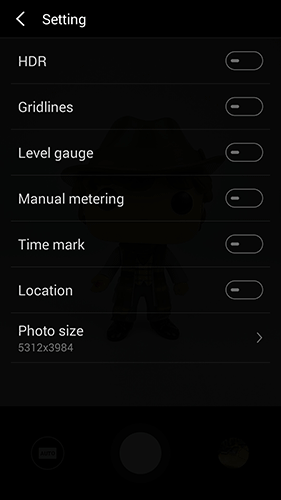










80 Comments
View All Comments
Pissedoffyouth - Friday, June 24, 2016 - link
Could you perhaps do a review of the Xiaomi Redmi Note 3, Matt? This is a good reviewMatt Humrick - Friday, June 24, 2016 - link
I'm actually working on a dual review of the Xiaomi Redmi Note 3 and Meizu M3 note right now :)ETA-Asker - Saturday, June 25, 2016 - link
ETA on RN3 review pleaseMatt Humrick - Saturday, June 25, 2016 - link
I should be done with the review in about 2 weeks, but we have several phone reviews nearing completion, so I'm not sure where it will fit in the queue.Chillin1248 - Sunday, June 26, 2016 - link
I was literally about to push the buy button the RN3 till I saw this comment. I am eagerly awaiting the review to decide.Please check by the way regarding the camera issues and the overheating issues (especially while charging) that are going around the web. Thanks!
iBend - Sunday, July 10, 2016 - link
or just wait for RN4..its rumored to use SD652, but maybe its still 3-4 months away
zeeBomb - Friday, June 24, 2016 - link
HOLY CRAP! A MEIZU PRO5 REVIEW, A REVIEW I ASKED ANDREI MONTHS AGO!ANANDTECH DELIVERS!
leexgx - Tuesday, June 28, 2016 - link
4G is not 3G (DC-HSPA+ is not a new network) just mobile operators in the USA got there way to name it thatGuppy_ - Friday, June 24, 2016 - link
Wow, never thought i'd see a meizu pro 5 review on anandtech. heck I even joined just to comment!What made you decide to do the review?
Also, since the meizu is audio focused, how bout a comparison versus other smartphones in that same sense?
kspirit - Friday, June 24, 2016 - link
What's up with Chinese phone reviews being more frequent than those from other markets? No one reviewed the Moto phones, only one Sony phone was covered in any depth. AT stop, you're better than this bargain bin Chinese trash.