The Google Pixel C Review
by Brandon Chester & Joshua Ho on January 25, 2016 8:00 AM ESTJosh's Thoughts
While I haven’t been deeply involved in the review of the Pixel C, I also happened to receive the Pixel C tablet for evaluation. My initial impressions of the device were relatively positive as the keyboard docking mechanism is relatively smart and novel, although not perfect. The use of a magnetic flap which rotates with a high amount of tension to keep the tablet upright is a very smart way to avoid including a kickstand, but it definitely takes a bit of time to get used to the actions required to separate the tablet and keyboard, flip the tablet to the right orientation, and connect it. The design and construction of the device are also quite competitive with the best tablets on the market.
Unfortunately, pretty much any praise I have for the Pixel C ends once you look past its physical aspects. As soon as I attempted to do some initial setup using the keyboard accessory, the experience completely fell apart due to contention by other communication on the 2.4GHz frequency space. A casual scan of the networks in the area shows a pretty significant number of SSIDs from neighboring apartments, and while it isn’t quite at the level of a convention center, I had a significant number of connectivity issues that still haven’t gone away after multiple days. This manifests as either the keyboard not registering at all despite showing up as connected, repeated key strokes, or significant input latency on the order of multiple seconds.
In addition to these issues, the Pixel C tablet also seems to be have some significant touch screen latency and registration issues. It felt like I needed to use multiple taps to get anything to register, and even when it registers there can be a shocking amount of latency before anything happens. This really shouldn’t be happening on anything remotely high-end in 2016, so this alone makes me reluctant to even consider recommending it to anyone.
Even when one puts these concerning issues aside, there's no way to ignore how the software really holds back this tablet. In terms of usability, this is arguably somehow below the iPad Air 2 in practicality, as pretty much every app is just a larger version of the phone application without much in the way of proper utilization of the larger display size. There’s also no multi-window functionality, which is shocking when you consider how Samsung, LG, and numerous other OEMs have implemented some form of this functionality for years at this point. Even Apple’s iOS, which started out with basically no ability to adapt to varying aspect ratios, display sizes, and pixel densities, has decent multi-window functionality working at this point. It’s deeply concerning that Google has taken so long to implement functionality that clearly has demand given how many OEMs have implemented it in their Android skins, especially given that Android was designed from the ground up to support multiple device resolutions and sizes.
Overall, I’m not even sure this measures up to the iPad Air 2 which is well over a year old by this point. I cannot in good conscience recommend anyone buy this tablet until the touch screen issues and generally poor performance has been resolved, and even then that recommendation would be to a limited group of people solely interested in a touch-only Android tablet.


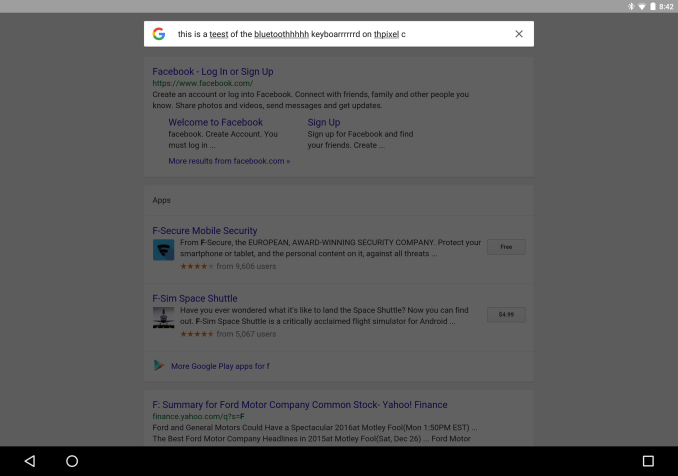








122 Comments
View All Comments
tipoo - Monday, January 25, 2016 - link
Ars theorized that this was never meant to run Android...Reading this review, it seems to add some plausibility to that.http://arstechnica.com/gadgets/2015/12/the-pixel-c...
tipoo - Monday, January 25, 2016 - link
Not that ChromeOS would really help on the app front, so Google is in a bit of a pickle.testbug00 - Tuesday, January 26, 2016 - link
ChromeOS would help a lot on the multitasking and functionality front. Think of it as a high end chromebook that has the ability to be used as a tablet.marcryan - Monday, January 25, 2016 - link
I just finished returning my Pixel C. I didn't have issues in connecting the device and keyboard nor did I have problems with Internet connectivity. But the major show stopper for me was the touch screen latency. It was insane how many times I had to touch the device to get it to respond. I even tried a stylus on the screen in a drawing program and the pixel was unable to track a straight line without breaks along the way where the screen did not register the input.Beyond that there was a supreme amount of waiting time for an app to respond after tapping on it on the home screen. I did a side by side with my Nexus 6P and the nexus (not without its own flaws) performed noticeably faster which is shocking considering the benchmark scores on the pixel C processor.
There's something fatally flawed in the device which is unfortunate because I really wanted to like it, it's a nice piece of hardware.
evefavretto - Monday, January 25, 2016 - link
Another interesting characteristic of the A-series, and by extension, Pixel C' screen is the fact that, once divided in half, the two remaining parts keep the same proportion: 1:√2.Probably a design choice for a multitasking feature that was scrapped from Chrome OS and now will see the light of the day in Android.
Dribble - Monday, January 25, 2016 - link
Thank you for the NAND performance charts - I have been bitten twice by cheap and nasty NAND killing my tablet's performance after a year or two. I now won't touch one unless I know it's NAND is decent - and pixel C really is pretty borderline considering how high end it's meant to be.Agree google has software problems, although I would say it goes beyond missing features. It's clearly far to hard to keep something working as you upgrade. Almost every device I have owned has worked best on whatever version of android it came with. Every upgrade generally introduces problems. I get the feeling they developed the pixel c with android 5 and I bet it worked fine there, then they did an upgrade too 6 and now have all manor of niggles to sort out. Hence I am actually more drawn to devices that don't have major android version upgrades. I'll take an out of date but working version of android over the latest and greatest but slightly broken every time.
Dobson123 - Monday, January 25, 2016 - link
There is a mistake in the chart on the first page: The Tegra K1 has 192 shader units, not 128.And do you know why they have disabled the A53 cores?
Kepe - Monday, January 25, 2016 - link
Judging by the overall unfinishedness of the Pixel C, I'd guess migrating from the small cores to the big ones and vice versa causes some kind of a performance issue Google couldn't solve, as the Tegra X1 doesn't have heterogenous multi-processing.. So there'd be even more lag and performance issues than there is now.But perhaps it doesn't really even matter, since the big cores go as low as 51 MHz. It probably wouldn't save much power (if at all) if the little cores were used when there's a low workload. Battery performance seems to be really good even without the little cores.
Brandon Chester - Monday, January 25, 2016 - link
Indeed you are right. I've corrected the error.As for the cluster migration, just keep in mind that the SHIELD TV doesn't do it either. Granted, that is plugged into the wall so power isn't a big deal, but it's important to note that we haven't see a single implementation where the A53s are used so I wouldn't be quick to blame it on the Pixel C specifically.
tipoo - Monday, January 25, 2016 - link
For the SHIELD does it not do switching, or does it turn the A53s off completely? As something plugged into a wall and with overkill cooling for an ARM SoC, it may as well use all 8 all the time, no?