The Google Pixel C Review
by Brandon Chester & Joshua Ho on January 25, 2016 8:00 AM ESTSystem Performance
One of the highlights of the Pixel C is the fact that it is powered by NVIDIA's Tegra X1 SoC. This technically isn't the first time that X1 has shown up in an Android device since it powers the SHIELD Android TV, but it's the first time it has been used in a mobile device. This implementation of Tegra X1 has four Cortex A57 cores with a peak frequency of 1.91GHz, along with four Cortex A53 cores. There are a few things that need to be mentioned about how Tegra X1 differs from other SoCs with eight cores. The first is the fact that in theory, Tegra X1 uses cluster migration rather than Heterogeneous Multi-processing. The reason I said in theory is because the implementation in the Pixel C is really only using the A57 cluster and scaling the frequency as low as 51MHz and as high as 1.91GHz.
In any case, all of our benchmarks should trigger the A57 cores in a mobile device that pairs A53 and A57 cores, so the discussion of the A53 cores being disabled is more relevant from a power consumption standpoint than a performance one. To analyze the general performance of the Pixel C I've run it through our standard JavaScript tests, along with PCMark and BaseMark OS II.
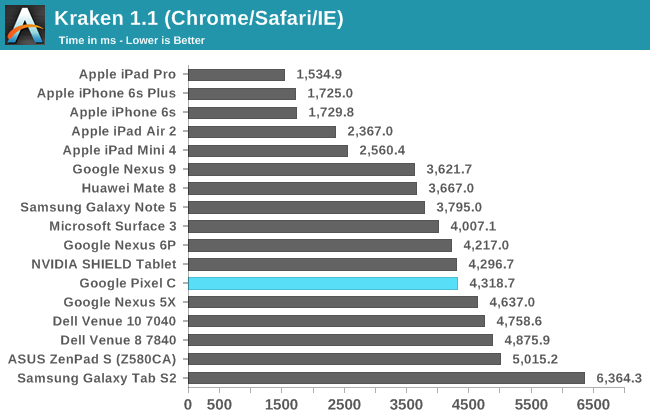
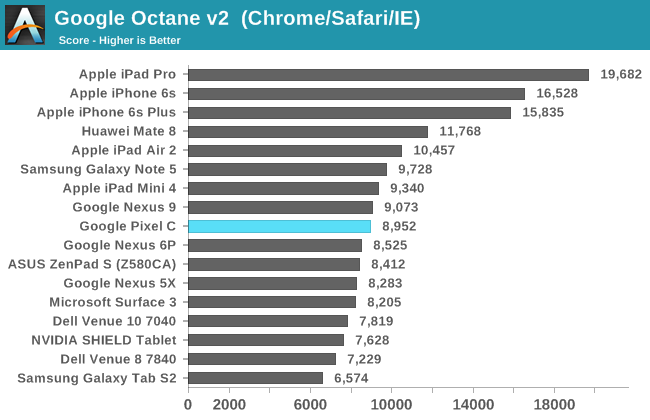
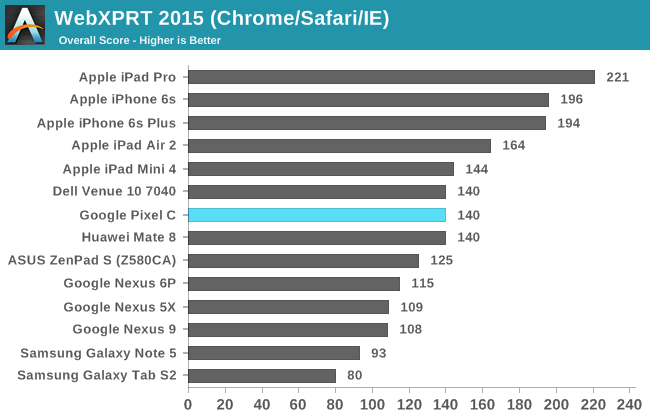
Unfortunately, the Pixel C doesn't make a very strong showing in our JavaScript benchmarks. I can't help but feel that this is the result of a rushed Android build, as there are regressions compared to the Nexus 9 in Octane and Kraken, and in all cases the score just isn't that impressive. JavaScript performance is definitely something Google will have to work on in the future, as the gap between the performance of iOS and Android devices is growing fairly large.
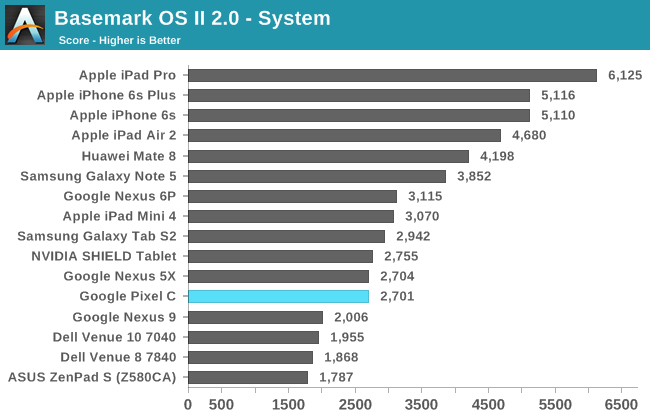
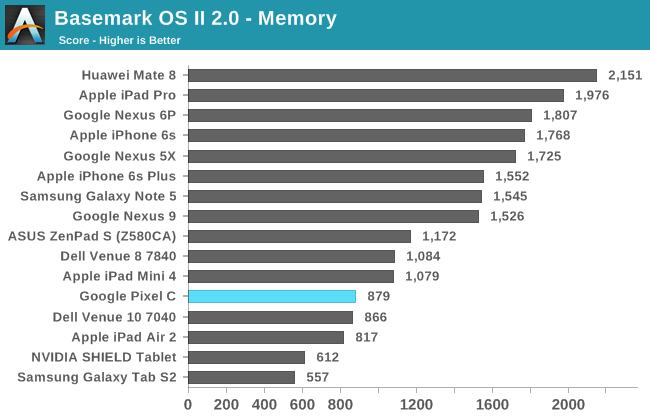
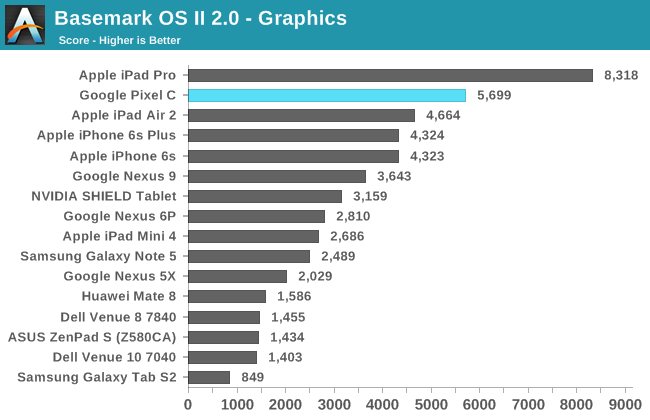
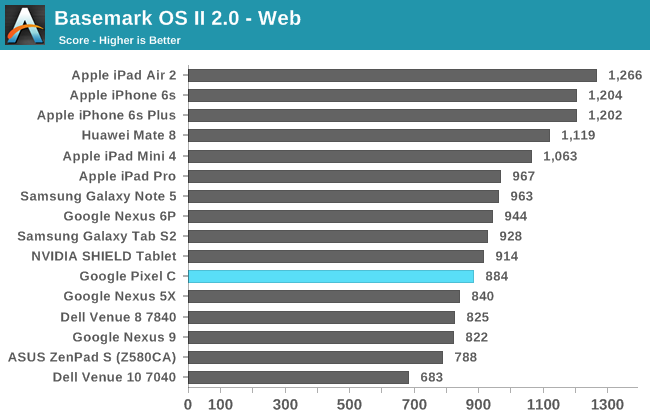
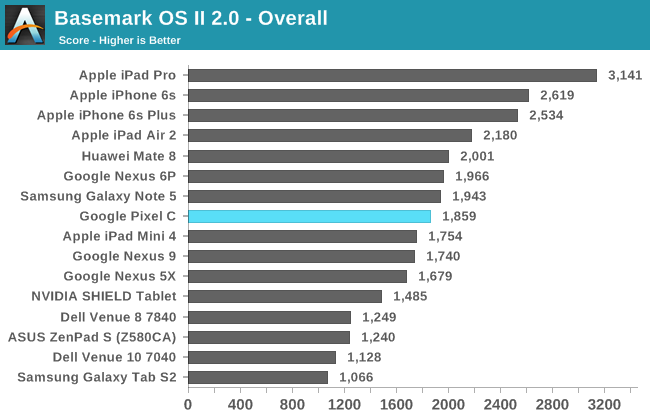
The Pixel C only achieves decent results in BaseMark OS II. The NAND memory score definitely drags down the overall rating, with the web score being lower than expected, and the system score being shocking low. The stand out score is in the graphics test, with the Pixel C only coming second to Apple's iPad Pro, and beating out the next best Android device, which is also NVIDIA-powered, by a huge margin. Unfortunately, high as it may be, Tegra X1's graphics performance just isn't enough to carry the Pixel C here.
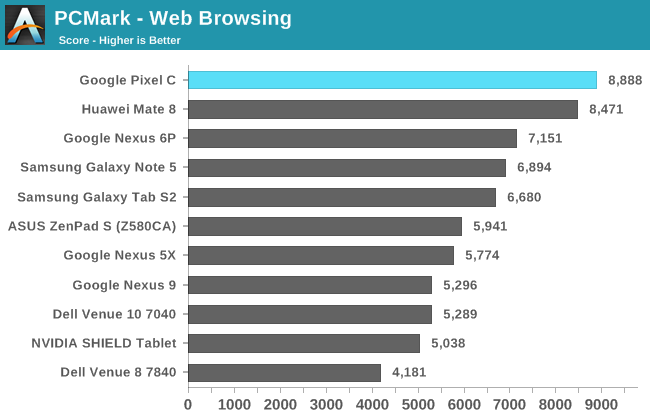
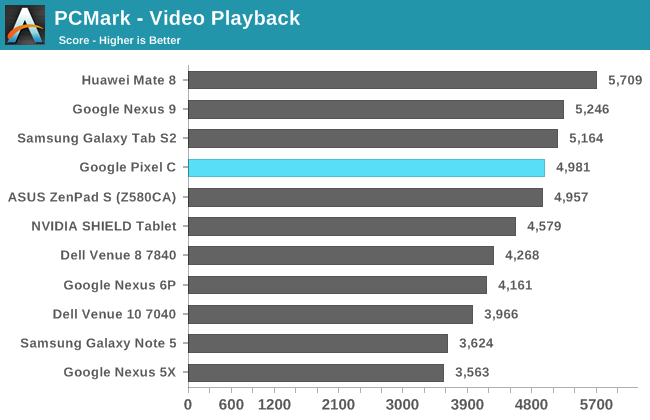
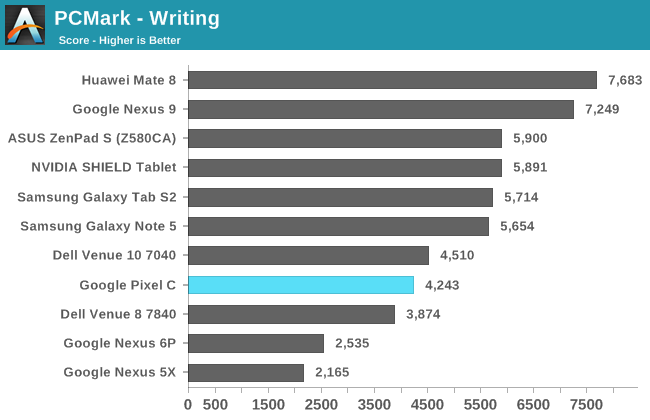
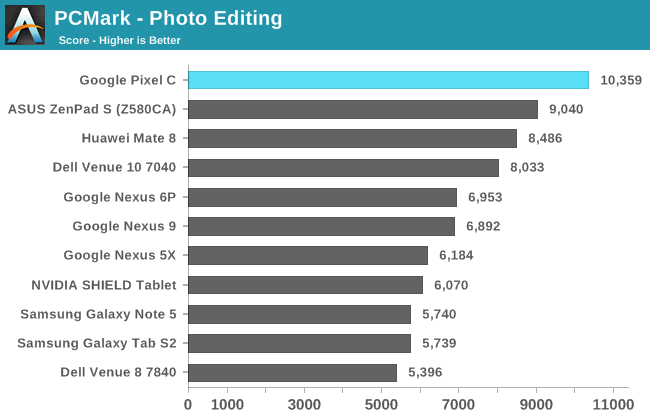
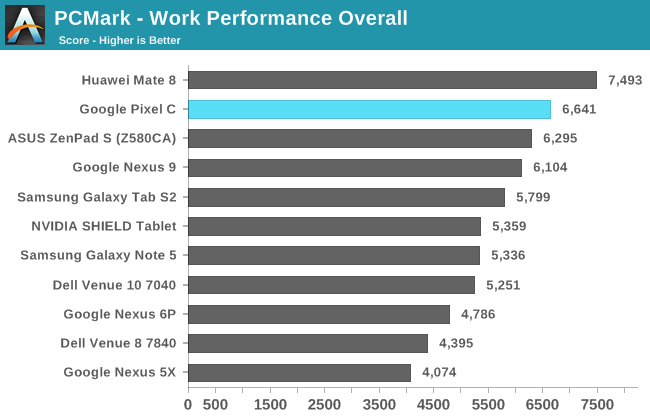
PCMark paints a different picture than BaseMark OS II, and highlights how performance can be highly variable based on workload, software, and whether an app is run as a native binary or through ART. In PCMark the Pixel C performs exceptionally well, with the exception of the writing test which seems to have been impacted by some change made to ART on Google's devices when moving to Marshmallow. Putting that aside, we see quite high and often chart topping scores in the remaining tests, resulting in a final score that only sits below the Huawei Mate 8.
Characterizing the Pixel C's performance is difficult. PCMark paints a very good picture, and I'm tempted to lean toward it as it is representative of the tasks that users will perform on a daily basis. There's a bit more discussion to be had about the Pixel C's general performance, and that'll come a bit later in the software section of the review. What I can say is that Tegra X1 certainly is fast as far as raw speed goes, but there's more to be said about the Pixel C's performance when you consider the role of both hardware and software.










122 Comments
View All Comments
xthetenth - Monday, January 25, 2016 - link
I actually use the home screen a good bit on my phone but that's because I have a windows phone and it's actually useful. On tablets I'm more likely to use a broader and more varied set of apps and use the task switcher and apps list.Alexstarfire - Tuesday, January 26, 2016 - link
I use the home screen on my phone for just about everything really. I don't own a tablet but I can only imagine I'd do the same thing on it. I've got everything laid out on my home screen with folder(s) for grouping when necessary. Only time I go into the app drawer is to go to the gallery and to settings, and that's because I'm lazy and don't use them a whole lot. Task Switcher/Manager is used if I know the app I'm looking for was only used a couple apps ago. I'm not going to go scrolling through all my apps when it's easier to just go to the home screen and click the icon.Given that it's called the "Home Screen" I think you're not using your device to its potential if you are on your home screen so infrequently. To each his own though. :)
lilmoe - Monday, January 25, 2016 - link
This is a good iPad Pro competitor. But both aren't Surface competitors. Stop spreading stupidity.SaolDan - Monday, January 25, 2016 - link
Amen!osxandwindows - Monday, January 25, 2016 - link
I hope your joking.With all the problems and lack of apps, this can hardly be any sirius competition to the iPad pro.
Alexey291 - Saturday, January 30, 2016 - link
ipad pro? Wait wait someone actually compared ipad pro to a tablet? Oh boy.jjj - Monday, January 25, 2016 - link
lol i forgot that this thing exists.Google might as well give up instead of letting second graders do product design and Apple users set prices. Nobody has a decent tablet and they go on misguided explorations.
BrokenCrayons - Monday, January 25, 2016 - link
Android's problems and the overall lack of app quality are much more acceptable on a device that doesn't compete in higher price brackets. A $50 - 100 USD tablet are where glitches and errors like that belong rather than on something in the Pixel's price range. At that price, keeping productivity in mind as a primary usage scenario, it's probably a better idea to simply purchase a laptop.It's my personal opinion that Google's biggest mistake is fielding two distinctly different operating systems and then acting indecisively about which one to use on which product from the start. While Android is probably less elegant than Chrome, I think Google would help its own cause by abandoning Chrome and throwing that effort into making Android an OS that could operate effectively on phones, tablets, and small notebooks.
Murloc - Monday, January 25, 2016 - link
so basically converge like Microsoft did, only from an opposite place.We still have to see if that strategy works. Google has the advantage that everything started in their walled garden and so there's not the compatibility issues that microsoft has, they have a clean slate. But on the other hand, they'd have to make all the mouse and keyboard apps from scratch.
BrokenCrayons - Tuesday, January 26, 2016 - link
I don't think convergence is a good answer to the problem. In my opinion, there's very little of value that Chrome OS offers that's worth the effort of making the big muscle movements necessary to bring them over to Android. Having used x86 builds of Android on laptops previously, I think the shortcomings of the platform on notebook form factors become obvious when the user is compelled to make unusual gestures with a touchpad including things like clicking and dragging to scroll or being forced to deal with apps that rotate the screen without regard for the underlying platform. The former is something that needs a little work from Google in the gesture support department while addressing the latter is up to individual app developers to resolve. Having used several bluetooth keyboards paired to Android phones (along with the aforementioned x86 Android builds) in an effort to minimize the size and intrusiveness of computing tasks while improving flexibility through mobility, I argue that keyboard and mouse support is already pretty close to good enough based on my experiences and that very little work is required to get Android whipped into shape for laptop usage.In fact, all I'm really advocating is that Google dump Chrome OS because it seems like its mere existence is holding back development of Android. Simply tossing the entire thing into the trash and moving on is probably the best way to address the dysfunctions within the company over what OS to use on which device.