The Google Pixel C Review
by Brandon Chester & Joshua Ho on January 25, 2016 8:00 AM ESTSystem Performance
One of the highlights of the Pixel C is the fact that it is powered by NVIDIA's Tegra X1 SoC. This technically isn't the first time that X1 has shown up in an Android device since it powers the SHIELD Android TV, but it's the first time it has been used in a mobile device. This implementation of Tegra X1 has four Cortex A57 cores with a peak frequency of 1.91GHz, along with four Cortex A53 cores. There are a few things that need to be mentioned about how Tegra X1 differs from other SoCs with eight cores. The first is the fact that in theory, Tegra X1 uses cluster migration rather than Heterogeneous Multi-processing. The reason I said in theory is because the implementation in the Pixel C is really only using the A57 cluster and scaling the frequency as low as 51MHz and as high as 1.91GHz.
In any case, all of our benchmarks should trigger the A57 cores in a mobile device that pairs A53 and A57 cores, so the discussion of the A53 cores being disabled is more relevant from a power consumption standpoint than a performance one. To analyze the general performance of the Pixel C I've run it through our standard JavaScript tests, along with PCMark and BaseMark OS II.
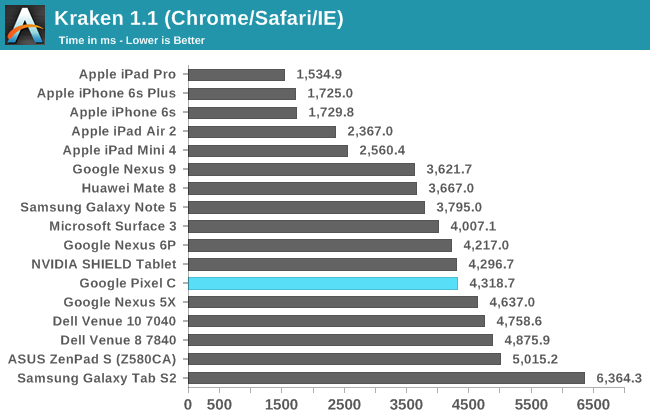
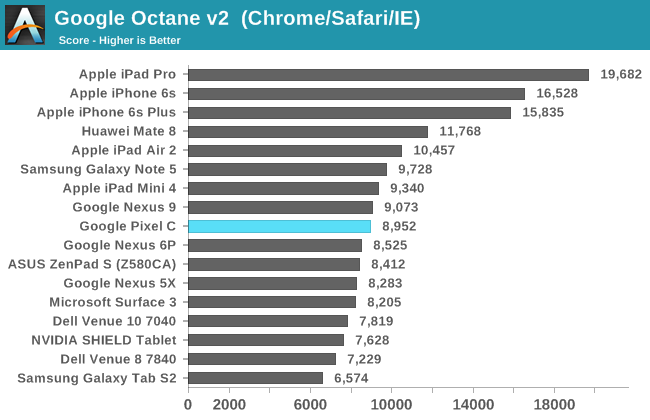
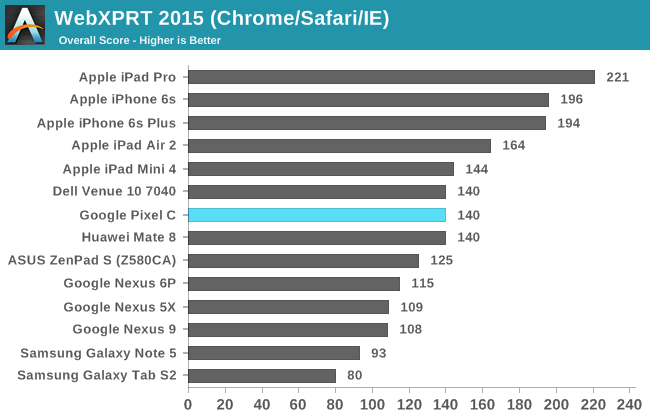
Unfortunately, the Pixel C doesn't make a very strong showing in our JavaScript benchmarks. I can't help but feel that this is the result of a rushed Android build, as there are regressions compared to the Nexus 9 in Octane and Kraken, and in all cases the score just isn't that impressive. JavaScript performance is definitely something Google will have to work on in the future, as the gap between the performance of iOS and Android devices is growing fairly large.
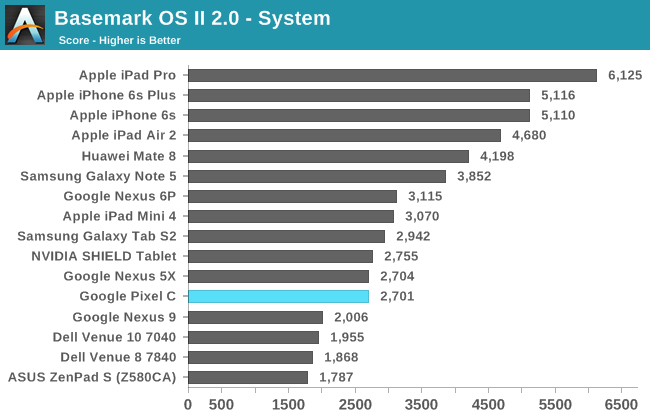
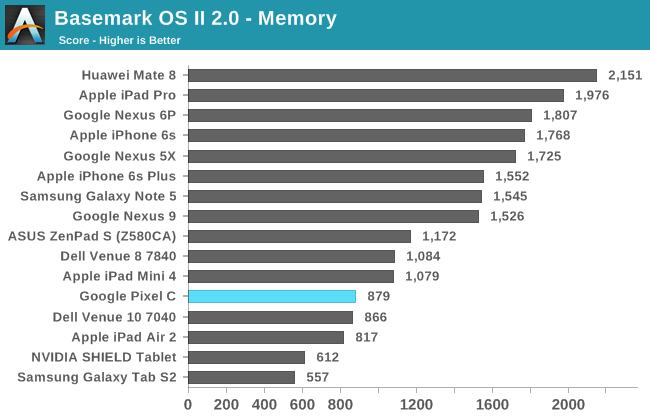
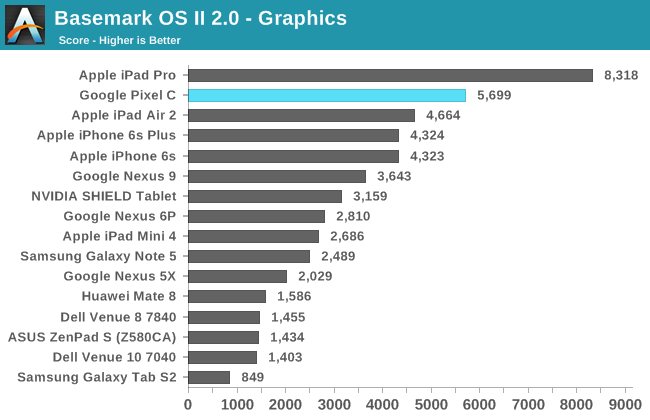
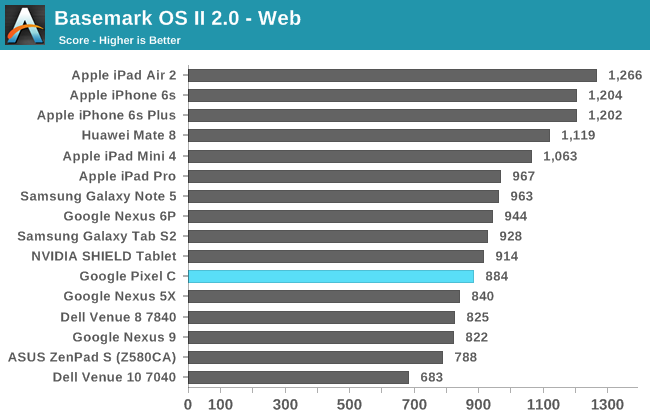
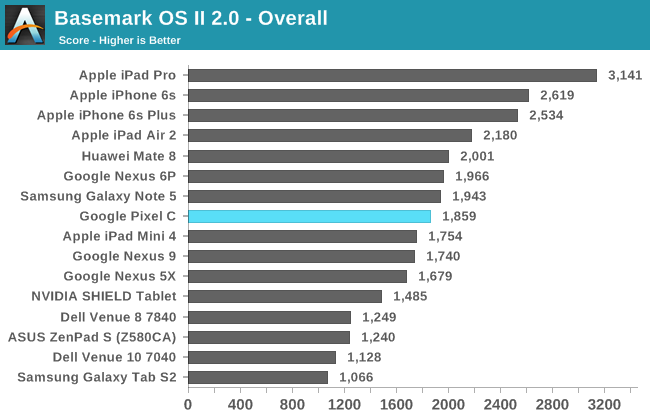
The Pixel C only achieves decent results in BaseMark OS II. The NAND memory score definitely drags down the overall rating, with the web score being lower than expected, and the system score being shocking low. The stand out score is in the graphics test, with the Pixel C only coming second to Apple's iPad Pro, and beating out the next best Android device, which is also NVIDIA-powered, by a huge margin. Unfortunately, high as it may be, Tegra X1's graphics performance just isn't enough to carry the Pixel C here.
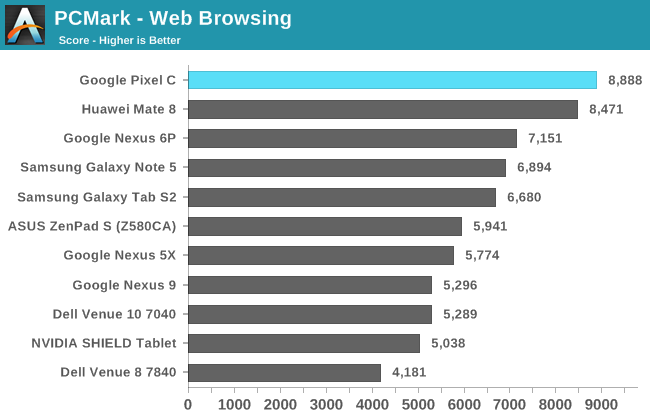
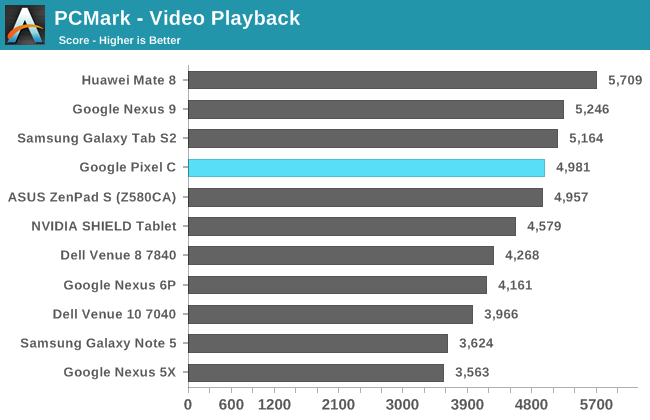
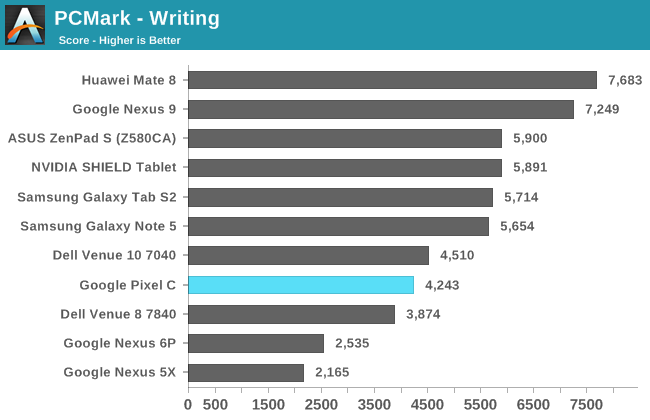
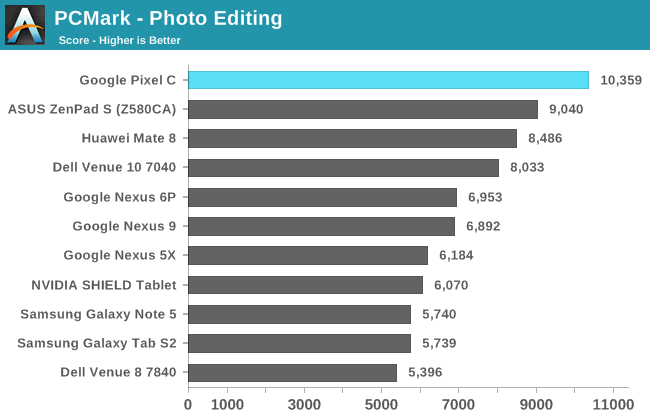
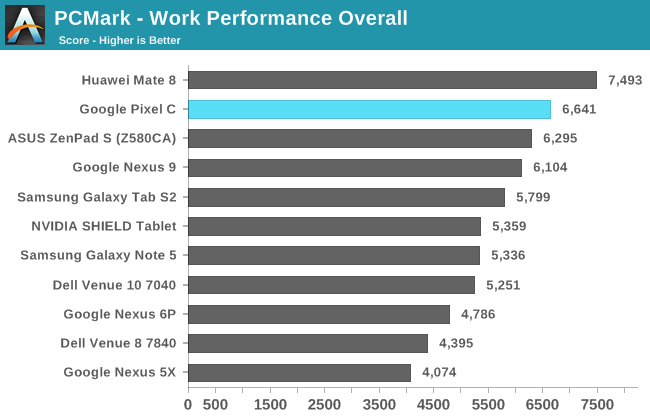
PCMark paints a different picture than BaseMark OS II, and highlights how performance can be highly variable based on workload, software, and whether an app is run as a native binary or through ART. In PCMark the Pixel C performs exceptionally well, with the exception of the writing test which seems to have been impacted by some change made to ART on Google's devices when moving to Marshmallow. Putting that aside, we see quite high and often chart topping scores in the remaining tests, resulting in a final score that only sits below the Huawei Mate 8.
Characterizing the Pixel C's performance is difficult. PCMark paints a very good picture, and I'm tempted to lean toward it as it is representative of the tasks that users will perform on a daily basis. There's a bit more discussion to be had about the Pixel C's general performance, and that'll come a bit later in the software section of the review. What I can say is that Tegra X1 certainly is fast as far as raw speed goes, but there's more to be said about the Pixel C's performance when you consider the role of both hardware and software.










122 Comments
View All Comments
Laxaa - Tuesday, January 26, 2016 - link
It seems to me like the Pixel C was released a year or two too early.versesuvius - Tuesday, January 26, 2016 - link
Adding a keyboard to an ARM device is just adding insult to injury. ARM devices are never going to be useful beyond what they were intended to be in the first instance, which is content consuming devices. Their advantage, which is size and power consumption, is also their limitation. If any company tries to sell an ARM device with a keyboard, one can be pretty sure that that company is pretty much at the end of the road. Disabling four cores of the processor on the top device from the company, while pushing a keyboard on buyers, just says it all. It says that the buyer was not going to do anything useful with it anyway, that is with this device from this particular company anyway.hMunster - Tuesday, January 26, 2016 - link
How can you appload the battery run time and lament the size and weight at the same time?10basetom - Tuesday, January 26, 2016 - link
So the final grade for the Pixel C is a C. Final grade for Android tablet ecosystem? D-Lolimaster - Tuesday, January 26, 2016 - link
How can you release a tablet without SD reader, come on.This tablet would be perfect for reading my collection comics&manga, I don't want to rely on the internetz just for reading purposes.
Demigod79 - Tuesday, January 26, 2016 - link
A couple of years ago I attached a keyboard case to a Nexus 10 and tried to use it like a laptop. It failed. Even though the Nexus 10 supported keyboard navigation and mouse input I found it difficult to anything really productive, and having a keyboard cover on it limited its functionality as a tablet. The Pixel C seems to be a modern-day rehash of my failed experiment with the Nexus 10 and I can very well imagine how using it would be (that is, very bad).The thing is, I had thought Android tablets would gradually evolve and grow, incorporating desktop features like expanded storage and windows apps. The latter was something that I particularly desired ever since using Samsung tablets that had pop-up apps. I thought this was the future and hoped Google would adopt and expand it to incorporate all apps. Frankly, I never thought tablets should have tablet versions of apps. In my opinion, running one app at a time was largely due to the limited screen space available on a phone, which obviously didn't apply to tablets. I thought the natural thing to do with a tablet was to run those phone apps in separate windows, not have bigger versions of those apps. I dreamed of the day when I would be able to run multiple Android apps at once like I did on my laptop.
I waited in vain for Google to incorporate windows apps, and then last year I got fed up and bought a Surface Pro 4 instead. It was the best decision I had ever made. Not only can the Surface Pro 4 replace my laptop (haven't touched it since) it can also replace my tablet since I can run Bluestacks (Android emulator) on it. Best of all, I can finally run Android apps in a window like I've always wanted to do. Add in the ability to run desktop applications as well as desktop games through Steam and it easily ranks as the best mobile device I've ever bought. I have given up on Microsoft for a while but it now seems to be the future (Android had the potential to be the future but Google squandered the opportunity, and now they are relegated to creating lame products like the Pixel C).
deppman - Friday, January 29, 2016 - link
I agree, although I prefer Ubuntu as my general purpose OS since it is more appropriate for my needs.Have you seen Jive's Remix OS? It's pretty much what you describe, and it's run by ex googlers. I expect Google to buy them out because the evolution is so obvious and correct. It's my guess that internal political BS is what has happened here. If they simply added windowed ART apps to chrome OS - or windowed apps and a full chrome browser build to android, they'd achieve pretty much what you described.
IMO, they are missing a wonderful opportunity to unseat MS as the primary desktop OS by not resolving this obvious elephant in the room.
Nisthar - Wednesday, January 27, 2016 - link
Hi Guys, This is a contest hosted by one of the members in my site. He needs a review on Lenovo k4 note + AntVR headset. You can view the contest http://reviewill.com/contest/2 . You may need to register to apply for the contest. The requirements for the contest would be mentioned in the contest description written by him. The winner will recieve $150.Ways to earn money in the site:
1. You can earn through referring your friends. You will get $1 for every 10 users that you refer. The referrals should be verified.
2. You can earn big money through cpa offers.
3. You can post interesting stories through quickpost.
4. You can get 100% user written custom reviews on any brands, companies, movies, etc.
Sign up: http://reviewill.com/register
Sorry if it disturbed you :)
alexlaoe - Wednesday, January 27, 2016 - link
Runs very well. Just bought one and I love the beauty behind the design.https://open.spotify.com/user/artistm/playlist/1RC...
Rc1138 - Sunday, January 31, 2016 - link
Despite my love for big tablets I can't bring myself to like this device. Making a "productivity" tablet is just too early for android. I have a really old nexus 10 and it's nand perfomance as well as overall stability(touch,wi-fi and apps) is several times better than this halfassed powerhouse. The only thing I like about Pixel C is battery perfomance(both battery life and charge time) because nexus 10's charge time equals it's web browsing time(roughly 7 hours). I can't think of a targeted group this tablet is aimed for because for the same price you can buy a really sophisticated surface 3