The Google Pixel C Review
by Brandon Chester & Joshua Ho on January 25, 2016 8:00 AM ESTJosh's Thoughts
While I haven’t been deeply involved in the review of the Pixel C, I also happened to receive the Pixel C tablet for evaluation. My initial impressions of the device were relatively positive as the keyboard docking mechanism is relatively smart and novel, although not perfect. The use of a magnetic flap which rotates with a high amount of tension to keep the tablet upright is a very smart way to avoid including a kickstand, but it definitely takes a bit of time to get used to the actions required to separate the tablet and keyboard, flip the tablet to the right orientation, and connect it. The design and construction of the device are also quite competitive with the best tablets on the market.
Unfortunately, pretty much any praise I have for the Pixel C ends once you look past its physical aspects. As soon as I attempted to do some initial setup using the keyboard accessory, the experience completely fell apart due to contention by other communication on the 2.4GHz frequency space. A casual scan of the networks in the area shows a pretty significant number of SSIDs from neighboring apartments, and while it isn’t quite at the level of a convention center, I had a significant number of connectivity issues that still haven’t gone away after multiple days. This manifests as either the keyboard not registering at all despite showing up as connected, repeated key strokes, or significant input latency on the order of multiple seconds.
In addition to these issues, the Pixel C tablet also seems to be have some significant touch screen latency and registration issues. It felt like I needed to use multiple taps to get anything to register, and even when it registers there can be a shocking amount of latency before anything happens. This really shouldn’t be happening on anything remotely high-end in 2016, so this alone makes me reluctant to even consider recommending it to anyone.
Even when one puts these concerning issues aside, there's no way to ignore how the software really holds back this tablet. In terms of usability, this is arguably somehow below the iPad Air 2 in practicality, as pretty much every app is just a larger version of the phone application without much in the way of proper utilization of the larger display size. There’s also no multi-window functionality, which is shocking when you consider how Samsung, LG, and numerous other OEMs have implemented some form of this functionality for years at this point. Even Apple’s iOS, which started out with basically no ability to adapt to varying aspect ratios, display sizes, and pixel densities, has decent multi-window functionality working at this point. It’s deeply concerning that Google has taken so long to implement functionality that clearly has demand given how many OEMs have implemented it in their Android skins, especially given that Android was designed from the ground up to support multiple device resolutions and sizes.
Overall, I’m not even sure this measures up to the iPad Air 2 which is well over a year old by this point. I cannot in good conscience recommend anyone buy this tablet until the touch screen issues and generally poor performance has been resolved, and even then that recommendation would be to a limited group of people solely interested in a touch-only Android tablet.


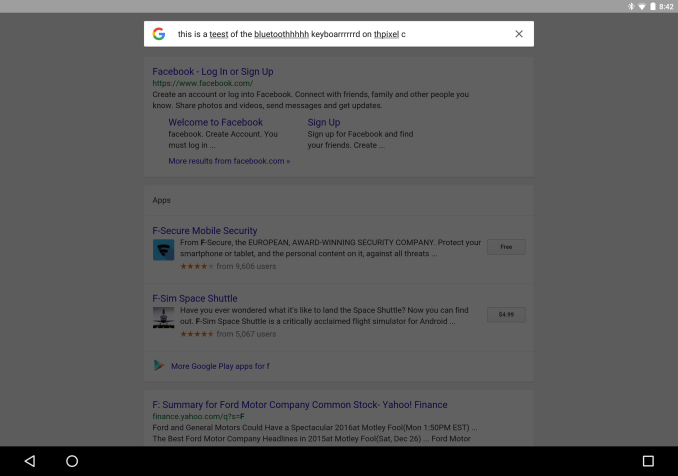








122 Comments
View All Comments
valentin-835 - Monday, January 25, 2016 - link
The tablet has issues. You kind of get what you pay for. I mean, it's half the price of an IPad Pro. And less than half that of a Surface.The biggest drawback however is the lack of an advanced graphics API like Metal or DX12. Without that, they are dead in the water. I heard Google is pushing hard to get Vulkan released. Both drivers and specification should be out soon.
styleruk - Monday, January 25, 2016 - link
Hmm, there seems to be an awful lot of points about a Google tablet or android tablet not being much more than a big phone. I have to disagree. I use the N9 for business and pleasure. I often type out reports on the N9 at airports, watch movies, read mags, books and play occasional games. I've had both android and apple phones both have good and bad points, currently on apple phone, but at work there are 2 iPad tablets I could use if I wanted, but they are simply too restricted to my needs. For me, the N5 + Google's more open approach is far more efficient. Up to now, I've had no problem with lack of multi task... to fill in my diary and read an email is simply to switch...its no biggie. If I want more I wait until I'm in front of a PC at work or home.I also like the way everything Google works together well.
Regarding this device, I'm on the cusp of upgrading my N9, but quite why I can't see yet. Until I actually pick it up and try it, I'm not ordering it, as the last upgrade was from the N7(2013), to N9, and whilst bigger, it's not really faster. On paper, the pixel C is not much faster than the N9!
The jury is still out...but stop saying that android tablets are just big phones, I have the choice and I don't agree at all.
tuxRoller - Monday, January 25, 2016 - link
Just looking at the benchmarks, your not judging this device fairly.The nexus 9 had a processor that was basically designed for benchmarking and nothing else. It just falls on its face when the code becomes branchy. Iow, benchmarks were an unusually poor indicator of typical performance.
That aside, the pixel is performs pretty much exactly where you'd expect it to perform given its CPU: between the nexus 5x and the 6p FOR MOST TESTS.
Iow, no surprises.
I'd also like to point out that the weight is only an issue if you have some physical issues, or are just used to very light tablets. I received the pixel c for Xmas and have had no issues transitioning to it from the 2013 nexus 7. My gf even noted when she first picked it up that "this isn't very heavy" (she'd read the reviews which complained about its weight).
I certainly have issues with it (it often doesn't respond to touches, sometimes the interface becomes so slow I have to force a restart) but it's still an awfully good TABLET for the price.
c4v3man - Monday, January 25, 2016 - link
I gave up on waiting for a return to sanely priced android tablets and went with a Dell Venue 11 Pro 7140. Like most non-apple products they don't hold their value particularly well, so I was able to score a Core 5M71 256GB SSD version with the keyboard for under $600. While heavier than initially anticipated, I get excellent battery life (13+ hours real world display use with the keyboard battery), and an extremely snappy tablet that even handles light Adobe Lightroom usage. That and it works on a lap, unlike a Surface, and is serviceable (good luck replacing the battery/ssd in your surface). Remix OS works on it as well if I need to get my android fix, and will likely get better with more development. I guess I don't see the point of using a more limited OS on a $500+ device... If you're going for productivity and charging a premium, give me a full experience. If it's a limited experience, it better come with a "limited" price.Jerch - Monday, January 25, 2016 - link
Always sad to see the Nexus 7 (2013) omitted from display lists, since even though it is now firmly outdated, it had a great screen that would still be at the top of some of these tests -- notably max brightness. It's the perfect beach tablet. Cheap, durable, and BRIGHT.EludiumQ36 - Monday, January 25, 2016 - link
I have a 32GB Pixel C and take it from a regular user as opposed to a professional reviewer/critic - it's a very good tablet. I use it as a true tablet sans keyboard which mitigates much of the complaining. It features a beautiful and very responsive display (utilizing Android 6.0.1). It was my perfect choice because (1) the Nexus 10 is no longer available, (2) it's far less expensive than the 10-in Samsung tablets (which are stuck on KitKat), and (3) it's basically a Nexus with first-in-line upgrades. Having said that, there is a highly reported problem of Wifi performance degradation - I experience a 60% hit but still get 26Mbps to it, so... - but they'll issue a fix for that soon enough. I highly recommend it if you count yourself as a "regular" user.R. Hunt - Tuesday, January 26, 2016 - link
Granted, Samsung is not great with updates. That out of the way, even last year's Tab S is been on Lollipop for months. And how is this less expensive than say, the Tab S2?Jumangi - Monday, January 25, 2016 - link
Google just doesn't care about making Android a good experience on larger tablets. Until,they do we will get half baked products like this and the iPad will continue to be the standard.McChen - Tuesday, January 26, 2016 - link
One thing that wasn't mentioned in the review is that the Pixel C supports faster charging (12V @ 2A, 24W) via USB PD using a charger such as the Pixel laptop charger. I have one and indeed the tablet charges very fast with it. I believe one of the Google engineers said it charges 0 to 100 in about 2.5 hours, compared to just over 4 hours in this review with the standard 15W charger. Would be interesting to see a charging time test with a USB PD charger.Jumangi - Tuesday, January 26, 2016 - link
They used the charger the device comes with as they should.