Netgear Nighthawk X8 R8500 AC5300 Router Brings Link Aggregation Mainstream
by Ganesh T S on December 31, 2015 8:00 AM EST- Posted in
- Networking
- NetGear
- Broadcom
- 802.11ac
- router
The Promise of Gigabit Wi-Fi
The Nighthawk X8 R8500 is marketed as an AC5300-class router. This naturally leads consumers to wonder whether it is really possible to get gigabit Wi-Fi (considering that an AC5300 router should theoretically support up to 2165 Mbps on each of the 5 GHz bands). In order to test out this aspect, we configured another R8500 in bridge mode (this is necessary to test 4x4 Wi-Fi bridging at the maximum possible link rate because 1024-QAM works only with other Broadcom devices, and the R8500 is the only Broadcom device that also has 4x4 capabilities).
Irrespective of where we placed the bridging router relative to the main R8500, we found that the link rate never reached 2165 Mbps, but topped out at 1733 Mbps. Eventually, we settled down on keeping the bridging router around 10 ft away, but, across a drywall (in order to simulate realistic conditions). The wired PCs connected to ports 3,4 and 5 of the main router were shifted to ports 1,2 and 3 of the bridging R8500. To our consternation, the results from running our folder download / upload test were downright abysmal.
While we did see occasional bursts of more than 800 Mbps during the testing, the majority of the time was spent in the 100 Mbps range. Apparently, we were not the only people to notice this issue, leading me to believe that there is still plenty of scope for performance improvements in the R8500.
It must be noted that the bridged R8500 connects only to one of the 5 GHz SSIDs. Could the second SSID help in driving up the throughput numbers? The R8500 in bridge mode was obviously not performing well. So, we shifted to using two Netgear Nighthawk R7000 routers in bridge mode, with each one connecting to one of the 5 GHz SSIDs. Ideally, we should also have had a third router in bridge mode to connect to the 2.4 GHz band, but we decided to test out with bridging on just the two 5 GHz SSIDs. We also cut down the number of clients from three to two (one to each bridging router).
The performance in this case was much better. We managed to sustain close to gigabit speeds over wireless (over two 5 GHz channels) for the multi-client upload and download cases. Note that each stream managed between 400 Mbps and 500 Mbps only despite a link rate of 1300 Mbps.
Concluding Remarks
We set out to check the effectiveness of link aggregation with the Netgear R8500 and Netgear ReadyNAS RN214, and we are pleased with the user-friendliness of the whole process. Netgear has managed to bring the concept of link aggregation to mainstream consumers with the Nighthawk X8 R8500 AC5300 router. The ReadyNAS RN214 is a nice complement to the router for this purpose. The whole setup process is pretty much seamless. The sole suggestion we would like to make here is that the ReadyNAS web UI could make the transmit has policy for 802.3ad LACP to be Layer 2 + 3 by default (instead of Layer 2 only).
On the gigabit Wi-Fi side, consumers are going to be a tad disappointed. Despite claims of up to 5.3 Gbps speeds, the router seems barely capable of 1 Gbps over Wi-Fi (out of a possible theoretical 4.3 Gbps) under real world conditions. Though we didn't set out to review the full capabilities of the Nighthawk X8 R8500, it is evident from our limited wireless testing that there is plenty of scope for performance improvements in the firmware.


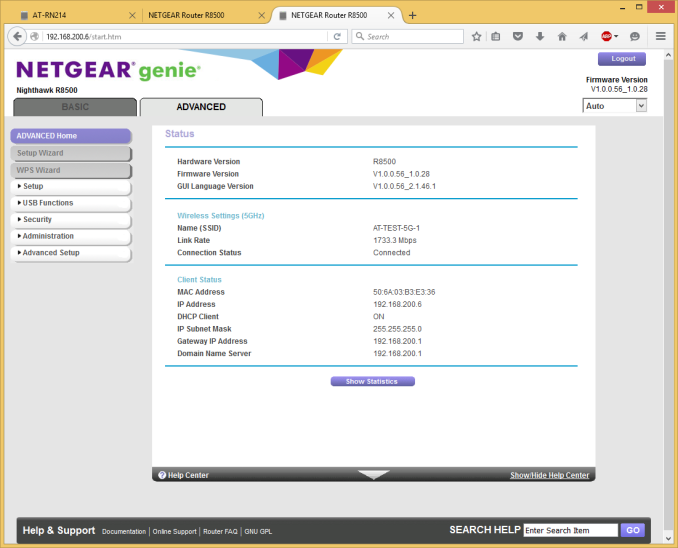
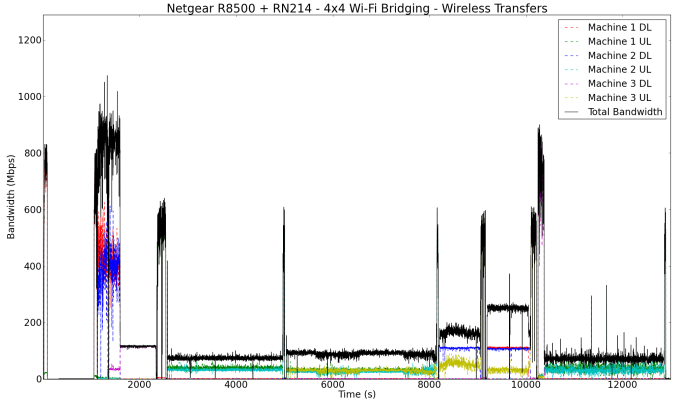
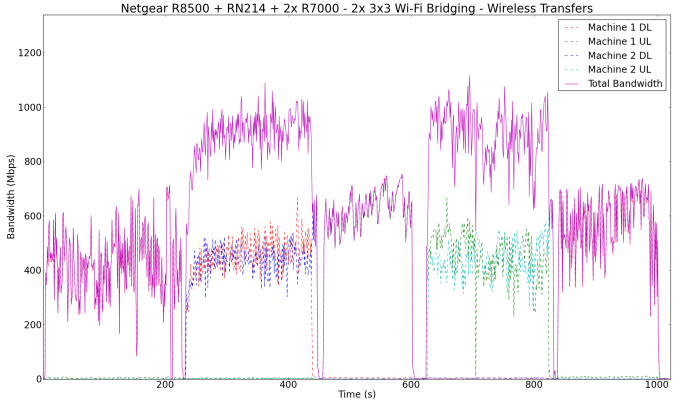









66 Comments
View All Comments
Chad - Sunday, January 3, 2016 - link
Just do like I do, if you need super crazy NAS speeds, build your own and attach via Thunderbolt.TheKiwi - Wednesday, January 6, 2016 - link
If it's connected directly by Thunderbolt, it is, by definition, not a NAS. It's a single-user DAS.BrokenCrayons - Monday, January 4, 2016 - link
I have to admit that I haven't really put much thought into faster local networking since 10 Mbit/s hubs were a thing. There was a little concern back in the dark days of 802.11b and 11 Mbit/s over wireless, but since 802.11g equipment became an inexpensive standard, it's never really crossed my mind to even worry about network plumbing unless a NIC was acting up or I needed to figure out a model number to find drivers. Of course, I've been aware of new standards, but routers are something that are so infrequently replaced that faster networking has just sort of creeped along behind the scenes as I get a new laptop or buy a new router from my ISP. I couldn't even tell you what the maximum bandwidth of my current router is without turning it over to find the model and then looking up the specs online. It has a lot to do with how much my demand on computers has waned over the years. I no longer have an interest in running a local server or even a NAS box. If I need to save something or move files around (a much reduced thing with only a couple of laptops and a phone that all run operating systems that don't share a common OS between the three of them), I just use a thumb drive, an SD card, or plug in a micro USB cable in the case of the phone. It's still interesting to see the technology moving along behind the scenes even if it doesn't really matter to me one way or another as long as I can view a web page or watch the occasional streamed video.adamlreed93 - Saturday, January 9, 2016 - link
I hated this router for $400. The first one crashed on a firmware upgrade and the technical support said to return it. The second one worked just OK (no better then my Apple Airport Extreme N router), then after a month the 2.4GHz band dropped and never came back, hardware reset could not get it going, So I returned it. I'm back to my Airport Extreme N with faster speeds and stability. MY opinion is stay clear of this router. Wait the ethernet connections transferred files 3 times faster so that was good, but wireless performance was NO WAY worth $400. Thank you for readingMilliamp - Thursday, January 21, 2016 - link
We need a 5G ethernet over Cat5 specification for home networking, WiFi access points etc.There is a spec drafted but I don't think many products use it it. I believe a 2.5GE specification has also been created.
tzeleong - Saturday, July 23, 2016 - link
Does this mean that there is no benefits if the wifi router is connected to a gigabit switch via link aggregation?