The Razer DeathStalker Chroma Gaming Keyboard Review
by E. Fylladitakis on December 7, 2015 9:00 AM EST- Posted in
- Keyboard
- Razer
- RGB Backlighting
- chiclet
The DeathStalker Chroma Gaming Keyboard
At first sight, the DeathStalker Chroma looks like a typical keyboard with chiclet keys. It is a flat keyboard, entirely made of plastic, with a fairly sized wrist rest permanently attached to it. The design is minimalistic and elegant, with straight lines and chamfered edges. A honeycomb pattern is visually formed on the wrist rest, beneath a clear, smooth surface layer, with the company logo printed at the middle. The clear layer of the wrist rest is partially reflective, while the rest of the keyboard is matte.
The chiclet keys are the primary attraction of the DeathStalker Chroma. Low-profile chiclet keys are very popular, especially ever since Apple adopted them in 2006, and are the primary alternative of users that do not enjoy the height or the long travel of mechanical keys. They are just 2 mm tall, with large semi-transparent characters printed on them. It supports 10-key rollover, which does not sound as grand as the n-key rollover of more advanced offerings, though in 99.99% of cases no-one needs to be able to press more than 10 keys at once, or have a feline sit on the keyboard in the name of progress.
There are no macro keys or other extra keys on the DeathStalker Chroma. The right Windows key has been replaced with a Fn key that, combined with the top row function keys, provides additional functions. For example, the Fn+F1 key combination mutes the sound, while the Fn+F11/F12 keys control the backlighting brightness, similar to a laptop keyboard.
Razer did an excellent job applying the RGB lighting. There is almost no gap between the keys and the chassis, so the lighting is only focused on the keycap character, without light "spilling" from the sides of the keys. The colors are rich and, even though it is limited to the characters, the backlighting is rather powerful. What should be clearly noted however is that the RGB lighting is not programmable per-key. There are three zones, the main zone, the arrows/functions zone and the numpad zone. Each of the zones can be programmed to any RGB color or to perform a visual effect, but it is not possible to change the color of each key individually.
Besides the keys and their backlighting, a few things are of interest on the DeathStalker Chroma. The minimalistic design goes beyond just the appearance of the keyboard. There is no pass-through USB port, no additional media keys, not even a braided or otherwise noteworthy cable. It is a rather simple keyboard that is basing its functionality on its software.



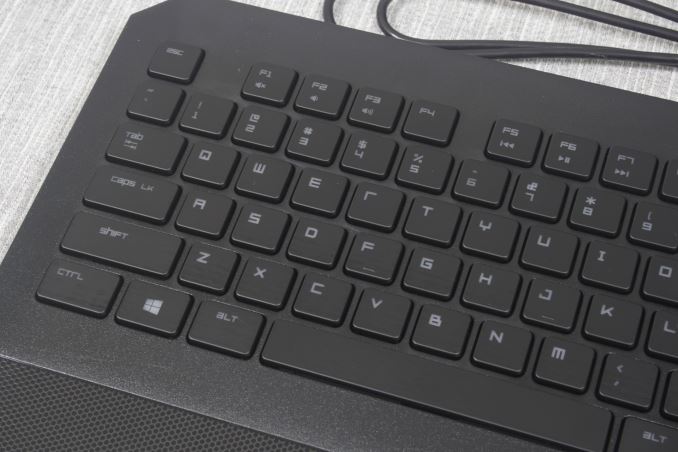
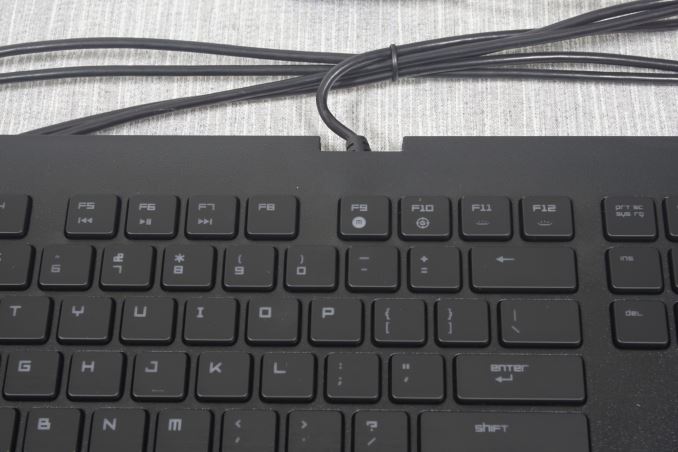











56 Comments
View All Comments
MrSpadge - Monday, December 7, 2015 - link
And if that doesn't work, colours wouldn't help either: you'd have to look down to assign the different colours popping up in your periphery vision to the precise keys they illuminate.Kakti - Monday, December 7, 2015 - link
I type well over 120 wpm - I've been using keyboards since the late 80's. My particular use case (I understand this won't apply for all) is playing with lights dimmed or off and using my peripheral vision to ensure I hit the correct key. For example I'm playing Witcher 2 right now, and the "signs" are keys 5-9. It'd be nice to have those as a different color so if I'm going for 7 in the middle, it's completely obvious which key 7 is. Likewise in Diablo 3 I accidently hit J instead of H many times, so in the middle of a battle I'm pulling up the damn journal or whatever instead of healing (I've since reassigned the key). The point is these RGB kb's have the potential to allow you to assign keys or groups of keys and have almost 100% accuracy in low light conditions.Again, I'm using my peripheral vision not actually changing my focus. Simply "blanking out" the orange key with my finger lets me know it's in the right spot. Putting several similar keys in a row will help you find the 2nd or 3rd, 4th easier, especially if that set of keys is on an "island" like 5-9.
YMMV
nugglets - Monday, December 7, 2015 - link
You must be able to slow time, because I can't imagine how you are able to type 120wpm but not consistently hit the right keys.That makes no logical sense whatsoever.
Kakti - Tuesday, December 8, 2015 - link
It's quite simple really, when I'm typing my fingers are anchored by the ridges of the F and J keys. When I'm gaming they are not - left hand can be on WASD or 1234, right hand is on the mouse. Knowing how to touch type writing paragraphs is completely different than hitting a single key when your hands are in an unusual place. WASD is a bit easier, for D3 where my left hand is on 1234 it's more difficult.Dr_Orgo - Monday, December 7, 2015 - link
Spoiler: RGB keyboards only purpose is to look cool. If you need to look down to find hotkeys while gaming you're doing it wrong or don't know how to rebind hotkeys. Even SC2 which uses >20 hotkeys with 3 modifiers can rebound to have all keys within easy reach. Google "tenkeyless otaku" for what a gaming keyboard looks like (if you don't like bling).BurntMyBacon - Monday, December 7, 2015 - link
@Kakti: " IMO the entire point of RGB keyboards is to allow one to set individual keys to different colors so you can hit it without looking down while gaming."Err. Maybe I'm missing something here, but what good does unique colors do you if you don't look at the colors. I'm going to assume you meant so that you don't have to look down longer than a glance to figure it out. Side Note: For those that don't want to look down at all, I recommend finding your home keys (the "F" and "J" keys have a small raised feature usually an underscore at the bottom of the key) and shifting one key out from there.
To support your point, though, RGB without individual lighting is only really useful to select the color of your backlight. I think a uniform backlight is useful, but I don't see any reason to pay for the full RGB treatment for a uniform backlight when there are some many non-RGB backlights that are cheaper. If I'm paying RGB pricing, I want my functionality.
jasonelmore - Monday, December 7, 2015 - link
Looks like this is just a software limitation, as all keys are capable of the full 16 million colors.. It will probably be added soon or by a 3rd party via the SDKpiiman - Saturday, December 12, 2015 - link
" individual keys to different colors so you can hit it without looking down while gaming. For example WASD all red, I is blue, H is green, M is yellow, etc"So how do you see the colors without looking at them?
ciparis - Monday, December 7, 2015 - link
In a lighted gaming keyboard, WASD (at a minimum) should be its own zone. Inexplicable oversight from a supposed gaming hardware company.Fallen Kell - Monday, December 7, 2015 - link
Once I saw chiclet keys, I stopped reading. I personally just can't stand them. I "deal" with them on a laptop only because there really isn't much of a choice (aside from the one laptop that has a mechanical keyboard).