The Microsoft Surface Book Review
by Brett Howse on November 10, 2015 8:00 AM ESTCompute with the Surface Book
When discussing Ultrabooks, the word Compute doesn’t get thrown around very often, and for good reason. Even the MacBook Pro 13 only comes with Intel Iris graphics (no GT3e yet) and although Intel’s GPUs have been a priority over the last couple of generations, just like in gaming there is only so much you can do when your TDP is shared with the processor.
With Surface Book, there is more of an opportunity here. If you opt for the model with the NVIDIA GPU, you gain access to CUDA, which is NVIDIA’s parallel computing platform. Quite a few applications that need strong parallel processing have CUDA available as an option. Adobe, for instance, has CUDA support in many of their professional products like Photoshop, After Effects, Premier Pro, and more. NVIDIA lists hundreds of applications on their site which can benefit from GPU compute power, and there are also OpenCL applications as well which would benefit from the more powerful dGPU.
Expectations need to be put in check of course, because the GPU available in the Surface Book is not a workstation class GPU, so we shall see how it compares on these types of tasks. This is not an area where we have an extensive database of other devices, and normally compute is not a heavy focus for Ultrabook reviews, but I feel the Surface Book may find a niche with content creators so it’s worth examining.
Compubench
From the makers of GFXBench is Compubench, and like GFXBench, there are a number of tests which can be completed with either the CPU only, or by choosing a GPU.
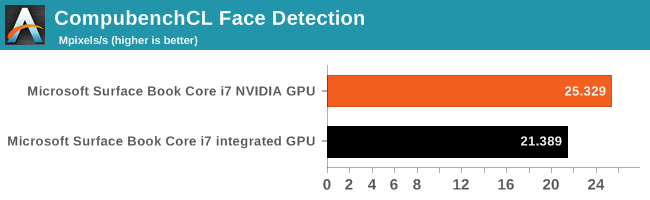
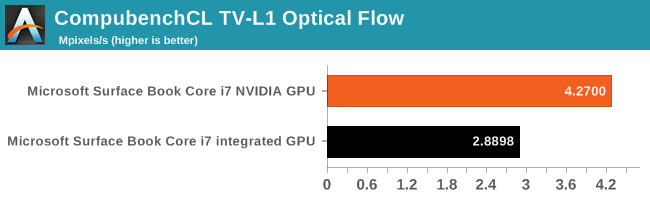
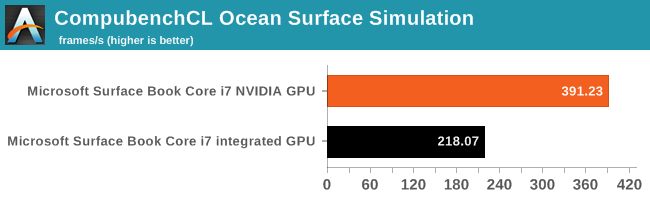
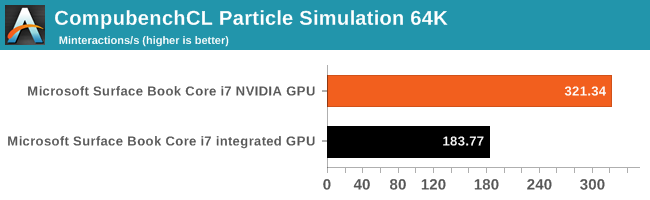
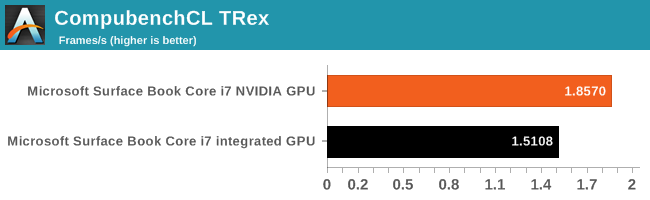
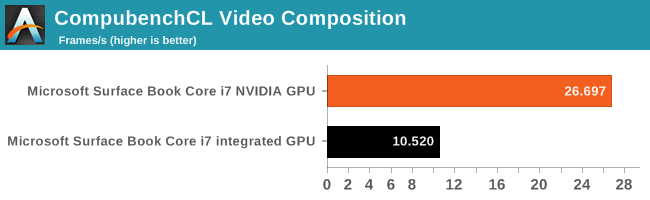
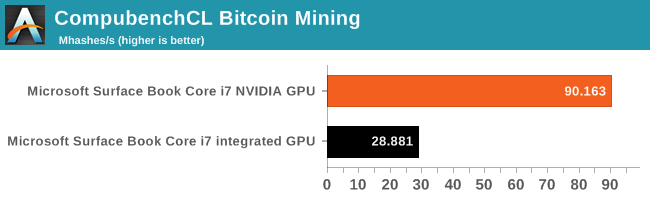
The results are a bit mixed. Some of the tests respond very well to having the NVIDIA GPU, but some of the others don’t get as much of a benefit. But where the GPU helps, it can help a lot. Several of the tasks are 50% faster, and the Video Composition sub-test is 212% faster on the discrete GPU.
Agisoft Photscan
This software performs photogrammetric processing of images, and it has an option to use the GPU or just standalone with the CPU. Of the entire benchmark, only one section actually leverages the GPU functions so that test has been highlighted.
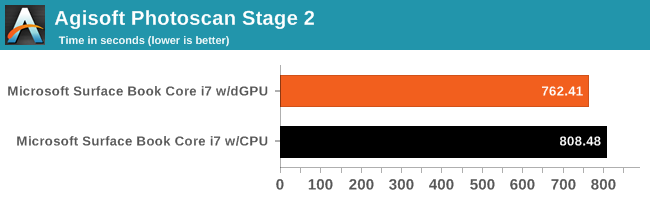
Even the one accelerated test still only shows a 5% decrease in time with the GPU being used. This highlights that even though a task may be accelerated with the GPU, the overall impact may not always be what you are expecting, since not all tasks can be done in parallel.
Using the Surface Book NVIDIA GPU for Compute
There is no doubt that if you are performing work that supports CUDA, the NVIDIA option on the Surface Book is going to make an impact. The question of course is how much. Applications such as those from Adobe do leverage CUDA, but it’s not for all tasks. This is kind of the issue with considering the GPU for compute. If you are someone who uses Adobe Premiere on the go, and need something smaller than a typical workstation class notebook, the GPU is going to help out, but since it doesn’t get leveraged for all tasks, it is very dependent on the exact task that you are performing.










249 Comments
View All Comments
Shadowmaster625 - Tuesday, November 10, 2015 - link
9 page review and no gaming battery life chart. o....k...depoylinux - Tuesday, November 10, 2015 - link
For those of us with older eyes, it would be nice to see a comparison of how the displays of the SB and SP4 perform at low brightness...The SB seems to have a brighter display and is a different panel than the SP4.....all the tests in this review were performed at normal to high brightness...however, after using computer for 30 years...I no longer want strong backlights shining directly into my eyes - especially when using high magnification glasses...Even though the SB has a bigger display, the lack of flexibility in viewing angles and concerns over brightness are making me want to get the SP4 instead (perhaps with the i7 iris graphics).Brett Howse - Tuesday, November 10, 2015 - link
Sorry I normally try and mention minimum brightness in the review and it slipped my mind. The Surface Book goes all the way down to 0.8 nits, which is so ridiculously low that you can barely see the display in a room with any lights of its own.s.yu - Sunday, November 15, 2015 - link
Wow, interesting! That's for working in the dark when the power's out lolStuka87 - Tuesday, November 10, 2015 - link
I am more afraid of the hinge area of the Surfacebook breaking when closed and in a backpack or the like. A normal laptop when closed is pretty solid. The Surfacebook has this huge air gap, what is to keep the hinge from breaking with added stress?MutualCore - Tuesday, November 10, 2015 - link
Did you see the guy at one web site, he literally stepped on the hinge and nothing happened?Brett Howse - Tuesday, November 10, 2015 - link
I've not done this, but I've seen some one stand on the hinge and it didn't break.s.yu - Wednesday, November 11, 2015 - link
Does the Surface connectors break. That's the real problem. The hinge itself will not snap before the connectors when pressue is applied to the screen portion.vFunct - Tuesday, November 10, 2015 - link
Magnesium is supposed to be quite flammable. People used to have parties to burn the old NeXT workstations, which were also made of MagnesiumI'm honestly curious how well the flammability is controlled here. Does it pose a safety risk at all?
DanNeely - Tuesday, November 10, 2015 - link
A number of vendors, Dell among them, have been using Magnesium in their business class laptops for many years now. I've never heard of one catching on fire.