The Microsoft Surface Book Review
by Brett Howse on November 10, 2015 8:00 AM ESTCompute with the Surface Book
When discussing Ultrabooks, the word Compute doesn’t get thrown around very often, and for good reason. Even the MacBook Pro 13 only comes with Intel Iris graphics (no GT3e yet) and although Intel’s GPUs have been a priority over the last couple of generations, just like in gaming there is only so much you can do when your TDP is shared with the processor.
With Surface Book, there is more of an opportunity here. If you opt for the model with the NVIDIA GPU, you gain access to CUDA, which is NVIDIA’s parallel computing platform. Quite a few applications that need strong parallel processing have CUDA available as an option. Adobe, for instance, has CUDA support in many of their professional products like Photoshop, After Effects, Premier Pro, and more. NVIDIA lists hundreds of applications on their site which can benefit from GPU compute power, and there are also OpenCL applications as well which would benefit from the more powerful dGPU.
Expectations need to be put in check of course, because the GPU available in the Surface Book is not a workstation class GPU, so we shall see how it compares on these types of tasks. This is not an area where we have an extensive database of other devices, and normally compute is not a heavy focus for Ultrabook reviews, but I feel the Surface Book may find a niche with content creators so it’s worth examining.
Compubench
From the makers of GFXBench is Compubench, and like GFXBench, there are a number of tests which can be completed with either the CPU only, or by choosing a GPU.
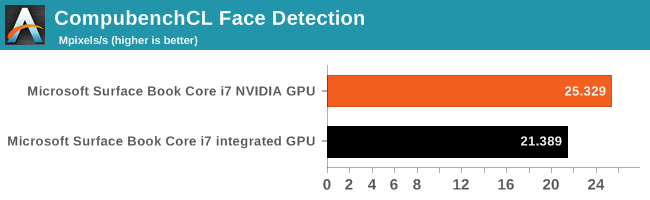
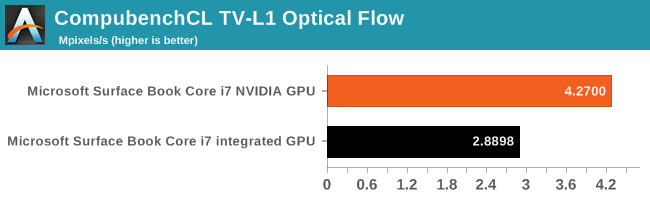
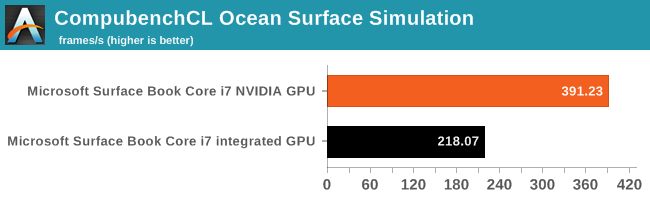
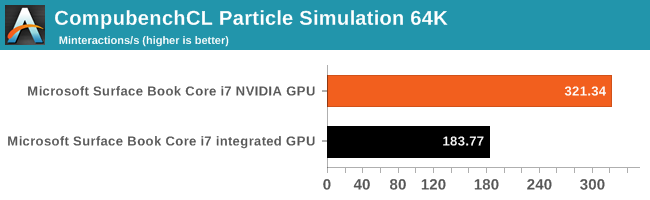
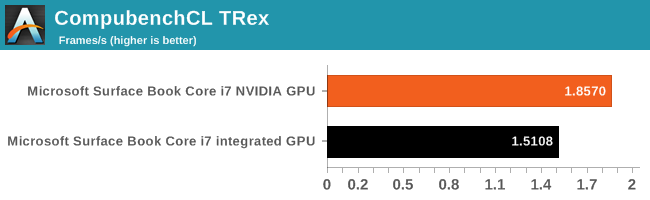
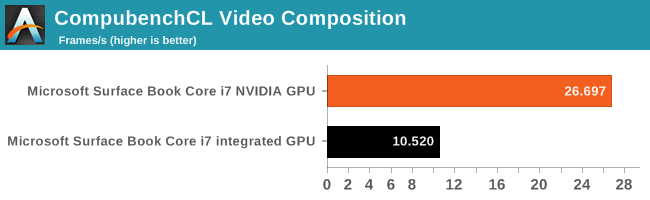
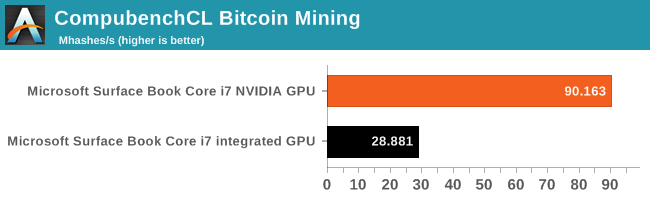
The results are a bit mixed. Some of the tests respond very well to having the NVIDIA GPU, but some of the others don’t get as much of a benefit. But where the GPU helps, it can help a lot. Several of the tasks are 50% faster, and the Video Composition sub-test is 212% faster on the discrete GPU.
Agisoft Photscan
This software performs photogrammetric processing of images, and it has an option to use the GPU or just standalone with the CPU. Of the entire benchmark, only one section actually leverages the GPU functions so that test has been highlighted.
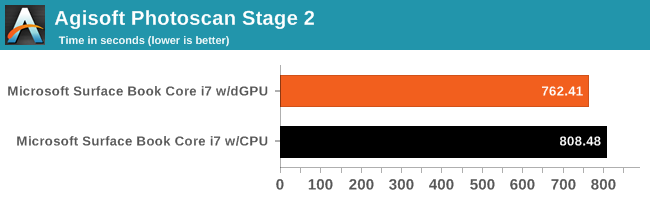
Even the one accelerated test still only shows a 5% decrease in time with the GPU being used. This highlights that even though a task may be accelerated with the GPU, the overall impact may not always be what you are expecting, since not all tasks can be done in parallel.
Using the Surface Book NVIDIA GPU for Compute
There is no doubt that if you are performing work that supports CUDA, the NVIDIA option on the Surface Book is going to make an impact. The question of course is how much. Applications such as those from Adobe do leverage CUDA, but it’s not for all tasks. This is kind of the issue with considering the GPU for compute. If you are someone who uses Adobe Premiere on the go, and need something smaller than a typical workstation class notebook, the GPU is going to help out, but since it doesn’t get leveraged for all tasks, it is very dependent on the exact task that you are performing.










249 Comments
View All Comments
s.yu - Wednesday, November 11, 2015 - link
Nope, the old VAIO Z using light peak had the same feature.Zan Lynx - Thursday, November 19, 2015 - link
PCIe has been hotplug since Day 1. Now admittedly, OS software and BIOS problems have made that not always work. But for everyone properly following the PCIe specs you should be able to power down the slot and remove a card.id4andrei - Tuesday, November 10, 2015 - link
Loved the review, so honest. Nothing like that exists anymore.I wonder if Chrome's shitty touch optimizations are due to lack of pointer events support. Chrome sucks(relatively) when using the touchscreen as well. I'm getting fed up with Google and its poor Windows support.
Any word of the Surface Pro M3 and Iris i7 down at Anandtech HQ? Will we be seeing some quick comparison points?
Teknobug - Tuesday, November 10, 2015 - link
On my tablets, Edge (uGGGGHHH) works best with touch interaction, Firefox, Chrome and Opera just plain sucks.digiguy - Tuesday, November 10, 2015 - link
There is a review of the M3, which is only around 10% slower than the SP3 i5 (but remember that SP4 i5 is clearly more powerful). What's interesting is that the first benchmarks of Skylake Core M7 (HP Spectre X2) show that it is essentially on par with the Haswell i5 in SP3 (quite great for a fanless device).watzupken - Tuesday, November 10, 2015 - link
Brilliant review. To be honest, this Surface Book got me interested for awhile, however the price is quite off the mark for me. Understandably, this is not meant to compete in the low or mid end. But I still cannot stomach the fact that the hardware is actually quite mediocre in performance but cost a bomb.vLsL2VnDmWjoTByaVLxb - Tuesday, November 10, 2015 - link
Anyone considering this for business use should be aware that this device has numerous show-stopping bugs involving:- Docking and undocking (crashes, onscreen keyboard missing, devices now showing up after dock)
- Surface Dock + External displays (not recognized, weird DPI issues, some displays need a "reset,)
- Devices like Bluetooth needing a re-pairing after dock/away/roaming.
- BSOD/hangs/crashes, including display driver crashes, repeatedly getting the same driver prompt.
This device is actually very heavy, it FEELS heavier than what it's listed at, for some reason. The tablet portion alone feels too heavy to get serious use out of it as a tablet.
We're waiting for the next round of Microsoft patches this week before deciding on whether to return it. Right now it's not release-worthy, and I feel like we should have held off. Amazing. Microsoft is a software company and they have complete control over hardware and software, this shouldn't have been released like this.
MutualCore - Tuesday, November 10, 2015 - link
That's funny. Paul Thurott and others have said that the Clipboard section feels ridiculously light.nerd1 - Tuesday, November 10, 2015 - link
Are you kidding? The tablet portion is the size of TWO iPad and weighs less than iPad first gen. It feels like you are holding real clipboard rather than core CPU device.nikon133 - Tuesday, November 10, 2015 - link
How about some links.We have been using Surface Pro 3 in our office and many of our customers are, too. With SP3 dock, one or two desktop screens... some use Surface's screen as 3rd display. Since monitors with pass-through DisplayPort are rare in NZ, we use EVGA DisplayPort hub which breaks multi-stream to separate DP ports. We had an odd few problems with some monitors, but on average system works fine. We didn't observe any significant problems with freezing and BSOD - perfectly in line with Lenovo ThinkPad or HP EliteBook machines we and our customers use otherwise.
We use Logitech m557 and Microsoft Arc BT mice, and no we don't need to re-pair them. Didn't try many others (those few that we did try worked fine, too), we settled down on those two from the start.
I'm finding it hard to believe - just on your word, at least - that SB is that bad. It might not be as stable on release as SP3 is today, but even if that is the case... give it a firmware or two updates and it will get there.