The Microsoft Surface Book Review
by Brett Howse on November 10, 2015 8:00 AM ESTCompute with the Surface Book
When discussing Ultrabooks, the word Compute doesn’t get thrown around very often, and for good reason. Even the MacBook Pro 13 only comes with Intel Iris graphics (no GT3e yet) and although Intel’s GPUs have been a priority over the last couple of generations, just like in gaming there is only so much you can do when your TDP is shared with the processor.
With Surface Book, there is more of an opportunity here. If you opt for the model with the NVIDIA GPU, you gain access to CUDA, which is NVIDIA’s parallel computing platform. Quite a few applications that need strong parallel processing have CUDA available as an option. Adobe, for instance, has CUDA support in many of their professional products like Photoshop, After Effects, Premier Pro, and more. NVIDIA lists hundreds of applications on their site which can benefit from GPU compute power, and there are also OpenCL applications as well which would benefit from the more powerful dGPU.
Expectations need to be put in check of course, because the GPU available in the Surface Book is not a workstation class GPU, so we shall see how it compares on these types of tasks. This is not an area where we have an extensive database of other devices, and normally compute is not a heavy focus for Ultrabook reviews, but I feel the Surface Book may find a niche with content creators so it’s worth examining.
Compubench
From the makers of GFXBench is Compubench, and like GFXBench, there are a number of tests which can be completed with either the CPU only, or by choosing a GPU.
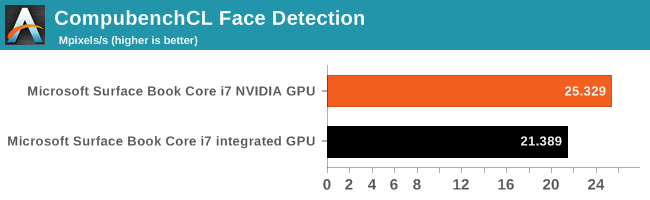
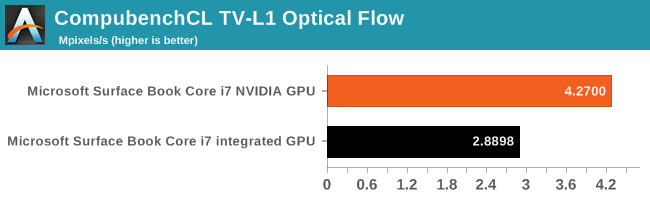
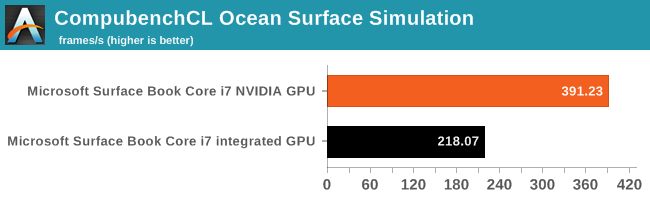
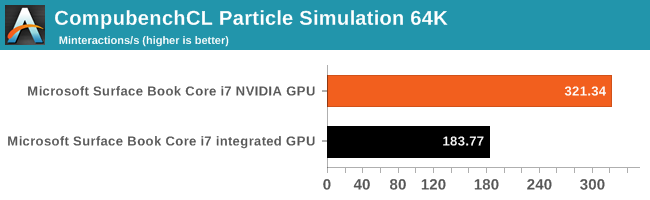
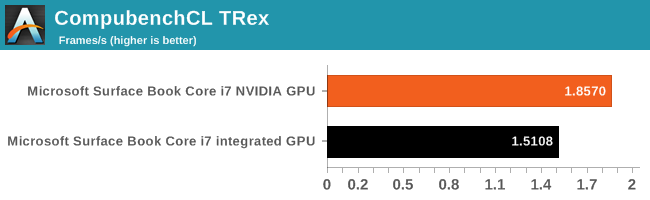
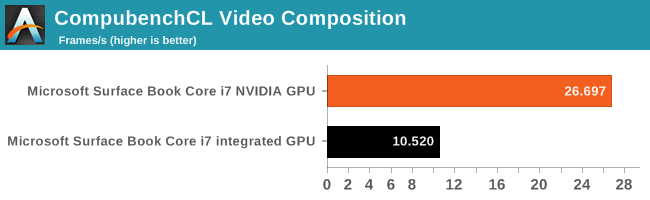
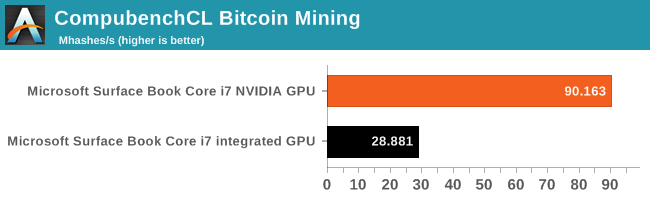
The results are a bit mixed. Some of the tests respond very well to having the NVIDIA GPU, but some of the others don’t get as much of a benefit. But where the GPU helps, it can help a lot. Several of the tasks are 50% faster, and the Video Composition sub-test is 212% faster on the discrete GPU.
Agisoft Photscan
This software performs photogrammetric processing of images, and it has an option to use the GPU or just standalone with the CPU. Of the entire benchmark, only one section actually leverages the GPU functions so that test has been highlighted.
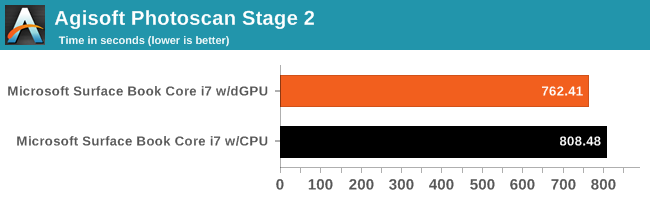
Even the one accelerated test still only shows a 5% decrease in time with the GPU being used. This highlights that even though a task may be accelerated with the GPU, the overall impact may not always be what you are expecting, since not all tasks can be done in parallel.
Using the Surface Book NVIDIA GPU for Compute
There is no doubt that if you are performing work that supports CUDA, the NVIDIA option on the Surface Book is going to make an impact. The question of course is how much. Applications such as those from Adobe do leverage CUDA, but it’s not for all tasks. This is kind of the issue with considering the GPU for compute. If you are someone who uses Adobe Premiere on the go, and need something smaller than a typical workstation class notebook, the GPU is going to help out, but since it doesn’t get leveraged for all tasks, it is very dependent on the exact task that you are performing.










249 Comments
View All Comments
nerd1 - Tuesday, November 10, 2015 - link
Surface book has surprisingly good cooling. I did prime95 test myself for 30 mins and CPU clock was around 2.8Ghz. Slightly less than full turbo, but still impressive for 7.7mm thin device. Spectre x360 lasts ~12 hours with 52Wh battery, so it makes sense this HiDPI machine lasts ~12 hours with larger 70Wh battery.And face it, anandtech is not really interested in anything non apple. I have recently seen a side-by-side blind test of 6 smartphone cameras and iPhone 6s+ one was very obviously the worst in all possible situations. And AT called iPhone 6s "the best phone ever". LOL.
s.yu - Wednesday, November 11, 2015 - link
This should be the 11th review on the MSB I've read. The battery life varies greatly between reviews and I've seen 4 6-7hrs claim, 2 10-11hrs claim and 5 12-15 hrs claim including this one (in fact the 15hrs it got out of the i5 model is the longest I've read about, it was mostly 12-13hrs). I think it's just that there are still many problems with the software, and if not solved, you could get 2.5hrs minimum just surfing the web (single case of customer feedback) with the keyboard attached.nerd1 - Wednesday, November 11, 2015 - link
Personally i could achieve 9-10hrs with office jobs and chrome, and 14 hrs with edge.nyonya - Tuesday, November 10, 2015 - link
Any chance of redoing the Surface Pro 4 battery life tests post - firmware upgrade?vinsanity - Tuesday, November 10, 2015 - link
Which Surface Pro 4 was in these benchmarks??lilmoe - Tuesday, November 10, 2015 - link
I like the Surface Book. I think it's a GREAT laptop. But I won't be buying one because I'm probably not the intended audience. I need my Quad Core CPU.The thing that really got my interest was the internal design. No the part where the screen comes off, but the part where the battery is behind the screen. It really was like a eureka moment.
Microsoft's implementation has it that the batter in the clipboard is high, with a higher center of gravity relative to the hinge. They were forced to do so because they need space for the "muscle wire" mechanism. BUT conventional laptops don't need that mechanism.
Having all or part of the battery behind the screen is such a brilliant design idea. Especially since LCD panels are extremely thin nowadays. It removes a huge strain on the internal design of a laptop, and leaves more area for active/hybrid cooling and other peripherals, while remaining relatively thin. Not necessarily lighter, but considerably thinner designs with significantly more room for much larger battery (and possibly more circuitry) behind the screen.
NOW, I want a conventional, thin, high performance laptop with a beefy processor and GPU, and a lid that adds more battery behind the screen towards the bottom (to lower the center of gravity of the lid and make the device more balanced). The lid would be a tiny bit thicker on the bottom and tapers along the top (like a macbook air for the lid only).
This design would be great for think, stylish mobile workstations and gaming laptops.
MattL - Tuesday, November 10, 2015 - link
Good review, fair criticismsbluevaping - Tuesday, November 10, 2015 - link
One of the best thing for Surface Book is fast storage. The most powerful notebook this size that is great for League of Legends or Dota 2. Ok for $1899? Give me an Elitebook 14" 745 G3 for $919+ and install $350 PCIE 512GB. $1269. They both are about 3.4 pounds. Can the Elitebook run Dota 2 with twice the storage, Yes.s.yu - Wednesday, November 11, 2015 - link
That's not very fast. RAID0 gets you twice that speed. Don't forget you could get the bad straw and end up with an even slower drive.mmrezaie - Tuesday, November 10, 2015 - link
I don't understand why anyone should be bothered with this because of all the privacy issues. According to our tests it is actually abiding the claims they made by gathering even contents of my disks and uploading them to some ip address held by microsoft.