The Apple iPad Pro Review
by Ryan Smith, Joshua Ho & Brandon Chester on January 22, 2016 8:10 AM ESTSystem Performance Cont'd
Continuing on with our more game-like benchmarks, tests like 3DMark and GFXBench are supposed to replicate gaming workloads to help determine relative performance in most common 3D games. In the case of the iPad Pro, the GPU is a 12 cluster variant of the PowerVR Series7XT GPU architecture. This is double the number of clusters relative to the A9’s GPU, which should prove to be quite impressive judging by the GPU performance that we saw in the iPhone 6s.
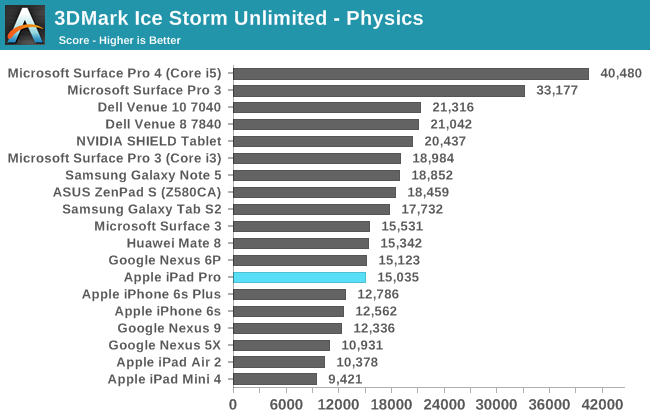
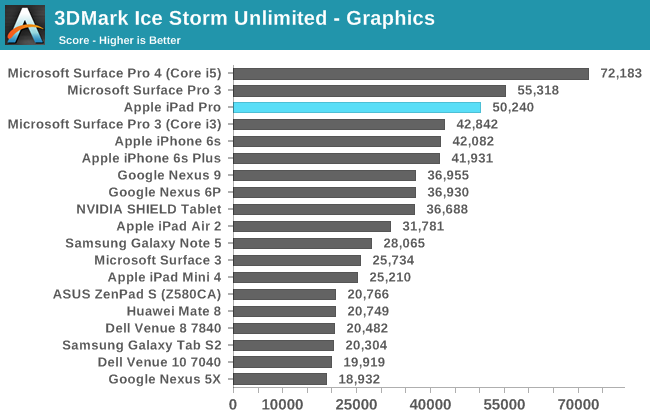
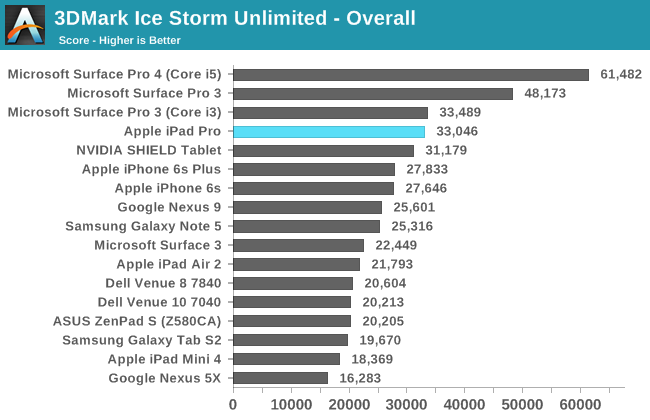
The iPad Pro manages to maintain superiority in 3DMark, but we're really starting to see the limitations of this test. The physics test generates non-sequential data structures with memory dependencies, which can penalize devices with lower core count and clock speed, but the workload is able to be spread across multiple cores to exploit TLP, which benefits devices with more real cores, or virtual ones (hyperthreading). We also see that the graphics test isn't really scaling well at this point as it's just too light to take advantage of the full potential of the A9X GPU. This likely also explains why the iPad Pro isn't closer to the Surface Pro 4 in performance on this benchmark, given what we know about A9X's GPU.
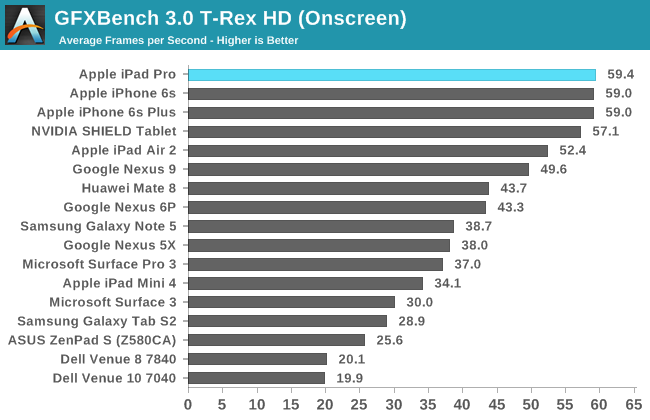
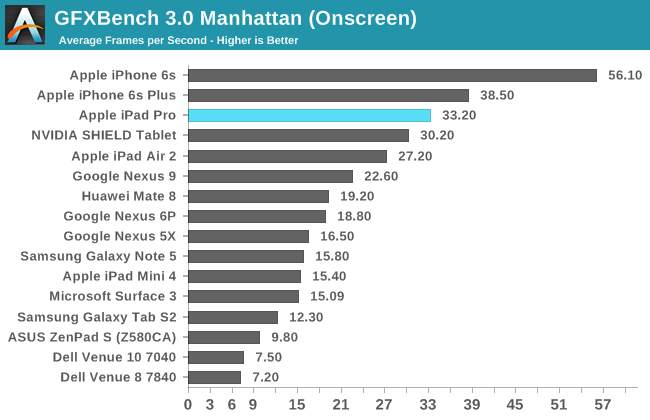
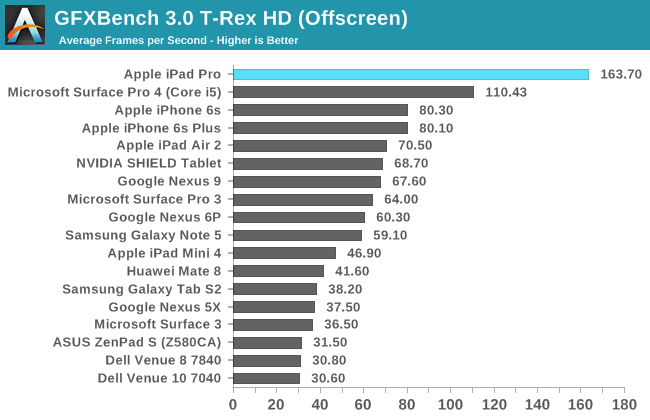
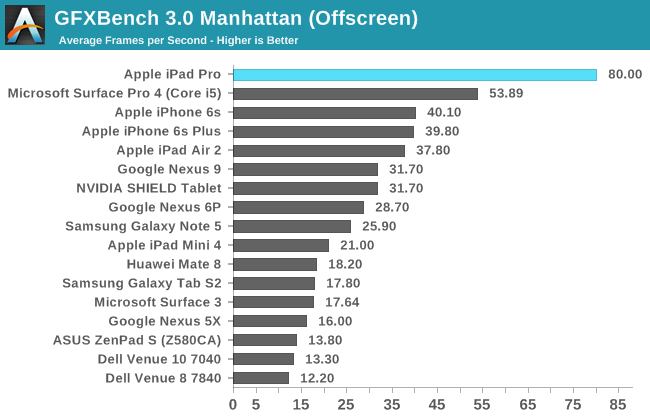
In GFXBench we can see the major benefits that really come with the larger GPU. It's pretty obvious here that clock speeds are basically identical when comparing the A9 GPU and A9X GPU as the scaling is almost perfectly double. In this benchmark the iPad Pro quite handily beats the Surface Pro 4, but it's important to keep in mind that the Surface Pro 4 is running a higher level of precision and that the iPad Pro is running OpenGL ES rather than OpenGL in this test, so it isn't strictly apples-to-apples (nor is such a thing truly possible at this time). Overall though the GPU of the iPad Pro is incredibly impressive, and I doubt that anyone will really have issues with gaming performance on this device.
NAND Performance
At this point it’s pretty well understood that storage performance can often be a gating factor in performance. Although caching is an amazingly effective method of hiding memory latency, for the first hit it’s mandatory to miss the cache unless you’ve managed to prefetch the data in question. The other issue where storage performance becomes obvious are cases where it’s necessary to commit data to storage first. Some cases where this is going to be obvious is app installation or iCloud restores, especially when network performance is at the point where installation can actually be gated by writing to disk rather than downloading from the network.
In the case of the iPad Pro, Apple claims that they’ve implemented a storage controller comparable to some desktop SSDs. It turns out that this controller is a familiar one, as the storage controller identifies itself as the APPLE SSD AP0128K in the case of this review unit. It turns out that everything about this SSD is identical to what we saw in the iPhone 6s as well, down the use of Hynix for at least one of the NAND vendors and the hybrid SLC/TLC architecture discussed in previous articles. In order to test how this storage solution performs we once again use Eric Patno’s StorageBench, which provides a rough analogue to AndroBench 3.6.
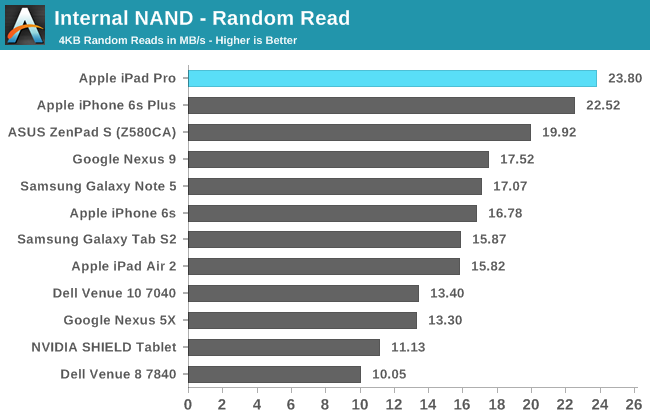
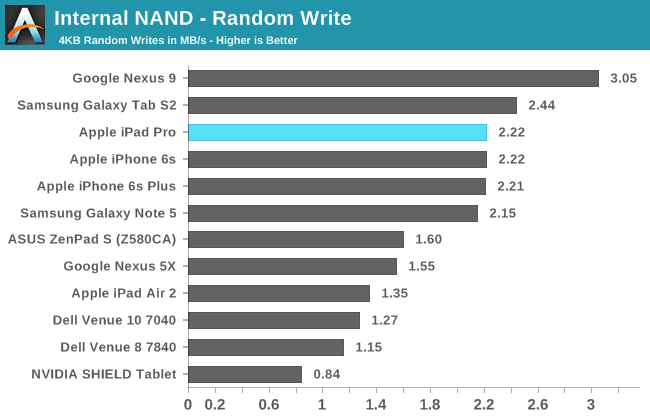
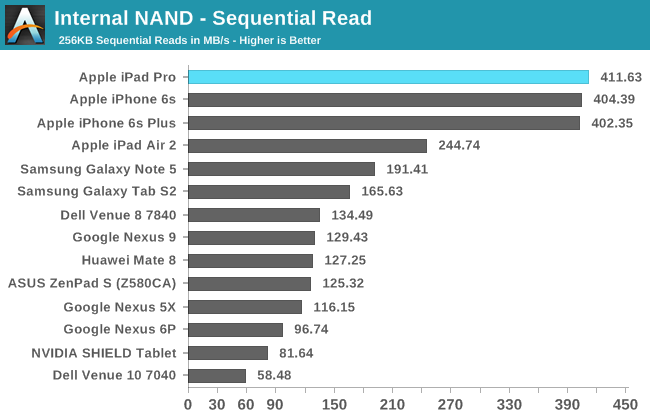
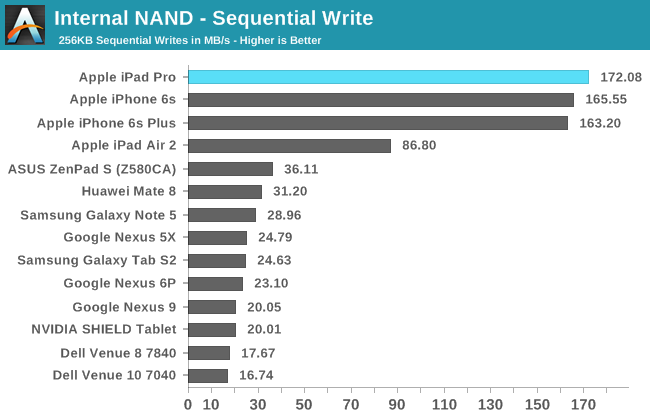
It turns out that in this test, performance is basically identical to the iPhone 6s. This isn’t quite the equal of something like the Surface Pro 4’s PM951 SSD, which has the advantage of more NAND dies working in parallel, but given that the iPad Pro PCB size isn’t going to be anywhere near that of the Surface Pro 4 it’s likely that this is a concession to gain better battery life. I definitely wonder what performance would be like relative to a Surface Pro 4 if the iPad Pro had a 512GB SKU, but given that the iPad Pro tops out at 128GB this isn’t really a question with a relevant answer.










408 Comments
View All Comments
Constructor - Tuesday, January 26, 2016 - link
It's only by default that the Pencil can also work like a finger if the app doesn't use the extra APIs so all apps immediately work with the Pencil without having to change anything. But their developers can distinguish the Pencil if they want to.VictorBd - Tuesday, January 26, 2016 - link
@Constructor "Apple doesn't "disallow" anything!" I'll allow the broader community to debate the historical veracity of your point. I've just heard countless stories of Apple's approval / rejection process for apps for years. If Apple allows anything (by not "disallowing") as you say, all the better. Would love it to be true. It's just not been what I've been seeing and reading since the inception of the app store.My point was that, in my humble opinion, I don't believe there will never be a utility in the App Store that allows users to toggle touch off and on. This is now - for some of us - a desired feature in light of the appearance of the Apple Pencil on the market. But my estimate is that it just won't happen. You can argue that Apple won't allow it - or that too few would want it. Either way. But a small group (percentage wise) of pen tablet enthusiasts have learned to love having this capability on the Windows pen based platform. My experience with everyone who learns of it and tries it is "Wow" and once you use it, it is compelling.
I'd be ecstatic to be wrong on the idea of such an ability showing up on the Pro! I'd love to see it on the iPad Pro. We can only hope. It may convince me to buy one again and not return it. Perhaps I can overlook the limitations of using a mobile OS to do real work. Nah, probably not.
Regarding Procreate - I already said it's great that they've implemented what they have. My point about a toggle is distinct from your point about what Procreate has done. But it doesn't matter.
I'm not here to convince anyone - I was just sharing my experiences and insights.
Constructor - Tuesday, January 26, 2016 - link
@Constructor "Apple doesn't "disallow" anything!" I'll allow the broader community to debate the historical veracity of your point.This is just a bunch of nonsense. Using the special Pencil APIs is not only allowed, but even desired and encouraged. It is in no way an impediment to admission of an app to the App Store. If anything, it's an advantage!
My point was that, in my humble opinion, I don't believe there will never be a utility in the App Store that allows users to toggle touch off and on.
Of course there won't be such a switch, because that would be a really bad idea.
Among the most obvious issues with it would be that if you lost your Pencil or if it broke, you would not be able to toggle such a nonsensically global option off again – the device would be bricked, effectively! The only way around that would be some clumsy, half-baked workarounds again. Blergh!
The Pencil is excellent for drawing and for a small number of other uses, but general touch ID operation is not its forte. Trying to handle the general UI with it feels strange, it is generally slower and less intuitive and actual multi-touch is of course not supported at all.
Which leads back to the original point: The implementation in Procreate is exactly how it's supposed to be done: Both finger touch and the Pencil are supported (and at the same time!), but it's individually configurable what exactly they can be used for in this particular (drawing) app. That's the way it should be, and that also provides the maximum effectivity as well: In Procreate the distinction provides the advantages of both finger and Pencil use, not forcing the user to abandon one for the other.
Examples: Two- and three-finger-taps within the drawing area are used to signal undo and redo, respectively. Zoom is also done with two fingers. But drawing can still be restricted to the Pencil alone.
A global toggle switch would only produce additional limitations and inconveniences. it would not be a positive.
VictorBd - Tuesday, January 26, 2016 - link
To each his own.Gastec - Monday, January 25, 2016 - link
Only $1000 !? Sing me up, I'm excited to give my monthly wage to Apple.Constructor - Tuesday, January 26, 2016 - link
And who's forcing you to do that every month, if at all?Quite apart from varying incomes my iPad Pro will most likely serve me for several years. If I replace if after four years like I did with my iPad 3 (whose new owner still gets further update support from Apple) the cost per year will be around $250 or $21 per month. Most people can afford that without a problem, and many are paying more for more frequently replaced smartphones, just hidden in their pseudo-"subsidized" phone bill (which is actually just a credit payment plan plus a radio service charge).
I'm not saying that everybody should definitely get an iPad Pro (that's still a matter of needs and preferences), but given its likely useful longevity most people certainly could without breaking a sweat.
xthetenth - Monday, January 25, 2016 - link
"With the right software, I can easily see the iPad Pro completely displacing traditional note-taking in light of obvious advantages that would come with OCR and digitizing notes for easy search."This is true and has been for at least a year or two with the combination of a Surface and desktop OneNote, which does OCR, search indexing and even recording (tied to the notes so you can cue up the part of a lecture from when a particular note was made). I'd sell my spleen to send my SP4 back to myself as a college freshman.
digiguy - Monday, January 25, 2016 - link
If we just consider displacing pen and paper, while the ipad pro is lighter and larger than the SP4, but hasn't desktop Onenote, there is a much more interesting device for that, that was recently presented, the Dynapad, which is much lighter than both, but with a 12 inch screen, cheaper, and has full windows. Sure it has a CPU similar to the surface 3, rather than surface pro, but at that size and weight (lighter than even the 10.8 inches surface 3) it's the ideal device for note-taking.VictorBd - Tuesday, January 26, 2016 - link
The dynaPad (just delivered last Wednesday) provides an almost unbelievable note taking experience. Yes, the machine is underpowered, but it is worth it at this time to have a full windows 10 device that is fully loaded with production software and data - and is incredibly light and thin. It truly is the first to provide a real feel of a digital clipboard all while providing a full desktop OS. The Wacom AES pen has the best feel of anything on the market. And windows utilities allow for full control of the touch HID layer so that it can be on or off while using the pen. Simply amazing and ALL IN w pen and keyboard at $650.Can't wait to see how well Samsung's TabPro S performs in this company next month. Great times for new, light, pen-based tablets with full desktop OS's!
Fidelator - Monday, January 25, 2016 - link
The article spends a hell of a lot of time comparing this to irrelevant devices, you fail to put clear that this is the direct competition to the Surface Pro 4 of the same price tag, "I don't know why Apple decided to send a disgusting charger" come on, its cheaper.Considering the review is about getting work done why not compare its productivity to its proper competition, after all, they are charging the same price for less storage.
Windows 10 on tablets has its learning curve but after that it's a joy -most of the time, there are still rough edges, updates have been fixing those- but those are tradeoffs for the unparalleled functionality. Nothing that justifies calling the Surface a "Laptop that can double as a tablet" its actually the opposite, I'm not saying this was a bad review or that this is a bad device by any means, but I believe it to be necessary to expand on iOS's so called Pro features when compared to similarly priced devices, like, once again, The Surface Pro 4 TABLET, there is a proper tablet UI mode where you won't experience problems with small targets that need a mouse while still retaining a significant amount of productivity.
Just my 2 cents, I feel like the subject was barely touched in the final words, still, great analysis as usual, keep these up.