Build-A-Rig Round 2: SilverStone and Crucial Interviews and $800 Back-To-School PCs
by Ian Cutress on October 13, 2015 8:00 AM EST- Posted in
- Build-A-Rig
- Crucial
- SilverStone
- Interview
Crucial’s ‘Ballistix Bantam’
The build from Jeremy takes a slightly different line to that from Tony. The best thing about Build-A-Rig is the differing styles of build philosophy and this is a prime example. Here the portability and GPU power is decreased as well as removing the overclockability. But in exchange there is a beefier i3 processor, double the solid state storage, a DVD drive and a larger power supply. It’s going to be an interesting comparison for sure. Jeremy's build also comes in at $20 or so cheaper than the SilverStone build, by virtue of adjustments in pricing and our rules about a 3% leeway based on how prices are adjusted.
| Crucial's Ballistix Bantam | |||
| Component | Selection | Price as Chosen |
90-Day Average |
| Processor (CPU) | Intel Core i3-4170 (2C/4T, 3.7 GHz) | $124.99 | $124.82 |
| Motherboard | GIGABYTE GA-B85N Phoenix-WiFi | $84.99 | $84.99 |
| Graphics Cards (GPU) | EVGA GeForce GTX 950 | $159.99 | $159.99 |
| Memory (DRAM) | Crucial Ballistix Tactical Tracer 2x4GB DDR3-1600 C8 |
$47.99 | $48.92 |
| Storage (SSD) | Crucial MX200 mSATA 250GB | $94.99 | $94.99 |
| Storage (HDD) | Seagate Barracuda 1TB 7200RPM | $50.99 | $49.81 |
| Power Supply (PSU) | Thermaltake TR2 600W | $54.99 | $55.05 |
| Chassis | Thermaltake Core V1 Extreme Cube | $49.99 | $49.99 |
| CPU Cooling | None | - | - |
| Operating System | Microsoft Windows 8.1 64-bit OEM | $99.99 | $99.99 |
| Extras | LG USB 2.0 Portable DVDRW | $24.99 | $24.99 |
| Total | $793.90 | $793.54 | |
Processor – Intel Core i3-4170 ($125)
For almost double the Pentium in the other build, Jeremy has equipped the Ballistix Bantam with a 3.7 GHz Core i3 processor, giving two cores and four threads. This is the most powerful 3MB cache edition of the i3 set, before it costs another $25 to the 4MB cache versions. While not overclockable, this 54W model should be sufficient for more multitasking in a compute laden scenario.
Motherboard – GIGABYTE B85N Phoenix-WIFI ($85)
The B85 line of motherboards is more oriented to the cheaper end of the spectrum and the business lines, although this orange motherboard from GIGABYTE sports 2x2 802.11ac WiFi, multiple video outputs, specialized USB audio ports and the usual host of storage options.
Graphics Cards – EVGA GeForce GTX 950 2GB ($160)
As mentioned at the start of this page, this build gets a lower range graphics card in the form of the GTX 950, but Jeremy has chosen one of EVGA’s overclocked models. EVGA has a cult-like following, priding itself in their returns policy and customer interaction through forums. The GTX 950 will have plenty of power for eSports titles and online gameplay, although for big studio releases the visual effects will need to be curtailed. For users who do not game, this will be perfectly sufficient for any GPU accelerated tasks that might be needed.
Memory – Crucial Ballistix Tactical Tracer 8GB (2x4GB) DDR3-1600 C8 ($48)
The Tracer modules from Crucial integrate some LEDs into the top band, allowing users to show off their system with the Thermaltake case also chosen in the build. Similar to the other build here we get that 8GB sweet spot for the $800 budget, although Jeremy has stretched it to the modules with a CAS Latency of 8. This might have some effect on memory sensitive workloads (think compression algorithms), or it might not be noticeable, but it is a welcome addition.
Storage – Crucial MX200 mSATA 250GB ($95)
Because Jeremy chose the B85 platform, unfortunately there are no M.2 slots here to use, but there is an mSATA. As a result, rather than choose a 2.5-inch SSD for the operating system drive, we get Crucial’s 250GB mSATA MX200 drive. These perform similarly to the bigger 2.5-inch models, which we reviewed earlier this year. With 250GB, this gives more room to install vital software for fast loading times, but is obviously chosen in favor of other beefier components.
Storage – Seagate Barracuda 3.5-inch 1TB 7200RPM HDD ($51)
Similarly to the other build, a 1TB drive is chosen to increase the total storage capacity. Here we have the Seagate Barracuda line which is often in the lower price ranges for their capacity. Typically these drives are good in a single or dual drive system and have been continually dropping in price over the past couple of years.
Power Supply – Thermaltake TR2 600W Power Supply ($55)
The TR2 from Thermaltake is a monster power supply for the system, rated at 600W with a dual rail design and a five year warranty. Interestingly Thermaltake hasn’t put this in as part of the 80PLUS power supply rating scheme, but the five year warranty covers any issues and as a unit it should fit in with the Thermaltake case selected.
Chassis – Thermaltake Core V1 Extreme Mini-ITX Cube ($50)
We first saw the Core V1 design at Computex, where the product manager gave us a good story about the road to a $50 mini-ITX case that was both small but could also be customized, shown off, provide good airflow and support water cooling. There are plenty of ventilation holes and the top of the chassis provides a transparent Perspex plate in order to look into the system.
CPU Cooling – None/Stock
In an interesting move, Jeremy went with keeping the stock cooler in this design. His reasoning is sound – this is a 54W power supply in a chassis with plenty of ventilation and this saves anywhere from $20-$40 to spend on other components. A number of users might point to something as simple as an EVO 212 instead of the DVD drive Jeremy has chosen, but that’s what is great about this contest: everyone will have different ideas.
Operating System – Microsoft Windows 8.1 64-bit OEM ($100)
Another twist is the choice of operating system. Jeremy chose Windows 8.1 under the guise of choice; users can either keep Windows 8.1 if they prefer it over Windows 10, or for the first few months decide to upgrade to the full license.
Extras – LG USB 2.0 Portable DVDRW ($25)
Perhaps because it might be needed to install the OS, Jeremy also went with a DVD rewriter in case a user might have some old software or films on DVD that they would like to use. As mentioned in the review, Jeremy himself has a large back-catalogue of software and games and so for him (or his son) having access to a DVD drive is part of the equation in a build.
Overall Build
| Crucial's Ballistix Bantam | |||
| Component | Selection | Price as Chosen |
90-Day Average |
| Processor (CPU) | Intel Core i3-4170 (2C/4T, 3.7 GHz) | $124.99 | $124.82 |
| Motherboard | GIGABYTE GA-B85N Phoenix-WiFi | $84.99 | $84.99 |
| Graphics Cards (GPU) | EVGA GeForce GTX 950 | $159.99 | $159.99 |
| Memory (DRAM) | Crucial Ballistix Tactical Tracer 2x4GB DDR3-1600 C8 |
$47.99 | $48.92 |
| Storage (SSD) | Crucial MX200 mSATA 250GB | $94.99 | $94.99 |
| Storage (HDD) | Seagate Barracuda 1TB 7200RPM | $50.99 | $49.81 |
| Power Supply (PSU) | Thermaltake TR2 600W | $54.99 | $55.05 |
| Chassis | Thermaltake Core V1 Extreme Cube | $49.99 | $49.99 |
| CPU Cooling | None | - | - |
| Operating System | Microsoft Windows 8.1 64-bit OEM | $99.99 | $99.99 |
| Extras | LG USB 2.0 Portable DVDRW | $24.99 | $24.99 |
| Total | $793.90 | $793.54 | |
As with both builds, there are choices that I (as Ian, the writer) agree with and others that might be a bit questionable. Jeremy has certainly been a little esoteric from what I would have gone with, especially in the CPU cooling and OS department, but the storage size is sound and I like the fact that he’s gone for an i3 here. The GTX 950 has room to upgrade in the future, but the DRAM (when the LEDs are on) should shine directly though the case. The Ballistix Bantam build here is still portable as a cube, although that’s a segment that Tony from SilverStone clearly wanted to spend money on for the Mighty Milo.


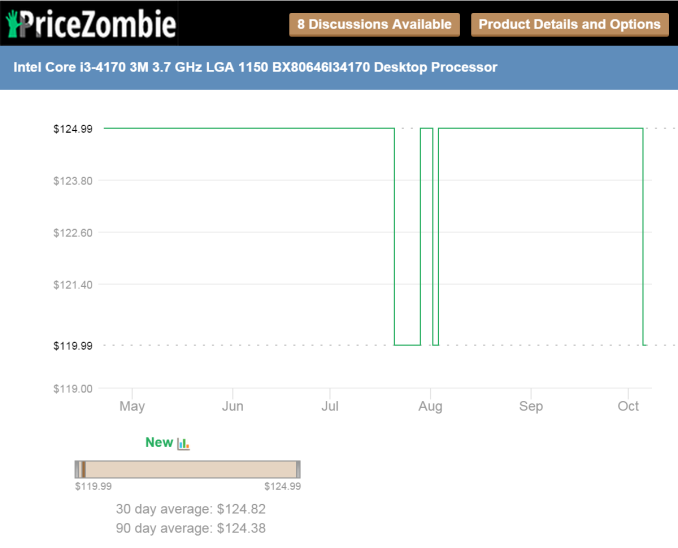





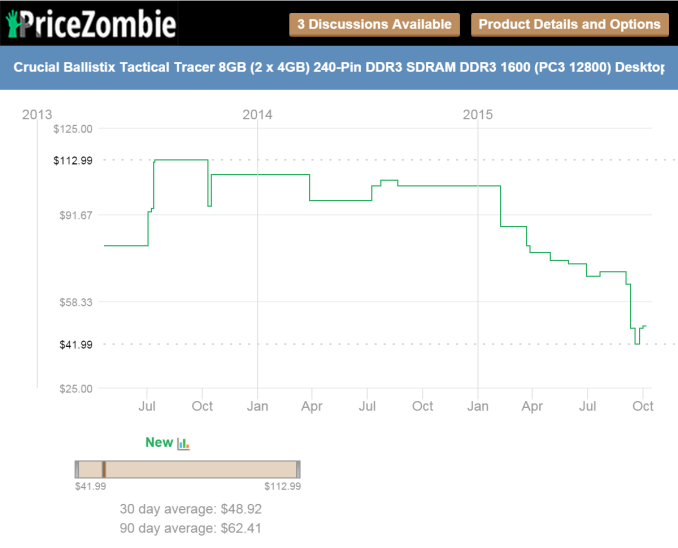
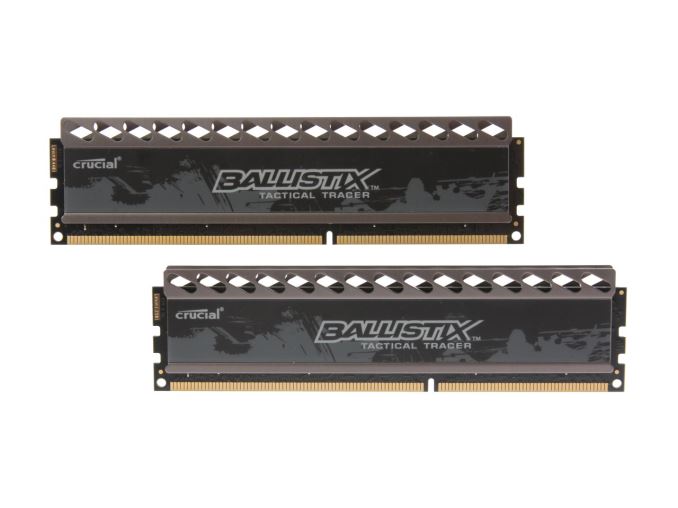






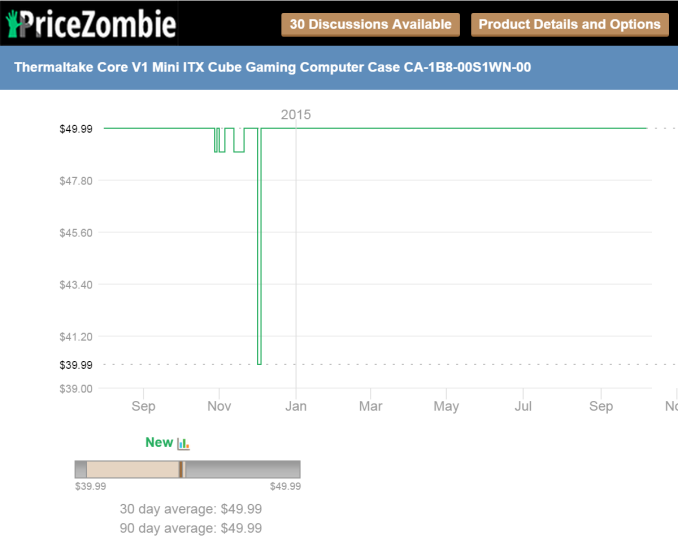













93 Comments
View All Comments
coconutboy - Thursday, October 15, 2015 - link
Awesome to see Tony Ou up at bat. Dude has been great in his community/forum interaction and Silverstone has produced some awesome and compelling rethinks of pc case design these past few years. Little doubt Tony's had something to do with that.Too bad then Tony, that you've lost this round. I'm not talking about the build-a-rig battle, I'm talking the pictures on page 1. Jeremy Mortenson's game face is AWESOME, and sets a new standard for all future competitors in build-a-rig duels. He even has nunchucks and appears to be ready to enter a no-holds-barred cage fight!
As far as the systems, man... very tough call. Tony and Silverstone have the better case and vid card, while Jermey and Crucial have the better ssd and cpu. It's close, but I think I'll give my vote to Mighty Milo. I love that case with it's small footprint and brilliant design, and it'll be the better gaming machine with that gtx 960oc. Then again, that rig is more likely to eat up a students time and have them flunking out of classes because they're hooked on DotA!. Maybe Jeremy's better cpu will help students finish school tasks quicker while not tempting them to spend so much time gaming. ;-)
coconutboy - Friday, October 16, 2015 - link
Noticed a few prices have changed since the post date, but figured I love these build-offs so much, I'd tinker with my own while watching the MLB playoffs. I'll say up front I really wanted to use the same case as Tony's Silverstone build (including the handle, it's totally worth the $10 increase) because that thing is just badass, just look at that tiny footprint! Buuuut... since I'd rather not be a complete copycat, I tried to offer some different options with explanations after the list.coconutboy's cool white chiller:
cpu: intel core i3-4170 $125
note: no aftermarket cpu cooler, stock intel
mobo: asrock h81m-itx/wifi $63
gpu: msi gtx 960oc $180
ram: corsair vengeance 8gb cas 9 low profile ddr3 1600 $41
storage: no hdd, only crucial's bx100 500GB ssd $150
psu: corsair cx430m 80 plus bronze modular psu $50
case: xigmatek aquila white steel micro-atx cube chassis $90
os: windows 10 home oem $100
total cost: $799
Breakdown of parts:
cpu: I love that Tony gave a shout out to the overclocking crowd with the g3258, but Jeremy nailed this one. If Windows 10 microcode concerns about nerfing the oc become long-term reality, then that Pentium cpu loses most of its appeal. Meanwhile the i3-4170 can handle 4 threads, is clocked 500MHz higher out of the box. No ocing required is very welcome in a tiny itx case packing a 120w vid card.
mobo: easily the most debatable part of this build. Like Jeremy's gigabyte board, this asrock only has 2 usb3.0 ports (and 4 usb 2.0 ports). Unlike Jeremy's mobo which can add more usb3.0 via headers, this asrock only offers up more usb2.0 headers, so 2x usb3.0 is all you get, period. My chosen mobo's intel h81 chipset also limits you to pci express 2.0 instead of 3.0, and only offers wireless b/g/n wif instead of the ac seen on Tony and Jeremy's picks.
"Wow that's a lot of freakin' compromises!", you say? Aye, but the questions are, will they actually have an impact, and would you even notice? The usb 3.0, that's something each individual has to address for themselves. PCI Express 2.0 vs 3.0 with single gpus has been covered in depth most recently by guru3d, but hardocp/anand/toms/etc have also done tons of great write-ups. The difference is either nonexistent or at most 2% when using the latest high-end cards like a gtx980 or better. With a gtx 960oc it won't matter.
The wireless ac vs b/g/n could be something that might be more noticeable to the end user however, so if that or any of these issues concern you, upgrade to either of the mobos recommended by Jeremy/Tony.
gpu: the white MSI will look great through the white Xigmatek case's window, but even better is that it gets excellent reviews. A very strong alternative tho is the Powercolor PCS+ Radeon r9 380 axr9. Not as pretty in the case, but for $10 less than the msi, the powercolor card is generally going to be even faster at the expense of greater power draw. ymmv
ram: excellent reviews and the low profile make it a tad easier to fiddle about inside a tiny itx case.
storage: it's not the fastest, but very reliable with excellent reviews. I think most folks would prefer a 500gb ssd over a hybrid setup with only a 1TB hdd.
psu: a 5.9" deep modular and inexpensive corsair to clean up that tiny case. 'nuff said.
case: like the mobo, one of my toughest choices. The Corsair 250d looms large here for essentially the same price. Then there's other great options like the Fractal Node 304 for $65, Jeremy and Tony's choices, or unusual but potentially awesome stuff like the Xigmatek Nebula C for $60. Want a portable case that can take a bit of a beating? Check out the Azza csaz-105 which is basically a modern version of the mods from the late 1990s where people would stuff their computer into a portable briefcase or some such. Really, options for cases are always endless and fickle for every user.
I picked the Xigmatek because, like the Nebula, it looks fantastic, but also because it's known to be quiet and has so many other niceties like top front and bottom dust filters. The mobo being laid horizontal increases the footprint of the case to a similar size as the 250d or Jeremy's Thermaltake cube, but in exchange it shows off the vid card through the side window. The huge 200m fan up front along with 120mm out back is solid for cooling, but you can increase this further if you like by mounting up to a 240mm radiator up top (but losing the 5.25" bay in exchange. Being able to install 4 internal hdds is also great. Overall, the case has a lot of flexibility with a good reviews both on newegg and websites.
/mic drop
SUpstone - Friday, October 16, 2015 - link
Good build list - that's a sweet PCDLimmer - Friday, October 16, 2015 - link
First, I hope that both boxes are tested with GeForce GTX 960s in them, since the second build was $20 less than the first, and that's the difference between video cards.Secondly, If I were to make one, I would trim the fat in order to get a quad core CPU. Here goes:
CPU - Intel Core i5-6400 $190
Mobo - Gigabyte GA-H110M-A (rev. 1.0) LGA 1151 Intel H110 $56
(1st corner cut)
GPU - MSI Radeon R9 380 R9 380 GAMING 4GB LE 4GB $200
RAM - Crucial 8GB (2 x 4GB) DDR4 2133 $48
SSD - ADATA Premier SP600 256GB SSD $70
(2nd corner cut)
HDD - none
PSU - Antec EarthWatts Platinum Series EA-550 $80
Case - Antec ISK 600M Black Aluminum $70
CPU cooler - none/stock
OS - Windows 10 $100
Total: $814
Performance should be near unbeatable at this price. The only way to improve is to skimp on the case and power supply in order to select a better SSD.
That said, with $400 to spend next year, I would purchase a wi-fi card, HDD, a better SSD, and possibly a slim optical drive. ($50 / $150 / $150 / $50).
Weaknesses: no Wifi, single/slower SSD, small storage (removed in 1 year)
Strengths: Quad core Skylake, R9 380, efficient/ample power supply
coconutboy - Friday, October 16, 2015 - link
Nice build. For people that stick to just one game or maybe carry the bulk of their data on portable hdd/usb, the 256 should be fine. Meanwhile the beefy cpu and gpu's 4gb vram give a lot of oomph that don't need upgrading so quickly.Even better, as http://techreport.com/news/28957/the-skylake-core-...">Scott Wasson astutely pointed out, your build gets even more affordable when the Skylake i3-6320 releases. That cpu would sacrifice 2MB of L3 cache, but has a base clock that's a whopping 600MHz higher than the Core i5-6400's turbo maximum.
SaintStryfe - Tuesday, October 20, 2015 - link
For a college student, no Wifi isn't a problem, most students have an Ethernet jack right in the room. That's fine by my book.Tchamber - Friday, October 16, 2015 - link
Wow, both are compelling systems. It's amazing how much performance we have available for such a reasonable price!lindda8764 - Saturday, October 17, 2015 - link
hiiiiiKokapelli - Sunday, October 18, 2015 - link
while this might not be in the spirit of picking each and every individual part, there are numerous deals to be had on newegg in terms of buying an "off the shelf" pc with an i5 for around $500. Take the remaining $300 and get the 960, or maybe even a 970 on sale. End result beats both of these. There's also several prebuilt gaming computers with various i5's + 960s as well as FX8k series + 960s for less than 800, and all of these options come with windows.DLimmer - Monday, October 19, 2015 - link
I just looked, and it's $450 for a 4GB memory option and $500 for 8GB DDR3. So, you add $200ish for the best affordable video card (R9 380 4GB is $205) and $70-95 for a SSD and you come out ahead (a 500GB-1TB hard drive)... or do you?You're missing out on Skylake and your power supply may not be able to handle the video card upgrade.
($799 for i5, 8GB, R9 380 2GB, 2TB HDD, 120GB SSD)
http://www.newegg.com/Product/Product.aspx?Item=N8...
in fact, the same maker sells the box I made (with 2GB video card, half the SSD, but adds a 2TB HDD) for $950.
Bottom line: making your own is the the fastest option.
http://www.newegg.com/Product/Product.aspx?Item=N8...