The Samsung 950 Pro PCIe SSD Review (256GB and 512GB)
by Billy Tallis on October 22, 2015 10:55 AM ESTMixed Random Read/Write Performance
Most real-world use consists of a mix of reads and writes, and interleaving the two often poses a particular challenge to drive controllers. This mixed random access test is conducted across a 16GB span of the drive, but on a full drive and with a queue depth of 3.
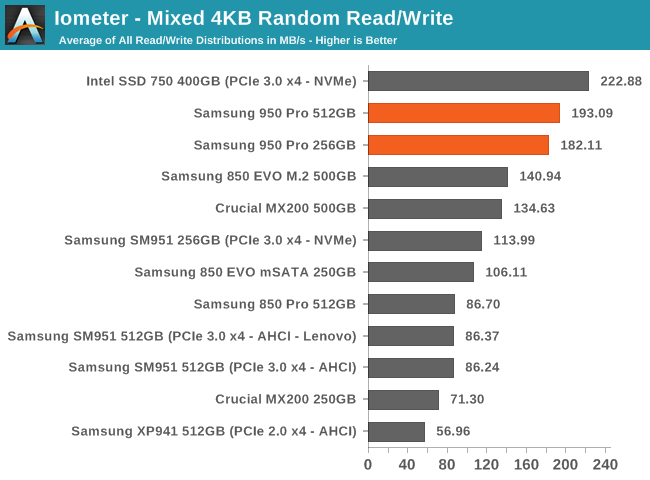
Mixed random access seems much improved over Samsung's earlier M.2 drives, and the 950 Pros fall behind only the Intel SSD 750. The 512GB drive is well behaved here and surpassing the 256GB drive as it should.
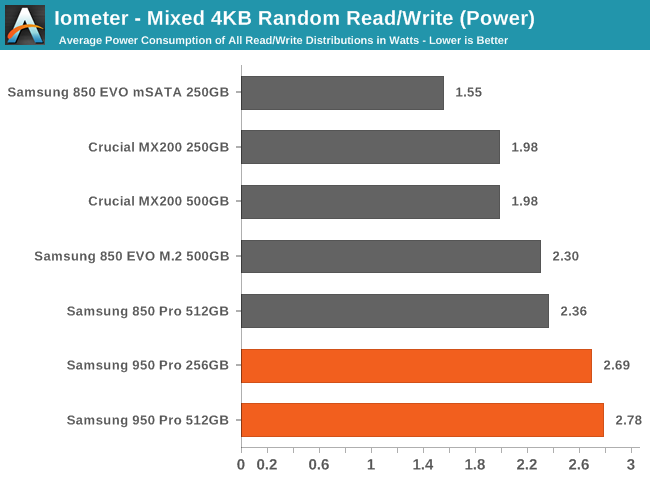
In this case, the higher power consumption of the 950 Pro is very well justified by the higher performance.
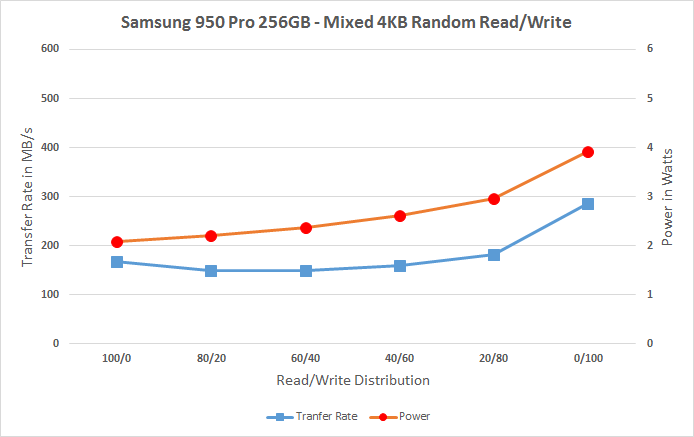 |
|||||||||
There's not much variation across the different workloads. Performance hardly drops during the middle of the test where many controllers have trouble with a balanced mix, but on the other hand the performance at either end of the test is nothing spectacular. Power consumption climbs hand in hand with the proportion of writes, but is accompanied by some increasing in overall data rate.
Mixed Sequential Read/Write Performance
The queue depth of 3 is sufficient for many drives to perform very well at either end of this test, while testing 100% reads or 100% writes. In between, performance typically suffers greatly, and that's where the winners and losers of this test are determined. Anything that's duplicating duplicating or transforming a large amount of data on the drive will produce I/O patterns similar to this test. Creating a System Restore snapshot, backing up files to a different directory on the same drive, and file compression can all produce interleaved reads and writes of large blocks of data, though not necessarily fast enough to be limited by the drive's performance.
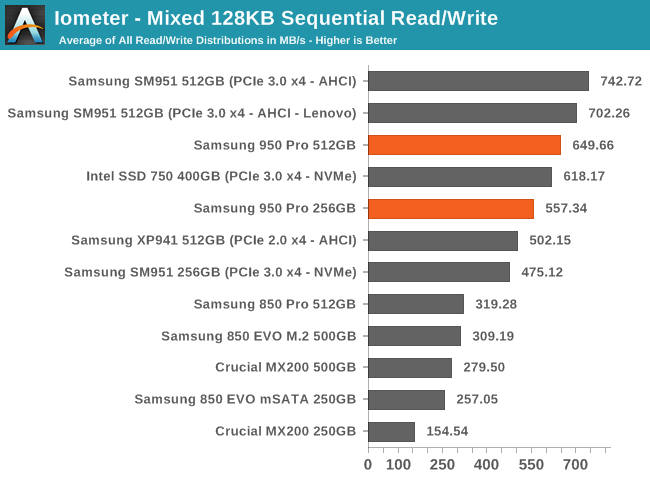
These sequential workloads allow the PCIe drives to stand out and achieve average speeds that would saturate SATA.
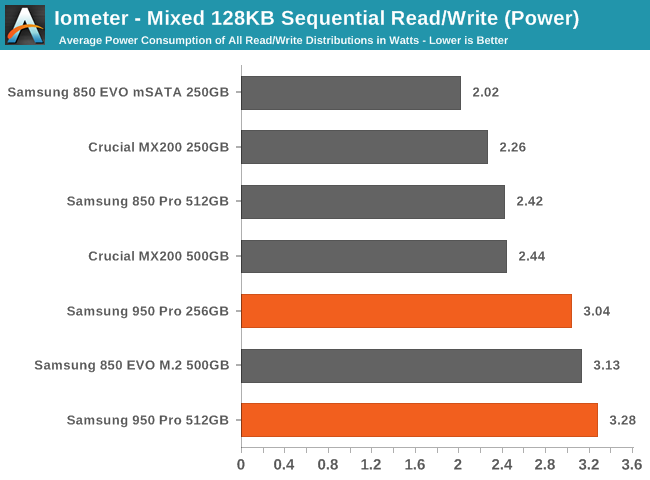
With power consumption in the same neighborhood as the SATA drives, the 950 Pro is significantly more efficient.
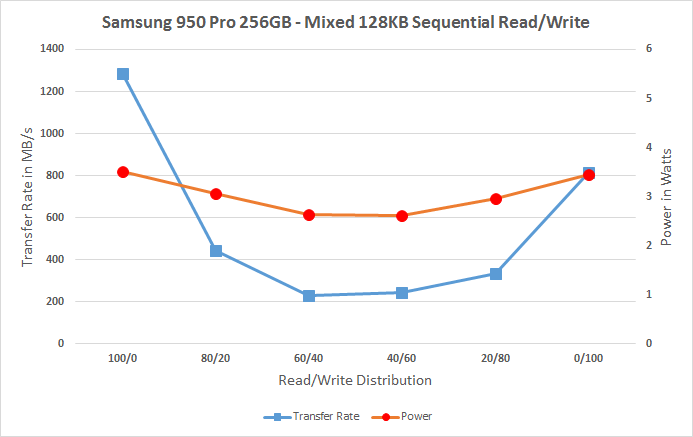 |
|||||||||
Looking at the breakdown by workload, the 950 Pro performs well on the balanced mixes and far outstrips the SATA limit on the very read-heavy workloads and the pure write section at the end of this test.










142 Comments
View All Comments
Chris023 - Monday, April 25, 2016 - link
Just a little FYI for anyone that runs across this article. I'm planning a new build later this year so buy components I can use now toward that end. I just purchased the Samsung 950 pro boxed consumer version in 512GB. I Installed it with an adapter card in an old Asus M4a88TD-V EVO/USB3 motherboard. To my amazement the bios recognized and even put it in the boot sequence. I already had an 830 SSD. I booted up with the old SSD 830 and initialized this new 950. Then using Samsung's transfer software cloned the 830 to the 950. Rebooted, turned the 830 to disabled in the boot order, and enabled the 950 as the boot drive. It took two tries for me to realize I had to disable the 830 in the boot menu as the bios automatically looked for a bootable AHCI drive first. I have now been booting and running the 950 Pro for over a week with no issues. This is on an old AMD 880 chipset!!! This is a PCIe 2.0 MB! Even so it still manages to outperform the older Samsung 830 SSD enough to notice. User Bench shows my SSD performance going from 70% to 169% of average. This doesn't represent everyday usage but it does say what the potential is. Average will shoot up much higher once I get a true PCIe MB with native NVMe drive support. Should work nicely with a Z170 based MB. One more note is I'm using the Samsung NVMe driver and not the native Windows 10 driver.IAEInferno - Monday, September 19, 2016 - link
Longevity of the Samsung 950 pro?