The Acer Aspire S7-393 Review: Broadwell Comes To Acer's Ultrabook
by Brett Howse on October 5, 2015 8:00 AM ESTWireless
Like many Ultrabooks that shipped this year, Acer uses Intel’s networking solution, which is the Dual Band Wireless-AC 7265 model. Performance has not been as good as Broadcom, but it has also been a pretty stable card as far as connections.
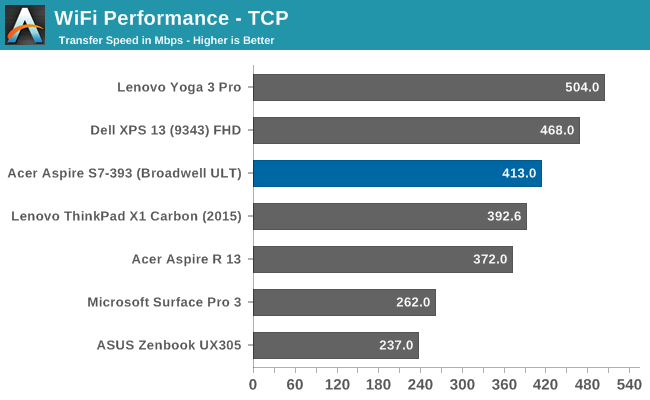
The Acer S7 has better than average performance with the Intel solution. It is still not quite as fast as the Broadcom models, but at over 400 Mbps it is a strong showing. There is of course no room for a full RJ-45 port on a notebook this slim, so users wanting to use a wired connection would have to resort to a USB adapter for this.
Speakers
Acer has stereo speakers mounted on the bottom of the notebook, like many other Ultrabooks around. It is not an ideal location due to the sound being directed away from the user, but Acer has tapered the sides of the notebook where the speakers are to try and allow some room there for the sound to get out.
Like most Ultrabooks, the sound quality is certainly not theatre level. The S7 is actually a bit low on volume compared to most other devices, coming in at a peak of around 75 dB(A) playing music, with an average range closer to 70 dB(A). This could be by design though, since I could not detect any distortion even at maximum volume. SPL levels are measured with the meter 1 inch over the trackpad.
On the software side, the Realtek codec is augmented with Dolby Digital Plus software, which allows you to set custom equalizer settings, or use some of the pre-configured ones. It also gives you the ability to use a surround virtualizer, a volume leveler, and a dialogue enhancer through software, which are nice touches when trying to watch movies in a quiet environment.
Noise
One area that has been a big win for Acer is the cooling system. At idle or light workloads, the Acer S7 is completely silent. I could not detect any noise at all on my sound meter. There are designs out in the wild that have a faint background whine of fans even at idle, so this is a great start.
The Acer excels even more under load though. After a gaming session, the SPL level went up only 7 dB(A) over the noise floor in my room, which is about 35 dB. 42 dB at load for a notebook, especially one this thin and light, is a great result. The cooling system seemed to have no issues keeping the 15 Watt Broadwell CPU under control.
Software
When I reviewed the Acer Aspire R 13 convertible notebook, I was somewhat amazed at how little software was installed on the R 13, and even commended Acer for that fact. Unfortunately, it appears that I had received a Microsoft Signature version of the R 13, because the S7 model is as loaded down with software as anything I have seen in recent times. The task bar is so full of shortcuts that anything you open instantly compresses what is there since there is no more room for icons.
The desktop is not much better, cluttered with plenty of cruft that really has no place on a premium notebook. In fact, many of the shortcuts are just web links to thinks like booking.com and ebay.
Software is one way that a company can try and differentiate itself from the competition, but in the case of the S7, the differentiation is for the detriment of the product.














63 Comments
View All Comments
webby7 - Monday, October 5, 2015 - link
Any chance of a HP Spectre x360 review? That along with the XPS 13 seem to be the ultrabooks to beat.MykeM - Monday, October 5, 2015 - link
I can understand picking an Acer 2 or 3 years ago but now Dell presents a much more compelling choice if you're looking for Windows premium sub-notebook. Is there a reason to pick this over the XPS 13?Michael Bay - Tuesday, October 6, 2015 - link
XPS has been reviewed to death already.Ethos Evoss - Wednesday, October 7, 2015 - link
anandatech woke up just now thojohnny_boy - Tuesday, October 6, 2015 - link
Not surprised by the crappy display. My budget S3-391 ultrabook has one of the worst displays I've seen, though obviously good enough for what I use it for--word processing, pdf viewing, and web browsing. I wish it was easy to test battery longevity. My Acer's battery ended up at 33% of its capacity after just under two years. I've since dropped in a new battery, but who knows how long it'll last. Also surprised by noise, since my machine howls during even light activity. Then again, I paid a fraction of what the S7 costs, but it's not instilled much confidence in me as regards Acer products.sharath.naik - Tuesday, October 6, 2015 - link
Not sure if its only me but that silver keys on a silver body annoys me to no end.sibuna - Friday, October 9, 2015 - link
I actually have one of the earlier models of these, its not a bad ultrabook but the keyboard is fing horrid. I also have a Samsung ATIV book and its keyboard is worlds better then the on on the acerflyingpants - Monday, October 12, 2015 - link
Cool. Why isn't the keyboard as large as the new Macbook?Mr. Pedantic - Tuesday, October 27, 2015 - link
I bought the 392, and the things that annoyed me the most when I bought it are things like the keyboard, but also that the power cable connects to the laptop very flimsily and at times can just fall out. I am very happy with the performance, and I never expected it to be a powerful machine given that it weighs so little, but the things that make me think I should have bought a different Ultrabook are things that can't easily be measured.Ethos Evoss - Tuesday, December 15, 2015 - link
Best looking ultrabook on the planet