The AMD Radeon R9 Nano Review: The Power of Size
by Ryan Smith on September 10, 2015 8:00 AM ESTCrysis 3
Still one of our most punishing benchmarks, Crysis 3 needs no introduction. With Crysis 3, Crytek has gone back to trying to kill computers and still holds the “most punishing shooter” title in our benchmark suite. Only in a handful of setups can we even run Crysis 3 at its highest (Very High) settings, and that’s still without AA. Crysis 1 was an excellent template for the kind of performance required to drive games for the next few years, and Crysis 3 looks to be much the same for 2015.
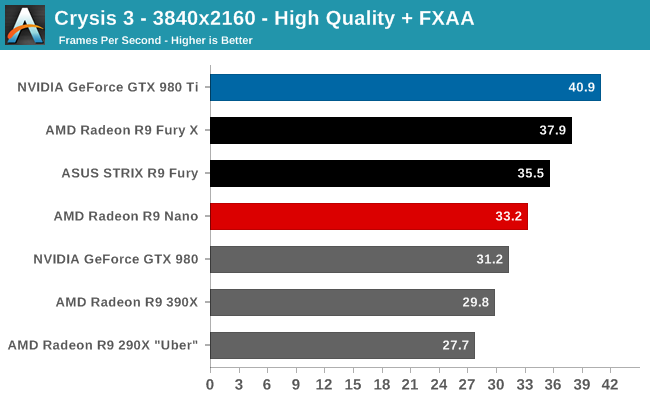
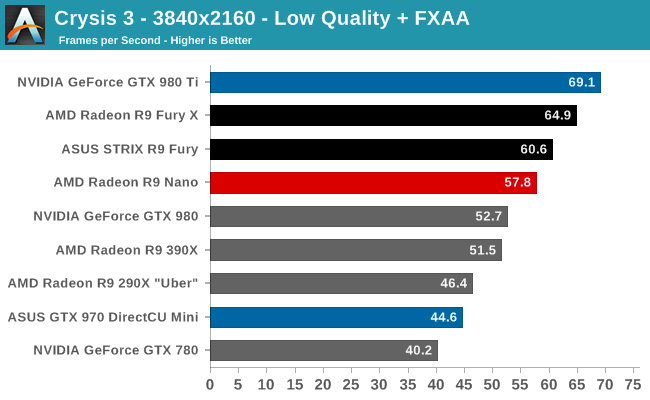
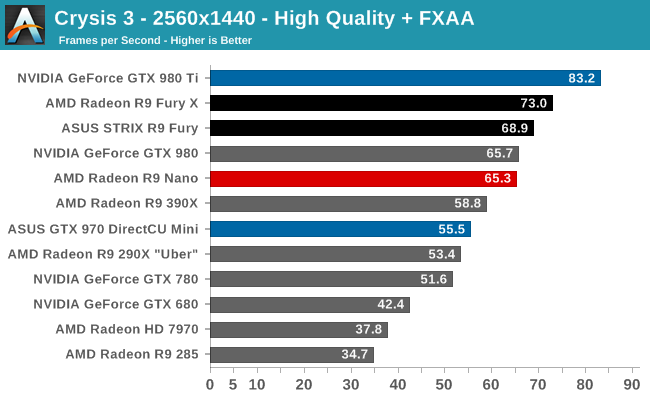
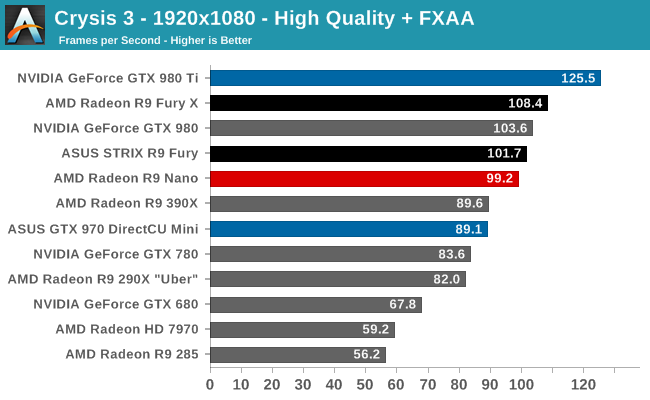
As with Battlefield 4, the R9 Nano solidly secures its place relative to the Fury lineup, delivering 90-95% of the performance of the R9 Fury X and R9 Fury respectively. This pushes the card’s performance below 60fps even at 3840x2160 low quality, but it’s more than enough for 2560x1440.
However once we do reach 2560, we find that the R9 Nano is now tied with the GTX 980 at just over 65fps. As we mentioned on the last page the GTX 980 is the biggest threat to the R9 Nano from an efficiency standpoint, and this is why. Limiting our scope to just mini cards however finds the R9 Nano comfortably ahead of the GTX 970 Mini.
Meanwhile Crysis 3 is a great example of why AMD is poking at themselves by comparing the R9 Nano to the GTX 290X. The card is little more than half the length of AMD’s former flagship and yet delivers 22% better performance while drawing much less power (more on that later). In doing so AMD is clearly picking a low point to make their gains look better, but at the same time it shows that yes, AMD can in fact improve over R9 290X on performance, power, and noise all at the same time.










284 Comments
View All Comments
brikbot - Thursday, September 10, 2015 - link
*capacitor ;)tipoo - Thursday, September 10, 2015 - link
Nah, capacitors are the big cylindrical oneshttp://www.thenakedpc.com/dan/Bulging_Capacitors/c...
Resistors are the little ones scattered all over motherboards and other PCBs
https://www.google.ca/search?q=motherboard+resisto...
extide - Thursday, September 10, 2015 - link
No, those are capacitors. They are for decoupling for the GPU power rails, and that's why they have to be right under the GPU as it's as close to the chip as they can get.Furthermore, you can see the designations on the PCB are Cxxx indicating again that they are capacitors.
SMD resistors and capacitors can look identical. You are thinking of electrolytic capacitors (the big round ones) where as these are ceramic capacitors. Also the large black ones with a grey line on the side which are on the opposite side of the PCB relative to the MOSFETS are tantalum capacitors. There are MANY types.
However one rule of thumb that is not always true, but usually is, the tan colored small SMD devices are usually capacitors whereas black ones tend to be resistors, although I stress that this is not always the case. Best way to find out is look at the component designation on the board, if they start with C they are caps, and resistors will start with R.
brikbot - Friday, September 11, 2015 - link
This exactly. And a good example of an exception are film capacitors, which tend to be black.brikbot - Thursday, September 10, 2015 - link
Regarding power consumption for gaming vs FurMark: what impact could AMD's drivers be having? As in, we see cases where the AMD cards are CPU limited and nVidia's cards are not, implying that the AMD drivers drive a higher CPU load that nVidia. This would make sense in my mind with FurMark which loads the GPU down without really applying any loading on the CPU. I guess I'm wondering if the higher power load in gaming, being measured from the wall, is being driven by a higher CPU load as the drivers try to keep the GPU fed whereas in FurMark the drivers do not have the same work, letting the CPU idle, resulting in the lower power numbers.It might make an interesting metric to check in the future, given DX12 changing the impact of drivers.
slapdashbr - Friday, September 11, 2015 - link
Furmark draws substantially more power at a given clock speed than... anything else. It's like intel burn test. It's an unrealistic workload.Daniel Egger - Thursday, September 10, 2015 - link
"GTX 970 is also cheaper and designed to draw less power"Not true, for some stupid reason most mini GTX 970 draw more power and require 2 PCIe connectors.
extide - Thursday, September 10, 2015 - link
Requiring 2 connectors doesnt mean it draws more power, and they are probably 2x6pin which is rated for the same as 1x8pinDaniel Egger - Friday, September 11, 2015 - link
True, there's still the problem that a few mini PSUs only have 1x8 pin PCIe connector and the cards will not start if only one is connected. I'd rather not fool arounds with Y-adapters or other tricks at this amp-age; that can go south rather quickly...Daniel Egger - Thursday, September 10, 2015 - link
"And while we disagree that this card is suitable for 4K gaming based on its sub-Fury performance, we’re including 4K results anyhow to serve as a point of comparison."WTF is this? "And while we disagree that this car is suitable for racing based on its sub-911 GT3 RS performance, we’re including lap times anyway to serve as a point of comparison."