The Apple iOS 9 Review
by Brandon Chester on September 16, 2015 8:00 AM EST- Posted in
- Smartphones
- Apple
- Mobile
- Tablets
- iOS 9
Siri
Siri debuted with iOS 5 on the iPhone 4s, and at the time was really the first virtual assistant integrated into the core of a mobile OS. It has faced steady competition from Google Now and now from Microsoft's Cortana, and in my experience it seems that Google Now still holds an advantage as far as speed and accuracy goes. However, at WWDC 2015 Apple detailed a number of statistics relating to Siri, and showed how Siri is being improved in iOS 9. According to Apple, Siri serves over one billion requests every week, and has gotten 40% more accurate in the past year, with a word error rate of just 5%. Siri has also gotten 40% faster in the last year, and having tried using Siri again for the purposes of this review it does seem that it has improved in these respects.
iOS 9 focuses on making Siri more intelligent and proactive. Part of this just involves simple improvements, such as how conversions are now done natively instead of referencing Wolfram Alpha, which ends up being much faster. In other cases, the fact that Siri is more aware of context allows for new uses that weren't previously possible. You can see above how asking Siri to remind me to read an article created a reminder which would have an embedded link to the webpage I was reading when it reminds me after I arrive home. You can also use Siri to make specific searches, like looking for photos based on a time and location. However, the contextual awareness doesn't go near as far as Google Now on Tap which will be launching in Android M and will allow you to ask questions in natural language about the content you're viewing and get relevant answers.
Ultimately the local and front end improvements to Siri as a voice assistant are not enormous, and the real improvements are those that Apple continues to make on the back end to make Siri more accurate and responsive when you use it. Since these improvements have nothing to do with the timeline of iOS releases - a consequence of Siri being as much a service as it is an OS function - there's not much I can say about them beyond what Apple has said. However, Siri has been expanded in iOS 9, and has now taken over what was previously Spotlight Search. The new search screen and enhanced universal search on iOS are what I'll look at next.
Universal Search
iOS 3 brought Spotlight Search from OS X to the iPhone. It was a screen you could access by swiping to the left of your first home screen, and it allowed you to search for applications and a limited set of content on your device. With the iOS 7 redesign this screen was eliminated, and Spotlight was now something you accessed by swiping down on any home screen. iOS 9 changes things up, and in a case of what you might call indecision Apple has decided to put a search section both in the old Spotlight Search area, and the screen accessed by swiping down on a home screen. However, this new search section to the left of your home screens has a couple of new features which are worth mentioning.
In addition to having search, the new search screen displays suggestions from Siri for apps you may want to open or contacts you want to call or send a message to. My problem is that I don't understand the reasoning behind the suggestions that I'm being given. The contacts seem to be chosen well, but only because I only contact four or five people frequently. The apps just seem nonsensical. I am very sure that I have never opened the YouTube app at 12:30AM in my entire life. The news selections are also terribly irrelevant. That isn't to say that all the stories themselves are irrelevant, but considering the fact that the majority of my Apple News sources are technology related I would love to know why I have never ever seen a single technology article in this list.
As for the searching itself, that's where things improve. Search has been given the same upgrades as Siri, with support for making conversions. You can also do voice searches which is a long overdue addition. Searching for general terms is also greatly improved. For example, searching for Samsung gives me the Samsung website as a suggested site, news from Apple News, general results from Bing, apps from Samsung on the App Store, Samsung's Wikipedia page, contact suggestions from people at Samsung that I've sent emails to, and even more. This is honestly the level of depth that search should have had on iOS for a long time now, and it's great to finally have a reliable way to search for something on the device with only a simple search term.
With iOS 9 Apple is also providing a search API for developers, which will allow them to add their own applications to the sources that are searched through. This means that an app like Twitter could allow you to search for tweets that you favorited or retweeted using the built in iOS search bar, and Microsoft Office could show you a document based on your search for a phrase that is inside it.
Search is definitely an area where iOS has been lacking for a long time now, and the additions Apple is making in iOS 9 are welcomed but definitely overdue in many cases. I think being able to search through many applications is great, and the integration with Siri to provide results like contact suggestions can be very helpful. At the same time, I really think the screen to the left of the home screens is poorly thought out and not useful because you can access search itself from any home screen. I feel like there was an initiative at Apple to create some sort of competition for the Google Now card screen, but it really didn't turn out well.
iCloud Drive
This is more of a power user app, and it's put in the OS somewhat like an easter egg. Basically there's an application that lets you view, download, and open files stored in iCloud Drive. The UI is essentially just the iCloud Drive picker put into an app with some changes, and you can see it below.
There's really not much to say about the app. Everything is organized the same way iCloud Drive is in Finder on OS X and on the iCloud website. You can download files, move them to different folders, and open them or copy them to an application of your choosing. It's just something to make note of if you ever want to manage your drive from your iPhone or iPad.


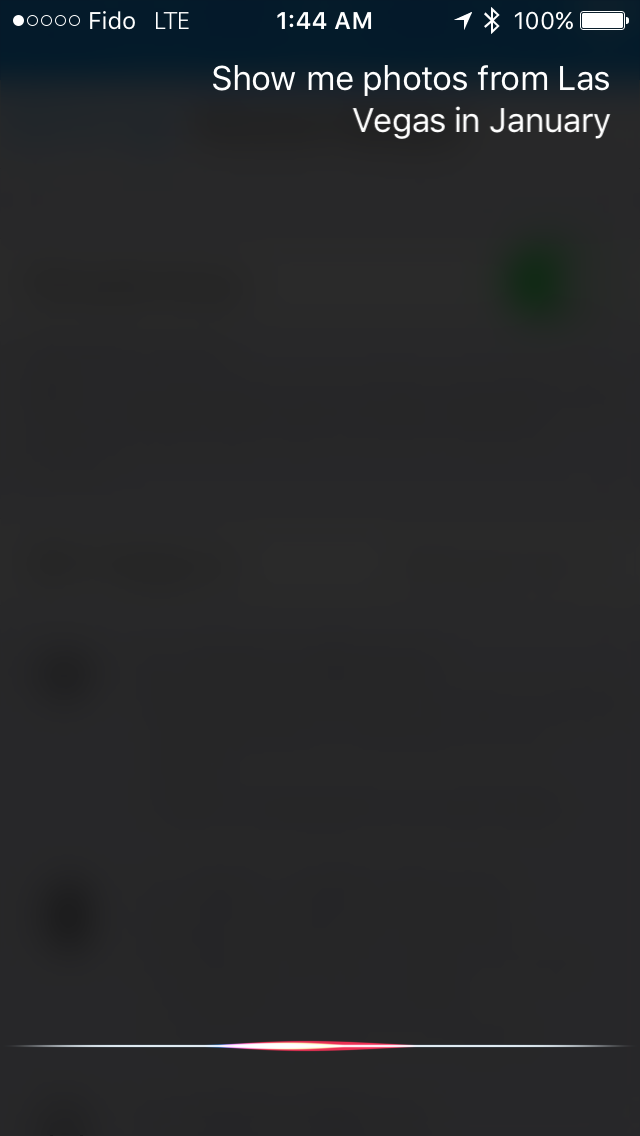
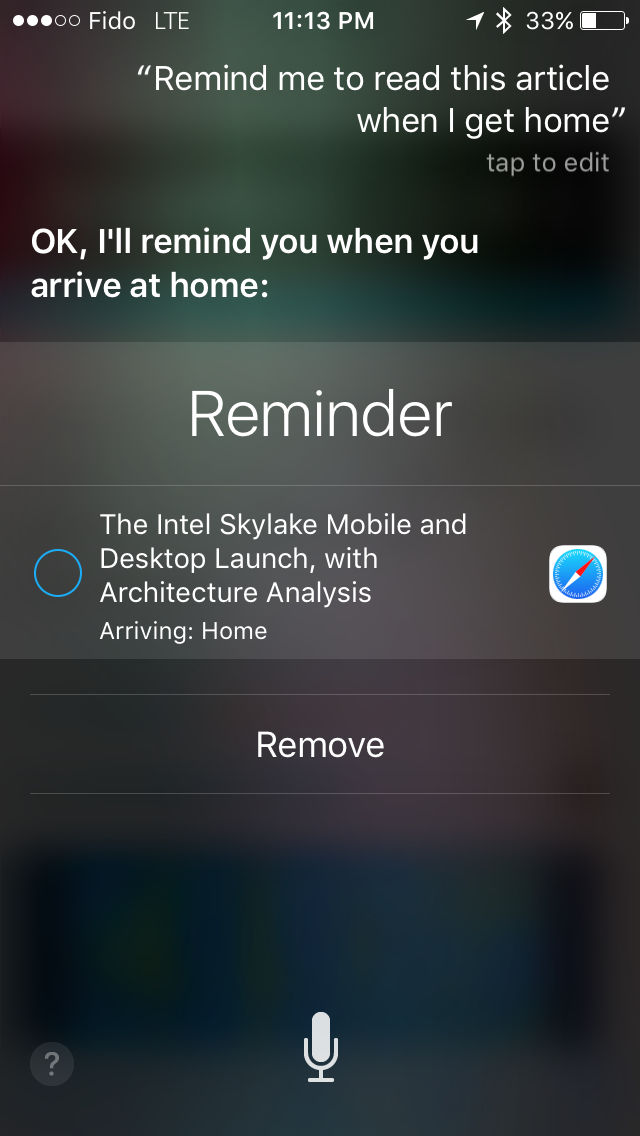


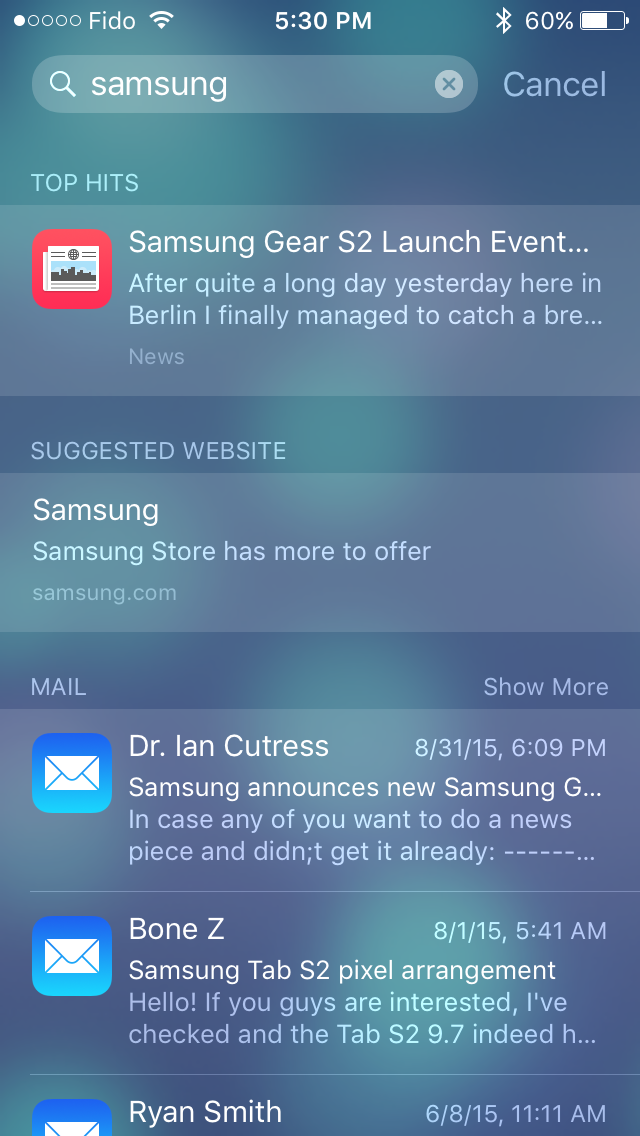
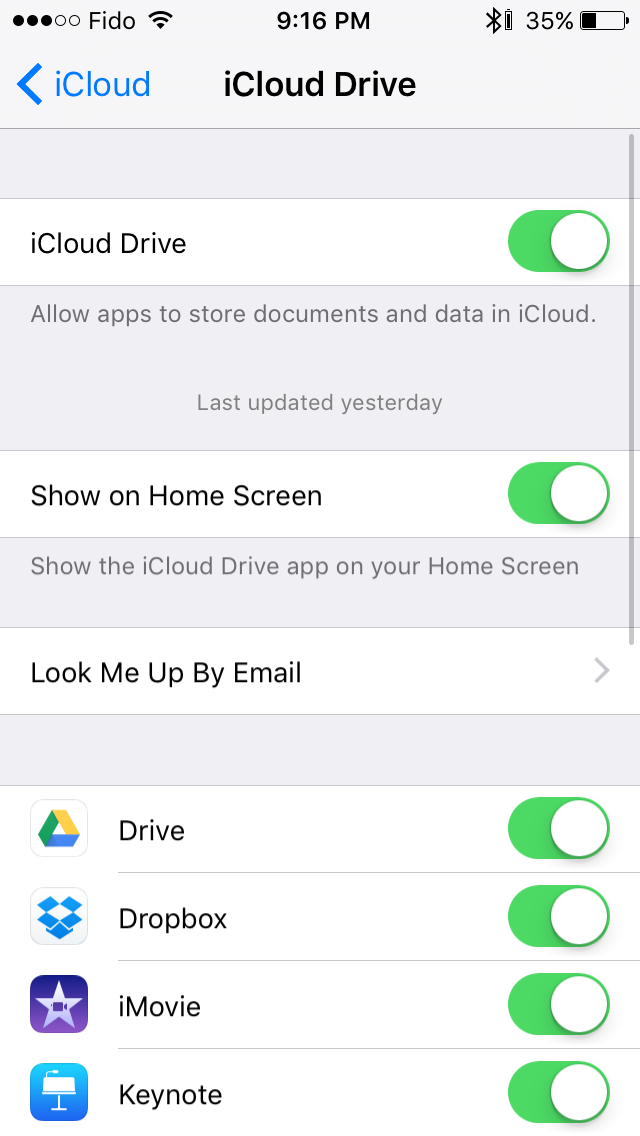
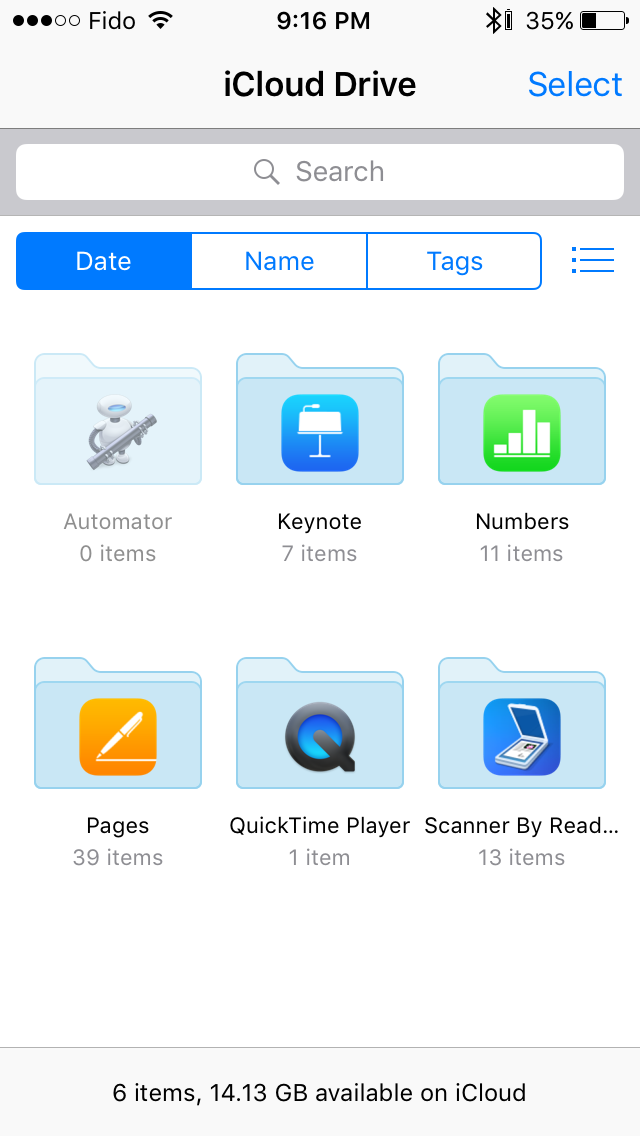








227 Comments
View All Comments
blackcrayon - Friday, September 18, 2015 - link
"Samsung Android" eh... Funny, not even Samsung actually refers to it that way. Serious question: do the Microsoft Office apps work with Samsung's split screen multitasking?darkich - Friday, September 18, 2015 - link
I'm jot using MS Office on Android, but I do know that apps that support multi-screen option can be easily opened, minimized(and moved around as Facebook messenger-like bubbles) and resized within any app, MS Office included.darkich - Friday, September 18, 2015 - link
Heck, it even works within games. I'm posting this while playing boom beach on my Galaxy Note and I'm gonna make a screenshot in case you want proof.Works flawlessly!
prophet001 - Friday, September 18, 2015 - link
Apple being lauded for introducing half the things the Surface introduced years ago.The Kool-aid is real folks.
nerd1 - Friday, September 18, 2015 - link
Even at anandtech, I'm so sad.blackcrayon - Sunday, September 20, 2015 - link
Pretty sure Microsoft was lauded for Surface features Apple introduced in the iPad years before that... But as usual, silly whining (i.e. "computer platform whining") is selective.blindjustice - Friday, September 18, 2015 - link
I dont see this article in AnandTech the Apple news app. When will AnandTech website be compatible with Apple News app?knweiss - Sunday, September 20, 2015 - link
FWIW: I'm not sure if app slicing is the reason but app sync to iTunes no longer possible with iOS 9 devices and the latest iTunes. I even opened a Radar on Apple's Bug Reporter which was closed with the comment "Apps are no longer transferred from iOS 9 devices.".Donkey2008 - Monday, September 21, 2015 - link
Following the 15 pages of "The Surface is a business tool and the iPad is a toy" compels me to respond. We use both Surfaces and iPads at a mining company. A Surface 2/3 will NOT run any of the Windows mining software we use (Minesite, Vulcan). It is simply not powerful enough. Sure, it will run AutoCAD, but not a single AC user in our company wants to work on AC files on a 10" tablet. All it is really good for is for taking a Cad drawing to a remote location for review. The same thing can be accomplished on an iPad with the AC app. What the Surfaces ARE good at is for running smaller web apps and Office. We have several databases that we also update directly with the Surfaces. Again, any of these tasks can be completed on an iPad, short of updating an Access database (no Access app for iPad).As for iPad, we mostly give them to managers and execs who are travelling a lot. They get their email just fine. They can work on Word/Excel/PP docs via Citrix or the iOS apps. They can Facetime with our corporate iPhone users for instant face-to-face conferences. They have the Go-To-Meeting app so they can join meetings on the road. We have the Citrix app installed so they can access the network and work in our ERP (SAP). They have the MS RDP client installed so they can access their work computer if they want (Most don't bother and use Citrix and the Office apps).They are very simple to use and require little setup (other than logging into the apps). Just because it isn't a full-fledged desktop does not mean that it isn't a good, mobile business tool. Again, only a brain-dead tech who cannot get past working for Best Buy thinks otherwise.
Peichen - Tuesday, September 22, 2015 - link
Speaking both as an iDevice user and Apple shareholder, the thing I dislike the most about Cook is his willingness to forgo future customers in order to boost quarterly profit. I much rather have a CEO that plans for the future than make a quick buck and just count on core-users in the future.TouchID should be on all iDevices after iPhone 5s, NFC/Apple Pay should be available to all TouchID units. RAM and storage should have doubled with iPhone 6. Free iCloud and paid iCloud should have been way bigger. Battery should be bigger so they still lasts a day after a few years. All these steps would tie users into the ecosystem more retain them as future customers.
I upgrade often but I also want the person buying my used iDevices to have a good experience with older hardware so they would continue to use Apple services.