The ASUS ZenPad S (Z580CA) Review
by Brandon Chester on August 31, 2015 8:00 AM ESTDisplay: Stock Settings
I often say that a smartphone is just a display you interact with, which makes the need for a high quality screen paramount. This is even more true for tablets, which are quite literally large touchscreen displays that the user interacts with. With tablet displays having peaked in terms of resolution for the time being, manufacturers are now turning their attention toward color accuracy. Flagship devices like Samsung's Galaxy Tab S tablets and Apple's full sized iPads feature displays with an exceptional level of color accuracy, while smaller or less expensive tablets are more hit-and-miss.
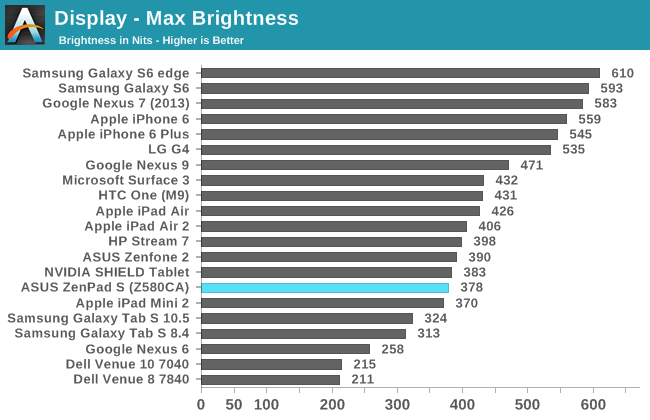
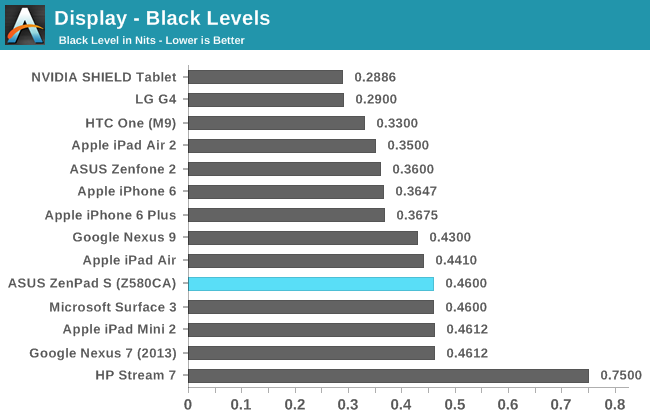
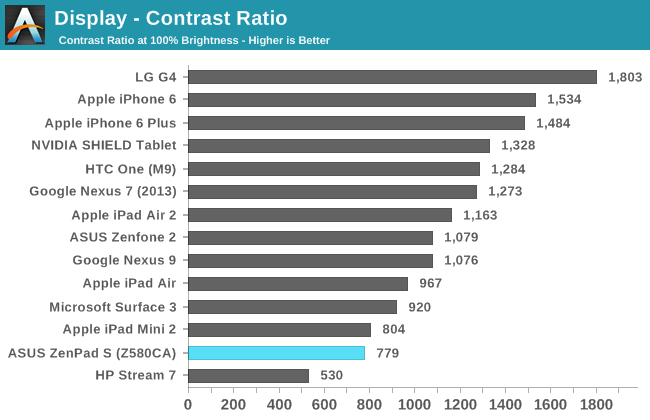
Unsurprisingly, the ZenPad's display is very similar to that of the iPad Mini 2 as far as brightness, black level, and contrast are concerned. While Apple has decided to round 7.85" to 7.9", and ASUS has decided to round to 8.0", I'm fairly confident both devices are using the same LCD technology with different backlight arrays. It should be noted that while the contrast ratio is similar in our measurements, when there is ambient light there will be a much more significant drop in contrast on the iPad Mini 2 due to its unlaminated display.
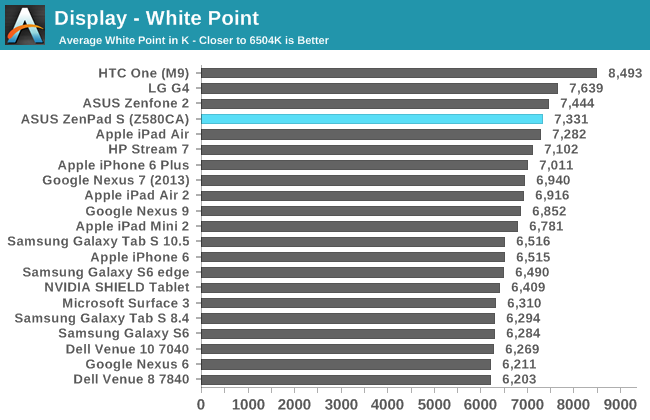
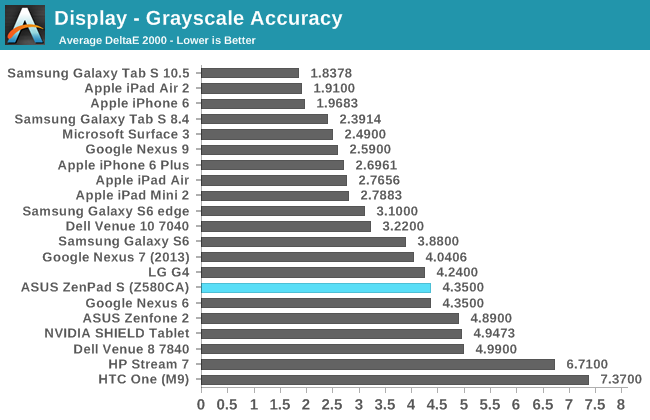
Even if two devices use the same display panel, the color characteristics of each can vary significantly depending on the level of calibration, as well as the spectral range of the LED backlight used. Apple’s iPad Mini 2 achieves a level of greyscale accuracy where errors can only be seen in static content, and is good enough for editing photos and videos without concerns about the accuracy of the images. The ZenPad S doesn’t do as well, with a significant blue shift to most shades of grey. This is also reflected in the display’s high average white point of 7331K. While the ZenPad S doesn’t cost as much as an iPad Air 2 or a Galaxy Tab S2, the Z580CA’s price of $299 is exactly the same as the iPad Mini 2. With that in mind, it’s concerning to see such a gap between the greyscale performance of the ZenPad S and the iPad Mini 2.
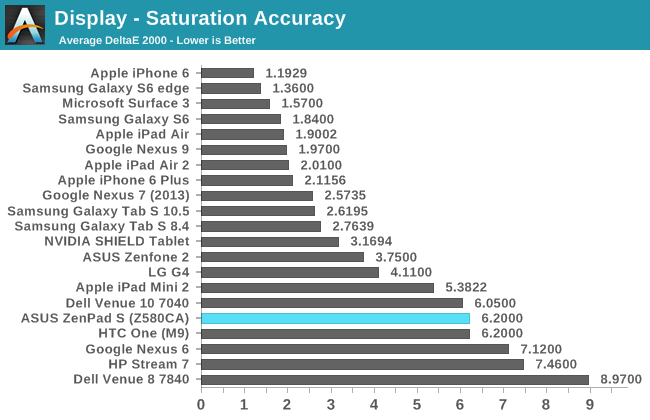
Saturation accuracy on the ZenPad S is much lower than what could be achieved with more attention paid to the display’s calibration. With a DeltaE average of 6.2, the ZenPad S is actually less accurate with rendering primary and secondary colors than the iPad Mini 2, despite the latter having a backlight array that only allows for narrow coverage of the blue and red parts of the sRGB gamut. The spectral range of the LEDs in the ZenPad S almost covers the entire sRGB gamut, but the panel undershoots significantly with reds, overshoots with blue beyond 60% saturation, and has various levels of inaccuracy with yellow, cyan, and most of all, magenta. I was really excited to see that the ZenPad S doesn’t suffer from the narrow gamut of the iPad Mini 2, but I was let down when I realized that the accuracy of primary and secondary colors was actually worse than the iPad due to inadequate calibration.
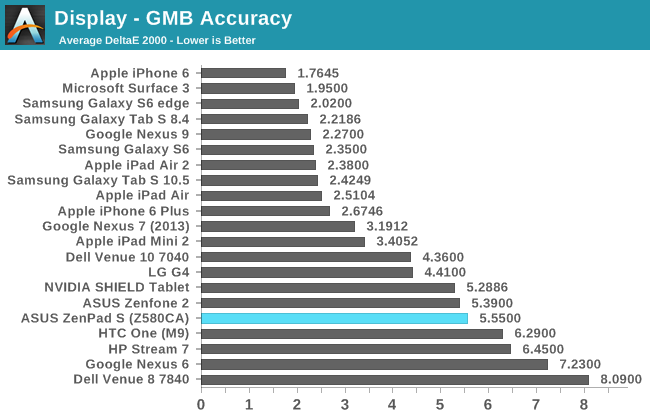
Accurately reproducing color mixtures requires a reasonably accurate gamma, RGB balance for grey shades, and accurate saturations. Gamma on the ZenPad S is reasonably accurate for a mobile device, but the way the display tends toward blue coupled with the inaccurate saturations results in inaccurate color mixtures as well. The ZenPad’s average DeltaE of 5.55 doesn’t compare favorably with the iPad Mini 2’s DeltaE of 3.4 which is imperfect but still fairly accurate. The reason that the iPad Mini 2 ends up being more accurate is because while it cannot be accurate outside its native gamut, within the section of sRGB that it does cover it is very accurate.
As far as the default display configuration of the ZenPad S goes, I’m not exactly thrilled. While it does have a wider gamut than the iPad Mini 3, it ends up being less accurate in every respect due to issues with rendering primary and secondary colors, and a blue shift in the greyscale. Surprisingly, the ZenPad S having a fully laminated display has done nothing to reduce black levels and increase contrast ratio when compared to the non-laminated iPad Mini 2 display, which is an additional disappointment. However, ASUS does provide a few settings to tweak the display, and so hope is not lost.


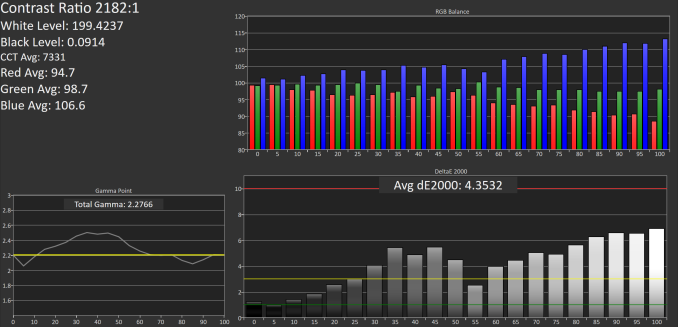
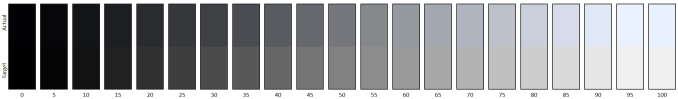
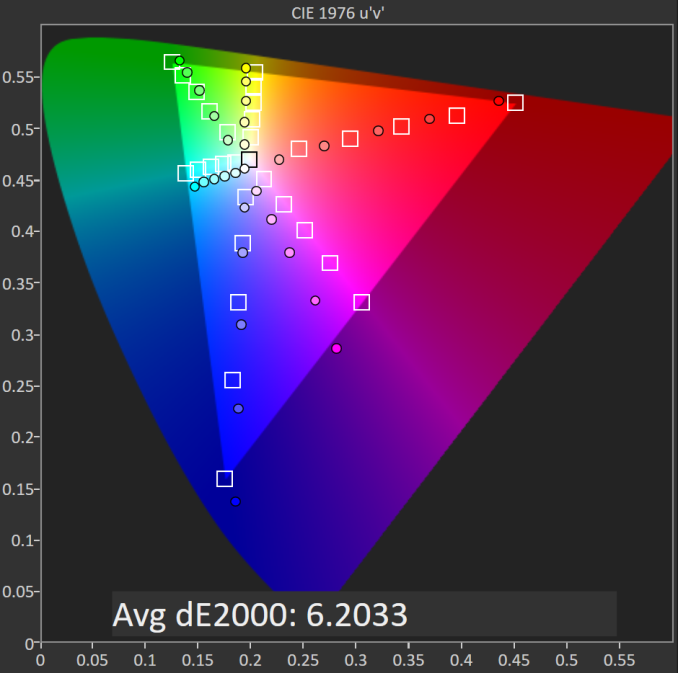
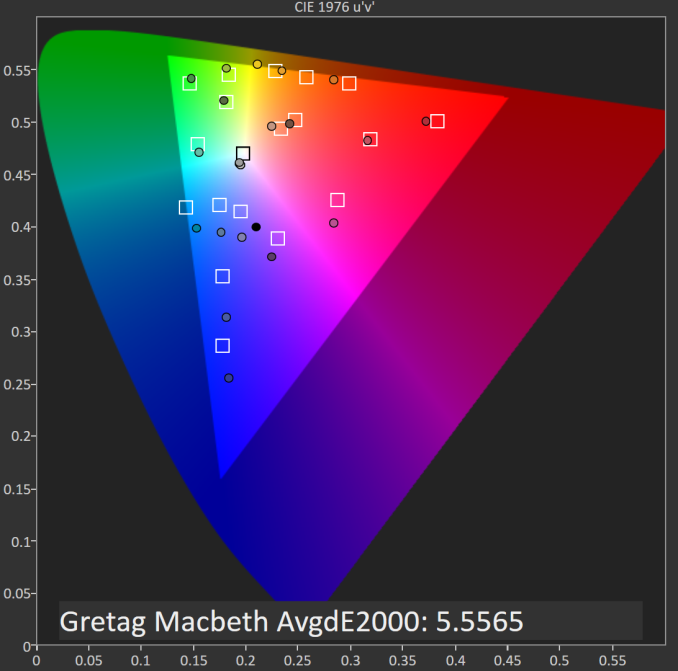








114 Comments
View All Comments
System Optimizer - Wednesday, November 4, 2015 - link
I contacted Asus to ask a few questions since I'm contemplating getting a ZenPad S (Z580CA).I asked if the wifi issue Brandon had reported, that he wrote in the article Asus said they were looking into, had been fixed. (I linked the article). The rep wrote back that they had no reports of any such issue. Don't know if that means they fixed it a while back and it can no longer be reproduced/no one is having the problem any longer, if the rep was clueless and the problem is still there and they didn't bother to read your article, or I wasn't taken seriously and the question wasn't passed down the line to the people in the know. Anyone with a Z580CA (or a C for that matter) able to confirm if the issue still exists?
I asked if the enhancement features Brandon mentioned as being annoyances (brightness adjustment, sharpness enhancement, etc) could be disabled, as I'd read a few other reviewers say they could (at least some of them). The rep replied back that they could all be disabled. Before I came home from work and saw that I had a message from the rep I had stopped by Best Buy and taken a look at the Z580C (not the CA) that they had on display, and I went exploring in the settings area. I can confirm that at least the CABC can be turned off in settings.
I asked if there were any plans for them to update the OS to Marshmallow at some point, or how long Asus (in general) tends to keep putting out patches and updates for their Android system (in other words what their company policy is). The rep said they contacted their Taiwan, and said they had no schedule for the next update. Don't know if that means they have an update in the works, and they have no idea when they are going to have it complete, or if it means they don't plan on working on or releasing any updates in the foreseeable future.
Sunburn74 - Thursday, November 26, 2015 - link
Just received a zenpad ca. Upgraded from a nexus 7 2013. Performance difference is night and day. You can install Google launcher to avoid the stupid zen launcher that comes with the tablet. This essentially makes the tablet feel like stock Android. Also whilst not all the bloat can be uninstalled it can all be disabled permanently. The performance really is very impressive. I received simultaneously a Google nexus 6p and the tablet seems to be smoother in performance overall despite the 6p having marshmallow. I think going with the Google stock launcher really makes this tablet much more pleasant to use. Also the side buttons are a little too firm for my taste and require you to use two hands to push the , one hand to hold the device stably and the other to actually push the button.jh20001 - Wednesday, December 2, 2015 - link
I was back in the market for shopping for a tablet as the one I just recently bought into (Lenovo) decided it needed a broken LCD by barely applying pressure to the screen (it was in my cargo pocket, screen facing my leg….and I leaned forward and it applied enough pressure to crack the glass and turn the LCD into all sorts of colors). So after TONS of research and reviews (ie, http://pocinc.net/blog/product-reviews/review-asus... ), I decided to give this one (ASUS) a chance. So far I love it. The screen looks nicer (they claim it is 2K resolution, but it doesn’t look much better than any other awesome tablet…it just simply looks awesome lol but not 4K like the TVs). It’s faster than my other one, has more space than it + has a card slot for more space and hasn’t given me any troubles yet.zero ozer - Tuesday, November 8, 2016 - link
I just bought my zenpad s last week.it was awesome but the only fall is the battery.3.5 to 4 hours in gaming,but I dont mind it for i am in my private practice.but what is odd is the 3 hours charging?why so long?I choose this because i think i was more practical than buying Samsung a with s pen.i wanted a tablet for gaming so I wont need a pen.I dont need a sim card.and choose this than ipad mini 2 cause the ipad mini 2 has may about just 2 more years before it will be outdated.I own iphone 4 thats why i have an idea about apple.with android you can just share it if your unit cannot download the latest apps.I think the unit can last upto 5 years or more with replacement of battery.it's a good tablet.it's just a little pricey for the battery issues.but in gaming and screen,awesome.