The Intel Skylake i7-6700K Overclocking Performance Mini-Test to 4.8 GHz
by Ian Cutress on August 28, 2015 2:30 PM ESTCPU Tests on Windows: Professional
Cinebench R15
Cinebench is a benchmark based around Cinema 4D, and is fairly well known among enthusiasts for stressing the CPU for a provided workload. Results are given as a score, where higher is better.
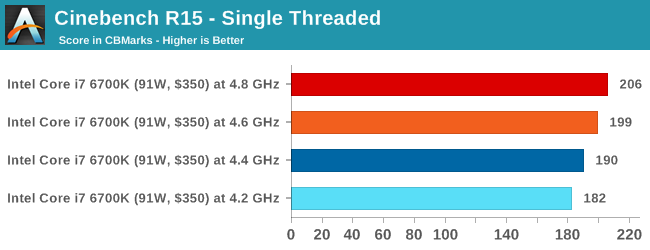
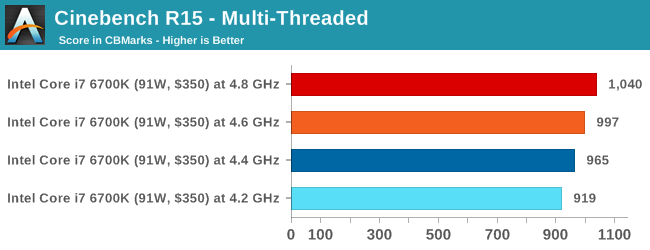
Agisoft Photoscan – 2D to 3D Image Manipulation: link
Agisoft Photoscan creates 3D models from 2D images, a process which is very computationally expensive. The algorithm is split into four distinct phases, and different phases of the model reconstruction require either fast memory, fast IPC, more cores, or even OpenCL compute devices to hand. Agisoft supplied us with a special version of the software to script the process, where we take 50 images of a stately home and convert it into a medium quality model. This benchmark typically takes around 15-20 minutes on a high end PC on the CPU alone, with GPUs reducing the time.
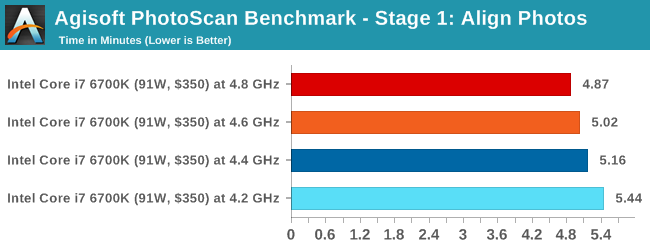
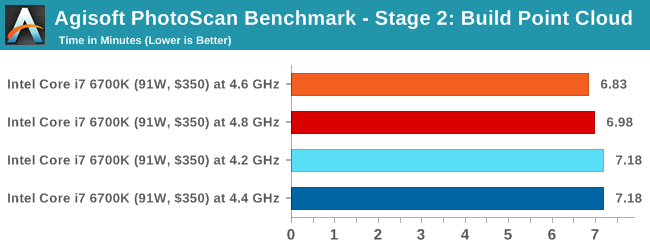
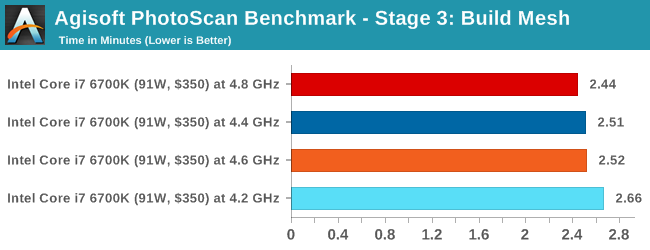
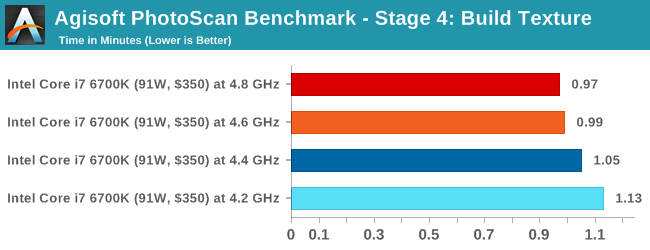
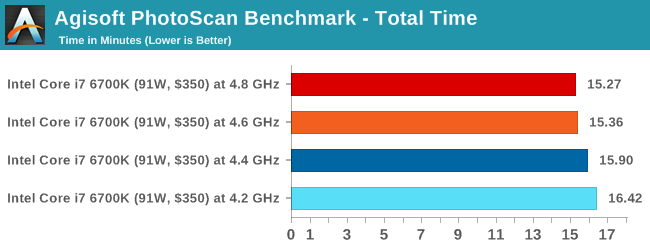
Rendering – PovRay 3.7: link
The Persistence of Vision RayTracer, or PovRay, is a freeware package for as the name suggests, ray tracing. It is a pure renderer, rather than modeling software, but the latest beta version contains a handy benchmark for stressing all processing threads on a platform. We have been using this test in motherboard reviews to test memory stability at various CPU speeds to good effect – if it passes the test, the IMC in the CPU is stable for a given CPU speed. As a CPU test, it runs for approximately 2-3 minutes on high end platforms.
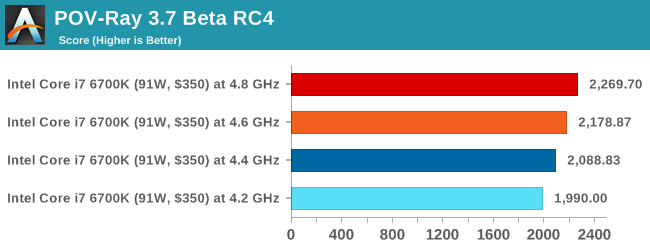
HandBrake v0.9.9 LQ: link
For HandBrake, we take a 2h20 640x266 DVD rip and convert it to the x264 format in an MP4 container. Results are given in terms of the frames per second processed, and HandBrake uses as many threads as possible.
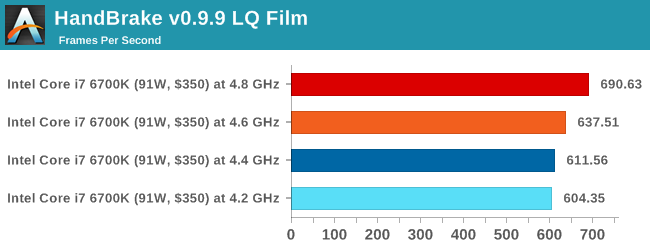
Conclusions on Professional Performance
In all of our professional level tests, the gain from the overclock is pretty much as expected. Photoscan sometimes offers a differing perspective, but this is partly due to some of the randomness of the implementation code between runs but also it affords a variable thread load depending on which stage. Not published here are the HandBrake results running at high quality (double 4K), because it actually failed at 4.6 GHz and above. There is a separate page addressing this stability issue at the end of this mini-review.










103 Comments
View All Comments
Oxford Guy - Sunday, August 30, 2015 - link
Who is the one trolling?SanX - Saturday, August 29, 2015 - link
If Intel by moving to 14nm (with its potentially twice smaller surface area versus 22nm) made mainstream octacores overclockable like 4770k/4790k i'd be interested. Otherwise it is hard to see any progress at all. Shame, even cellphones are octacores.Oxford Guy - Sunday, August 30, 2015 - link
You can get AMD FX to run at over 4.5 GHz with generally only decent cooling. As for seeing progress, overclocking may be less and less viable as process nodes shrink.Oxford Guy - Sunday, August 30, 2015 - link
We seem to be seeing this borne out in the review, too. Voltages remain too high. Then, when that fails to do the trick, reviewers try to claim that unstable settings are good enough.stephenbrooks - Sunday, August 30, 2015 - link
I wonder how much of this is choice of the "optimum" frequency for the process? I think Intel only has two processes per node, a standard and a low-voltage/low-power one. If the standard one has been stretched to pretty low powers (10W?), the top end suffers from high voltages because it's not optimal there. They'd end up having to commission a 3rd "high frequency" process to get these top end chips right. There's no incentive until they have a real competitor there, but at this glacial rate of progress perhaps AMD really will catch up in a few years.SanX - Saturday, August 29, 2015 - link
Isn't true reason behind this zero progress that having no competition at all, Intel wants us to pay $3-4K for octacore chip which probably costs just $100-200 to produceMrSpadge - Thursday, September 3, 2015 - link
Of course they'd want us to pay 3-4k$ for an octacore, but they don't expect us to do so. That's why they sell it for 1k$.IUU - Sunday, August 30, 2015 - link
So, obviously it is not worth the benefit and the risk you take, to overclock it. Which is somewhat understandable. Overclocking it as a hobby is always nice, naturally.Of course, a progress would be to be able to overclock to 5.5Ghz, especially as 4.8 - 5.0 Ghz have been achieved already since several years. But you can't force nature.
On the other hand, I am just curious about the theoretical fp performace and the impact of the new instruction sets on it. The fact that the market chooses to ignore them, does not negate the potential of these processors.
And also curious as to how able they are to run narrow ai apps, or multitasking several "heavy" apps. Sorry, but the fixation on office, "professional apps", and first person shooter(or moving camera) games doesn't cut it anymore.
Would you be so interested to see how quickly your pc plays pacman in 2000? This is something like it.
I, myself have witbessed the effect of new instruction sets up to haswell, on niche apps. And I have to say , impressive is an understatement. We are talking a 40% percent improvement clock for clock. I just hope programmers will be in a position to take advantage of this untapped potential some day.
Also, algorithmic optimizations do perform miracles. I have seen them increasing the performance on the same app and chip up to 50%, instructions sets excluded.
And finishing, often seeing sites examining the performance of theses chips on browsers, is in my opinion, the peak of the decadence.(no matter how many useless addons we added or how much clunky we made, unneccesarily, the code.)
callous - Sunday, August 30, 2015 - link
I don't think most people test properly their overclocks. You always need to run prim95 with some 3d component looping for at least 24 hours. prime95 stable does not mean 3d stable. Only testing both at the same time: prime95 + 4 instances of heaven benmark can you test most of the components inside the cpu at the same time while system is being stressed.I would go further and say if you can do this for 24 hours then you should run some VMware and see if there are bad things happening like bsod or weird crashes of programs running the background.
sonny73n - Sunday, August 30, 2015 - link
I got excited when I first saw the title of this article but I'm a little disappointed now after finished reading it.1.52v for only 4.8Ghz? Does 14nm need that much voltage? My 32nm 2500k only needs 1.42v for 48x. What about temp under load? Regardless what settings Handbrake uses or 4K60fps it encodes, if it didn't cause BSOD with CPU at stock speed but BSOD when CPU OCed, then OC isn't stable. Since you OC this chip with the 2 best OCing mobo brands, then it's the chip's fault. Why did you use HB for stability test? P95 for 6 hours would do. Beside, IBT is about 8C hotter than P95 but HB runs about 10C cooler than P95. HB is hardly a stress test.
I might've missed it but did you have power saving features disabled or enabled? If you let the MB auto OC, what are the settings?