The Intel Skylake i7-6700K Overclocking Performance Mini-Test to 4.8 GHz
by Ian Cutress on August 28, 2015 2:30 PM ESTLinux Performance
C-Ray: link
C-Ray is a simple ray-tracing program that focuses almost exclusively on processor performance rather than DRAM access. The test in Linux-Bench renders a heavy complex scene offering a large scalable scenario.
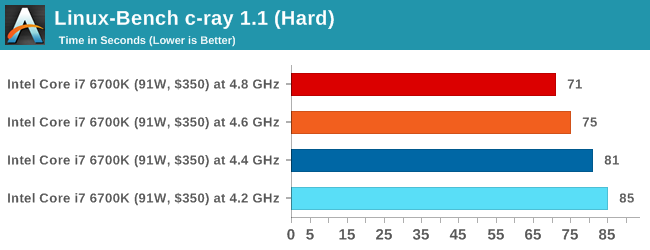
NAMD, Scalable Molecular Dynamics: link
Developed by the Theoretical and Computational Biophysics Group at the University of Illinois at Urbana-Champaign, NAMD is a set of parallel molecular dynamics codes for extreme parallelization up to and beyond 200,000 cores. The reference paper detailing NAMD has over 4000 citations, and our testing runs a small simulation where the calculation steps per unit time is the output vector.
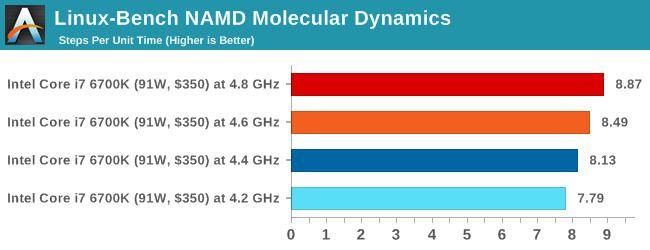
NPB, Fluid Dynamics: link
Aside from LINPACK, there are many other ways to benchmark supercomputers in terms of how effective they are for various types of mathematical processes. The NAS Parallel Benchmarks (NPB) are a set of small programs originally designed for NASA to test their supercomputers in terms of fluid dynamics simulations, useful for airflow reactions and design.
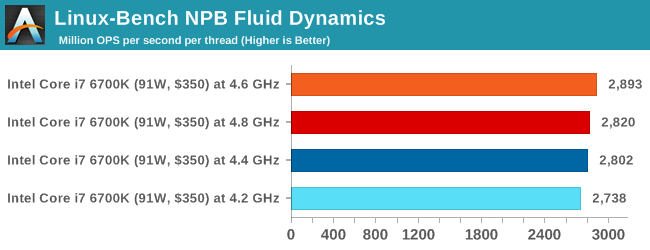
Redis: link
Many of the online applications rely on key-value caches and data structure servers to operate. Redis is an open-source, scalable web technology with a strong developer base, but also relies heavily on memory bandwidth as well as CPU performance.
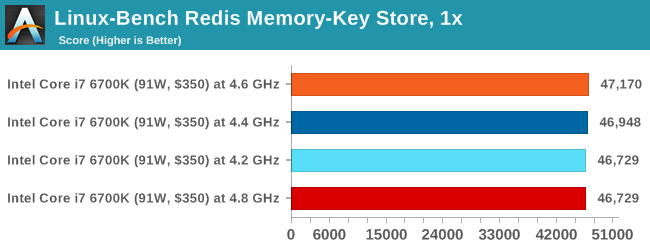
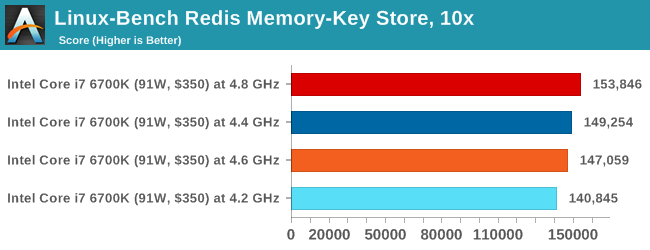
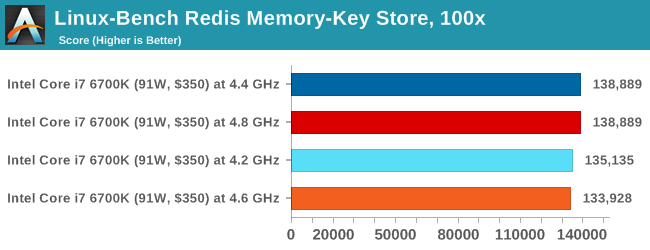
Conclusions on Linux-Bench
Our Linux testing actually affords ten tests, but we chose the most important to publish here (the other results can be found in Bench). But here we see some slight differences when it comes to overclocks - the NPB tests rely on multi-dimensional matrix solvers, which are often more cache/memory dependent and thus a higher frequency processor doesn't always help. With Redis, we are wholly cache/memory limited here. The other results are in-line with CPU performance deltas over the overclock range.










103 Comments
View All Comments
Impulses - Saturday, August 29, 2015 - link
Why would it make a difference? The BCLK is now decoupled from anything that would matter... It's just another tool like the ratio, one that could let you eke out an extra 50MHz or whatever if you really care to take it to the edge.Khato - Friday, August 28, 2015 - link
Two inquiries regarding future Skylake testing:1. While the initial review was intriguing in terms of actually exploring the DDR3L vs DDR4 2133 performance difference, higher DDR4 frequency testing is still absent. Will there be a memory scaling article at some point?
2. What's the point of evening including the discrete gaming benchmarks? Is there a plan to revamp this category of testing to provide meaningful data - inclusion of minimum frame rates, exploring different settings, using different games.
ImSpartacus - Saturday, August 29, 2015 - link
Yeah, it would be nice if we could get some proper frame time benchmarking.varg14 - Saturday, September 5, 2015 - link
I too would love to see High end DDR3L compared to DDR4 on skylake and if the tight timings of DDR3l are beneficial in what areas if at all.ImSpartacus - Friday, August 28, 2015 - link
I feel ridiculously shallow for asking this but could we see fewer tables that look straight out of excel going forward?Anandtech has a glassy table & graph design language. While it might be a bunch of excel templates, it still lets me suspend my disbelief a little bit more.
I can't justify my request with any tangible argument other than something "feels" off. I apologize as I understand how frustrating such feedback can be. I trust Anandtech to always be improving & setting the standard on all fronts.
ImSpartacus - Friday, August 28, 2015 - link
classy*garbagedisposal - Saturday, August 29, 2015 - link
They've used the same format a number of times before and it's pretty damn clear and easy to understand. Prettifying the excel tables on a mini article is a waste of time.ImSpartacus - Saturday, August 29, 2015 - link
You're right, this isn't an isolated issue. I didn't comment on it first time or the second time.And it's hard to tell someone who exhaustively tested numerous scenarios that they oughta spend even more time to ensure that they follow style guides and that the extra time spent won't even affect the utilitarian value of the results.
V900 - Friday, August 28, 2015 - link
Nice overview.But isn't overclocking in reality not really relevant anymore? A remnant of days gone by?
Dont get me wrong, I was an eager overclocker myself back in the day. But back then, you could make a 2-300$ part perform like a CPU that cost twice as much, if not more.
Today, processors have gotten so fast, that even the cheap 200$ CPUs are "fast enough" for most tasks.
And when you do overclock a 4ghz CPU by 600mhz or more, is the 5-10% speed increase really worth it? Most people would have been better off taking the hundreds of dollars they invested in coolers, OC friendly motherboards, etc and put them towards a better CPU instead.
Impulses - Friday, August 28, 2015 - link
There's a lot of people that just do it for fun, same way people mess with their cars for often negligible gains... Not all spend a lot on it either, I'd buy the same $130-170 mobo whether I was OC'ing or not, and I'd run the same $65 cooler for the sake of noise levels (vs something like a $30 212).