The Intel Skylake i7-6700K Overclocking Performance Mini-Test to 4.8 GHz
by Ian Cutress on August 28, 2015 2:30 PM ESTCPU Tests on Windows: Professional
Cinebench R15
Cinebench is a benchmark based around Cinema 4D, and is fairly well known among enthusiasts for stressing the CPU for a provided workload. Results are given as a score, where higher is better.
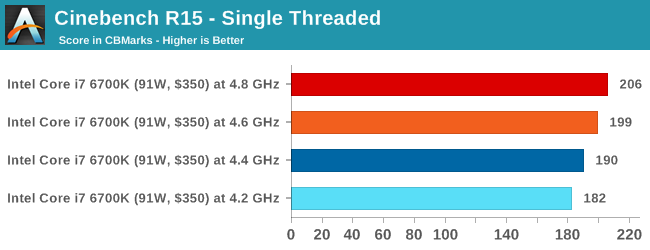
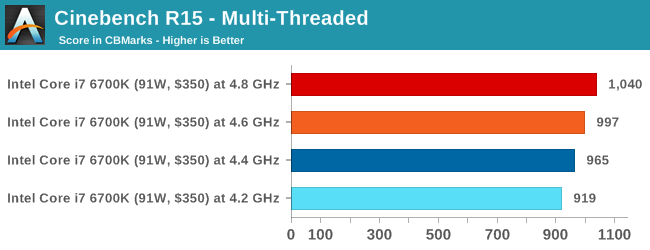
Agisoft Photoscan – 2D to 3D Image Manipulation: link
Agisoft Photoscan creates 3D models from 2D images, a process which is very computationally expensive. The algorithm is split into four distinct phases, and different phases of the model reconstruction require either fast memory, fast IPC, more cores, or even OpenCL compute devices to hand. Agisoft supplied us with a special version of the software to script the process, where we take 50 images of a stately home and convert it into a medium quality model. This benchmark typically takes around 15-20 minutes on a high end PC on the CPU alone, with GPUs reducing the time.
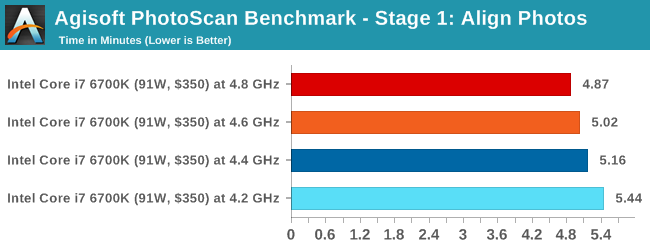
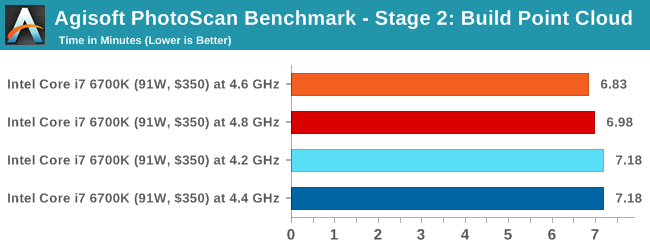
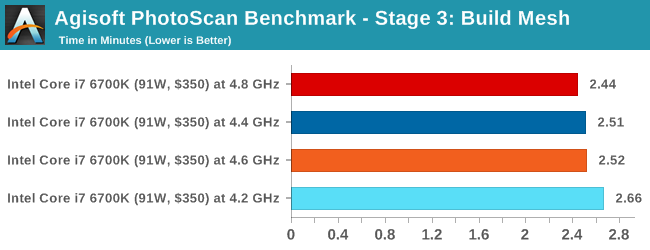
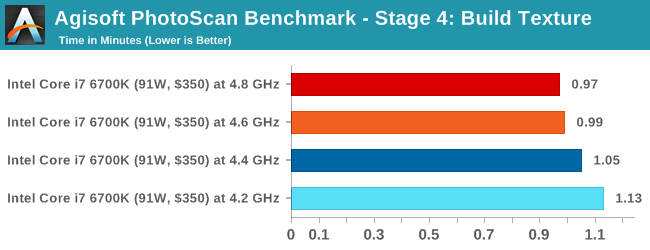
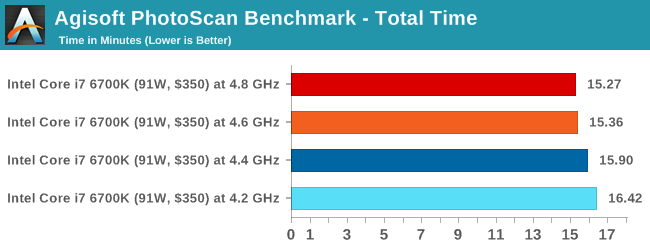
Rendering – PovRay 3.7: link
The Persistence of Vision RayTracer, or PovRay, is a freeware package for as the name suggests, ray tracing. It is a pure renderer, rather than modeling software, but the latest beta version contains a handy benchmark for stressing all processing threads on a platform. We have been using this test in motherboard reviews to test memory stability at various CPU speeds to good effect – if it passes the test, the IMC in the CPU is stable for a given CPU speed. As a CPU test, it runs for approximately 2-3 minutes on high end platforms.
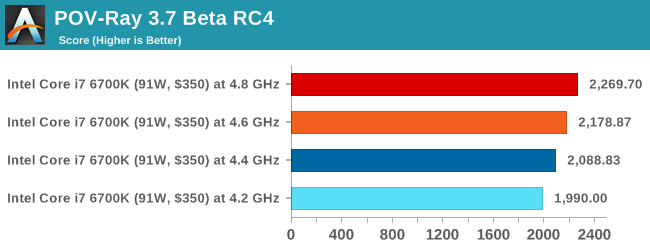
HandBrake v0.9.9 LQ: link
For HandBrake, we take a 2h20 640x266 DVD rip and convert it to the x264 format in an MP4 container. Results are given in terms of the frames per second processed, and HandBrake uses as many threads as possible.
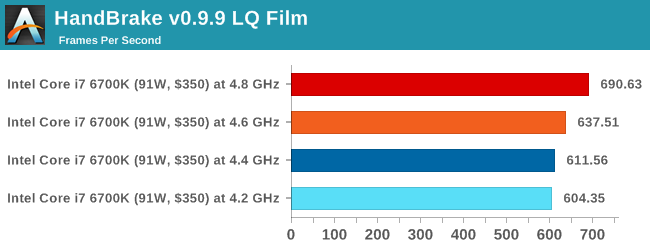
Conclusions on Professional Performance
In all of our professional level tests, the gain from the overclock is pretty much as expected. Photoscan sometimes offers a differing perspective, but this is partly due to some of the randomness of the implementation code between runs but also it affords a variable thread load depending on which stage. Not published here are the HandBrake results running at high quality (double 4K), because it actually failed at 4.6 GHz and above. There is a separate page addressing this stability issue at the end of this mini-review.










103 Comments
View All Comments
MrSpadge - Thursday, September 3, 2015 - link
If HB exposes errors which the other programs do not find, it is a stress test. Just a different one. It's not about the highest power draw & temperature, but about a code path which apparently takes a bit longer to complete than others and hence can't be pushed to such high frequencies.Dr_Orgo - Sunday, August 30, 2015 - link
The conditionally stable overclocking results were pretty interesting. When I overclocked my GTX 970, I primarily used Unigine Heaven to stress test. Got to 1500 MHz stable with voltage maxed in Precision X. Used it in a number of games with zero crashing even with sustained 100% usage, seemed completely stable. Running the unit preloader (loads all units/annimations) in Starcraft 2 would make the game crash every time. Dropping the overclock to 1460 MHz made it stable. I'm not sure what specifically makes that unit preloader less overclock friendly.LemmingOverlord - Monday, August 31, 2015 - link
I think the premise behind the Discrete Graphics tests are incorrect. If you max out the settings you are capping the performance of the system by the graphics card. If you lower the settings just a bit, you'll definitely see how the CPU influences overall game performance. I know this is a mini-test, but these discrete tests prove absolutely nothing on how the overclock impacted the game performance.Either lower the detail on these tests, or test with a game that is non-GPU Intensive. Civ V is an excellent benchmark for CPU tests, because it really is CPU-intensive...
dimonakid - Sunday, September 6, 2015 - link
In the past couple of months, we see alot of BSOD and freez and what not from media encoding softwares.Some of our friends mentioned (while they were testing), that this maybea a global XMP issue.
Same resaults regarding handbrake were showing on z77 z68.
Just to comment
SeanJ76 - Monday, September 14, 2015 - link
Not impressed, my 4690k does 4.8ghz with a $29 Hyper Evo....InstinctXIV - Friday, November 20, 2015 - link
I would love to see your 4690K do this http://imgur.com/U6ZZ1Ll (It is my PC)gravy1958 - Monday, October 19, 2015 - link
I have a 6700k with an asus maximus ranger viii MB and an hours gaming produces regular clock_watchdog_timeout errors if I use the overclocking... and frequent boot fails with the random overclocking failed press F1 to enter setup 8^(gravy1958 - Monday, October 19, 2015 - link
should add it is set at 4.6Ghz and all advice points to the voltage being too low.jonainpdx - Thursday, May 5, 2016 - link
It's pretty obvious that overclocking a new, state of the art CPU is nothing more than a waste of money for a gamer.