The Intel 6th Gen Skylake Review: Core i7-6700K and i5-6600K Tested
by Ian Cutress on August 5, 2015 8:00 AM ESTThe Skylake CPU Architecture
As with any new Intel architecture, the devil is in the details. Previously at AnandTech we have been able to provide deep dives into what exactly is going on in the belly of the beast, although the launch of Skylake has posed a fair share of problems.
Nominally we rely on a certain amount of openness from the processor/SoC manufacturer in providing low level details that we can verify and/or explain. In the past, this information has typically been provided in advance of the launch by way of several meetings/consultations with discussions talking to the engineers. There are some things we can probe, but others are like a black box. The black box nature of some elements, such as Qualcomm’s Adreno graphics, means that it will remain a mystery until Pandora’s box is opened.
In the lead up to the launch of Intel’s Skylake platform, architecture details have been both thin on the ground and thin in the air, even when it comes down to fundamental details about the EU counts of the integrated graphics, or explanations regarding the change in processor naming scheme. In almost all circumstances, we’ve been told to wait until Intel’s Developer Forum in mid-August for the main reason that the launch today is not the full stack Skylake launch, which will take place later in the quarter. Both Ryan and I will be at IDF taking fastidious notes and asking questions for everyone, but at this point in time a good portion of our analysis comes from information provided by sources other than Intel, and while we trust it, we can't fully verify it as we normally would.
As a result, the details on the following few pages have been formed through investigation, discussion and collaboration outside the normal channels, and may be updated as more information is discovered or confirmed. Some of this information is mirrored in our other coverage in order to offer a complete picture in each article as well. After IDF we plan to put together a more detailed architecture piece as a fundamental block in analyzing our end results.
The CPU
As bad as it sounds, the best image of the underlying processor architecture is the block diagram:
From a CPU connectivity standpoint, we discussed the DDR3L/DDR4 dual memory controller design on the previous page so we won’t go over it again here. On the PCI-Express Graphics allocation side, the Skylake processors will have sixteen PCIe 3.0 lanes to use for directly attached devices to the processor, similar to Intel's previous generation processors. These can be split into a single PCIe 3.0 x16, x8/x8 or x8/x4/x4 with basic motherboard design. (Note that this is different to early reports of Skylake having 20 PCIe 3.0 lanes for GPUs. It does not.)
With this, SLI will work up to x8/x8. If a motherboard supports x8/x4/x4 and a PCIe card is placed into that bottom slot, SLI will not work because only one GPU will have eight lanes. NVIDIA requires a minimum of PCIe x8 in order to enable SLI. Crossfire has no such limitation, which makes the possible configurations interesting. Below we discuss that the chipset has 20 (!) PCIe 3.0 lanes to use in five sets of four lanes, and these could be used for graphics cards as well. That means a motherboard can support x8/x8 from the CPU and PCIe 3.0 x4 from the chipset and end up with either dual-SLI or tri-CFX enabled when all the slots are populated.
DMI 3.0
The processor is connected to the chipset by the four-lane DMI 3.0 interface. The DMI 3.0 protocol is an upgrade over the previous generation which used DMI 2.0 – this upgrade boosts the speed from 5.0 GT/s (2GB/sec) to 8.0 GT/s (~3.93GB/sec), essentially upgrading DMI from PCIe 2 to PCIe 3, but requires the motherboard traces between the CPU and chipset to be shorter (7 inches rather than 8 inches) in order to maintain signal speed and integrity. This also allows one of the biggest upgrades to the system, chipset connectivity, as shown below in the HSIO section.
CPU Power Arrangements
Moving on to power arrangements, with Skylake the situation changes as compared to Haswell. Prior to Haswell, voltage regulation was performed by the motherboard and the right voltages were then put into the processor. This was deemed inefficient for power consumption, and for the Haswell/Broadwell processors Intel decided to create a fully integrated voltage regulator (FIVR) in order to reduce motherboard cost and reduce power consumption. This had an unintended side-effect – while it was more efficient (good for mobile platforms), it also acted as a source of heat generation inside the CPU with high frequencies. As a result, overclocking was limited by temperatures and the quality of the FIVR led to a large variation in results. For Skylake on the desktop, the voltage regulation is moved back into the hands of the motherboard manufacturers. This should allow for cooler processors depending on how the silicon works, but it will result in slightly more expensive motherboards.
A slight indication of this will be that some motherboards will go back to having a large amount of multiplexed phases on the motherboard, and it will allow some manufacturers to use this as a differentiating point, although the usefulness of such a design is sometimes questionable.


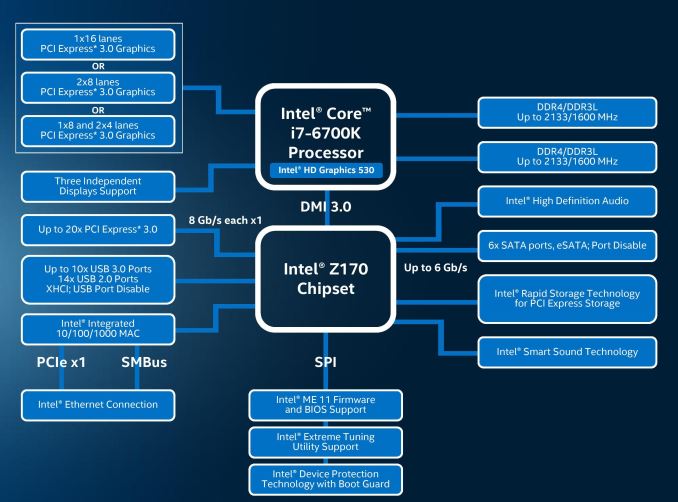
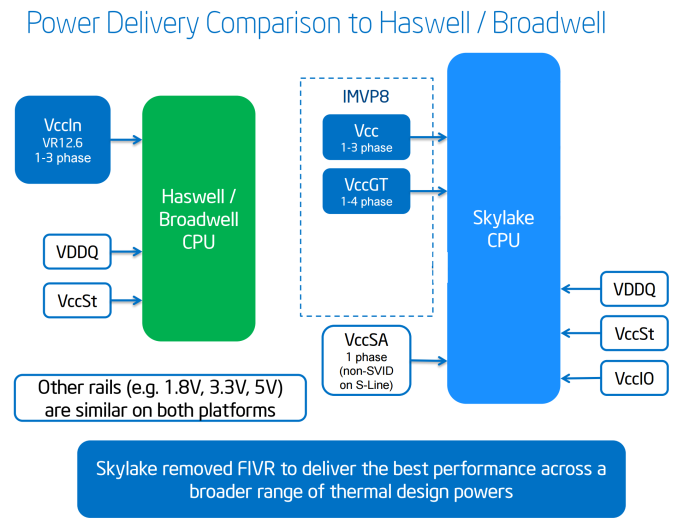








477 Comments
View All Comments
asmian - Sunday, August 9, 2015 - link
>Somehow I doubt it...Sorry, no edit - I meant of course the reverse, that 2 extra cores is DEFINITELY better than marginal extra IPC at a slightly higher overclock, despite the slightly higher TDP. Quad-core Skylake at this price AND requiring DDR4 makes Haswell-E look very good indeed.
Ethos Evoss - Sunday, August 9, 2015 - link
Why they STILL calling it i7 an i5 i3 ... they supposed to change it this time differently ..like i4 i6 i8 ?? or rather without that apples ''i'' ?
orion23 - Sunday, August 9, 2015 - link
Yay for my 2600K @ 4.8ghz from day 1Never had as much fun overclocking and building system
By now, I've changed cases (3x) and PSU's (2X), VGA's (2X). But not my loyal 2600K :)
What a workhorse it is
Kutark - Sunday, August 9, 2015 - link
I think a lot of people in the comments aren't really understanding the article. They state that the best reason to upgrade isn't really the processor speed, its all the other things the new platform affords you.In particular im very happy that i will FINALLY be able to get an SSD with speeds faster than what SATA3 allows as many of the motherboard for the z170 have m.2 thats not running on sata but on PCIE channels. It also allows for some real bandwidth in SLI situations. I have a single 980ti, and this platform would allow me to SLI another down the road and not impede things.
Granted, its not a good value proposition when you look at the end result, but its a very nice future proofing platform in my opinion.
Its kind of like saying if you have a modded older mustang thats as quick as a new mustang that you shouldn't upgrade because its just as or maybe slightly faster. There are more factors to the equation. Things that add to the quality of life, etc.
In skylake's its mostly stuff related to the chipset. IMO thas fine by me.
sonny73n - Wednesday, August 12, 2015 - link
I think you're an idiot. Understanding the article is one thing, realizing how close it is to the truth is another. Sure it's a nice upgrade for anything prior to Sandy Bridge but the author has summed up this article with a bold statement "Sandy Bridge, Your Time Is Up" which I believe - a false statement. Should I have a 5th grader break down the calculation of upgrade options so you can understand? First, note to mind that there's no such thing as future proofing in PC hardwares like you said and K series are made for overclocking.Let break down the upgrade options for my rig - Z68 MB $190, 2500K $230, HSF $60, 8GB RAM $60, PSU $180, GTX 780 $480, SSD $180, Case $80. Total $1460.
Option 1: Upgrade MB, CPU, HSF and RAM. Old components ($540 new) can eBay for ~$200. New components $560 - $200 = $360 (out of pocket). Performance gain: System Overall 30%, Gaming 3 to 5%.
Option 2: Upgrade the whole system. Total $1480. Performance gain same as option 1. Now having 2 systems (wonder what I'm gonna do with both).
Option 3: Upgrade for gaming. Another GTX 780. Performance gain: BF3 1920x1200 4xAA about 95%. Total $480.
Sure Skylake has some new features. Do I need them? NO. Do my SSD saturate SATA3 bus (throughput around 550MB/s)? NO. Is there any program (beside Handbrake which I use rarely) that can utilize the full power of my 2500K OCed mildly at 4.2GHz? NO. Can 980ti SLI saturate PCI-e2.0? NO. Am I such an idiot that I have a good running Mustang but I still like to buy another just because it's a bit better? NO. Is being financially irresponsible add to the quality of life? NO.
Anyone with a brain that has a SB system or newer would never pick the first 2 options.
mapesdhs - Wednesday, August 12, 2015 - link
If there was a thumbs-up button for your post, I'd be clicking it. :Dsonny73n - Thursday, August 13, 2015 - link
Thanks :-) I wish I could explain it better. He's probably wondering why there's a $20 different lol. Hint CPUKutark - Thursday, August 20, 2015 - link
This is pretty hilarious and just further proves my point. You had a fundamental misunderstanding of what the article is stating. You also have a fundamental understanding of the concept of an opinion. This article is not a encyclopedia brittanica article trying to create statements of fact. It is the OPINION of this website that sandy bridge's time is up. I tend to agree with them. And i'm on sandy bridge.Like most internet heroes, you're focusing on one aspect, price/performance. People buy products for a multitude of other reasons. Just simply getting a pure speed upgrade isn't always the primary factor behind the decision.
For example, i bought a VW GTI a few years back instead of a Mazdaspeed 3, even though the mazdaspeed 3 was a better performing car, and was cheaper. I bought the VW because of the intangibles. I liked the way it drove, i liked the interior design better, the exterior design better, etc etc etc.
I will be buying a skylake platform because i like the options the chipset affords me moving forward, in particular the increased number of PCI express lanes which will come in useful when m.2 pcie SSD's come down in price.
And please don't talk to me about financial responsibility. We're not talking about buying a $500k house when you can really only afford a $300k house. Most of us make enough money that while $1k isn't insignificant, it's not going to break the bank either. Get your head out of your ass.
But, please, continue on making an ass of yourself, if nothing it is entertaining...
FullCircle - Monday, August 10, 2015 - link
I'm still happy with my SandyBridge i7-2600k.I see no reason to upgrade for 25% performance boost...
I just upgraded my graphics card from GTX 580 to GTX 970, giving me a performance boost of 250%... now that's a worthwhile upgrade...
25% on the other hand? That's not worth it. CPU advancement has slowed so much there's not much reason to upgrade at the moment unless you have an incredibly old processor. Even the Core i7 processor I have in my old PC is still pretty good.
mapesdhs - Wednesday, August 12, 2015 - link
I upgraded from 3GB 580 SLI to one 980 and even that was a good speed increase. Rocking along with a 5GHz 2700K. For a 2nd system to drive a 48" TV, I considered HW, but in the end for the games I'll be playing (which can use more than 4 cores) a used SB-E build made a lot more sense. ASUS R4E only 113 UKP, 3930K only 185 UKP, etc. Only key item I bought new was another 980.It's pretty obvious with hindsight that Intel jumped ahead much more than they needed to with SB/SB-E, so we won't see another leap of that kind again unless AMD or some other corp can seriously compete once more, just as AMD managed to do with Athlon64 back in the day. All this stuff about bad paste under the heat spreaders of IB, HW and still with SL proves Intel is dragging its feet, ditto how lame the 5960X compares to XEONs wrt its low clock, TDP, etc. They could make better, but they don't need to. Likewise the meddling with the PCIe lanes for HW-E; it's crazy that a 4820K could actually be better than a 5820K in some cases. Should have been the other way round: 5820K should have been the 6-core low end with 40 lanes, next chip up at current 5930K pricing should have been an 8-core with 40 lanes, 5960X should have been an 8 or 10 core with 64 or 80 lanes (whatever), with a good 3.5 base clock, priced *above* the current 5960X a tad - that would have been a chip the real enthusiasts with money to burn would have bought, not the clock-crippled 5960X we have atm.