Here’s How You Can Install Windows 10 Now
by Brett Howse on July 30, 2015 11:20 PM EST- Posted in
- Operating Systems
- Microsoft
- Windows 10
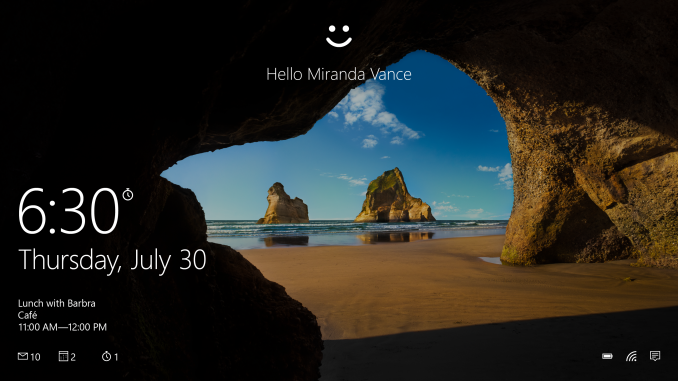
With Windows 10 being rolled out in waves, there are likely a large number of people who are enthusiastic to get the upgrade now. Staring at your Windows Update and asking it to check again is a process that will get old fairly quickly.
If you want to upgrade now, and you really don’t want to wait, you can download the software yourself to initiate the install.
There are a couple of warnings I’ll give before you do this though. Windows 10 is really unlike any previous version rolled out. The plan is to be constantly updating and improving it over time, and adding features. As such, as of the day of the launch, it is a bit rougher than other builds of Windows at launch. It also might mean that your particular device may have a compatibility issue. To check the status, click on the Windows 10 reservation icon in your system tray – it looks like a white Windows logo – to open up the reservation.
Inside of this, there is a hamburger menu icon on the top left. Click this to expand the menu, then open the “Check your PC” option. This will display a compatibility report which you should verify is ready to go before proceeding. You may have to wait for device driver updates from your manufacturer before the system is Windows 10 ready.
If you don’t have a backup of your PC then that is the next step. You can make a system image using our Backup Guide and you may want to make a recovery drive too in order to get back to that system restore if needed. I’ve not had any issues with the upgrade, but I still didn’t skip this step.
Gabe Aul sent out an email tonight to Windows Insiders explaining how they can get the upgrade. Microsoft has a page up with the tools to download and create a bootable USB drive or ISO, and you can find it here:
http://www.microsoft.com/en-us/software-download/windows10?OCID=WIP_r_Win10_Body_AddPC
Go there, and download the tool. Run the tool, and it should give you the option to either upgrade the PC you are on now, or download the files to a USB or ISO. I’ve not had any luck with the “upgrade this PC” option, so I had to do the download. I downloaded it to a USB drive.
Then, instead of booting from the USB drive, simply navigate to it in Windows Explorer and run setup.exe from there to initiate the upgrade process. It takes a few minutes to get ready, then it will prompt you asking what you would like to keep on your PC, and then it does the upgrade. This is only meant to be used from a genuine copy of Windows, and it should activate correctly after.
If all of this seems a bit daunting, you may want to just wait for the upgrade to be delivered to you through Windows Update. But it might be a good idea to get that backup done anyway.
Source: Windows Insider Program


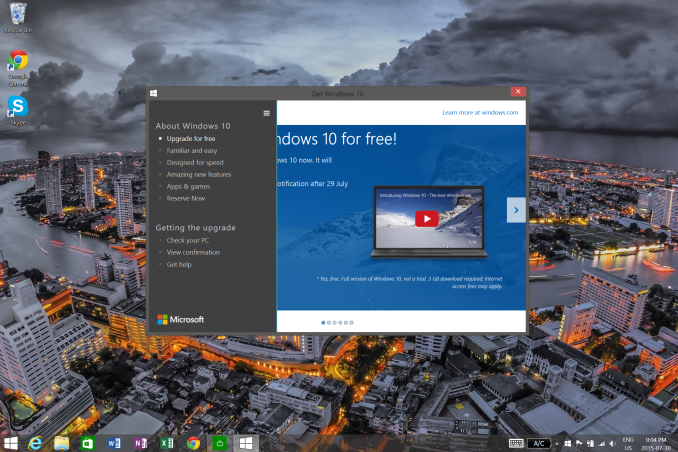
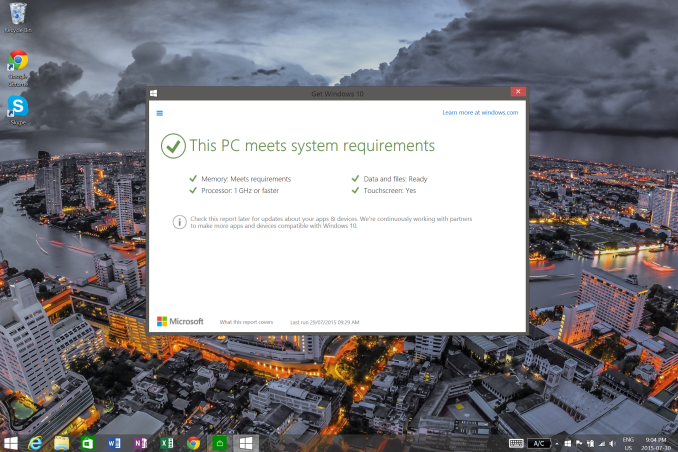








51 Comments
View All Comments
TemjinGold - Saturday, August 1, 2015 - link
Awesome, that worked!ChrisCScott - Friday, July 31, 2015 - link
When I first ran the tool, I got an error simply saying "Something Happened". I fixed it by changing my locale to English (United States) (it was originally set to English (Canada), because that's where I am!). After rebooting, the tool worked like a charm!You can change your locale by going to Run > intl.cpl, selecting the Administrative tab, and clicking "Change system locale". Hope this helps!
brainiiii - Saturday, August 1, 2015 - link
I had big problems but finally installed on a laptop.However, could someone tell me the following:
1) have you found a way to choose which win10 updates you can download rather than automatically download and install all of them? i tried with group policy but it doesnt work.
2) if u install to a desktop, then upgrade to a new motherboard, it will no longer be activated and u will have to reinstall win7/8 and do the upgrade again (and it will prob still not activate). so this seems like a terrible choice of an OS for a desktop..
piiman - Saturday, August 1, 2015 - link
"if u install to a desktop, then upgrade to a new motherboard, it will no longer be activated and u will have to reinstall win7/8 and do the upgrade again (and it will prob still not activate).Phone Activation
"so this seems like a terrible choice of an OS for a desktop.."
Right the number 1 OS in the world is a bad choice ???? Oh well you're free to use something else.
meacupla - Saturday, August 1, 2015 - link
I think you should add in a warning, that Win10 does not work with most Pentium-K, G3258, setups, especially overclocked ones, at the moment.All thanks to a single microcode update from intel, KB3064209
Sandy00 - Saturday, August 1, 2015 - link
I downloaded and install Windows 10 using the Media Creation Tool and now I can't log into my computer. I get the message "The User Profile Service service failed the sign-in. User profile cannot be loaded." When I click OK, I have to accounts labeled "defaultuser0". I have tried to set my boot mode to CD so I can reinstall my Windows 7 but I can't change my boot options anymore. Please help a newbie.docbones - Sunday, August 2, 2015 - link
Anybody get it to work with Win 7 Starter? I keep getting blocked at entering the key doing a upgrade install. (My Win 7 is activated with valid key)Coup27 - Monday, August 3, 2015 - link
Brett is there any chance of a small article detailing exactly what the options are relating to upgrade and/or clean install? MS haven't been very clear from what I can see on people who want to clean install their free upgrade or who may want to reload 6 months later.Also, what happens with the licence key? I read earlier in the comments it becomes tied to the machine ID. My Windows 7 licence is retail so I can move it when I change my machine. What happens if I move to Windows 10? Does it become like an OEM licence now? Can I still format and use my Windows 7 licence after activating to Windows 10?
I really think an article to clear all this up would be useful.
Cheers.
Wolfpup - Wednesday, August 5, 2015 - link
Guess people are talking about their upgrades, so...I've gotten the upgrade on a single system so far, that had been running 8.1 Home, and it mostly seems fine. There's some bug where I basically can't use Sleep now though, as after I wake it from sleep, it ignores my sleep settings and just sleeps after a few minutes no matter how I set it.
This could be some kind of existing bug from earlier versions of Windows even-couldn't find much about it but did find someone describing something similar on 8.1. I didn't have that issue previously on 8.1 though.
Might do a clean install...I used to ALWAYS do clean installs, but I've gotten lazy. Plus honestly all this activation nonsense makes installs WAY harder than they used to be back in the 90s.
jdjoseph2000 - Thursday, August 6, 2015 - link
There was a sleep/wake but in earlier preview versions but I believe it was fixed..