The ASUS TUF X99 Sabertooth Review
by Ian Cutress on July 22, 2015 10:00 AM EST- Posted in
- Motherboards
- Asus
- TUF
- X99
ASUS TUF X99 Sabertooth In The Box
From the introduction page we’ve already pointed out that the Sabertooth comes with slot and port guards to protect against dust and sand, but the package also comes with the power delivery fan, three thermistors, six SATA cables, a Q-connector for the front panel header, a single flexi-SLI bridge, the rear IO shield, a driver disk and manuals
There wasn’t much else that ASUS could add to this box that would focus on the market this is intended for.
Many thanks to...
We must thank the following companies for kindly providing hardware for our test bed:
Thank you to AMD for providing us with the R9 290X 4GB GPUs.
Thank you to ASUS for providing us with GTX 980 Strix GPUs and the R7 240 DDR3 GPU.
Thank you to ASRock and ASUS for providing us with some IO testing kit.
Thank you to Cooler Master for providing us with Nepton 140XL CLCs.
Thank you to Corsair for providing us with an AX1200i PSU.
Thank you to Crucial for providing us with MX200 SSDs.
Thank you to G.Skill and Corsair for providing us with memory.
Thank you to MSI for providing us with the GTX 770 Lightning GPUs.
Thank you to OCZ for providing us with PSUs.
Thank you to Rosewill for providing us with PSUs and RK-9100 keyboards.
Test Setup
| Test Setup | |
| Processor | Intel Core i7-5960X ES 8 Cores, 16 Threads, 3.0 GHz (3.5 GHz Turbo) |
| Motherboards | ASUS TUF X99 Sabertooth |
| Cooling | Cooler Master Nepton 140XL |
| Power Supply | OCZ 1250W Gold ZX Series Corsair AX1200i Platinum PSU |
| Memory | Corsair DDR4-2133 C15 2x8 GB 1.2V or G.Skill Ripjaws 4 DDR4-2133 C15 2x8 GB 1.2V |
| Memory Settings | JEDEC @ 2133 |
| Video Cards | ASUS GTX 980 Strix 4GB MSI GTX 770 Lightning 2GB (1150/1202 Boost) ASUS R7 240 2GB |
| Hard Drive | Crucial MX200 1TB |
| Optical Drive | LG GH22NS50 |
| Case | Open Test Bed |
| Operating System | Windows 7 64-bit SP1 |
ASUS TUF X99 Sabertooth Overclocking
Experience with ASUS TUF X99 Sabertooth
The X99 Sabertooth sits between a rock and hard place when it comes to overclocking. X99 is a chipset which enables overclocking, and almost every motherboard for the platform is built to handle it. By virtue of the upgraded components leading to the 5-year warranty on the Sabertooth, one could argue that it already fulfills the requirement for being built towards holding an overclock. Nevertheless, the software does not outwardly promote overclocking, instead focusing on longevity. For a proper overclock, the BIOS has two auto-overclock options (CPU Level Up) or the full range of manual overclock settings.
Methodology
Our standard overclocking methodology is as follows. We select the automatic overclock options and test for stability with PovRay and OCCT to simulate high-end workloads. These stability tests aim to catch any immediate causes for memory or CPU errors.
For manual overclocks, based on the information gathered from previous testing, starts off at a nominal voltage and CPU multiplier, and the multiplier is increased until the stability tests are failed. The CPU voltage is increased gradually until the stability tests are passed, and the process repeated until the motherboard reduces the multiplier automatically (due to safety protocol) or the CPU temperature reaches a stupidly high level (100ºC+). Our test bed is not in a case, which should push overclocks higher with fresher (cooler) air.
Overclock Results
Both of the automatic overclocks did well, scoring under 80C at load although arguably 3.9 GHz isn’t much to shout about. The fact that the second CPU Level Up option put the memory at DDR4-1666 C12 was a little odd as well. For manual overclocks, we were restricted by our bad CPU sample, but 4.3 GHz came easily enough before hitting 100C+ during an AVX load.



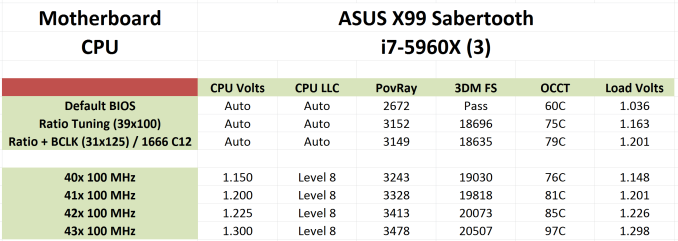








57 Comments
View All Comments
Ryangadz - Friday, July 31, 2015 - link
Also, the work being done in architectual renderings within gaming engines is super impressive. If you aren't familiar with Unreal Engine 4's lighting system its definitely worth looking into. I don't do much in the way of rendering stills anymore because interactive is so much more useful to clients and consumers. Client want to add 10 more desks to an office? Not a problem just move the wall and (even procedurally) drop in more desks all with real-time lighting. Its getting to the point where even I have trouble discerning real v. Baked GI v. Real-time faked GI. Do you think the client can tell... Or even cares?OldCOP - Tuesday, September 8, 2015 - link
A dyslexic renderest, how interestingisamudysan - Tuesday, August 25, 2015 - link
HAHAHAHAHA!!!! 6 x99 boards for years?!!! didn't know x99s were made years ago; and, where's your proof of these 6 x99s that has been running flawlessly for years?"without giving a source this is even more likr UFO sightings....."
LOL
Pinhead* - Thursday, November 5, 2015 - link
I agree! I built with three Asus X99 Deluxe board in the past year and they are all running beautifully. Someone is overclocking and blaming their mistakes erroneously on the boards...MeeDeeGee - Friday, October 8, 2021 - link
I've been running two ASUS X99 boards for years. Never had a problem and the boards are awesome. ASUS ROG X99 Strix with an i7-6950X 10-Core and ASUS TUF X99 Sabertooth with an i7-6800K. Excellent quality and reliability.I read the posts that you linked and the guys are idiots, they were overclocking, so it serves them right to fry things. I never overclock because it is a waste of time (yeah like you really will notice that extra 2% more benchmark numbers in real world applications). Plus it voids your warranty, and wears out your components faster. Serves them right. There is nothing wrong with the ASUS X99.
Zinc64 - Wednesday, July 22, 2015 - link
Didn't bother checking the TUF Detective app?Seems like a neat tool for anyone with a tablet lying around...
LordanSS - Wednesday, July 22, 2015 - link
I hope someday be able to get one of these for a future build... whatever comes after Skylake maybe? Who knows.Most of my issues are not from dust gathering inside (dust filters + positive pressure alleviates most of that problem) but humidity instead.
It's quite difficult for one of my systems to live through 2 years. My Ivy Bridge i7 proc will complete 3 years in a few months, but I already had to replace the motherboard (was an Asus P8Z77-V) a couple months ago. Sadly, Brazil doesn't get the nice warranty periods and RMA possibilities that US customers have. We do get very high humidity tho! =/
ericloewe - Wednesday, July 22, 2015 - link
Realtek 8111 as the second GbE controller? What the hell were they thinking?!lmcd - Wednesday, July 22, 2015 - link
That's as the first GbE controller ;) Likely bundled with the RealTek 1150 solution.steve4king - Wednesday, July 22, 2015 - link
The "Thermal" armor concerns me as it seems like it would be more of an insulator than anything. Unless there ducting to force air under the plastic, it will just block airflow to the motherboard's smaller components.