The ASUS TUF X99 Sabertooth Review
by Ian Cutress on July 22, 2015 10:00 AM EST- Posted in
- Motherboards
- Asus
- TUF
- X99
ASUS TUF X99 Sabertooth In The Box
From the introduction page we’ve already pointed out that the Sabertooth comes with slot and port guards to protect against dust and sand, but the package also comes with the power delivery fan, three thermistors, six SATA cables, a Q-connector for the front panel header, a single flexi-SLI bridge, the rear IO shield, a driver disk and manuals
There wasn’t much else that ASUS could add to this box that would focus on the market this is intended for.
Many thanks to...
We must thank the following companies for kindly providing hardware for our test bed:
Thank you to AMD for providing us with the R9 290X 4GB GPUs.
Thank you to ASUS for providing us with GTX 980 Strix GPUs and the R7 240 DDR3 GPU.
Thank you to ASRock and ASUS for providing us with some IO testing kit.
Thank you to Cooler Master for providing us with Nepton 140XL CLCs.
Thank you to Corsair for providing us with an AX1200i PSU.
Thank you to Crucial for providing us with MX200 SSDs.
Thank you to G.Skill and Corsair for providing us with memory.
Thank you to MSI for providing us with the GTX 770 Lightning GPUs.
Thank you to OCZ for providing us with PSUs.
Thank you to Rosewill for providing us with PSUs and RK-9100 keyboards.
Test Setup
| Test Setup | |
| Processor | Intel Core i7-5960X ES 8 Cores, 16 Threads, 3.0 GHz (3.5 GHz Turbo) |
| Motherboards | ASUS TUF X99 Sabertooth |
| Cooling | Cooler Master Nepton 140XL |
| Power Supply | OCZ 1250W Gold ZX Series Corsair AX1200i Platinum PSU |
| Memory | Corsair DDR4-2133 C15 2x8 GB 1.2V or G.Skill Ripjaws 4 DDR4-2133 C15 2x8 GB 1.2V |
| Memory Settings | JEDEC @ 2133 |
| Video Cards | ASUS GTX 980 Strix 4GB MSI GTX 770 Lightning 2GB (1150/1202 Boost) ASUS R7 240 2GB |
| Hard Drive | Crucial MX200 1TB |
| Optical Drive | LG GH22NS50 |
| Case | Open Test Bed |
| Operating System | Windows 7 64-bit SP1 |
ASUS TUF X99 Sabertooth Overclocking
Experience with ASUS TUF X99 Sabertooth
The X99 Sabertooth sits between a rock and hard place when it comes to overclocking. X99 is a chipset which enables overclocking, and almost every motherboard for the platform is built to handle it. By virtue of the upgraded components leading to the 5-year warranty on the Sabertooth, one could argue that it already fulfills the requirement for being built towards holding an overclock. Nevertheless, the software does not outwardly promote overclocking, instead focusing on longevity. For a proper overclock, the BIOS has two auto-overclock options (CPU Level Up) or the full range of manual overclock settings.
Methodology
Our standard overclocking methodology is as follows. We select the automatic overclock options and test for stability with PovRay and OCCT to simulate high-end workloads. These stability tests aim to catch any immediate causes for memory or CPU errors.
For manual overclocks, based on the information gathered from previous testing, starts off at a nominal voltage and CPU multiplier, and the multiplier is increased until the stability tests are failed. The CPU voltage is increased gradually until the stability tests are passed, and the process repeated until the motherboard reduces the multiplier automatically (due to safety protocol) or the CPU temperature reaches a stupidly high level (100ºC+). Our test bed is not in a case, which should push overclocks higher with fresher (cooler) air.
Overclock Results
Both of the automatic overclocks did well, scoring under 80C at load although arguably 3.9 GHz isn’t much to shout about. The fact that the second CPU Level Up option put the memory at DDR4-1666 C12 was a little odd as well. For manual overclocks, we were restricted by our bad CPU sample, but 4.3 GHz came easily enough before hitting 100C+ during an AVX load.



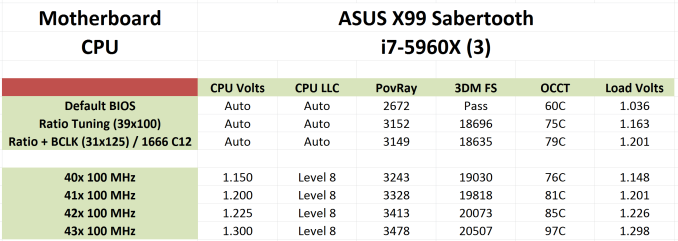








57 Comments
View All Comments
s0urce - Thursday, July 23, 2015 - link
View that users post history, clearly a novice OCer. Shit can happen when you OC, especially when you're using the jumper setting to allow such high voltage (which he used, and is not necessary). I'm running the x99 Sabertooth without a hitch. Great board, there will always be noobs.Achaios - Thursday, July 23, 2015 - link
If you had bothered to read the thread you'd realize that several different people had their CPUs destroyed by an ASUS X99 motherboard, including -but not limited to- Poster "66racer" an overclock.net Moderator and longtime overclocker.I believe that around 10 different people have had their CPUs destroyed by an ASUS X99 motherboard in that thread alone and dozens more in other forums all over the internet.
sonny73n - Friday, July 24, 2015 - link
"novice OCer" hmm... Nowhere on ASUS website or any MB manufacturer's site that I can see their MBs with OCing capabilities are built only for professional OCers and you were once also a noob.OCing is about trials and failures, often ends in frustration, to where you get that sweet spot between performance and temp with stability. MB makers should make sure it'll be safe for OCers to try new settings without frying other components.
I'm wondering why ASUS even have jumpers for CPU voltage increment while they have DIGI VRM (Digital Voltage Regulator Module) which can be controlled via software? And why would they allow such extreme voltage pumps into the CPU on this board which is 1.825v?
Despite some flaw and if money isn't a factor, I would still prefer ASUS's over any other MB.
Makaveli - Wednesday, July 22, 2015 - link
The x99 chipset hasn't even been out a year."i have SIX asus X99 boards and they run flawless for years"
do you have a time machine?
sonny73n - Wednesday, July 22, 2015 - link
Haha... Good one.sonny73n - Wednesday, July 22, 2015 - link
"i have SIX asus X99 boards and they run flawless for years."What a big fat lie! Lol
Since 2002 I've only built systems with Intel CPUs so I can't speak for AMD's. As far as I know, it's nearly impossible to kill modern Intel CPUs by overclocking, even for an amateur, because Intel have excellent safety measures for their CPUs. Sometimes the system won't even boot if you had some crazy settings, unless there's a design flaw with the motherboard. Moreover, Asus have their Ai overclock settings in most of their MBs and some overclockers probably tried that with too high of settings and fried their CPUs.
I'm an addict when it comes to overclocking and I think "easy" or "1-click" overclocks that come with the BIOS for general CPUs aren't good enough. Especially when it automatically provides the voltage it thinks necessary for the CPU frequency I set. Nevertheless, CPU should not be fried when AI OC settings is used, regardless how ridiculous the settings are, because after all, the MB manufacturers are the ones who put those settings in there, they should have safety measures and they're also the ones who designed voltage regulations for the CPUs. So, when an OCer fries the CPU with MB settings, it's clearly the MB fault.
extide - Wednesday, July 22, 2015 - link
Uhh you can EASILY fry a chip with too much voltage.tabascosauz - Wednesday, July 22, 2015 - link
AI Tweaker is pretty questionable. A friend had a 3570K on a stock cooler; AI Tweaker applied some pretty high voltages to achieve 4.2GHz, and by the time he reported it to me his 3570K was in the deep fryer nearing 100°C and his VRMs were burning up (he had an LE board so only half the MOSFETs had a heatsink). I wouldn't trust Asus' OC software with any of my CPUs.tabascosauz - Wednesday, July 22, 2015 - link
Also, once you get far enough past 1.5V, it can be an insta kill for any Haswell CPU.sonny73n - Thursday, July 23, 2015 - link
No one can apply 110V to the CPU via the MB, can't they? What I'm saying is MB manufacturers should always consider Intel specs and limit OCing voltages in their softwares. Just leave the rest for the CPU which will throttle or shut down when temp hits around 100C (95 to 105C). That's pretty safe bet to me.