The 2TB Samsung 850 Pro & EVO SSD Review
by Kristian Vättö on July 23, 2015 10:00 AM ESTIdle Power Consumption
Since we truncate idle times to 25µs in our Storage Bench traces, they don't give a fully accurate picture of real world power consumption as idle power consumption is not taken properly into account. Hence I'm still reporting idle power consumption as a separate benchmark because it's one of the most critical metrics when it comes evaluating an SSD for mobile use.
Unfortunately I still don't have a way to test DevSleep power consumption due to lack of platform support, but my testbed supports HIPM+DIPM power commands (also referred to as Slumber power), so the results give a rather accurate picture of real-world idle power consumption.
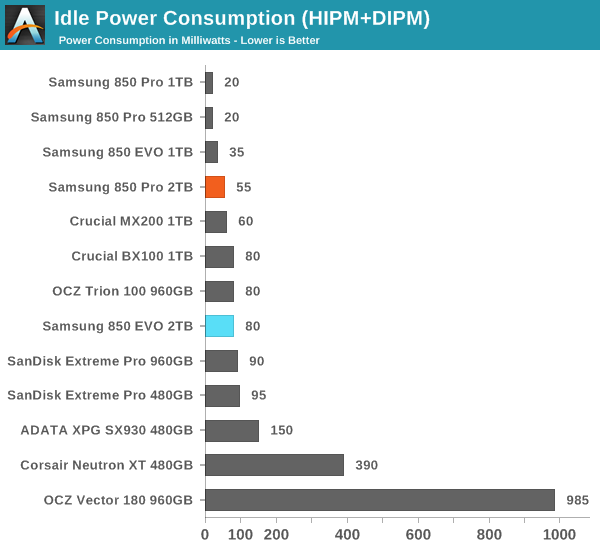
Idle power consumption is increased by a rather large margin. With a beefier DRAM controller and more DRAM drawing power, I was expecting higher idle power draw, but not over twice the power. Still, the Pro and EVO are among the most power efficient drives under idle, making them good for mobile use.
ATTO - Transfer Size vs Performance
ATTO is a handy tool for quickly measuring performance across various transfer sizes and it's also freeware that can easily be run by the end-user.
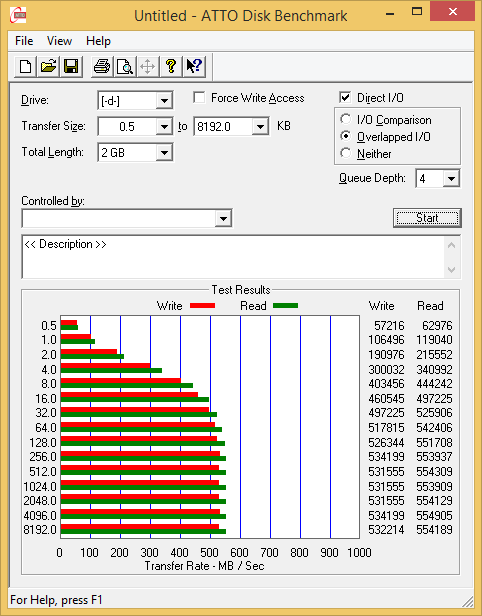 |
|||||||||
AS-SSD Incompressible Sequential Performance
Similar to ATTO, AS-SSD is freeware as well and uses incompressible data for all of its transfers, making it a valuable tool when testing drives with built-in compression engines (e.g. SandForce).
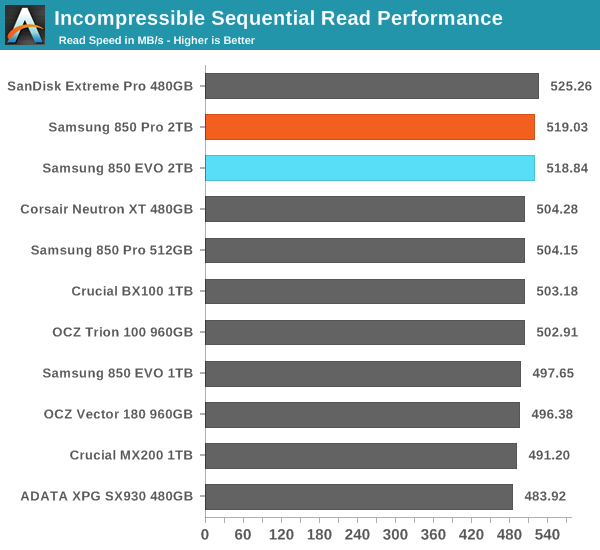
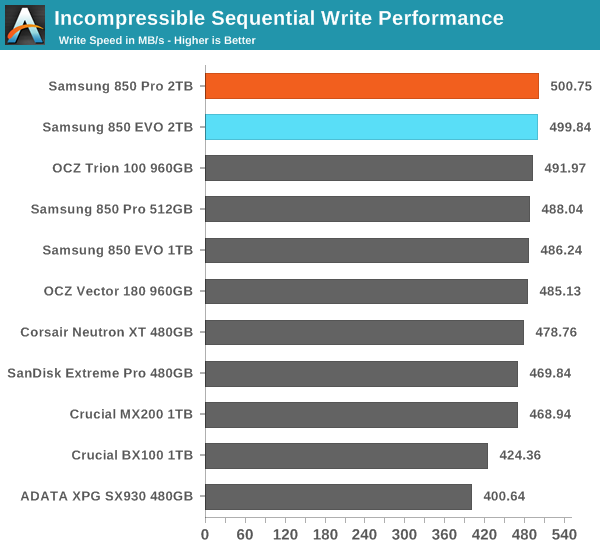










66 Comments
View All Comments
Kristian Vättö - Thursday, July 23, 2015 - link
The move to Windows 8 broke compatibility with that method since HD Tach no longer works. I do have another idea, though, but I just haven't had the time to try it out and implement it to our test suite.editorsorgtfo - Thursday, July 23, 2015 - link
Kristian, what would you consider the best SATA 6Gbps drive(s) with power-loss protection?editorsorgtfo - Thursday, July 23, 2015 - link
Judging from the 850 Pro and EVO PCBs, they don't even guard their NAND mappings. Or my eyesight is giving.Meegul - Thursday, July 23, 2015 - link
It's mentioned at the end of 'The Destroyer' test that the 2TB 850 Pro uses less power than the 512GB variant, with one reason being cited as possibly a more efficient process node for the controller. Wouldn't it be more likely that the move to LPDDR3 in the 2TB variant was the cause for the increase in efficiency?MikhailT - Thursday, July 23, 2015 - link
He said that on the final words page as well: "I'm very glad to see improved power efficiency in the 2TB models. A part of that is explained by the move from LPDDR2 to LPDDR3, but it's also possible that the MHX is manufactured using a more power efficient process node. "MrCommunistGen - Thursday, July 23, 2015 - link
Kristian, I like that you give a little bit of love to the Mixed Sequential Read/Write graphs.Honestly this is the 1 area that I still find myself tearing out my hair waiting for on my Mid 2014 rMBP 1TB. I do a lot of work with large VMs in VMware and from time to time I have to copy one.
Peak read and Peak write speeds on this SSD are quite good, often approaching 1GB/s, but mixed sequential read/write is capped to an aggregate total of 1GB/s (yes I realize that this is bus limited on a x2 PCI-E 2.0 SSD).
This is one area that I really look forward to seeing improvements in with x4 PCI-E 3.0 SSDs.
jas.brooks - Sunday, March 13, 2016 - link
Hey MrCommunistGen,Just wondered if you could shed some light onto the Mixed Sequential Read/Write significance for you. I'm not super-tecchy personally, so it doesn't mean very much to me in those words alone.
BUT, I have been experiencing some very frustrating behaviour on my rMBP late-2013 (with 1TB built in SS-storage). When I'm using Premiere Pro CC2015 with video projects over a certain size (I'm a pro cameraman and editor, so am using heavy XAVC-I video from a Sony FS-7), then I get crazy lags waiting for a sequence to open, or specifically when making copy&paste commands. I have noticed that my (16GB) RAM is often near full in these situations, and there is a swap file in action too (between 1-16GB).
Any thoughts on my problem? More specifically, any possible ideas/suggestions of a config adjustment that could improve my experience? Or, is it simply the case that I'm pushing my machine too hard, and need to get a 32GB-RAM-cabable laptop ASAP?
Thanks!
jason
jcompagner - Thursday, July 23, 2015 - link
So they now have a way larger package/die for the pro version?Because with the 1TB evo and 1TB Pro i got the picture
both are exactly the same hardware only the evo stored 3 in 1 cell and the pro 2
(128GBit / 3 * 2 = 86GBit pro)
But now they both have 128GBit for the evo this i guess just means more of the same stuff
But for the Pro this has to mean that it has way more cells 50% more. So the die of the 2TB has to be 50% bigger then a one of the 1TB right?
Kristian Vättö - Saturday, July 25, 2015 - link
The 86Gbit MLC and 128Gbit TLC dies are not identical -- the TLC die is actually smaller (68.9mm^2 vs 87.4mm^2) due to it being a single-plane design. A lot more than the number of memory transistors goes into the die size, so estimating the die size based on the 50% increase in memory capacity alone isn't really possible.karakarga - Friday, July 24, 2015 - link
Why the read and write speeds not increasing? 550~540 Mb/s read and 520 MB/s write speeds, may reach 600 MB's there are still headroom!