The AMD Radeon R9 Fury Review, Feat. Sapphire & ASUS
by Ryan Smith on July 10, 2015 9:00 AM ESTOverclocking
Finally, no review of a high-end video card would be complete without a look at overclocking performance.
As was the case with the R9 Fury X two weeks ago, overclockers looking at out of the box overclocking performance are going to come away disappointed with the R9 Fury cards. While cooling and power delivery are overbuilt on both the Asus and Sapphire cards, the R9 Fury is still very restricted when it comes to overclocking. There is no voltage control at this time (even unofficial) and the card’s voltage profile has been finely tuned to avoid needing to supply the card with more voltage than is necessary. As a result the card has relatively little overclocking potential without voltage adjustments.
| Radeon R9 Fury Series Overclocking | |||||
| Ref. R9 Fury X | ASUS R9 Fury | Sapphire R9 Fury OC | |||
| Boost Clock | 1125MHz | 1075MHz | 1100MHz | ||
| Memory Clock | 1Gbps (500MHz DDR) | 1.1Gbps (550MHz DDR) | 1.1Gbps (550MHz DDR) | ||
| Power Limit | 100% | 115% | 100% | ||
| Max Voltage | 1.212v | 1.169v | 1.212v | ||
Neither R9 Fury card is able to overclock as well as our R9 Fury X, indicating that these are likely lower quality (or lower headroom) chips. Ultimately we’re able to get another 75MHz out of the ASUS, for 1075MHz, and another 60MHz out of the Sapphire, for 1100MHz.
Meanwhile with unofficial memory overclocking support now attainable via MSI Afterburner, we’ve also tried our hand at memory overclocking. There’s not a ton of headroom here before artifacting sets in, but we were able to get another 10% (50MHz) out of both R9 Fury cards.
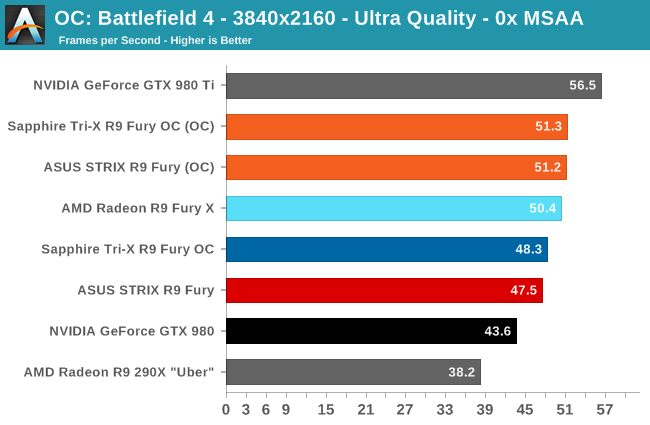
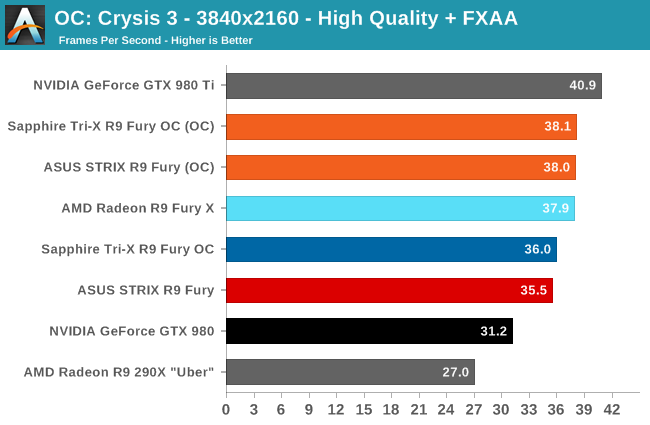
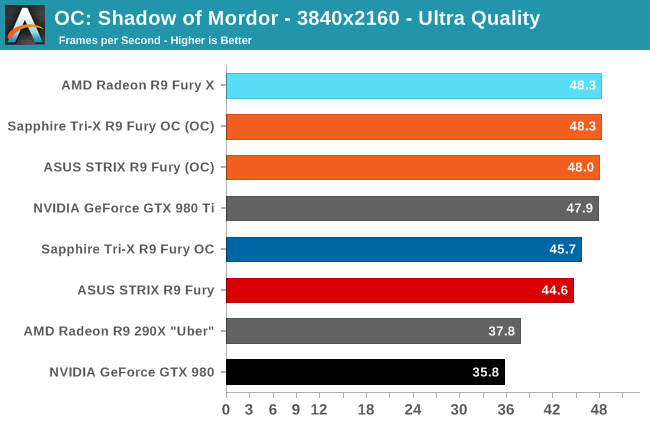
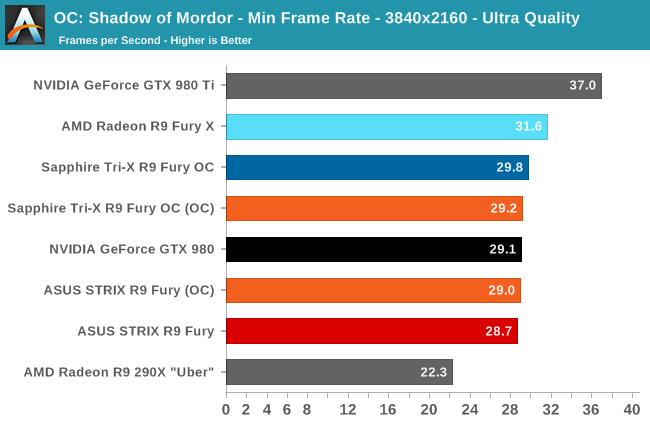
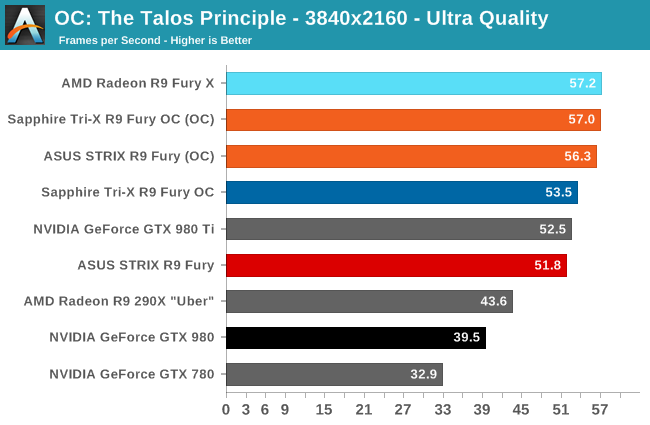
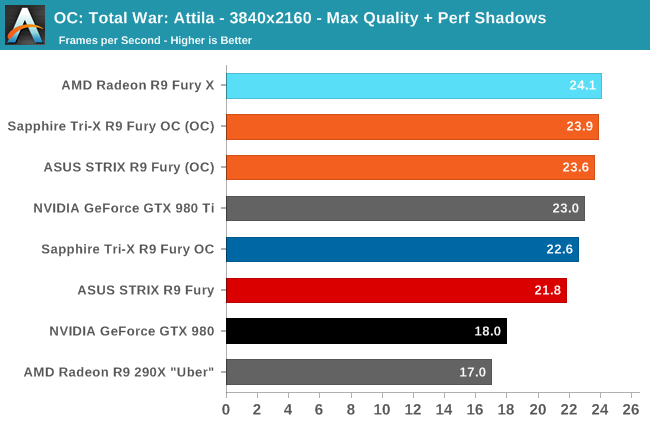
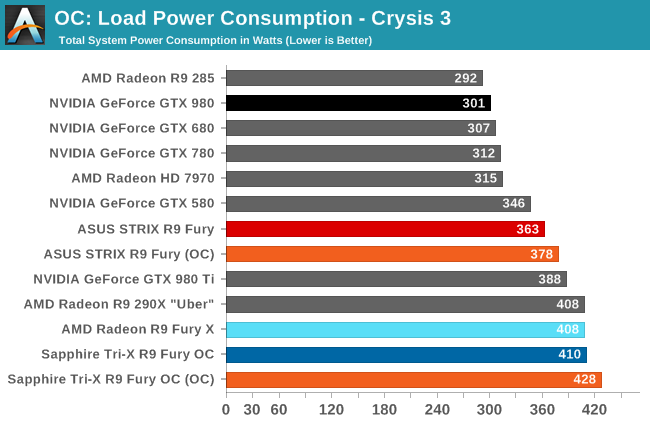
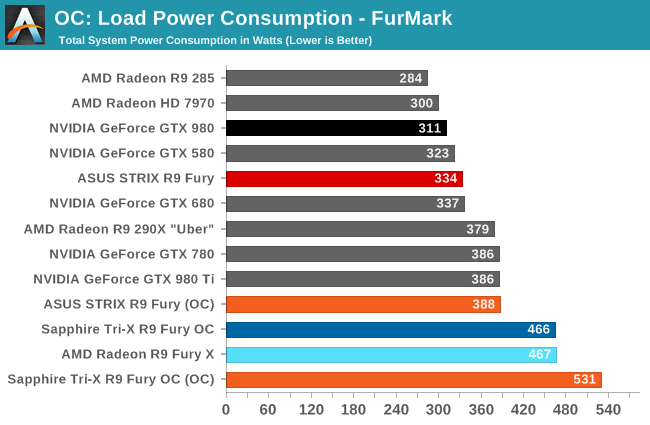
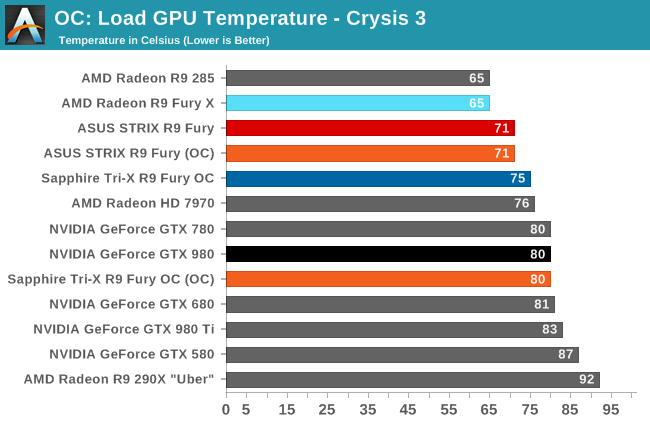
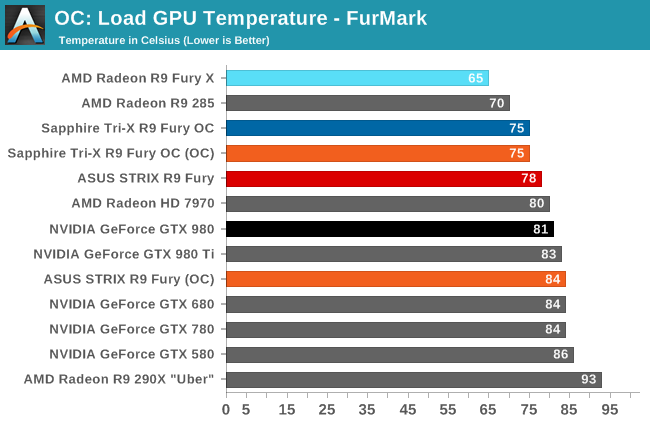
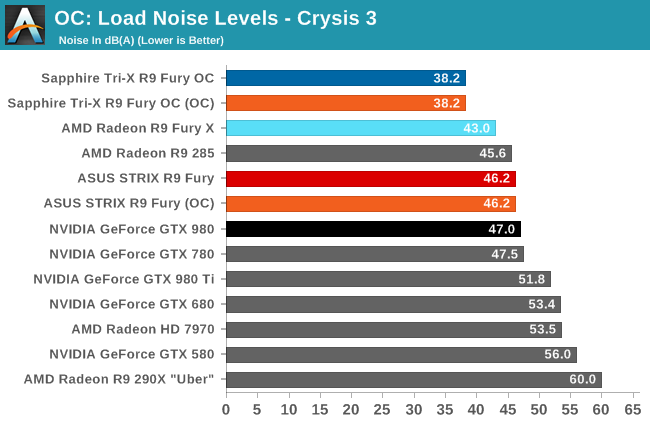
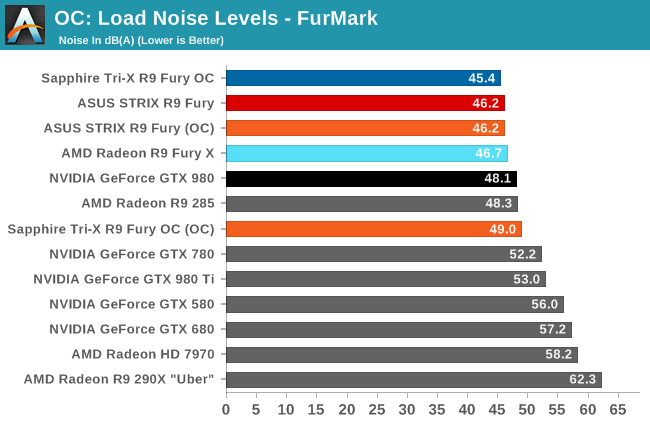
Using our highest clocking card as a reference point, the Sapphire card, the actual performance gains are in the 7-10% range, with an average right up the middle at 8% over a reference clocked R9 Fury. This is actually a bit better than the R9 Fury X and its 5% performance gains, however it’s still not going to provide a huge difference in performance. We’d need to be able to overclock to better than 1100MHz to see any major overclocking gains on the R9 Fury cards.










288 Comments
View All Comments
siliconwars - Saturday, July 11, 2015 - link
Any concept of performance per dollar?D. Lister - Saturday, July 11, 2015 - link
The Fury is 8% faster than a stock 980 and 10% more expensive. How does that "performance per dollar" thing work again? :pNagorak - Sunday, July 12, 2015 - link
By that token the 980 is not good performance per dollar either. It's sonething like a 390 non-x topping the charts. These high end cards are always a rip off.D. Lister - Tuesday, July 14, 2015 - link
"These high end cards are always a rip off."That, is unfortunately a fact. :(
siliconwars - Saturday, July 11, 2015 - link
The Asus Strix is 9.4% faster than the 980 with 20% worse power consumption. I wouldn't call that "nowhere near" Maxwell tbh and the Nano will be even closer if not ahead.Dazmillion - Saturday, July 11, 2015 - link
Nobody is talking about the fact that the Fury cards which AMD claims is for 4k gaming doesnt have a 4k@60Hz port!!David_K - Saturday, July 11, 2015 - link
So the displayport 1.2 connector isn't capable of sending 2160p60hz. That's new.Dazmillion - Saturday, July 11, 2015 - link
The fury cards dont come with HDMI 2.0ES_Revenge - Sunday, July 12, 2015 - link
Which is true but not the only way to get that resolution & refresh. Lack of HDMI 2.0 and full HEVC features is certainly another sore point for Fury. For the most part HDMI 2.0 affects the consumer AV/HT world though, not so much the PC world. In the PC world, gaming monitors capable of those res/refresh rates are going to have DP on them which makes HDMI 2.0 extraneous.mdriftmeyer - Sunday, July 12, 2015 - link
I'll second ES_Revenge on the DP for PC Gaming. The world of 4K Home Monitors being absent with HDMI 2.0 is something we'll live with until the next major revision.I don't even own a 4K Home Monitor. Not very popular in sales either.
Every single one of them showing up on Amazon are handicapped with that SMART TV crap.
I want a 4K Dumb Device that is the output Monitor with FreeSync and nothing else.
I'll use the AppleTV for the `smart' part.