The AMD Radeon R9 Fury X Review: Aiming For the Top
by Ryan Smith on July 2, 2015 11:15 AM ESTCompute
Shifting gears, we have our look at compute performance. As an FP64 card, the R9 Fury X only offers the bare minimum FP64 performance for a GCN product, so we won’t see anything great here. On the other hand with a theoretical FP32 performance of 8.6 TFLOPs, AMD could really clean house on our more regular FP32 workloads.
Starting us off for our look at compute is LuxMark3.0, the latest version of the official benchmark of LuxRender 2.0. LuxRender’s GPU-accelerated rendering mode is an OpenCL based ray tracer that forms a part of the larger LuxRender suite. Ray tracing has become a stronghold for GPUs in recent years as ray tracing maps well to GPU pipelines, allowing artists to render scenes much more quickly than with CPUs alone.
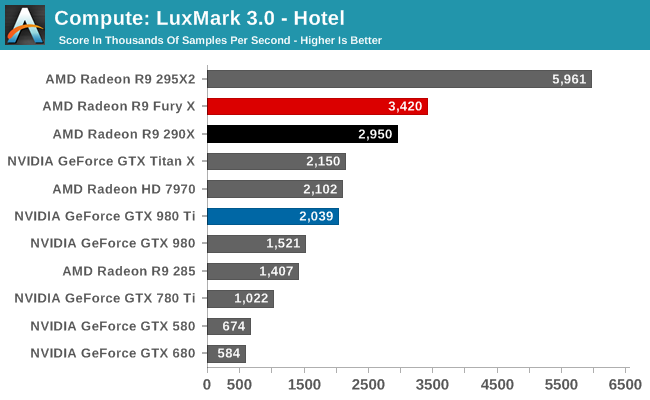
The results with LuxMark ended up being quite a bit of a surprise, and not for a good reason. Compute workloads are shader workloads, and these are workloads that should best illustrate the performance improvements of R9 Fury X over R9 290X. And yet while the R9 Fury X is the fastest single GPU AMD card, it’s only some 16% faster, a far cry from the 50%+ that it should be able to attain.
Right now I have no reason to doubt that the R9 Fury X is capable of utilizing all of its shaders. It just can’t do so very well with LuxMark. Given the fact that the R9 Fury X is first and foremost a gaming card, and OpenCL 1.x traction continues to be low, I am wondering whether we’re seeing a lack of OpenCL driver optimizations for Fiji.
For our second set of compute benchmarks we have CompuBench 1.5, the successor to CLBenchmark. CompuBench offers a wide array of different practical compute workloads, and we’ve decided to focus on face detection, optical flow modeling, and particle simulations.
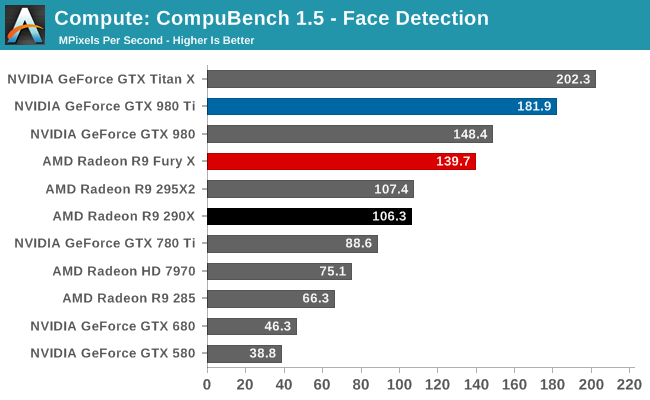
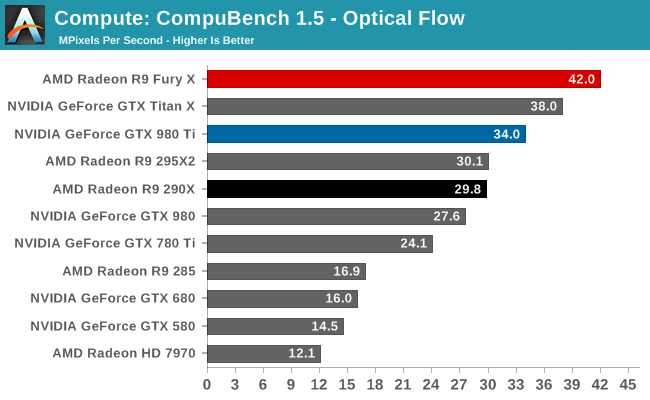
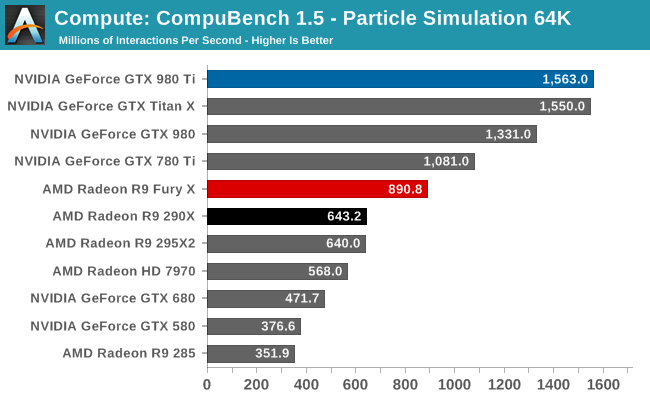
Quickly taking some of the air out of our driver theory, the R9 Fury X’s performance on CompuBench is quite a bit better, and much closer to what we’d expect given the hardware of the R9 Fury X. The Fury X only wins overall at Optical Flow, a somewhat memory-bandwidth heavy test that to no surprise favors AMD’s HBM additions, but otherwise the performance gains across all of these tests are 40-50%. Overall then the outcome over who wins is heavily test dependent, though this is nothing new.
Our 3rd compute benchmark is Sony Vegas Pro 13, an OpenGL and OpenCL video editing and authoring package. Vegas can use GPUs in a few different ways, the primary uses being to accelerate the video effects and compositing process itself, and in the video encoding step. With video encoding being increasingly offloaded to dedicated DSPs these days we’re focusing on the editing and compositing process, rendering to a low CPU overhead format (XDCAM EX). This specific test comes from Sony, and measures how long it takes to render a video.
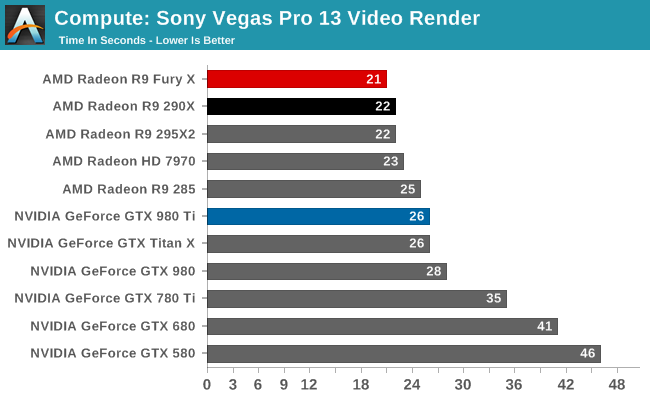
At this point Vegas is becoming increasingly CPU-bound and will be due for replacement. The Fury X none the less shaves off an additional second of rendering time, bringing it down to 21 seconds.
Moving on, our 4th compute benchmark is FAHBench, the official Folding @ Home benchmark. Folding @ Home is the popular Stanford-backed research and distributed computing initiative that has work distributed to millions of volunteer computers over the internet, each of which is responsible for a tiny slice of a protein folding simulation. FAHBench can test both single precision and double precision floating point performance, with single precision being the most useful metric for most consumer cards due to their low double precision performance. Each precision has two modes, explicit and implicit, the difference being whether water atoms are included in the simulation, which adds quite a bit of work and overhead. This is another OpenCL test, utilizing the OpenCL path for FAHCore 17.
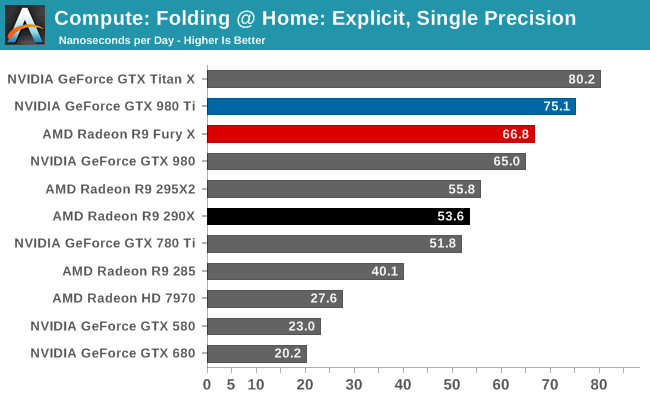
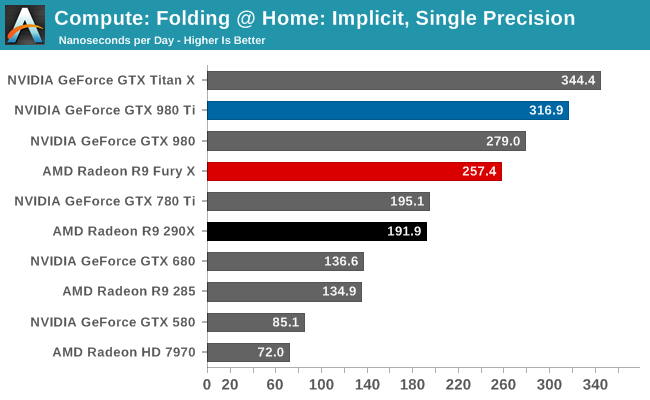
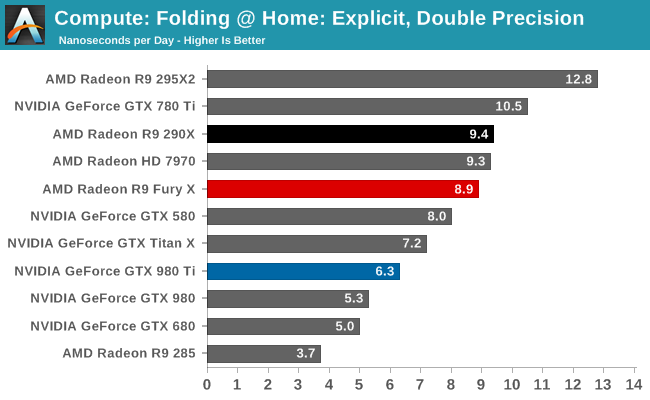
Both of the FP32 tests for FAHBench show smaller than expected performance gains given the fact that the R9 Fury X has such a significant increase in compute resources and memory bandwidth. 25% and 34% respectively are still decent gains, but they’re smaller gains than anything we saw on CompuBench. This does lend a bit more support to our theory about driver optimizations, though FAHBench has not always scaled well with compute resources to begin with.
Meanwhile FP64 performance dives as expected. With a 1/16 rate it’s not nearly as bad as the GTX 900 series, but even the Radeon HD 7970 is beating the R9 Fury X here.
Wrapping things up, our final compute benchmark is an in-house project developed by our very own Dr. Ian Cutress. SystemCompute is our first C++ AMP benchmark, utilizing Microsoft’s simple C++ extensions to allow the easy use of GPU computing in C++ programs. SystemCompute in turn is a collection of benchmarks for several different fundamental compute algorithms, with the final score represented in points. DirectCompute is the compute backend for C++ AMP on Windows, so this forms our other DirectCompute test.
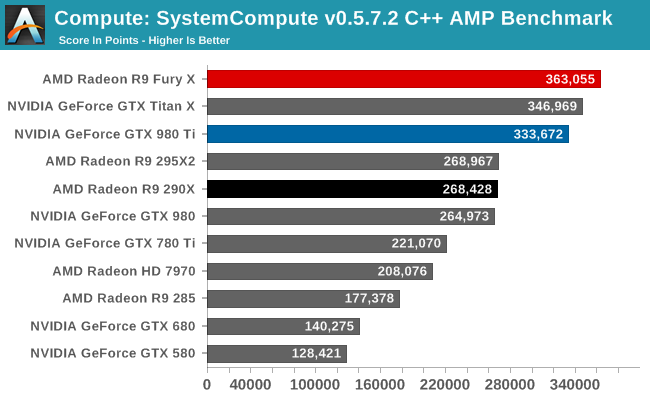
Our C++ AMP benchmark is another case of decent, though not amazing, GPU compute performance gains. The R9 Fury X picks up 35% over the R9 290X. And in fact this is enough to vault it over NVIDIA’s cards to retake the top spot here, though not by a great amount.










458 Comments
View All Comments
TallestJon96 - Saturday, July 4, 2015 - link
This card is not the disappointment people make it out to be. One month ago this card would have been a MASSIVE success. What is strange to me is that they didn't reduce price, even slightly to compete with the new 980 ti. I suspect it was to avoid a price war, but I would say at $600 this card is attractive, but at $650 you only really want it for water cooling. I suspect the price will drop more quickly than the 980 ti.mccoy3 - Saturday, July 4, 2015 - link
So it is as expensive as the 980Ti by delivering less performance and requires watercooling. Once Nvidia settles for a TITAN Y including HBM, its all over for the red guys.just4U - Saturday, July 4, 2015 - link
Well that would be great news for AMD though wouldn't it since Nvidia would have to pay for the use of HBM in some form or another..Oxford Guy - Saturday, July 4, 2015 - link
AMD could have released a hot leaf blower like the GTX 480 and chose not to.chizow - Monday, July 6, 2015 - link
No, they couldn't have. Fury X is already a 275W and that's with the benefit of low temp leakage using a WC *AND* the benefit of a self-professed 15-20W TDP surplus from HBM. That means in order for Fury X to still fall 10% short of 980Ti, it is already using 25+20W, so 45W more power.Their CUSTOM cooled 7/8th cut Fury is going to be 275W typical board power as well and its cut down, so yeah the difference in functional unit power is most likely going to be the same as the difference in thermal leakage due to operating temperatures between water and custom air cooling. A hot leaf blower, especially one as poor as AMD's reference would only be able to cool a 6/8 cut Fiji or lower, but at that point you might as well get a Hawaii based card.
Oxford Guy - Thursday, July 9, 2015 - link
Your posts don't even try to sound sane. I wrote about the GTX 480, which was designed to run hot and loud. Nvidia also couldn't release a fully-enabled chip.Ignore the point about the low-grade cooler on the 480 which ran hot and was very loud.
Ignore the point about the card being set to run hot, which hurt performance per watt (see this article if you don't get it).
How much is Nvidia paying you to astroturf? Whatever it is, it's too much.
Margalus - Monday, July 6, 2015 - link
this AMD card pumps out more heat than any NVidia card. Just because it runs a tad cooler with water cooling doesn't mean the heat is not there. It's just removed faster with water cooling, but the heat is still generated and the card will blow out a lot more hot air into the room than any NVidia card.Oxford Guy - Friday, July 10, 2015 - link
If you can't afford AC then stick with something like a 750 Ti. Otherwise the extra heat is hardly a big deal.zodiacfml - Saturday, July 4, 2015 - link
My excitement with HBM has subsided as I realized that this is too costly to be implemented in AMD's APUs even next year. Yet, I hope they do as soon as possible even if it would mean HBM on a narrower bus.jburns - Saturday, July 4, 2015 - link
Probably the best graphics card review I've ever read! Detailed and balanced... Thanks Ryan for an excellent review.