The Apple Watch Review
by Joshua Ho & Brandon Chester on July 20, 2015 8:00 AM EST- Posted in
- Wearables
- Apple
- Mobile
- Apple Watch
Apple Pay
I normally don’t cover mobile payment solutions, but in the case of the Apple Watch I suspect this is the fastest way for anyone not using an iPhone 6/6 Plus to get Apple Pay access. Although I’ve never written anything about Apple Pay on the iPhone 6, in my experiences it’s probably the best solution around when it comes to easy payment due to the NFC boosting that makes the iPhone 6 send and receive NFC with no real orientation dependence and TouchID payment authentication. Coming into this review, the real question for me is whether Apple Watch could have the same seamless experience.
To try and figure out the answer to that question, there are really a few elements to the payment experience that have to be figured out. The first is authentication, which can easily be the biggest downfall in the experience. To this end, Apple has figured out a pretty smart system of wrist detection combined with a PIN code which ends up making for a pretty seamless experience. At the start of the day, you input your passcode when you put on the watch, and any time the watch is removed you have to input the passcode again or else pretty much everything (including Apple Pay) is locked out. If you lose your watch, no one can access the payment component without your PIN.
This effectively means that when you’re paying for something with the watch, all you have to do is double-tap the side button to activate Apple Pay. I’m not sure why it’s strictly necessary for NFC to be off unless the user activates it, but it’s likely that even the standby power of NFC would be significant with the battery of the Apple Watch.

This payment terminal was at head-level in the back of a taxi
The second potential roadblock is ease of use with payment terminals. To this end, the RF component is actually without issue. I didn’t find myself particularly constrained in terms of distance or orientation of the watch to interface with readers. However, I think the problem with payments on the Apple Watch is that in some cases readers are just placed in positions that require some really odd contortions to get the watch to the reader, regardless of whether the NFC RF subsystem is well-designed. Anything at chest or waist level was usually without problems, but I noticed that readers mounted at head-level were remarkably difficult to use with Apple Watch. Other issues like setup for card payments were really without issue, and I suspect most people won’t have any problems setting up their watch for Apple Pay.
Ultimately, while Apple Watch will work just as well as an iPhone 6 for payments, the real downfall here is mostly a problem of physiology. While in some cases using the watch for payments is a natural gesture, there are a number of edge cases that require a lot of contortion to get the watch to the payment terminal. If you don’t have an iPhone 6/6 Plus and you want to use Apple Pay, Apple Watch is probably the best way of getting Apple Pay. However, I still think the smartphone is a better platform for payments for ergonomic reasons.
WatchOS Final Words
The Apple Watch has a completely new OS, which warrants some especially close scrutiny of the OS as any early design decisions made have a tendency to snowball in terms of momentum, so it’s almost impossible to make some changes once applications are widely using shared libraries and APIs that are expected to work in a temporally consistent manner. To recap for those that don’t want to read everything previously discussed, there are a few areas that are worth examining in WatchOS, namely the watch functionality itself, notification handling, glances, apps, communication, fitness, and Apple Pay.
The watch functionality is solid, and Apple has created a number of compelling, useful, and deeply customizable watchfaces. The use of Force Touch and digital crown here makes a lot of sense when it comes to training the user for the rest of the UI, and the ease of use in customizing the watchface is truly great. There is the issue of no public API for watchfaces, but I suspect that this will come with time as it’s important to ensure that such an API is properly designed for long term support. Glances are well-executed and a useful feature, but I don’t really get the point of integrating heart rate monitoring into a glance or similar cases of app information as anything important to me ends up as a complication on the watchface. In practice, I think glances are best thought of as quick settings toggles rather than sources of glanceable information. To this end, the ability to turn on power reserve mode, toggle airplane mode, silent mode, do not disturb mode, and ringing the paired iPhone, and other controls like music playback control are definitely welcome and make a lot of sense.
When it comes to notification handling, once again I think Apple has done an effective job from a UI perspective as the notification shade uses familiar constructs from iOS/Android and the use of Force Touch to dismiss all notifications is a nice touch. However, I do have issues with how multiple simultaneous notifications are handled, which should be converted into a list view of all notifications rather than a single notification that indicates there are multiple notifications from the same application. Other than this, I think Apple has done a solid job with all the necessary features (do not disturb, actionable notifications, dismiss all, smooth UI). From a broader UX perspective the Taptic Engine is good enough to be worthy of a separate discussion, but within the context of notifications it works well.
Apps are ultimately what make a platform, because at the end of the day the reason why people use any general purpose computer is because of the apps that it can run. To this end, there’s currently a huge division in quality and functionality between first-party and third-party apps. Apple’s applications are executed well, with pretty much all the functionality that makes sense and great design. I never really had any frustrating moments with Apple’s apps on the watch. For any kind of input, there was always the ability to use Apple keyboard predictions or Siri voice input, which covered just about every case in which I wanted to input some kind of text in reply.
However, the same can’t be said of third-party apps. Probably the best example of this is Uber, which is literally just a button to request a pick-up with no other options when I can easily imagine a UI leveraging the digital crown to precisely indicate pickup, and swipes or Force Touch to select the type of Uber I want to use. This kind of UI is simple, but arguably too simple for a watch with as many UI tools as Apple Watch. I’m not sure that “native apps” will necessarily fix everything here, but native apps combined with developer experience and more powerful hardware will probably deal with most of the complaints I have about third party apps for WatchOS 2.
Communication is really a part of apps, but deserves specific mention because it’s such a critical task of the Apple Watch. To that end, there are really three key native apps that fall under this category. These are the phone, messages, and email application. All of these are well-executed, and in practice the user experience around all of these is pretty much painless. One could argue that email is missing some functionality, but for at a glance email viewing it works pretty much as it should. Fitness falls under a similar category in the sense that it’s a subset of the apps category, but if nothing else, Apple has made a great fitness tracking application when it comes to information presented, design, and ease of use. Apple Pay is also well-implemented in terms of ease of use, but there’s a fundamental issue with ergonomics that prevents Apple Pay on the watch from being as great as it is on the iPhone.
Overall, I think Apple has created an OS that is forward-looking and fully capable of supporting future iterations of Apple Watch without too much trouble, although many details will change as time goes on. However, for early adopters I suspect there will be some objection to performance. As one might be able to guess from our S1 CPU analysis, the S1 SiP is not going to be able to come close to a modern smartphone for performance, which means that even basic UI tasks can be a bit of a struggle with visibly-dropped frames when scrolling and swiping through some parts of the UI like the fitness app. There’s also the issue of app load times, but I suspect this will disappear with the inevitable advance of Moore’s law and native apps can load almost instantly in some cases.
Currently, third-party apps are lacking either from the lack of native app support or from general unfamiliarity of design principles for the watch. Probably the only real criticism I have for the OS overall is that there’s currently a distinct lack of watch independence, as if I set the iPhone to airplane mode but keep the watch able to connect to the internet applications like weather are unable to download anything even though it should be able to connect to my home router and download this kind of information anyways. Given the number of constraints that come with the wearable form factor, WatchOS is probably one of the best OSes out there for wearables.


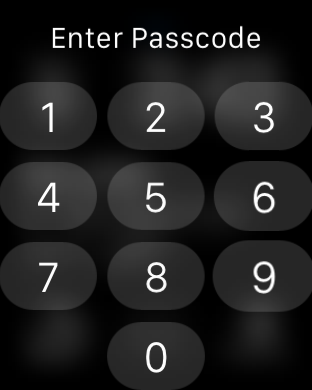
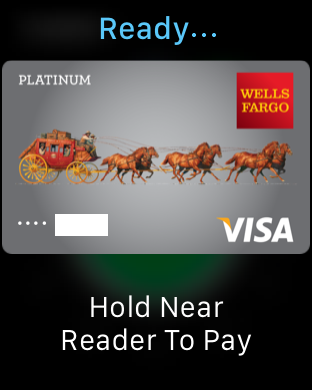

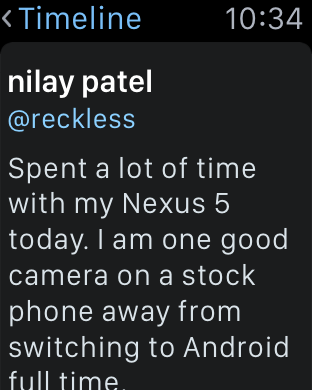
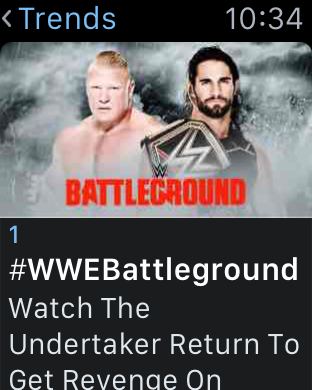
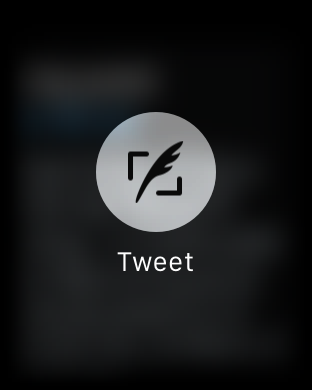


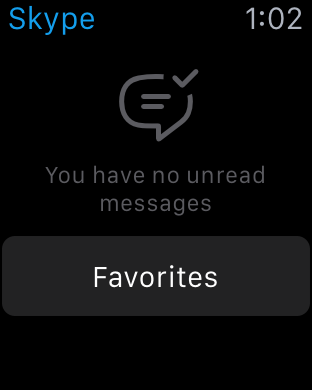
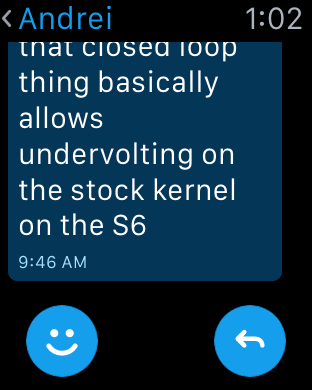
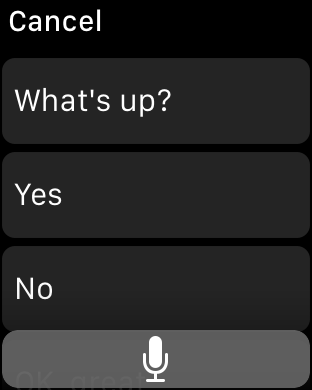
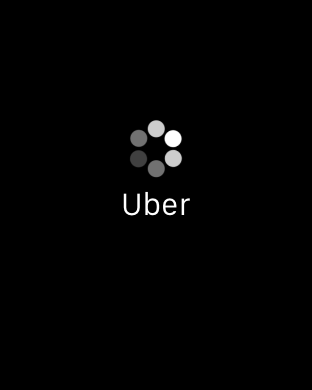
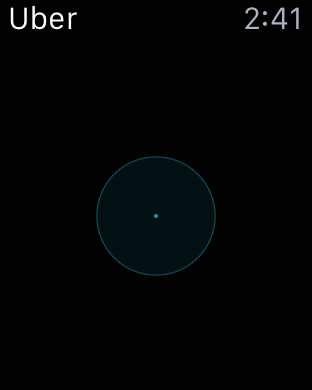
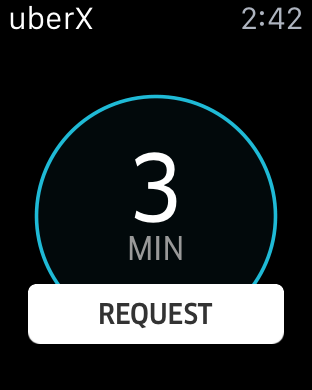
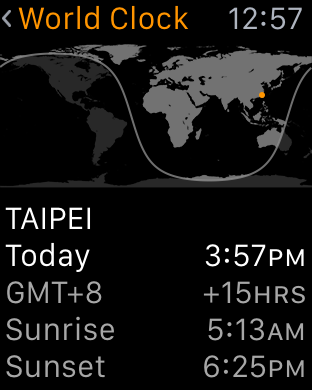
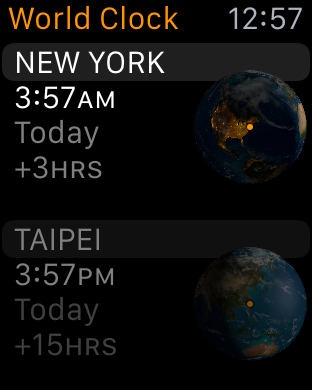
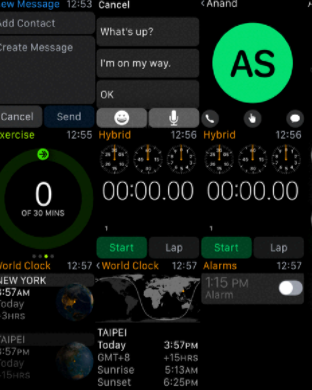

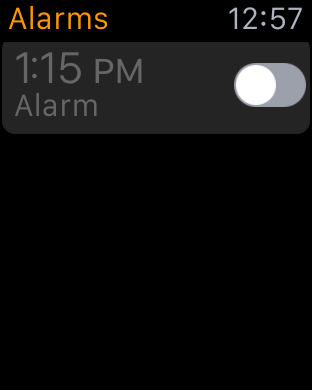








270 Comments
View All Comments
JoshHo - Tuesday, July 21, 2015 - link
It would be great to get specific instances of overly wordy areas, and information that you have learned elsewhere that is redundant in the review to improve our wearable reviews going forward.Blairh - Monday, July 20, 2015 - link
As an iPhone user I think the notifications aspect of the AW would be very appealing, but Apple is asking for too much money for such a luxury. And I'm talking about the Sport models. The SS models are ridiculously expensive. It's no surprise that roughly 3/4 of all AW sales have been the Sport models. Seriously you are nuts IMO to buy the SS model unless you have money to burn. Plus I think the Sport models are just nicer looking in general. And lighter to boot.Anyways, this review highlights a current glaring weakness which is the inability to respond to IM 3rd party apps directly on the AW. If you use WhatsApp or Facebook Messenger often as I do you are SOL if you want to respond with your AW right now. Perhaps this will change with the 2.0 update come fall, but still, right now this is really only ideal if you main communication is the messages app. Email is another story as there are several 3rd party email clients that offer voice dictation.
I'm waffling between an AW and the Vivosmart. The Vivosmart won't let me reply to any notifications from my wrist however it's a third of the price of the 38mm AW and feels awesome on your wrist.
I do believe in the future of the AW, but right now its got a lot of glaring holes to fill.
nrencoret - Monday, July 20, 2015 - link
The worst article I've ever read on this site by miles. Too many words for nothing insightful. What I find here is a desperate struggle to justify what cannot be justified. As a person who loves the site's content I'm stumped by the horrible mess I have just read just a few points:- Apple has "solved" how a watch has to fit like no other company, traditional (ie. Rolex) or tech focused. That is a simply mindboggling statement.
- The UI/UX is great. The Apple mouse and the iPhone have just one primary button for interacting. The crown, side button and force touch trilogy are the work of a comitee which couldn't settle for a simple means of interacting with a piece of technology. What Apple is best known for is how great they are at removing complexity -"just works" and "boom" come to mind- the reviewers were far to forgiving to all the usabily issues (ie. force touch discoverability). These would have been major issues on any other piece of technology.
- Understanding what it is you get for your money: If you own a jewel like a watch or ring its timeless and has an intangible value. The watch can cost a pretty penny for something that has no better hardware than whats out there. There is no inherent intangible value in the watch because as has been stated in the review there will be future iterations of it, killing the timeles argument. As such, this watch is a piece of technology not jewelery and thus, its way overpriced. Lets just see how many dads give their sons Apple Watches and how those sons give them to theirr own.
- Battery life of a single day for a timepiece is not even remotely acceptable. The Basis Peak, Fitbits and Pebbles may not be as smart but they nail the basic concept of a a time keeping device must do.
- Nowhere was there a real argument of how the current incarnation of the watch is mostly useless without being tethered. Basis Peak comes to mind as how useful a device can be with our without tether.
I could go on, given the amount of sheer nonsense of this review. I'm really dissapointed that this came from Anandtech.
alanpgh1 - Monday, July 20, 2015 - link
Awesome Review... and right on target.I've had an Apple Watch for 2 months, and it continues to be an important and non-intrusive assistant in my life. I seem to learn something new that is helpful all the time.
The only thing I ask the author to consider are these words from your review:
"Finally, "Hey Siri" works well in terms of activation, but it's really kind of disappointing that the hotword detection doesn't work with the display off. I suspect this is due to power requirements as I haven't seen any other wearable have screen-off hotword detection, but it would definitely be great to see such a feature in the future."
It is actually a feature to have the watch only listen for the "Hey Siri" hotword when the arm is lifted.
Otherwise, if listening all the time, the system would have false triggers. Think about it; this way of operation is by design.
Thanks for an excellent and thorough review!
TheRealArdrid - Tuesday, July 21, 2015 - link
Gotta admit: I didn't get past the second page of this review. This is dripping with the feel of an Apple shill piece. Am I really to believe that no other watch in history, including recent smartwatches, properly fit the author's wrist but the Apple Watch, with its amazing Milanese band, magically did? Statements like that completely destroy legitimacy and credibility. Come on man...zodiacfml - Tuesday, July 21, 2015 - link
Their failure is sticking to the old, physical idea of a watch.FunBunny2 - Tuesday, July 21, 2015 - link
-- Their failure is sticking to the old, physical idea of a watch.Yeah, and what would GUIs be without radio buttons, menus, and all of the other analog clones they're built on? Face it: it's just pixels made to look "physical".
Oxford Guy - Tuesday, July 21, 2015 - link
Honestly, I love that Apple is successful. The sound of PC-worshiping heads exploding all over the Internet is amusing. It lifts my spirits on a regular basis.Seriously, people... Apple didn't run over your mother, kill your dog, or beat your sister.
The level of nerd rage over Apple's success really is misplaced. There are far worse things to cry over than yet another big tech firm that dodges taxes and overprices stuff. It's not like Apple is the only one and it's not like society in general doesn't reward that behavior.
I've seen the anti-Apple zealotry for decades. It never changes. It always comes down to whinging about how much Apple charges, along with accusations that only gays, girls, and social-climbing superficial people use the products. In reality, despite their flaws, Apple products have been dependable workhorses for people for a long time, and some of them have been pretty innovative.
The Lisa was a thousand times more innovative than the IBM PC. Apple didn't execute because of some poor management and the sudden spike in DRAM cost (caused by Japanese firms pushing US firms out of the market with price dumping and then colluding to raise prices, as far as I have read). Yes, it was expensive but the platform was a very solid foundation for line of machines. Apple had an office suite, multitasking, protected memory, tool-less design, a bootloader that made it easy to boot from multiple operating systems, and a plethora of other modern features back in '83.
Unfortunately, the Mac was botched because it was turned from what was envisioned to be a $500 computer into a $1000 computer and then into a $2400 computer -- without making the underlying OS robust enough to justify that price or the hardware expandable enough. But, despite that, it had a very efficient GUI and people were willing to put up with bombs and freezes because that GUI was miles nicer to work with than Windows (up until 95 when things almost became as good on Windows, but not quite).
If you think Apple is so fraudulent then start your own company or get a job running one already out there and out-compete them. Then let us know about your success. Until then, find something more productive to do with your time than rant ineffectually on Internet forums.
Oxford Guy - Tuesday, July 21, 2015 - link
As for this product specifically, my advice is to wait for the next iteration that comes with a shrunken process. Apple's first iPad had a relatively short lifespan, rapidly orphaned. I wouldn't want to be stuck with this device if the same thing were to happen. It has generally been the same advice for quite some time: when Apple comes out with a new form factor, wait until version 2.Oxford Guy - Tuesday, July 21, 2015 - link
This even applied to the Mac, come to think of it. Jobs demoed (without telling the audience or the press, of course) a 512k prototype in order to run speech synthesis when he was unveiling the first Mac (128K, not expandable) to the press.