The Apple Watch Review
by Joshua Ho & Brandon Chester on July 20, 2015 8:00 AM EST- Posted in
- Wearables
- Apple
- Mobile
- Apple Watch
WatchOS: Time and Notifications
Ultimately, Apple Watch is a first generation product. As a result, details like the CPU, GPU, and RAM configurations are of secondary importance to software. Choices made early in the growth of a platform can have far-reaching consequences that will remain many years after the original hardware has long been obsolete. Android still uses the sdcard convention for user storage, even though many modern Android smartphones place the sdcard partition on internal storage as early Android smartphones strongly relied on microSD cards for user storage. iOS generally sees more issues with aspect ratio and density transitions than Android due to choices in UI rendering architecture, which were determined with the original iPhone. As a result, Watch OS 1 has to be a solid base for future growth, even if future iterations of Watch OS end up nothing like the original Watch OS.
Probably the first area worth discussing are watchfaces. One of the first things that became apparent to me in my experiences with Watch OS was that watchfaces have a great amount of depth when it comes to interactivity and customization. On other wearable platforms there are definitely applications that allow a pretty decent level of watchface customization in terms of appearance, but the equivalent of complications in Watch OS is usually missing to some extent. You might be able to see the weather, but you usually can’t display something else like battery percentage, sunset, calendar events, moon phases, activity progress, stocks, or any other information that you might be interested in seeing at a glance. It’s also possible to change the amount of detail you get when displaying the watch and use the digital crown to adjust the detail present analog faces. For example, the chronograph watchface allows you set 60, 30, 6, and 3 seconds for the timer. Other analog faces make it possible to set hours, minutes, and seconds of precision on the display. This might be a bit boring, but the included watchfaces show a solid framework for future growth.
It is a bit disappointing to see that there isn’t support for third party watchfaces out of the gate, but I suspect this is more due to a need to work out exactly what is needed for the API and the need to commit to long term support for any public-facing API. By comparison, it goes without saying that whatever private APIs Apple is using to enable the first-party watchfaces are subject to change at any time, which allows for significant latitude in how watchfaces are implemented.
Overall, the included watchfaces are also well-designed. It isn’t really possible to show with video, but the animations that are included are impressively executed. On analog watchfaces, the second hand moves smoothly with no apparent stutter, which is a nice touch even if this isn’t all that difficult for a general purpose computer with a display that can refresh at incredibly high rates as I’ve seen more than one smartwatch that will only update the second hand every second rather than in a seemingly continuous manner. I personally ended up using the modular watchface most of the time, which doesn’t have any analog motion, but something as simple as the breathing second indicator is subtle and well-executed.
Given that Apple Watch is supposed to be a timepiece first, there are other aspects of the watch worth discussing like the timer, alarm, and stopwatch UIs. Although this is seemingly small stuff, it’s really worth calling out the timer and alarm UIs as the best example of how the combined touch and digital crown navigation works in practice. There are large touch targets to select hours and minutes, and the digital crown allows for fast and precise selection within hours or minutes. The stopwatch UI is a great demo of Force Touch in action, as it’s possible to go from a simple analog or digital interface to a hybrid one, with a live graph of relative lap times instead of just a list of previous laptimes.
This is all really rather boring when you take a step back and realize that I’ve been talking about three of the most boring and bog-standard applications on any smartphone today, but when it comes to a first generation smartwatch it’s critical to get these applications done right. Of course, it goes without saying that alarms and timers work incredibly well on the Apple Watch due to the haptic feedback that is occurring on my wrist. Overall, on these simple aspects it's already pretty clear that Apple has put a pretty significant amount of thought into WatchOS. Probably the most obvious example of this is the ability to set the clock to be a set number minutes ahead, which is something that really shows attention to detail on Apple's part.
Outside of watchfaces, the next most important aspect of the Apple Watch is probably the notification system. When purely focused on the actual notification shade, the design doesn’t have any obvious flaws. If there are notifications in the drawer, a red dot appears on centered on the top of the display. Swiping down from the watchface opens up the notification drawer, with the ability to scroll through notifications with the digital crown and dismiss all notifications by using Force Touch providing a smooth and quick experience, although if you’re like me you might not realize that you can use Force Touch to dismiss all notifications for some time. However, in my experience with Watch OS 1 the experience is pretty bimodal when it comes to how useful these notifications are. The first case usually involves the ideal experience, which is an actionable notification that I can respond to on my wrist and dismiss after responding to it without ever taking out the phone to respond to the notification. Multiple simultaneous notifications are handled smoothly and logically. This is usually what happens with simple text messages/iMessage and other first-party applications.
The second case is usually what happens with third party applications, which tends to be a combination of poor handling of multiple notifications and no real actions that can be taken. Pretty much any third party IM client suffers from these issues right now, and probably the biggest source of notifications on my phone comes from third party IM clients. As a result, it’s really quite irritating to raise my wrist and see nothing but the application icon and a message saying that I have two notifications. In order to appropriately respond to this, the only solution at this time is for me to take out my phone, unlock it, and then read and type out my response on the phone. Alternatively, I have to dismiss the notification, then go back to the notification drawer and go through each notification separately.
To me, this represents a pretty significant issue that pretty much every wearable platform has right now, which is that there are often corner cases where wearables end up using more time than just using a smartphone alone. In the near term, I suspect the quickest solution to this issue is turning multiple notifications arriving simultaneously into a scrollable list instead of simply notifying that there are multiple notifications. It would also be helpful to be able to respond to notifications using dictation on the watch to draft a response, but I suspect that this requires additional work on the part of the developer to enable such things.



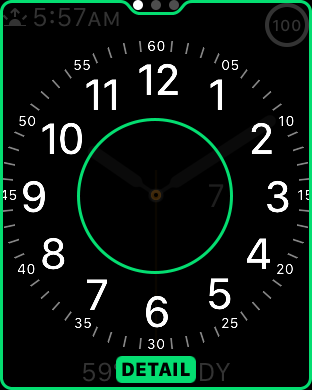
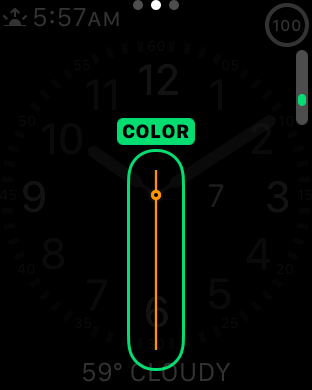
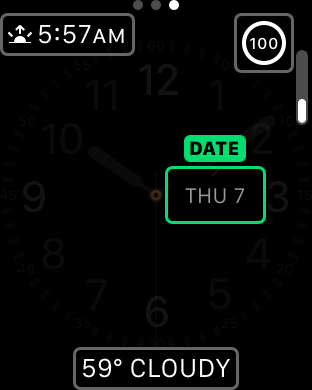

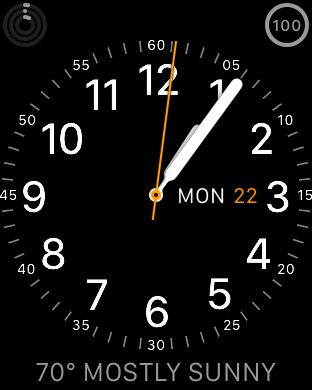


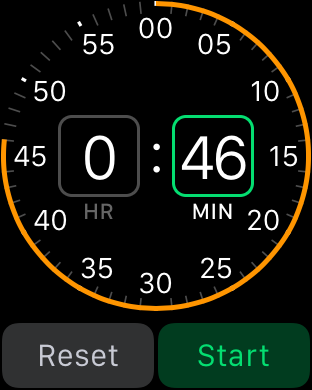
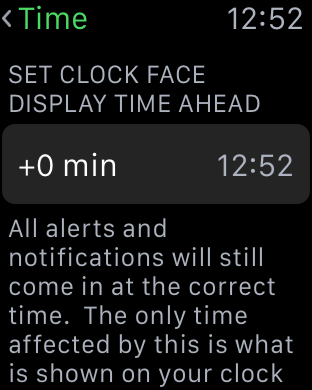

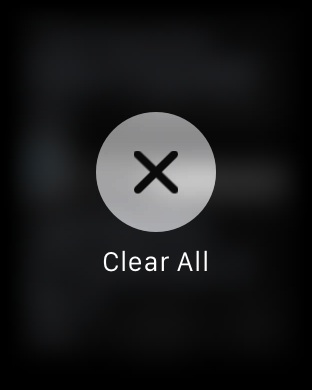
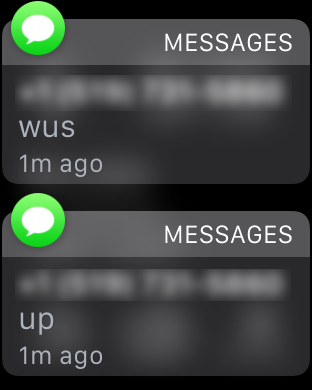
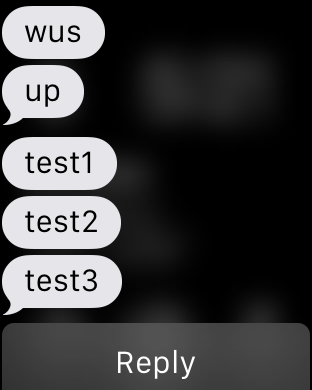
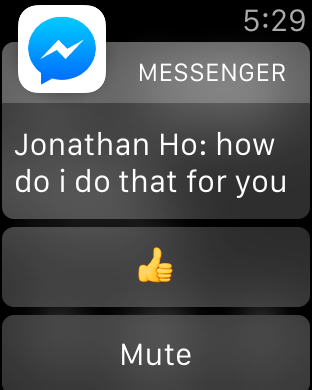
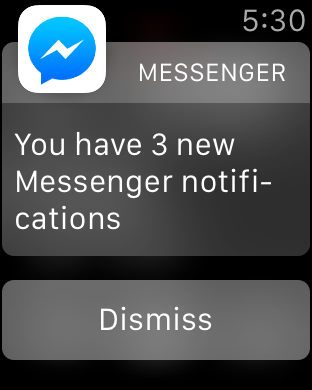








270 Comments
View All Comments
relentlessfocus - Monday, July 20, 2015 - link
I bought my AppleWatch out of curiosity though I was dubious about functionality, unenthusiastic about the physical design and unsure if I'd find it comfortable to wear as I hadn't worn a watch in decades and since getting a smartphone I saw no particular need to wear a device for telling time. I bought a space grey sport and bought a green plastic band.Almost immediately I liked wearing the watch as a fashion item. YMMV but once I was wearing it I liked how it looked. As I work out a lot on a rowing machine I hoped the heart rate monitor could replace my Polar HRM. To an extent it has. When comparing the read outs from both in a steady state situation my readings are within 1-2 bpm. The watch does take 15 seconds or so to get a reading while the Polar Band seems instantaneous. The band of the AppleWatch has to be worn tighter than normal to get a good reading. Occasionally the AppleWatch gives a totally false reading for awhile then jumps back to accurate readings. Calorie burn comes out almost identical to Concept2 readings plugged into their calorie counter.
ApplePay has just come to the UK and I'm eager to try that out when my bank joins at the end of the month. Some of the inbuilt functionality does minimise friction of my use of my iPhone reducing the number of times I have to pull my phone out of my pocket. Agree that's a first world problem but I do live a first world hectic lifestyle.
Despite the rant of JJJ below I like my watch and I'm happy I bought it. I don't think it's a must buy for most people, it's a convenience at the moment not a necessity. I do think that wearables have a strong future. Biometric sensors are bound to become more sophisticated, GPS receivers smaller, and a range of use cases unimagined today likely to arise.
mrdude - Monday, July 20, 2015 - link
"Although we don't have an objective battery life test, the Apple Watch never failed to last a full day, and charge time is acceptable although nowhere as fast as something with wired fast charging. This sounds like a relatively short comment, and it's because I sincerely never worried about battery life. Range anxiety just isn't a problem like it is on smartphones."That's precisely why this is a very poor watch -- and even smart watch, for that matter. Battery life should be roughly a week and not a single day.
Up until a year ago, I never wore a watch. Now I can't go without it. I left the house without it on once and felt like I wasn't wearing any underpants. The only reason I began wearing one was due to work, and more succinctly because I couldn't pull out my cell phone whenever I felt like (hospital setting). A smart watch would be perfect for me, as I could potentially use it as a regular watch, and also access/read messages beaming from my phone... except 'dat battery. The apple watch turns off the display *way* too quickly and still suffers from very poor battery life. Further, as an independent device it's practically useless.
I really dislike this review. It's not so much that the technical aspects aren't discussed, and done so well, it's just that the practicality is practically ignored. And that ultimately is why this is a pointless device. My use case isn't a corner case either but rather the epitome of a perfect scenario for this device: a phone-away-from-phone that could offer a "smart" device while still maintaining the practicality of a watch. This isn't it. It does neither. And for other use cases, one can make the argument of why not just use your phone in the first place?
Kjella - Monday, July 20, 2015 - link
With no offense, I find your expectations unrealistic. If you want a smartphone strapped to your wrist - particularly one lasting a week as few phones do - it's going to have the weight and volume too. I actually expected it to be more like a smartphone wrist accessory like a bluetooth headset, not less. If they want this to work better, they should do more to make the smartphone the "cell tower" and the watch the "cell phone" part of the relationship as another 50g in my pocket would be fine if I need to drag it out less. Maybe have less ambition about performance and concentrate on simple 2D graphics for notifications at a lower cost. But in the end, their primary customers are those who are saying "Watch? WTF do I need a watch for, that's so 20th century." Because it's going to be a sucky "normal" watch even if they do all that and more.mrdude - Monday, July 20, 2015 - link
I don't want a smartphone strapped to my wrist. It's a watch first, and should therefore handle being a watch first and foremost with no troubles. The additional functionality should come without compromising the fact that this is a watch. The Apple Watch doesn't do that, and I fear it's going to be more than a single generation to get there.Kjella, this is a separate device from your phone. It should add functionality while still being a watch. This doesn't do 'watch' well at all. In fact, it's a horrendous watch. It's stylish, and it can fetch messages from your phone, sure. But it lacks the ease of use and the battery life is horrendous. It doesn't need to last a month, but roughly a week and shouldn't require a dumb hand motion or click of a button to do its main job. Remember: it's a watch.
PeteoBos - Monday, July 20, 2015 - link
Rember is a SMART watch. If I wanted just a watch i could buy a $2 watch. I get filtered notifications on my wrist. I want to seen when the next bus is coming before heading to the bus stop. I want to see where I am on a topo map while kayaking or hiking with my phone in a safe place. I want track my workouts, my heart rate, how many calories i'm burning. I want to be able to quickly reply to a Txt I actually see on my watch and not miss it because i never feel my phone vibrate in my pocket. I want to be-able to pick up a phone call from my wife when I am in my house and do not have the phone next to be because I'm paying attention to my daughter instead of staring at a Dam phone screen all day.mrdude - Monday, July 20, 2015 - link
Just don't expect to do that throughout the day and then also tell the time on the way home, because it'll be dead. And during your daily routine, the "watch" will tell you the time provided you only need to look at it for a fraction of a second.See the problem? Watch first, then the rest. Instead, Apple did a smartphone accessory under the guise of being a watch.
ingwe - Monday, July 20, 2015 - link
Kind of agree. The thing is that there are a lot of tradeoffs to make when designing something this small. The less "smart" it is, the less you can charge for it. The more "smart" it is, the harder it is to achieve any kind of reasonable battery life. I think they picked a point on the smart vs battery life curve that I am not interested in, but I that doesn't mean it is a wrong choice. It just isn't what I want. Especially not at that price tag, but that is kind of a separate issue to me.I should probably note that I am including screen capabilities in my definition of smart.
liuping - Monday, July 20, 2015 - link
A Fraction of the second? have you actually used the watch?When looking you tilt the watch to check the time, the screen stays on for 7 seconds before the screen turns off. 7 seconds is long enough for me to read the time, check my next appointment and see if any notifications have arrived. If I need more time I can touch the screen.
Also, I use my Apple watch all day and have not had any issue with the battery. It's has always over 40% at the end of the day when I place it in the charger.
PeteoBos - Monday, July 20, 2015 - link
do you own one? I think not. I do those all the time and it easily lasts a day. An ifs a GREAT Watch. its fine if you dont "like" it or think its practical, but i get allot of real world use out of it and love it. just like the anand reviewer.Daniel Egger - Monday, July 20, 2015 - link
Sounds like you should get a Pebble Steel.