The NVIDIA SHIELD Android TV Review: A Premium 4K Set Top Box
by Ganesh T S on May 28, 2015 3:00 PM EST- Posted in
- Media Streamer
- Home Theater
- TV
- 4K
- Shield
- NVIDIA
Local Media Playback Evaluation
The announcement of the SHIELD Android TV box generated a lot of interest amongst media streaming enthusiasts. It has continued to this date. Given that most of them prefer local media playback to OTT streaming, there has been marked interest in the local media playback capabilities of the unit. In this section, we attempt to set the expectations right on the various relevant aspects.
Display Refresh Rate
The Android TV framework forces the interface and most apps to run at 60 Hz. Obviously, a 24 fps film needs to be pulled-down with a 3:2 cadence to let the display be refreshed at 60 Hz. This creates a judder effect. Apps such as TVHZ were created to resolve this issue, but needs manual intervention prior to media playback. Kodi's currently existing 'sync refresh rate to playback frame rate' option doesn't work, but a fix is probably coming soon.
Codecs Licensing
Unlike a PC, the SHIELD Android TV is an embedded system. Therefore, codec support involves NVIDIA signing licensing deals. For example, support for Dolby Digital / Dolby Digital Plus requires deals with Dolby Laboratories, while DTS / DTS-HD support requires deals with DTS. On the video side, H.264 support, for example, requires a deal with MPEG-LA. Each of these deals ends up increasing the end cost for the consumer. In order to hit an acceptable price point while ensuring all necessary components for OTT streaming (SHIELD's primary market) are in place, NVIDIA has signed deals for the following audio/video codecs only:
- H.264
- H.265
- VP9
- Dolby Digital (Update: only bitstreaming, no internal decode to PCM)
- Dolby Digital Plus (Update: only bitstreaming, no internal decode to PCM)
This means that the native Android Video Player can only play back the above codecs (in addition to the free-to-decode / play ones such as PCM audio). This also means that the SHIELD Android TV will not be doing any HD audio bitstreaming in the near future unless things chance on the licensing front.
That said, players such as Kodi, MX Player etc. can opt to use pure software decoding when hardware decoding is not available. It is also possible for app vendors to purchase the license themselves and then work with NVIDIA to get hardware acceleration / support for that. For example, SiliconDust (the vendor behind HDHomeRun) is doing it with their Live TV app in order to get hardware decoding enabled for MPEG-2.
Attempting 480i60 MPEG-2 Playback with the Native Android Video Player
Video Post Processing
Deinterlacing and pull-down detection / IVTC are essential for watching certain live TV channels and other interlaced content. NVIDIA only guarantees video post processing for the licensed codecs that go through their hardwrae decoder. Third-party players will need to work with NVIDIA to ensure that any software decoded streams are correctly hooked up to the post-processing chain.
We tried processing the HQV Benchmark videos on the SHIELD to get an objective evaluation of the SHIELD's post-processing capabilities, but unfortunately the MPEG-2 encoded streams were not processed properly when decoded in software on Kodi.
Experimenting with Kodi
The Kodi 15.0 beta 1 APK is available for sideloading on to the SHIELD Android TV. On the bitstreaming side, we could only select DTS and Dolby Digital, and Kodi had no problems bitstreaming those streams.
We played back our test streams from a Samsung T1 portable SSD attached to the USB 3.0 port. HEVC streams played back with hardware acceleration inside the Kodi interface, but Kodi had trouble with TS files. For hardware-accelerated codecs, the power consumption at the wall was around 6 W. For software-decoded ones such as our 1080i60 VC-1 clip, the power consumption shot up to 11.5 W.
The SHIELD Android TV / Kodi combination has absolutely no trouble with the vanilla H.264 files that people usually rip their Blu-rays to. Fortunately, despite the lack of MPEG-2 and VC-1 licenses, Kodi's software decode is efficient enough to not cause frame drops. The absence of deinterlacing is an issue, but that should hopefully get resolved soon.
Based on our evaluation, the SHIELD Android TV is definitely not a comprehensive HTPC replacement - particularly from the local media playback viewpoint. That said, it does have support for all major OTT services and Live TV as well as future DVR capabilities (thanks to Android TV). For a certain set of users, it is possible that the SHIELD can replace their HTPC. However, one needs to remember that the unit is an embedded system with plenty of constraints and doesn't have the same openness and flexibility that a HTPC has to offer.



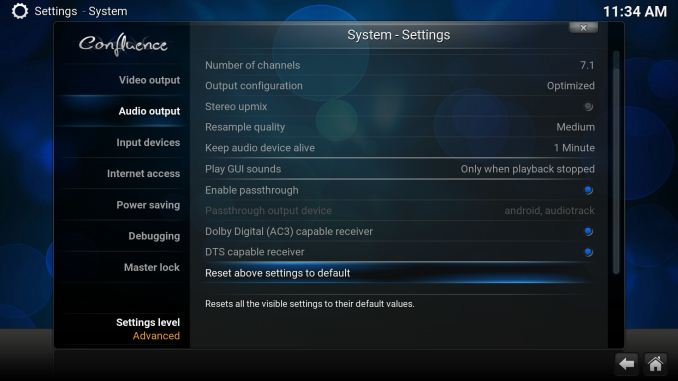
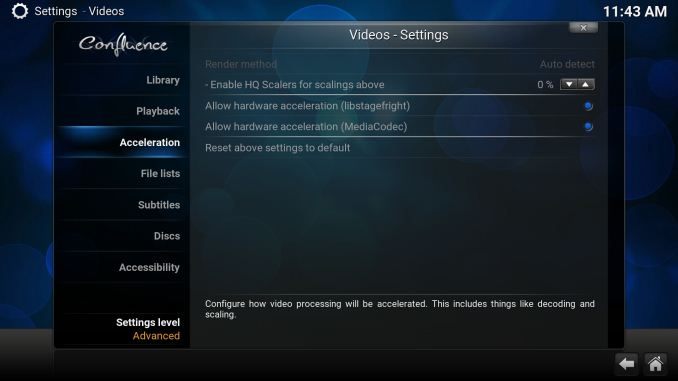








167 Comments
View All Comments
testbug00 - Friday, May 29, 2015 - link
Nintendo can design a competent OS. The fact their OS runs smoother than Android did for years on Hardware that Android would choke on isn't really a negative.I'm not joking either, the sad part. And, why would the hardware force them to? Why would they risk people being able to pirate all their games super easy?
tipoo - Friday, May 29, 2015 - link
The 3DS, sure, modern android would choke on that hardware. But the design of getting around is still pretty byzantine. Anywho. The Wii U though? With 2GB RAM, half reserved for the OS, and three PowerPC750 based processor cores at 1.2GHz, the thing is still terribly slow for something released so recently. Meanwhile Android is butter with four low power Cortex A7 cores and does ok on 1GB RAM total.Not saying they should or shouldn't. And I'm not sure it would make piracy easier - even going with Android, being open source they can add their old security. Not that the Wii or DS were very secure from piracy either.
tipoo - Friday, May 29, 2015 - link
And what I mean by the 3DS bit...I picked up a 2DS from Target Canada while they were liquidating, half off so I thought what the hell. Didn't have much chance to use it until now.Went into street pass, there was an update available. Ok, go for it. Hit ok, confirm ok, yes it's ok it will take a while. Loads for a minute, then tells me I need to do a system update first. Figure out how to do that, easy enough. Start system update, confirm system update, yes it's fucking ok it will take a while. System update done.
Go back to streetpass plaza, start update. Hit ok, confirm ok, yes it's ok it will take a while. Connecting to online account. Cool. Takes a minute. Then tells me I don't have enough SD storage space. You couldn't check that first?! There's a message that tells me where to go to free storage. So, why can't there just be a button within the message that takes me there?
It could be because every time you close software, there's a button to really close it, and then a confirmation dialogue. Ach, getting real tired of your shit, Nintendo. A few more seconds of wait after you hit the *real* close button, too, because...I dunno. Nintendo.
Delete some crap. Go back to install the thing. Hit ok, confirm ok, yes it's ok it will take a while. Works this time. Go through the new Plaza to see what's new. Go through a bunch of dialogue with a talking rabbit just to see screenshots of each game. You can hold R, but it's still pretty slow.
Did I mention slow? The byzantine software layout may not even bug me as much if the thing was fast, but this is *really* slow. It's old hardware, I get that, plus it was low end hardware even at launch, but that doesn't stop it from being aggravating. The eShop being the worst of it. Going back and forth through pages is painstaking.
Some people have and probably will try to remind me that Nintendo is focused a lot on children. I honestly don't think even kids need all this padding though - this is the iPad generation, they'll get the hang of things in a jiffy, and don't need three confirmations from a talking dildo or whatever weird crap Nintendo wants to do every time they open or close software or after they've already said yes to a download.
Even with more attractive games on it than smartphones have, I find myself almost reluctant to use it every time for the slowness and very pre-iPhone software.
eanazag - Friday, May 29, 2015 - link
Nintendo just needs to give up on the hardware aspect and just distribute software. I would even pay for oldies like Excite Bike on iOS/MS Store/Google Play. I think they can still do regular consoles, but I have been disappointed with them. Good peripherals is still a market they could sell for.If anything, just sell the old stuff on those other services a make a dollar.
mkozakewich - Saturday, May 30, 2015 - link
If I were them, I'd work with a vendor to design a Nintendo Phone. Like, imagine an LG phone with Nintendo branding, a thumbstick, and four buttons? Maybe shoulder buttons, too. Whatever they could fit. (They might be able to get away with shoving all the usual 3DS buttons on.)smorebuds - Tuesday, June 2, 2015 - link
This is more what I was referring too. If Nintendo focused on releasing software (to the Android/iOS market where they'd make the biggest splash) then wouldn't a Nintendo set top box like this Shield make sense too? It would just be the Nintendo-branded and skinned Android box, maybe with some extra Nintendo-specific features thrown in.FMinus - Wednesday, June 3, 2015 - link
Why would they do that, I'm still pretty happy with my WiiU and their hardware offers something that noone else does, or usually copies it in one way or another. Besides Nintendo is sitting on a lot of cash, possibly more as Microsoft and Sony game divisions together anyway, so there's no fear of them going away anytime soon.Aside of that, they are the only company making consoles relatively affordable and kid friendly. Just as an example The Xbox/Playstation UI are an abomination to navigate for a 6 to 10 year old. And most importantly, Nintendo is focusing on games, not being the center of your living room, I'd gladly strip both the Xbox One and Playstation 4 of all the useless features (to me) if they offered them for $250.
stoicromance - Thursday, May 28, 2015 - link
So am I to understand that you can load pretty much any Google Play app onto this? Can I just throw VLC and Plex onto the Shield?Ryan Smith - Thursday, May 28, 2015 - link
Through the Play Store, an app needs to be flagged as supporting the 10ft Android TV UI in order to show up. Though you can sideload practically anything.ganeshts - Thursday, May 28, 2015 - link
Plex already comes pre-bundledVLC doesn't work that well right now on the SHIELD