The Lenovo ThinkPad X1 Carbon Review (2015)
by Brett Howse on May 21, 2015 8:00 AM EST- Posted in
- Laptops
- Lenovo
- ThinkPad
- Ultrabook
- Broadwell-U
Wi-Fi Performance
Although an office worker may use this device docked at their desk, there are certainly going to be many times where the wireless performance is important. Lenovo has included the Intel Dual Band Wireles-AC 7265 wireless adapter in the X1 Carbon. This is certainly a device that I have seen in a lot of samples, and it launched in Q3 of 2014, superseding the 7260 model. It offers 2x2:2 performance in both 2.4 and 5 GHz bands, and 802.11ac connectivity for a maximum of 866 Mbps assuming you have an 802.11ac router.
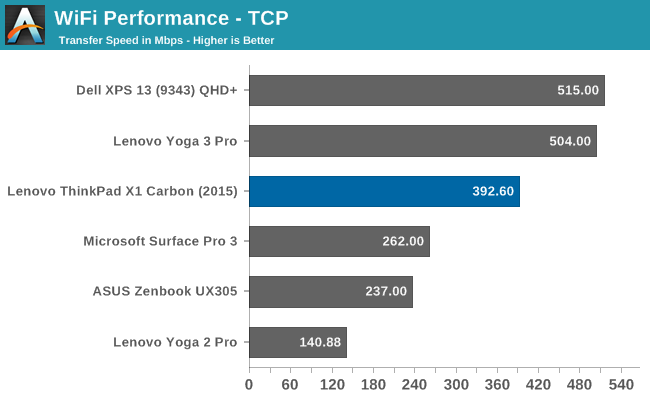
The X1 Carbon achieves about the same network performance as other devices with the Intel wireless card, coming in right around 400 Mbps. Although it cannot achieve the same performance as the Broadcom parts at the top of the list, I have found it to be a reliable card which connects without much issue. The first couple of devices I saw with this card did have a few connection issues, but they were both sorted out with driver updates. Since the X1 Carbon is newer, the driver installed worked well.
Speakers
The X1 Carbon has two downward firing speakers which are rated at 1 watt x 2. As always with devices this thin, expecting big performance out of the speakers is going to be quite a disappointment. Normally the biggest offender is the low frequency response, which is practically non-existent on notebooks.
The frequency response for the X1 Carbon was actually not too bad. The low end is, like all notebooks, pretty much not there, but the overall volume was very impressive. On several of the frequencies, the X1 Carbon would sustain over 100 dB(A) which is very loud. Playing the standard music track that I use to test speaker volume, I was able to hit around 87 dB(A) which is right up there with the loudest devices I have tested. The peak frequencies are all in the normal talking range, so this notebook would excel at voice conferences. It certainly does not lack volume.
Noise
Since this is a 15 watt CPU, it is going to require a fan in any sort of device that is this thin. However that does not mean it needs to be loud. A well designed laptop can keep the noise levels in check.
The X1 Carbon is one of those devices. When plugged in, there is a bit more fan noise with everything set from the factory since it chooses active cooling over passive, but it is quite reasonable. Unplugged, the device switches to passive to save power. On many workloads, the fans do not even need to kick in, but when they do, they start at right around 35 dB(A) measured an inch from the trackpad which is very quiet. The next step up is 38 dB(A) and the maximum noise seen on the X1 Carbon was around 41 dB. All in all, the noise output of the X1 Carbon is very reasonable. It is not fanless by any means, but when the fans do kick in, they start out very quiet and slowly move up to a level where they are never a bother.
Accessories
Since this is a ThinkPad, Lenovo needs to cater to the business crowd, and for many business users, much of their work day may be at a desk, but the portability of a laptop is needed for meetings or travel. The ThinkPad line has had docks for a long time, but the X1 Carbon is too thin to support the standard docking port.
To get around this, Lenovo offers a couple of docking solutions. Both connect to the power port of the X1 Carbon, which has a rubber cap installed on the right side. Remove the cap, and you gain full access to the docking port.
The first dock is the ThinkPad OneLink Adapter, which costs just $59.99. It is very basic though, with it just supporting power, Ethernet, and video, and it support PXE boot. It’s basic, but it gets the job done.
For those that need a more robust dock, there is also the OneLink Pro Dock, and it offers a lot more, but also costs a lot more at $179.99. There are four USB 3.0 ports, with one always powered in order to charge your phone, and there are also two USB 2.0 ports. DisplayPort and DVI are both available in order to run a couple of monitors, and it also has Gigabit Ethernet. The 90 watt AC Adapter keeps everything powered. The Pro Dock also has a headset jack.



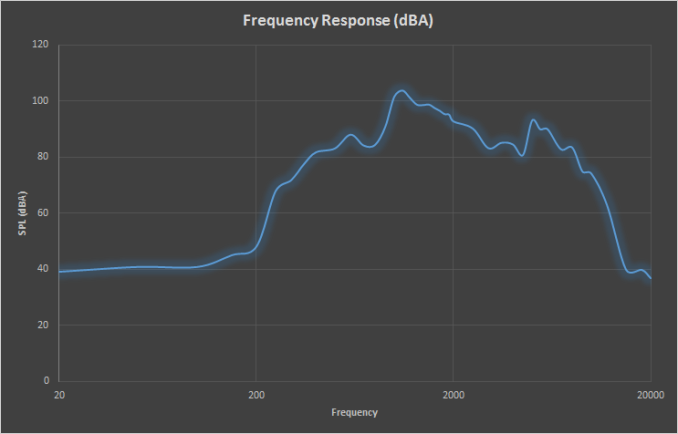










103 Comments
View All Comments
digiguy - Thursday, May 21, 2015 - link
These are ULV CPUs, they will never close the cap with desktops CPUs, even from a couple of generations ago (provided we are speaking of the same line, that is i7). My 3rd gen quad core laptop CPU is much more powerful than this and even my 2nd gen dual core i7 ultrabook is almost on par with this thanks to a higher (35W) TDP. Having said that a comparison with quad core mobile CPUs would be interesting to see the difference with the best ULVs.nerd1 - Friday, May 22, 2015 - link
If you don't utilize more than 3 cores (few application does) they are actually comparable.Valantar - Thursday, May 21, 2015 - link
Great review! It's good to see how this ultra high end ultrabook is evolving alongside others, even if it still has some of the same issues as before.Now, could you, beg, borrow or steal a similarly specced X250 from Lenovo for comparison? It's an interesting parallell between the two, with the X1 Carbon having a larger screen, m.2 storage and slimmer build, while the X250 is more upgradeable (SODIMM RAM! up to 16GB!), has an intriguing battery solution (both an internal 23.2WHr and a replaceable 23.2-72WHr one, for a total 46-95WHr(!) capacity) and is of course slightly cheaper. I'd love to see an Anandtech review of the follow-up to my beloved X201.
vision33r - Thursday, May 21, 2015 - link
Imo, Lenovo killed Thinkpads today because of shoddy quality and poor software. To allow even malware to their factory software and driver builds tells you they are not thinking about quality.Dells and HP corporate level hardware is better today than Lenovo. Because the BIOS and software provided by HP and Dell are simpler and more stable. There are too many issues with Lenovo firmware and BIOS today. Out of 150 that we received, probably 7-8 will have stability problem using a Windows 8.1 Gold image that we deploy tells you something.
Hulk - Thursday, May 21, 2015 - link
I bought a Lenovo t450s a few months ago and have been very happy with it.And yes it was loaded with tons of crap. I just wiped it and started over. Now it's nice and clean.
BMNify - Thursday, May 21, 2015 - link
Lenovo thinkpad desktop and laptops and other enterprise machines were never loaded with adware, it was a consumer line problem which was rectified. The fact that you have to resort to blatant 100% lies completely invalidates your rant against Lenovo.chizow - Thursday, May 21, 2015 - link
We've had a few X1 Carbons come through, and while it is a solid piece of hardware, just be ready for UEFI and various other issues due to the lack of built-in network adapter if you are using/deploying it in an enterprise environment. Had to work through a few issues with our PXE server and UEFI boot as well, but nothing too bad.Overall Lenovo have been solid for us, lots of X230/X240 in our environment, the only major complaint I have is the amount of overlay/proprietary bloat Lenovo has to use basic functions like WiFi, BT, projectors.
Personally, I vastly prefer Dell Latitude series, especially the latest E7250 and E7250. Amazing keyboards, I've always preferred Dell's keyboards even compared to MacBook chiclets, but now you get the same Dell feel with full chiclet keys.
GeorgeH - Thursday, May 21, 2015 - link
? All X1s have both wired and wireless network adapters.wintermute000 - Thursday, May 21, 2015 - link
I hate it how my T440 has a bloody ultrabook CPU (and still hasn't got anywhere near macbook type battery life). VMs grind it to a halt.I would trade a bit of weight for more battery / a real CPU any time, the company offered an X1 or a T440 and I picked the latter thinking I'd get a real CPU but nope, same ultrabook form over function rubbish
mdvision - Thursday, May 21, 2015 - link
I am both an HP and Lenovo authorized business partner. I have to agree with some other posters that the HP Elitebook line has been superior in build, design and warranty response. My personal device of choice for the last couple of years has been the HP Folio 9480m ultrabook. Battery time is decent....not spectacular but more importantly is user replaceable and there is an optional secondary slice battery option that while adding a bit of thickness and weight provides REAL all day run time. RAM is conventional SODIMM's and serviceable / upgradable as well.My current model has an I7 4600U ULV CPU, 8GB RAM, 256GB SSD, 1600x1200 matte display. The display resolution is fine on a 14" display and scales well using Win8.1 Pro. Performance does not lack (gaming excepted of course). I change my demo unit out every quarter or so and keep replacing with the same unit. This is a great device. Warranty response on HP Elitebook products have been nothing but exemplary on the very few units I've had to do warranty claims. RMA turn around times are very fast as in days not weeks. Technical support personnel have been knowledgeable and professional.
Field serviceable batteries, RAM, HD's are important enough that any minimal weight savings are more than offset rather than having the thinnest / lightest device that requires factory servicing for routine maintenance / repair.
I also have these deployed with the optional docking station which have performed flawlessly using external displays, peripherals and charging. Smart Buy configurations are competitively priced and offer good value. Highly recommended.
I've previously considered the X1 Carbon but the above design features always sway me back to the HP.