The Surface 3 Review
by Brett Howse on May 4, 2015 9:00 AM ESTSystem Performance
Since the Surface 3 is a tablet that can replace your laptop, comparisons will be made between both devices. Because the new tablet is running full Windows 8.1 x64, it is possible to run the full benchmark suite that we have for laptops. On the tablet side, there are not a lot of cross-platform benchmarks so the only thing that can really be used is browser based tests. It is not ideal, but we have to work with what we have.
To summarize the Surface 3, it is powered by the top model of the latest Intel Atom 14nm stack. The Atom x7-Z8700 is a quad-core processor with a base frequency of 1.6 GHz. The CPU can turbo up to a maximum of 2.4 GHz, and all of this is done within a 2 watt Scenario Design Power. The review unit that I received is the $499 unit, so it only has 2 GB of LPDDR3 memory rather than the 4 GB offered on the higher priced model.
For comparisons against tablets, I have selected a sampling of several devices that have already been reviewed. Some of the devices are running on ARM processors, and several of the Windows ones run on Intel Core M, with a few more running on previous Atom architectures. To compare this device against any other device we have tested, please check out our Mobile Bench.
Tablet Performance
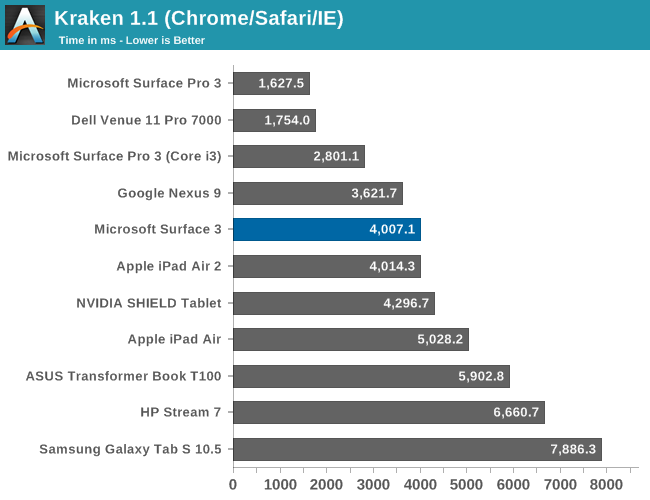
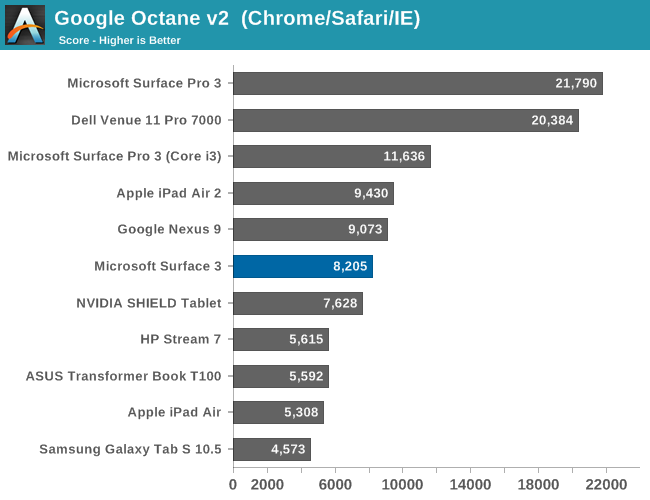
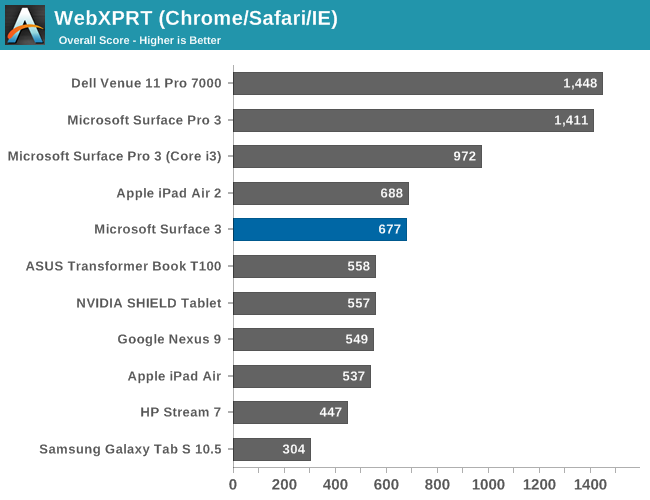
Since we just have web benchmarks to compare against other platforms, it does make it difficult to get a true feel for how Atom compares to the best, but when comparing to ARM processors it is fairly competitive. All of the web benchmarks are done using Chrome (hopefully we can switch to Microsoft Edge soon) because IE 11 has pretty awful javascript performance. Atom is a long ways off of the Core series in the Surface Pro line, and well back of the Core M powered Dell Venue 11 Pro tablet. There is a big jump in performance compared to the Bay Trail ASUS T100 and HP Stream 7. That is important since Cherry Trail is not a big architecture update, but mostly a process shrink, so the 14 nm processes can keep everything running at higher frequencies in the same power envelope.
Laptop Performance
By attaching the keyboard, the Surface 3 becomes a pretty reasonable laptop, so to see how much of a performance drop off there is with tablet class parts, the Surface 3 was run through our Laptop suite as well. The Atom is also equipped with eMMC storage, and some of the tests like PCMark take storage into account. Other benchmarks like Cinebench and x264 are CPU only. To compare the Surface 3 against any other laptop we have tested, please use our Laptop Bench.
PCMark
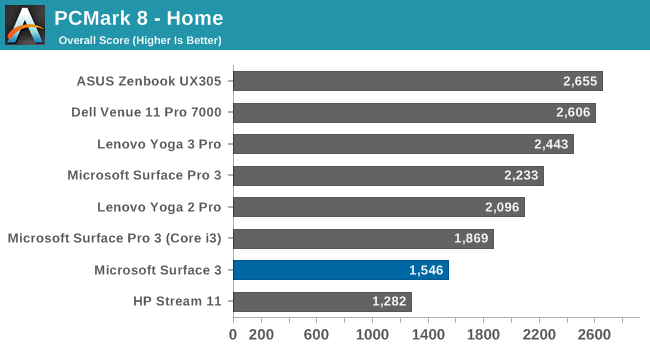
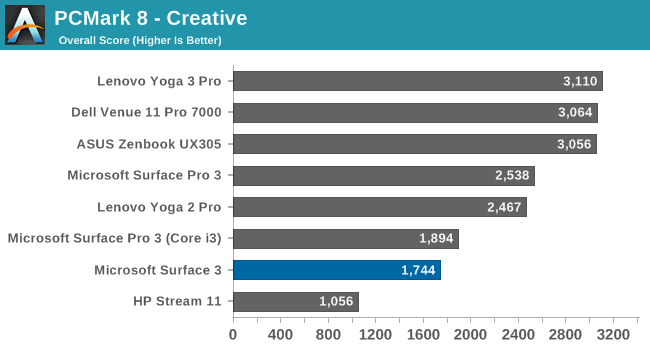
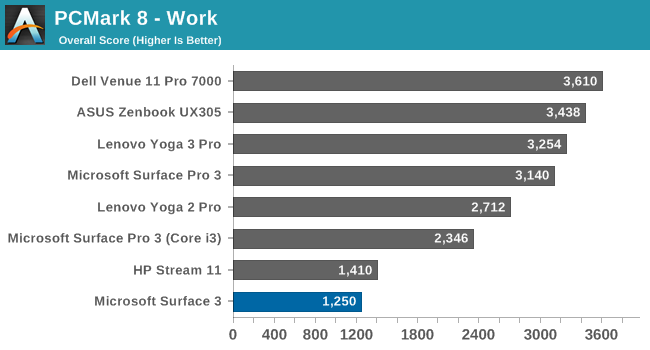
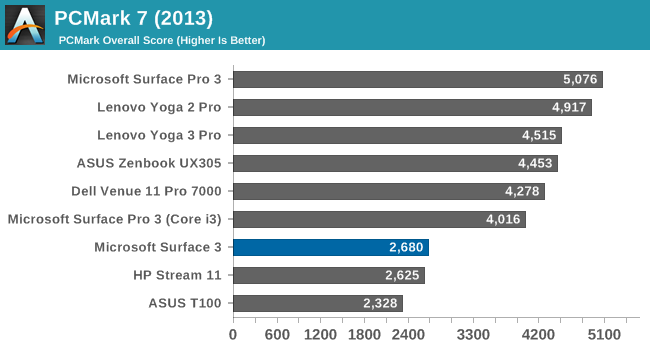
PCMark 8 from Futuremark has several benchmarks within it, all with the goal of simulating real-world use cases for each of the scenarios. It includes Home, Creative, Work, and Storage benchmarks. The workloads generally include both burst and sustained performance. The Atom can’t compete with the bigger Core pieces, but it is actually surprisingly close to the Core i3 Surface Pro 3. I think this is less about Atom and more about how handicapped Core i3 is with its lack of Turbo.
TouchXPRT
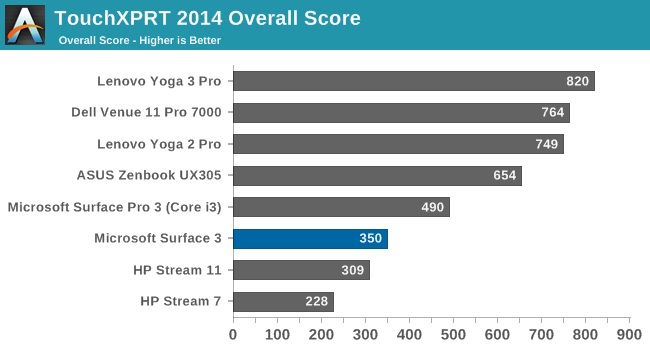
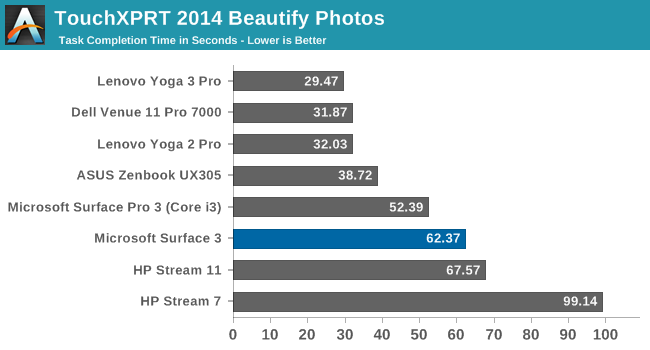
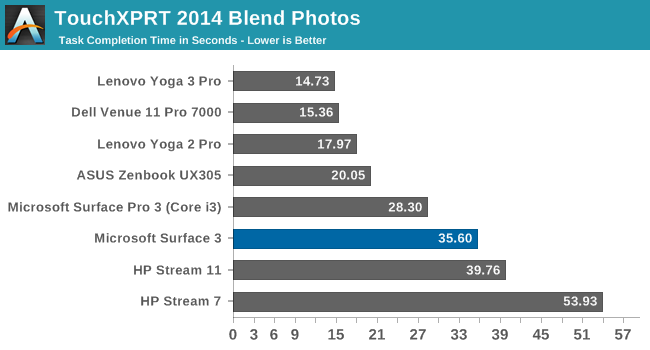
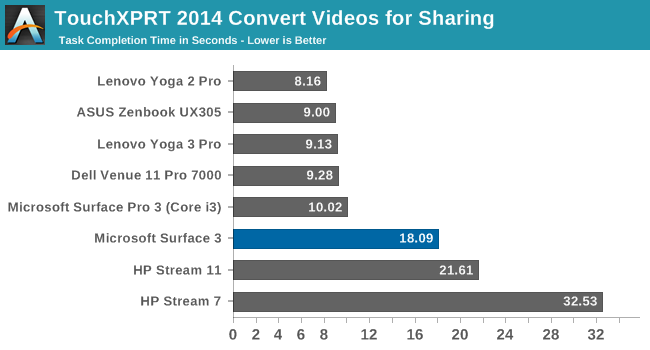
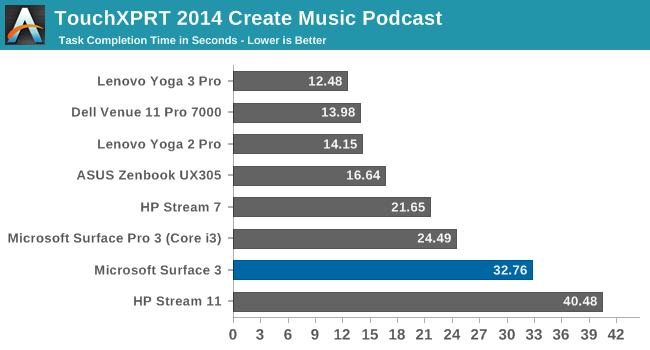
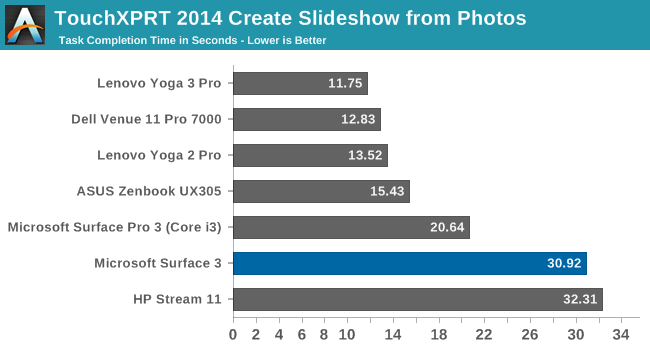
TouchXPRT 2014 is a benchmark that has a lot of burst workloads. The tasks are quick, but heavy, and it gives the processor a quick chance to cool off between each one so normally it is good about not running into throttling behaviour. The Atom processor is a long way off of the Core series here, with the exception of the i3 Surface Pro 3 which has no turbo capability. However there is a good bump in performance over the previous generation Atom in the HP Stream 7.
Cinebench
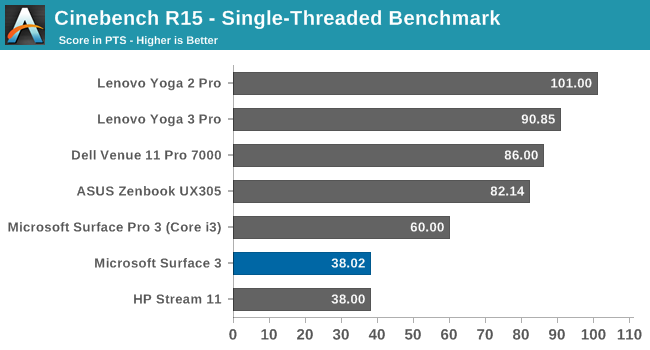
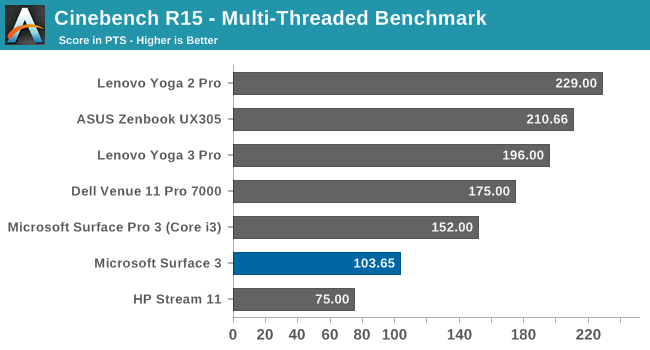
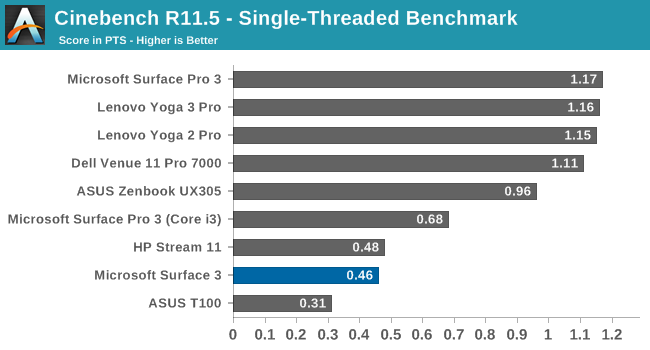
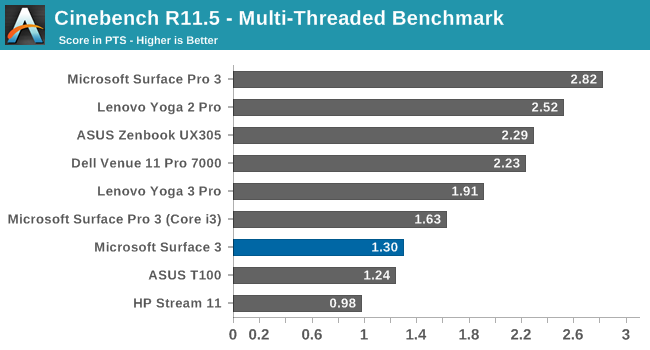
Cinebench is purely a CPU task, and it loves Instructions Per Clock (IPC) and frequency. There are two modes here with a single CPU run and all core run. It is still a long ways back of the Core i3 Surface Pro 3 on this test, and despite the Atom processor having four physical cores and the Core processors having only two physical and four logical cores, it is still not enough on the multithreaded run to really close the gap, although it does slightly. Looking at version 11.5 of this test, we have more data going back to older devices, so there are scores available from the ASUS T100 and there is a bump in performance compared to Bay Trail.
x264
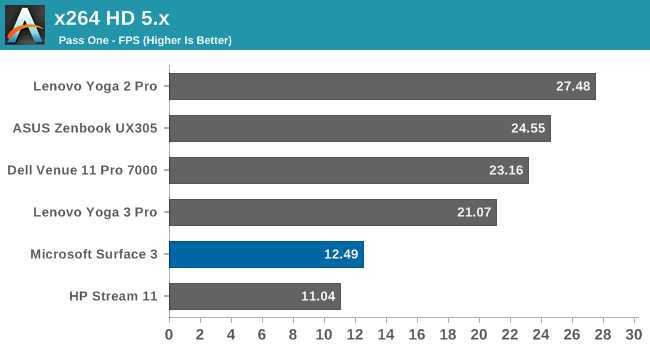
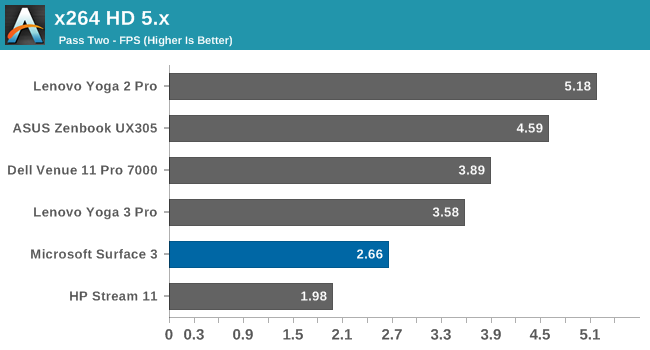
Once again this is a benchmark that prioritizes good IPC and frequency, along with multiple cores. The Atom struggles here compared to Core, which at this point should not be a surprise.
So clearly the new Cherry Trail CPU cores are not a giant leap in performance over Bay Trail, but like Haswell to Broadwell, there is a decent bump and the better manufacturing process helps increase overall performance due to the additional thermal headroom in the same power envelope. However when comparing it to the ARM competition, we only have a few data points but it does seem to be about on par with the top ARM CPUs at this time. Comparing devices across different operating systems is always difficult though.
Using the device day to day as a tablet though, performance was good. Yes, it could be better, and devices that use Core M are going to be able to run circles around Atom, but at the cost of additional heat. One of the nicest surprises of using this tablet was that it just never got warm at all, and the same cannot be said of any of the passively cooled Core M devices. Sure, when running very heavy benchmark loads, there was a bit of heat on the back, but it was never much more than around 30°C or so.
My experience was that when the Surface 3 felt slow, it was often not CPU bound but disk bound.










265 Comments
View All Comments
asfletch - Wednesday, May 6, 2015 - link
Reading and re-reading this review leads me to one conclusion - the Dell Venue Pro 11 7140 is a superb piece of engineering (if not design) and would be my ideal tablet, if not for the accursed 16:9 screen. It's also a deal-breaker on the T300 Chi. I guess I'm hanging out for a Core M SP4 (although I would prefer a slightly smaller tablet). Oh well.serendip - Wednesday, May 6, 2015 - link
Maybe I'm crazy... I use a Lenovo Miix 2 8" tablet with the older Bay Trail Z3740 as my main computing device and it's been good enough for more than a year. Office documents open fine, I can even run Linux VMs (mainly console stuff), the battery lasts 9 hours and with a portable keyboard, I have my office in under 800 grams.I paid a lot less than the Surface 3's price though. At $499, the Surface 3 is overpriced and the dock pricing is outrageous.
beggerking@yahoo.com - Wednesday, May 6, 2015 - link
mix 2 8" is great, but this is a 10-11".$499 is a bit high (should be sold for $299-399) but the build-in kickstand along..believe it or not, is so important that its actually worth the extra $100...
Yes i have Dell Venue 8, Miix 2, and insignia 8" and they all run great with 1-2 gb of ram and battery lasts forever, all cost < $250
accessories are always overpriced for any model.
Luc K - Thursday, May 7, 2015 - link
The Miix 2 10" actually also started at $499 (you see now discounts since it's > 1 year old device with last gen slower Atom CPU).domski - Wednesday, May 6, 2015 - link
How is pixel density related to backlight power consumption? The article implies the two are connected, but I don't see how.For an LCD, backlight power is usually just directly proportional to screen area and brightness. The pixel density may affect power consumption of the GPU and LCD driver hardware, and maybe also the liquid crystal matrix itself.
Is author (Brett Howse) mistaken? If not, can someone enlighten me about the connection between backlight power and pixel density?
Brett Howse - Wednesday, May 6, 2015 - link
I'm going to pull in a quote from another article which sums it up nicely:"The increase in number of pixels (and transistors powering the display—one for each RGB subpixel) comes with a corresponding increase in the percentage of light being blocked by the transistors and filaments. Thus, the percentage transparent area for each pixel is lower, necessitating a significantly stronger backlight when pixel density is increased."
http://www.anandtech.com/show/5688/apple-ipad-2012...
Brett Howse - Wednesday, May 6, 2015 - link
Also this is one of the advantages of IGZO TFTs is that the actual TFT (Thin Film Transistor) http://en.wikipedia.org/wiki/Thin-film_transistor is less opaque, so more light gets through as compared to Amorphous Silicon TFTs which are the standard (and cheaper) way they are done.buevaping - Wednesday, May 6, 2015 - link
I looked at the Surface 3 at the store today. The sales guy and I were shaking are heads about entry level specs with 2 gigs of ram. "Why doesn't the Windows button not work?" "Oh It probably needs to be shut down and restarted." I don't need a touch device that badly.Luc K - Thursday, May 7, 2015 - link
You can disable the Windows button in the surface app. Not sure why you say 2 GB is major issue. Did you see any issues? Lots of tablets with Atom have 2 GB running 8.1.domboy - Thursday, May 7, 2015 - link
Thank you for the wonderful review. While it makes sense to compare the Surface 3 to current product offerings, especially the Pro 3, I am slightly disappointed that there is not much in the way of comparison to the products it replaces - the Surface RT/2. I realize most of the benchmarks won't run on Windows RT, but the web browser tests and the store version of 3DMark could have been run, as well as some sort of battery life comparison. I'm going to assume that perhaps this is because you don't have older Surface models on hand, but I know this data has been gathered in the past and I think it might have been helpful to include for Surface RT/2 owners that may be considering upgrading.I do think it's a compelling product just to get proper pen support and x86 compatibility, though the RT jailbreak went a long way for me to be able to live with the original Surface RT which is what this would replace in my case. I do know the Asus T100 is faster than the original Surface RT, but I don't know how it compares to the Surface 2 speed-wise.