The Lenovo ThinkStation P900 Workstation Review: Design 101
by Ian Cutress on May 6, 2015 7:00 AM ESTSystem Benchmarks
Power Consumption
Power consumption was tested on the system at the wall. This method of power reading allows us to compare the power management of the UEFI and the board to supply components with power under load, and includes typical PSU losses due to efficiency. These are the real world values that consumers may expect from a typical system (minus the monitor).
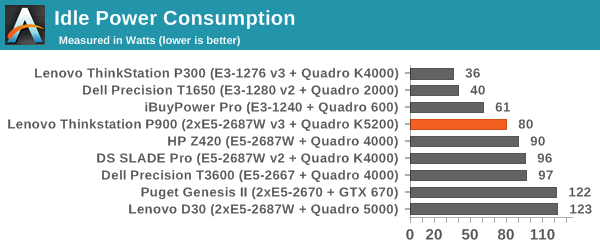
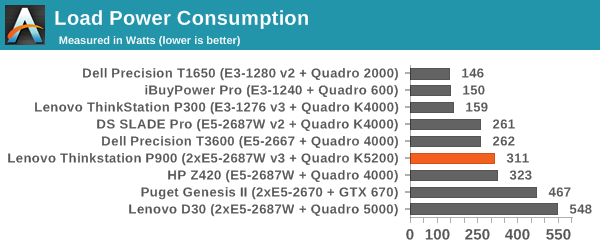
Idle power consumption, compared to some of the other big systems, is actually rather good due to the 1300 W Platinum power supply. Load consumption for a 2P system was also lower than expected, giving 231W for both CPUs between load and idle power results.
Windows 7 POST Time
Different motherboards have different POST sequences before an operating system is initialized. A lot of this is dependent on the board itself, and POST boot time is determined by the controllers on board (and the sequence of how those extras are organized). As part of our testing, we look at the POST Boot Time using a stopwatch. This is the time from pressing the ON button on the computer to when Windows 7 starts loading. (We discount Windows loading as it is highly variable given Windows specific features.)
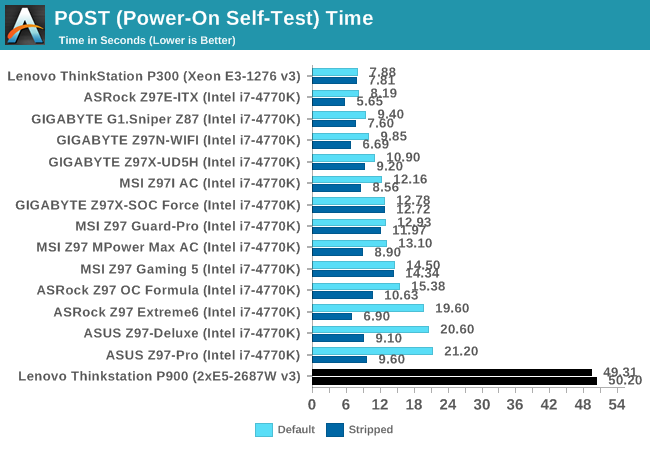
As with most 2P systems, POST time is rather long. There is no management IC on this system, but DDR4 training for each socket easily accounts for 20-30 seconds of the POST time.
Rightmark Audio Analyzer 6.2.5
Rightmark:AA indicates how well the sound system is built and isolated from electrical interference (either internally or externally). For this test we connect the Line Out to the Line In using a short six inch 3.5mm to 3.5mm high-quality jack, turn the OS speaker volume to 100%, and run the Rightmark default test suite at 192 kHz, 24-bit. The OS is tuned to 192 kHz/24-bit input and output, and the Line-In volume is adjusted until we have the best RMAA value in the mini-pretest. We look specifically at the Dynamic Range of the audio codec used on board, as well as the Total Harmonic Distortion + Noise.
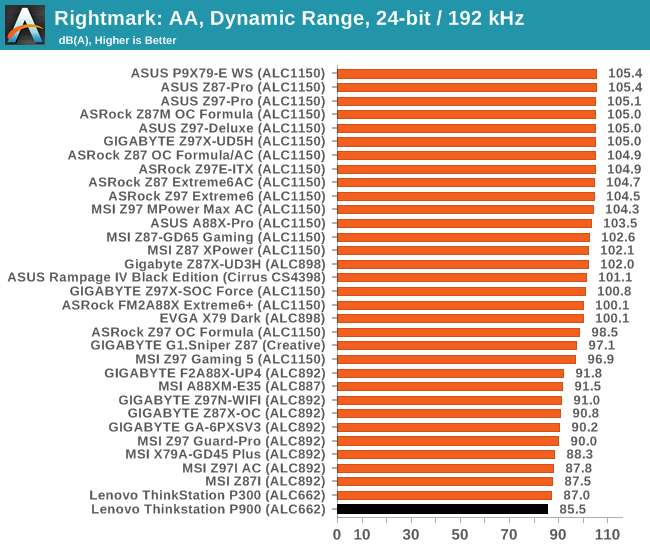
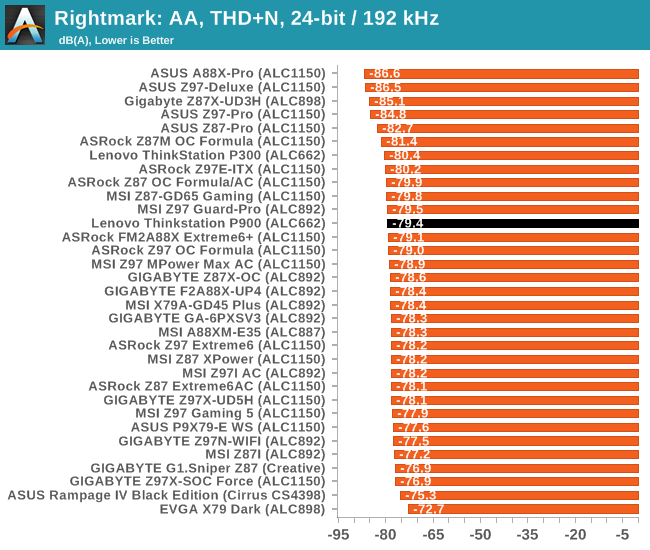
The ALC662 is a laptop audio codec at best, and as a result the P900 joins the P300 down at the bottom of our charts. The THD+N result is actually not that bad in retrospect.
USB Backup
For this benchmark, we transfer a set size of files from the SSD to the USB drive using DiskBench, which monitors the time taken to transfer. The files transferred are a 1.52 GB set of 2867 files across 320 folders – 95% of these files are small typical website files, and the rest (90% of the size) are small 30 second HD videos. In an update to pre-Z87 testing, we also run MaxCPU to load up one of the threads during the test which improves general performance up to 15% by causing all the internal pathways to run at full speed.
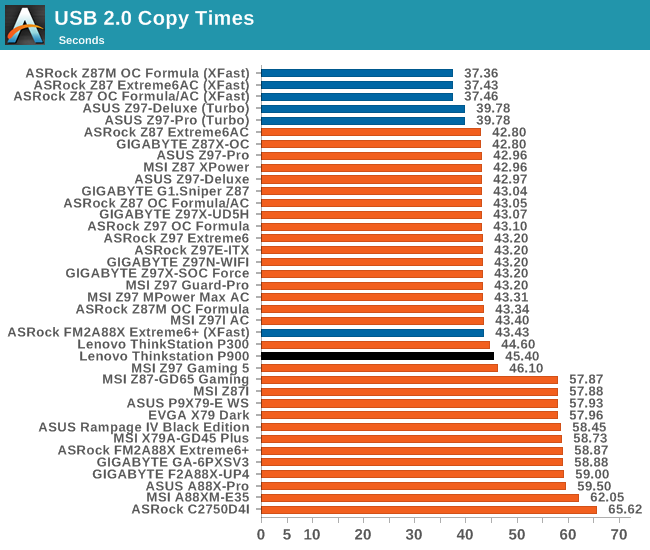
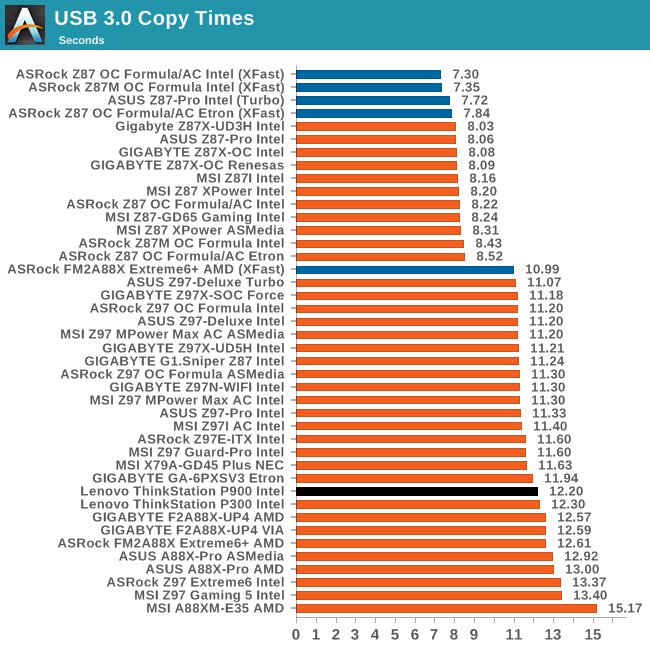
USB 2.0 perfromance follows that of our other 9-series testing, while USB 3.0 perfomance for the P900 is similar to the P300.
DPC Latency
Deferred Procedure Call latency is a way in which Windows handles interrupt servicing. In order to wait for a processor to acknowledge the request, the system will queue all interrupt requests by priority. Critical interrupts will be handled as soon as possible, whereas lesser priority requests such as audio will be further down the line. If the audio device requires data, it will have to wait until the request is processed before the buffer is filled.
If the device drivers of higher priority components in a system are poorly implemented, this can cause delays in request scheduling and process time. This can lead to an empty audio buffer and characteristic audible pauses, pops and clicks. The DPC latency checker measures how much time is taken processing DPCs from driver invocation. The lower the value will result in better audio transfer at smaller buffer sizes. Results are measured in microseconds.
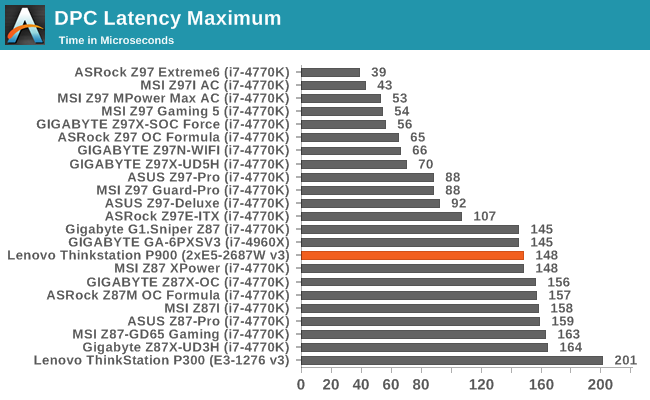
Normally 2P systems have horrendous DPC Latency numbers, but the P900 does rather well and matches some of our Z87 counterparts. Normally we prefer under 100 microseconds, but ultimately under 200 is a good result also.










61 Comments
View All Comments
mapesdhs - Wednesday, May 6, 2015 - link
Not sure what ads you're referring to; are you using Adblock Plus? I use A.P. and the viewing is just fine. Who doesn't use Adblock or something similar these days? :)vFunct - Wednesday, May 6, 2015 - link
Most people don't use AdBlock because they're unnecessary add ons to a web browser.The less add-ons you have, the faster your web experience.
pablo906 - Wednesday, May 6, 2015 - link
If you think that browsing the web without adblock and noscript is faster I've got a bridge in Brooklyn for sale.MobiusPizza - Wednesday, May 6, 2015 - link
I agree on the annoying Seasonic ad on the left. I use Adblock Plus but I whitelisted Anandtech just to show my support. Anandtech gets ad revenue from my visit even if I don't click on it (sites get revenue based on views not clicks), adblock will deny them of the revenue.centhar - Thursday, May 7, 2015 - link
I could care less as I block every site I can. If I want to research and/or buy something, I know where to look. I hate ads and logos on everything.Flunk - Wednesday, May 6, 2015 - link
You'll find that more and more people are ignoring ads now. The company I work for keeps tabs on it and the number of non-adblock users is shrinking fast.GTVic - Wednesday, May 6, 2015 - link
Or Firefox plus NoScript. Keeps you safe from Javascript attacks and cuts out most of the advertising.bigboxes - Wednesday, May 6, 2015 - link
FF + AdBlock Plus = winShadowmaster625 - Wednesday, May 6, 2015 - link
What is the point in buying a 2P system when there is obviously a huge bottleneck between the two processors resulting in reduced performance, especially when compared to a 1P system with the same TDP?BillyONeal - Wednesday, May 6, 2015 - link
What 1P system are you aware of that had a 300+ W TDP for the processor?