Logic Supply ML100G-30 Fanless Broadwell vPro Industrial NUC Review
by Ganesh T S on April 29, 2015 11:30 AM EST- Posted in
- Systems
- Intel
- Fanless
- NUC
- Industrial PC
- Passive Cooling
- Logic Supply
Networking and Storage Performance
We have recently started devoting a separate section to analyze the storage and networking credentials of the units under review. On the storage side, one option would be repetition of our strenuous SSD review tests on the drive(s) in the PC. Fortunately, to avoid that overkill, PCMark 8 has a storage bench where certain common workloads such as loading games and document processing are replayed on the target drive. Results are presented in two forms, one being a benchmark number and the other, a bandwidth figure. We ran the PCMark 8 storage bench on selected PCs and the results are presented below.
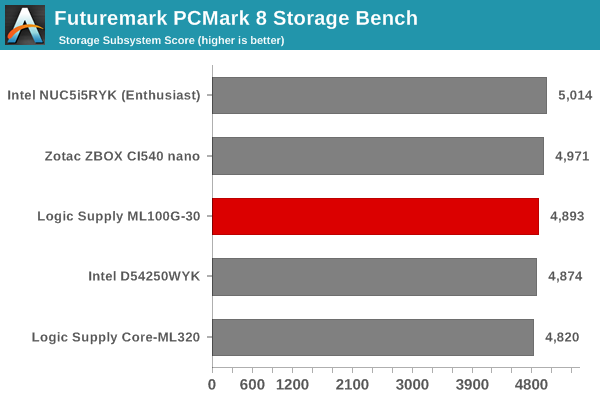
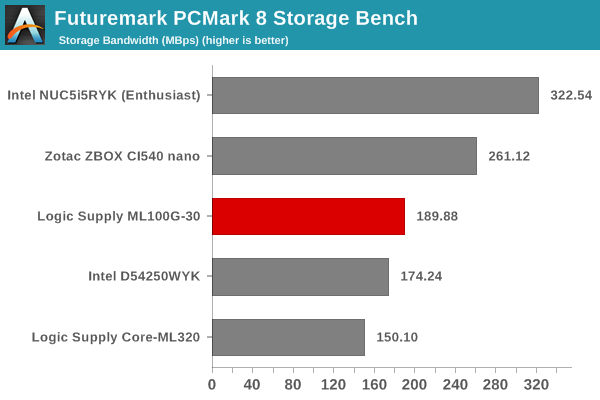
The ML100G-30 uses a Transcend TS128GMTS800 128 GB M.2 SSD. It is SATA-based and uses the Silicon Motion SM2246EN controller. It is no surprise that the PCIe-based XP941 series SSD in the Intel NUC5i5RYK (Enthusiast) performs much better. The Transcend SSD is not as fast as the 2.5" 840 EVO in the ZBOX CI540 nano, but does perform much better than the SandForce SF2281-based Intel 530-series M.2 SSD in the Haswell NUC (D54250WYK).
On the networking side, we restricted ourselves to the evaluation of the WLAN component. Our standard test router is the Netgear R7000 Nighthawk configured with both 2.4 GHz and 5 GHz networks. The router is placed approximately 20 ft. away, separated by a drywall (as in a typical US building). A wired client is connected to the R7000 and serves as one endpoint for iPerf evaluation. The PC under test is made to connect to either the 5 GHz (preferred) or 2.4 GHz SSID and iPerf tests are conducted for both TCP and UDP transfers. It is ensured that the PC under test is the only wireless client for the Netgear R7000. We evaluate total throughput for up to 32 simultaneous TCP connections using iPerf and present the highest number in the graph below.
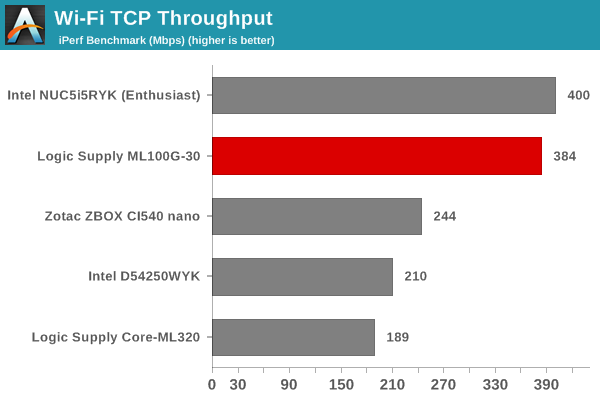
In the UDP case, we try to transfer data at the highest rate possible for which we get less than 1% packet loss.
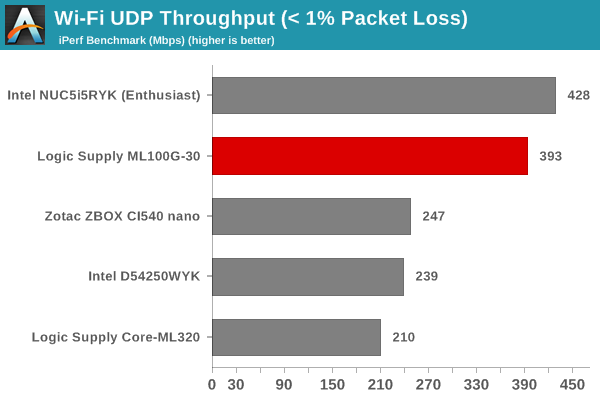
The ML100G-30 uses the Intel AC7260 2x2 802.11ac M.2 Wi-Fi module. Recent driver updates have enabled it to perform as per exepctations. Note that the same module used in the Haswell NUC (D54250WYK) performed much worse. The ML100G-30 is also helped by the fact that it has two 4" dual-band wireless antennae for better signal quality. The other NUCs use their chassis as an antenna. The NUC5i5RYK (Enthusiast) wins on raw throughput because of the use of the latest generation Intel AC7265 802.11ac chipset.










34 Comments
View All Comments
Flunk - Wednesday, April 29, 2015 - link
Sometimes, but not now. Right now they're second notch.Jorgisven - Wednesday, April 29, 2015 - link
Given that NUC is an Intel branded product, I'd think seeing AMD in a NUC unlikely. You can get a Brix from Gigabyte that supports AMD options, or the Sapphire Edge. These have done alright, but nothing extraordinary, due to equivalent pricing, but less than equivalent performance. Still functional, but not a great value proposition.der - Wednesday, April 29, 2015 - link
noiceUplink10 - Wednesday, April 29, 2015 - link
What is the most ironic is that this 365/24/7 unit does not come with secondary/redundant ethernet port in case the one fails. I am of the opinion that at least two ports should be on every motherboards from 120$ miniPCs and 70$ motherboards to this one. Some may disagree about that but nobody can disagree about 2 ports in industrial grade NUC.As for HTPC, you have two mDP ports and that is sufficient. If monitor manufacturers do not want to implement future (proof) standard it is their own mistake.
And this is not a barebone because you cannot order it without memory stick.
DarekLogic - Wednesday, April 29, 2015 - link
Darek here from Logic Supply. One of the other models in the ML100 Series, the ML100G-10 (http://www.logicsupply.com/ml100g-10/) does offer Dual LAN. We're also exploring other emerging motherboard options to enable additional dual NIC models.Ammaross - Wednesday, April 29, 2015 - link
Darek, thanks for clarifying. When researching to buy Industrial PCs, it seems you have to dig to find options with dual NICs and is not readily available (findable) on most manufacture's sites.Ammaross - Wednesday, April 29, 2015 - link
Unfortunately, the ML100G-10 is only Bay Trail, and thus not the most ideal solution. :(Uplink10 - Wednesday, April 29, 2015 - link
I like hearing that because dual NIC models are wanted and second one can enable a secondary route in case the first one fails.Ammaross - Wednesday, April 29, 2015 - link
"What is the most ironic is that this 365/24/7 unit does not come with secondary/redundant ethernet port in case the one fails"The dual nic isn't in case one of the nics fail on the device, but in case one of the >>Switches<< fails (or needs to be rebooted/serviced/etc). If a NIC dies on the board, the other one will likely be affected too (since they usually would use the same NIC controller and work like a dual-port add-in NIC).
cjs150 - Wednesday, April 29, 2015 - link
Two points;1. When a manufacturer comes onto the forum, with all the potential to be flamed, I believe they should be complimented and encourage. So well done Logic supply
2. If the model has a mini DP port, surely a simple miniDP to HDMI adapter would be sufficient to allow it to run as an HTPC.
To be fair to Logic Supply HTPC use is not the market (I think) of the model they supplied. Tranquil PC make nice (but pricey) fanless cases for HTPC use