Logic Supply ML100G-30 Fanless Broadwell vPro Industrial NUC Review
by Ganesh T S on April 29, 2015 11:30 AM EST- Posted in
- Systems
- Intel
- Fanless
- NUC
- Industrial PC
- Passive Cooling
- Logic Supply
Networking and Storage Performance
We have recently started devoting a separate section to analyze the storage and networking credentials of the units under review. On the storage side, one option would be repetition of our strenuous SSD review tests on the drive(s) in the PC. Fortunately, to avoid that overkill, PCMark 8 has a storage bench where certain common workloads such as loading games and document processing are replayed on the target drive. Results are presented in two forms, one being a benchmark number and the other, a bandwidth figure. We ran the PCMark 8 storage bench on selected PCs and the results are presented below.
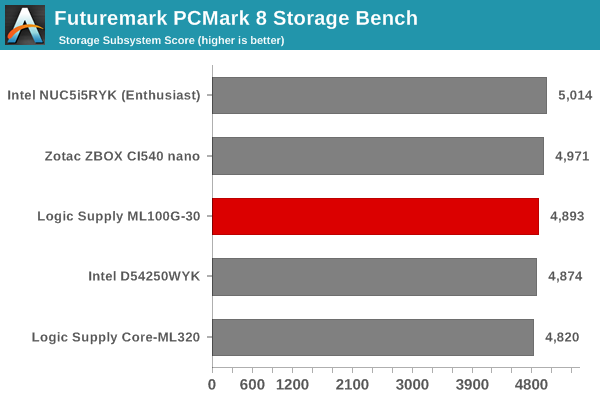
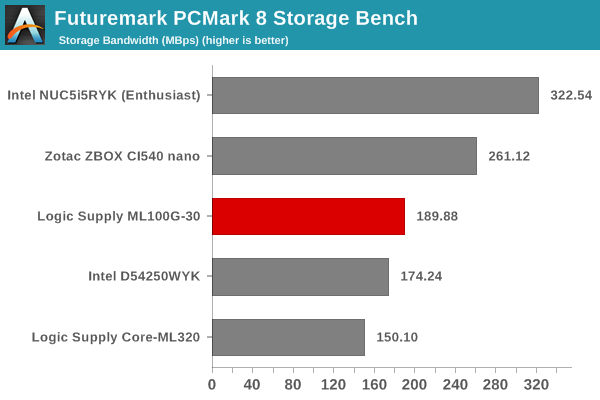
The ML100G-30 uses a Transcend TS128GMTS800 128 GB M.2 SSD. It is SATA-based and uses the Silicon Motion SM2246EN controller. It is no surprise that the PCIe-based XP941 series SSD in the Intel NUC5i5RYK (Enthusiast) performs much better. The Transcend SSD is not as fast as the 2.5" 840 EVO in the ZBOX CI540 nano, but does perform much better than the SandForce SF2281-based Intel 530-series M.2 SSD in the Haswell NUC (D54250WYK).
On the networking side, we restricted ourselves to the evaluation of the WLAN component. Our standard test router is the Netgear R7000 Nighthawk configured with both 2.4 GHz and 5 GHz networks. The router is placed approximately 20 ft. away, separated by a drywall (as in a typical US building). A wired client is connected to the R7000 and serves as one endpoint for iPerf evaluation. The PC under test is made to connect to either the 5 GHz (preferred) or 2.4 GHz SSID and iPerf tests are conducted for both TCP and UDP transfers. It is ensured that the PC under test is the only wireless client for the Netgear R7000. We evaluate total throughput for up to 32 simultaneous TCP connections using iPerf and present the highest number in the graph below.
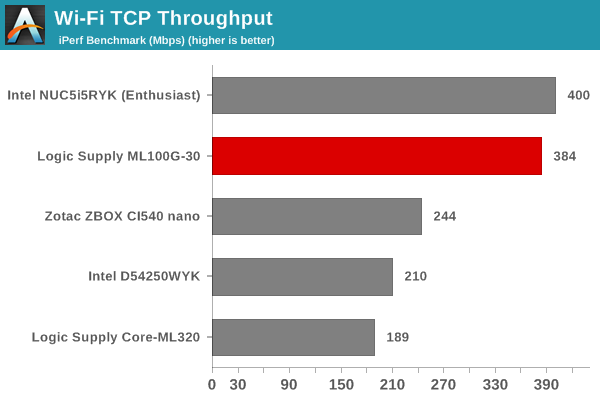
In the UDP case, we try to transfer data at the highest rate possible for which we get less than 1% packet loss.
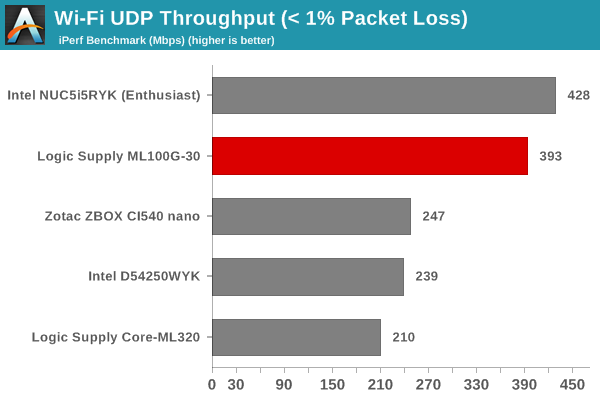
The ML100G-30 uses the Intel AC7260 2x2 802.11ac M.2 Wi-Fi module. Recent driver updates have enabled it to perform as per exepctations. Note that the same module used in the Haswell NUC (D54250WYK) performed much worse. The ML100G-30 is also helped by the fact that it has two 4" dual-band wireless antennae for better signal quality. The other NUCs use their chassis as an antenna. The NUC5i5RYK (Enthusiast) wins on raw throughput because of the use of the latest generation Intel AC7265 802.11ac chipset.










34 Comments
View All Comments
Beaver M. - Saturday, May 2, 2015 - link
Yeah well, I have an i7 in that same M350. You were saying?meacupla - Wednesday, April 29, 2015 - link
Industrial PC, must continue to work in a pile of dust and metal shavings.But this model is lacking VGA and serial, so IDK how industrial it is...
eBob - Wednesday, April 29, 2015 - link
I might be able to use this as an OIT or a small SCADA system, but you are correct. Right now, I am selling our existing customers a whitebox computer with our software loaded on it. I need a minimum of two serial ports and PS/2 ports (the keyboard and trackpad are integrated into the machine cabinet).Morawka - Friday, May 8, 2015 - link
Just buy a couple USB to Serial adapters since you wont be needing the ports for mouse and keyboard. Even if you needed them, you could get small and compact un-powered usb hubDarekLogic - Wednesday, April 29, 2015 - link
Darek here from Logic Supply. The ML100G-30 features an optional COM port punch-out on the front of the system and is available as a drop-down during configuration. Due to its size, VGA is not currently available on the NUC form factor from our motherboard manufacturers.Sivar - Wednesday, April 29, 2015 - link
I've worked with Logic Supply to buy high-reliability systems and have found that most of their models are very flexible and can accommodate serial ports, VGA, DVI, etc. by using their system builder form.I keep wanting to buy something like this for an HTPC, but with 4K HEVC support being unknown and the price being rather higher than fan-cooled models, it is hard to justify yet. :/
joex4444 - Wednesday, April 29, 2015 - link
DP -> VGA adapters exist and should be OK. In many industrial settings, these run headless anyways.Michael Bay - Wednesday, April 29, 2015 - link
>current AMD smoking anything everTry again.
Pissedoffyouth - Wednesday, April 29, 2015 - link
Uh its graphics are top notchAmmaross - Wednesday, April 29, 2015 - link
We'll have to keep that in mind when the SCADA system has to play World of Warcraft between jobs...