Intel PPSTCK1A32WFC Bay Trail-T Compute Stick Review
by Ganesh T S on April 22, 2015 11:00 AM EST- Posted in
- Systems
- Intel
- Bay Trail
- HDMI Stick
Power Consumption and Thermal Performance
The power consumption at the wall was measured with a 1080p display being driven through the HDMI port. In the graphs below, we compare the idle and load power of the Intel PPSTCK1A32WFC with other low power PCs evaluated before. For load power consumption, we ran Furmark 1.12.0 and Prime95 v27.9 together. The numbers track what one might expect from the combination of hardware components in the machine.
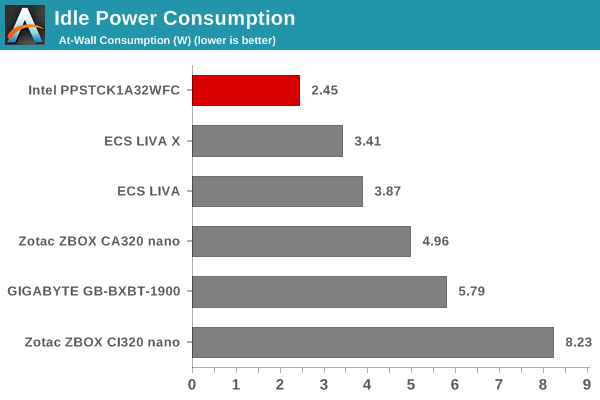
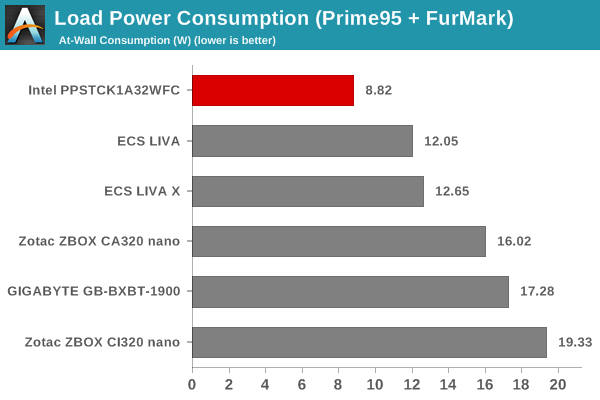
It is not a surprise (given the tablet platform that is inside the Compute Stick) that the unit proves to be the least power-hungry of the lot.
Our thermal stress routine starts with the system at idle, followed by 30 minutes of pure CPU loading. This is followed by another 30 minutes of both CPU and GPU being loaded simultaneously. After this, the CPU load gets removed, allowing the GPU to be loaded alone for another 30 minutes. The various clocks in the system throughout this routine are presented in the graph below.
The cores burst up to 1.83 GHz for a few seconds, before settling down to 1.58 GHz during the pure CPU loading process. The core temperature plateaus around 76 C, while power consumption at the wall is slightly more than 6 W. With thee GPU also loaded, the temperature reaches 80 and the power consumption is closer to 9 W. However, the CPU and GPU frequencies adjust themselves to be within the power budget. The cores run at 1.3 GHz while the GPU is clocked at slightly more than 300 MHz. Removing the CPU load brings temperatures back to 75 C and power consumption to less than 7 W. The CPU cores idle at 500 MHz, while the GPU clocks in around 440 MHz.
It is a very effective thermal solution and the temperatures do not raise any alarm. The presence of active cooling definitely helps in this situation.


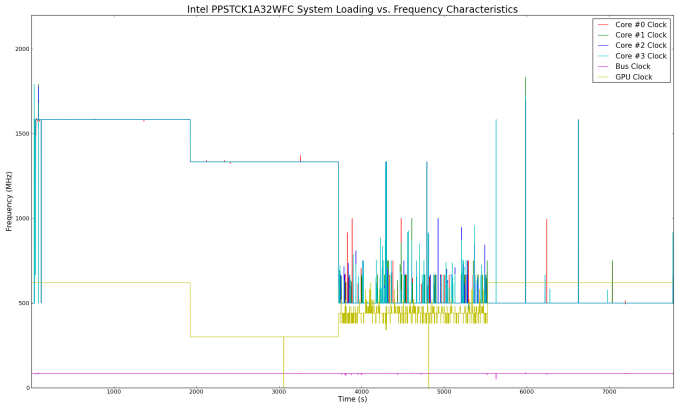
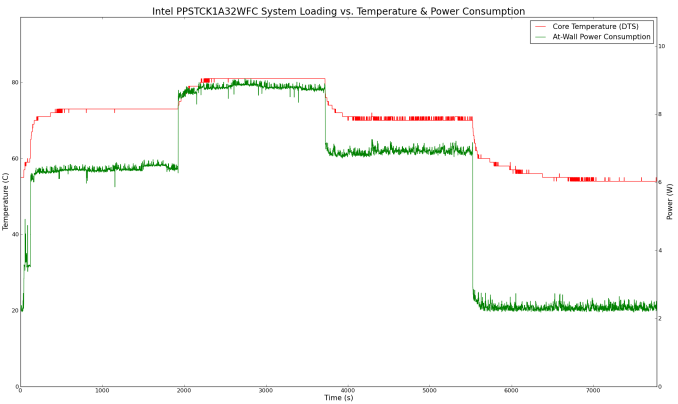








103 Comments
View All Comments
Deelron - Wednesday, April 22, 2015 - link
Pretty much this, plus if you're already invested in a moderate sized or greater NAS solution, it seems like it'd be pretty cost efficient to just step up to a low priced NUC anyway, unless the form factor of a large stick out the back of the TV is absolutely critical.zeo - Sunday, April 26, 2015 - link
Unless your device is using one of a few select Celeron branded Bay Trail's then it does support Quick Sync... Bay Trail uses a Gen 7 (Ivy Bridge) GPU that's just scaled down to 4EU's and slower clock for mobile usage but still supports features like Quick Sync...joex4444 - Wednesday, April 22, 2015 - link
Running a 1Gbe connection over 480Mbps USB 2.0 is inherently going to limit you. Still better than the 50Mbps or so you *might* get over the 802.11n, but really... running a CAT5 cable out to your TV is bordering on the non-trivial. Even if feasible it's not clean.nathanddrews - Thursday, April 23, 2015 - link
It's no more complicated than any other cable and is every bit as clean. I bought this http://amzn.com/B005LW4CFG a few years ago and it has made it trivial to run all my cables (HDMI, speaker wire, networking) through walls. Very feasible and clean.As for the 1GbE connection over USB 2.0 - it is slower than real GbE - but the gains in latency and throughput make it possible to stream so much more than the weak wifi permits. It's worth doing.
Hulk - Wednesday, April 22, 2015 - link
This is an interesting idea but for me there are too many limitations for me to consider it. Now at 10nm with a lower power x86 2/4 processor and 120GB of controller based storage I'd be interested as a HTPC or computer for my kids.jjj - Wednesday, April 22, 2015 - link
So a SoC that due it's perf is worth 5$ , the NAND+RAM are less than 25$, the wifi must be 3$ or less and all in all 150$ is way too much. Damn x86 monopoly.Refuge - Wednesday, April 22, 2015 - link
You can bet a lot of it is probably licensing for Windows 8.1. This isn't Windows with Bing.Lonyo - Wednesday, April 22, 2015 - link
The WIndows license is $40. The Ubuntu version is $110 vs $150 for the Windows 8.1 version.ganeshts - Wednesday, April 22, 2015 - link
Note that there is 24 GB of extra eMMC for the Win 8.1 version.BMNify - Wednesday, April 22, 2015 - link
Ubuntu version is cheaper because it has just 1GB of ram and 8GB storage, Windows 8.1 version has 2GB ram and 32GB of storage.