Intel NUC5i7RYH Broadwell-U Iris NUC Review
by Ganesh T S on April 20, 2015 8:00 AM EST- Posted in
- Systems
- Intel
- HTPC
- NUC
- Broadwell-U
Gaming Benchmarks
Intel's integrated GPUs don't have a big name in the gaming community. Once in a while, Intel throws in a surprise. In the Haswell family, CPUs with Iris Pro graphics gave a pleasant surprise to casual gamers. In this section, we will identify whether the Intel Iris Graphics 6100 in the Core i7-5557U can provide an acceptable gaming experience. It will also be interesting to find out how it compares against the HD 6000 in the Core i5-5250U and the HD 5500 inthe Core i7-5500U (BRIX s).
For the purpose of benchmarking, we chose four different games (Sleeping Dogs, Tomb Raider, Bioshock Infinite and DiRT Showdown) at three different quality levels. As someone focusing on HTPCs and multimedia aspects, I rarely get to process gaming benchmarks, even while evaluating GPUs. One of the aspects that I feared was spending lot of time in installing the same games again and again on different PCs under the review scanner. The solution was to go the Steam route. Unfortunately, Steam also likes to keep the game files updated. A quick online search revealed that Steam could make use of an external drive for storing the game executables and downloadable content. With the Steam drive on-the-go use-case being read-heavy, the Corsair Flash Voyager GS USB 3.0 128GB Flash Drive (with read speeds of up to 275 MBps) was ideal for use as a portable Steam drive.
Sleeping Dogs
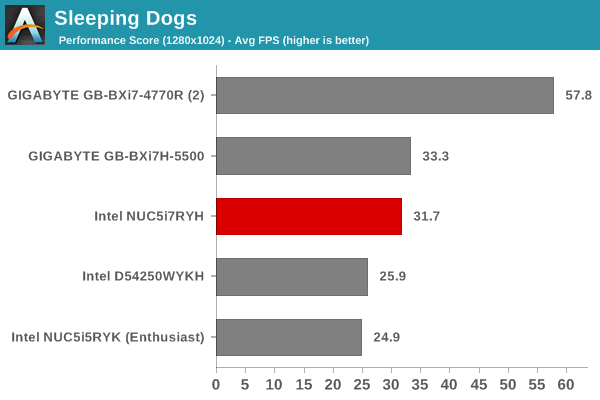
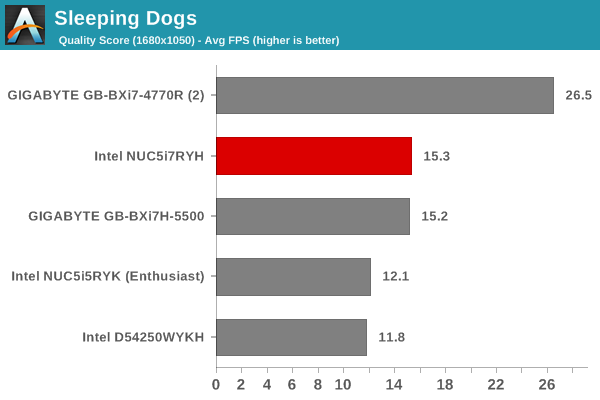
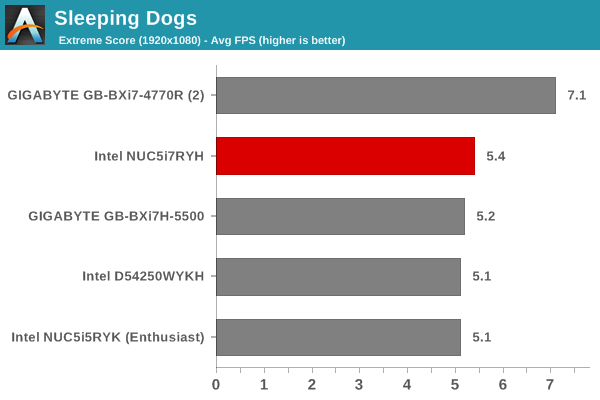
Tomb Raider
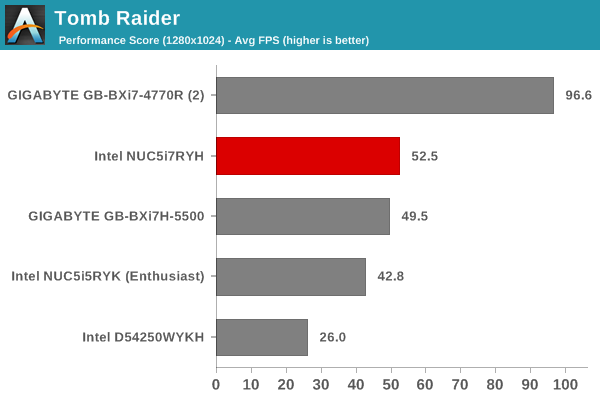
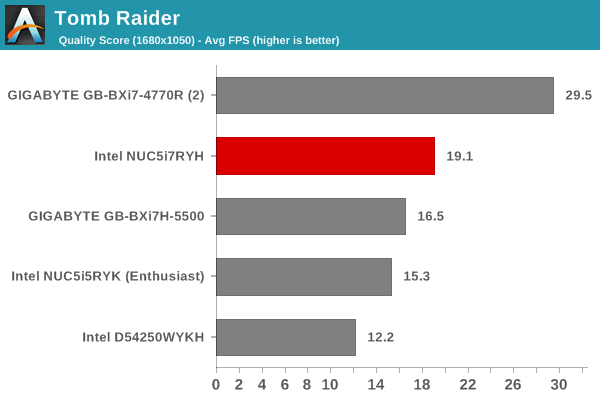
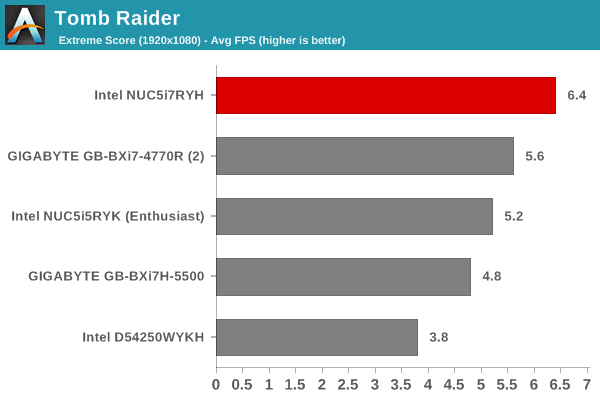
Bioshock Infinite
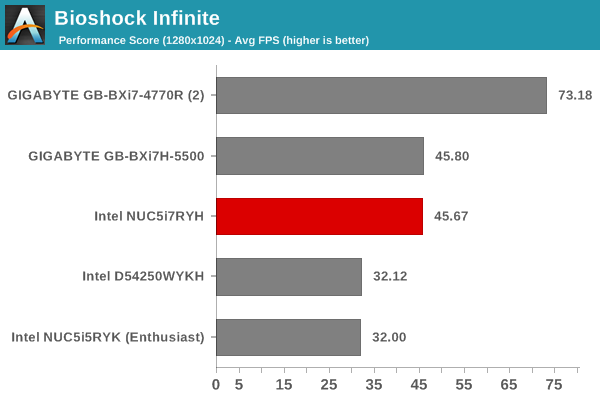
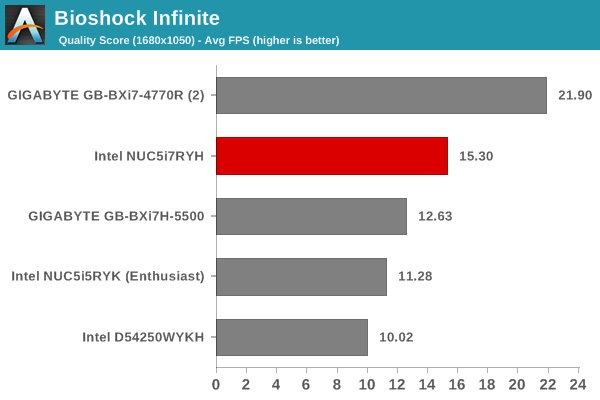
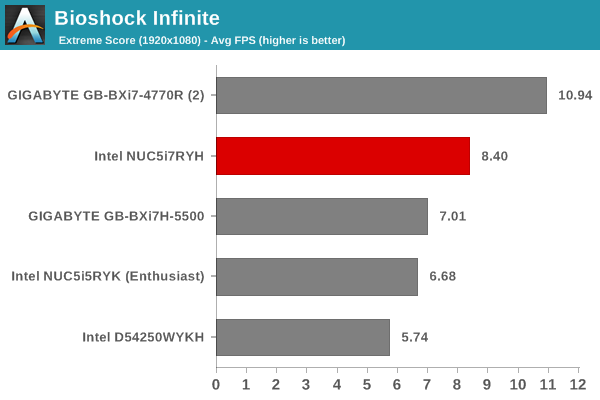
DiRT Showdown
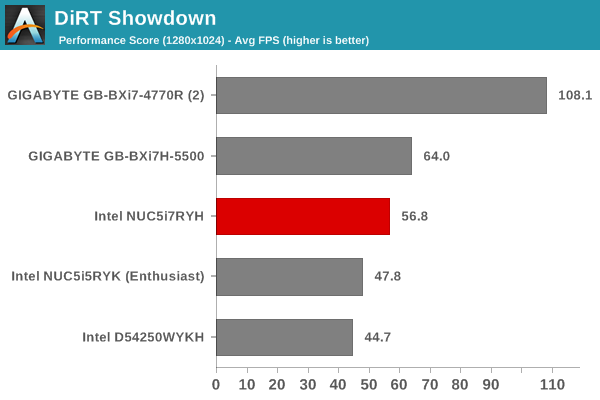
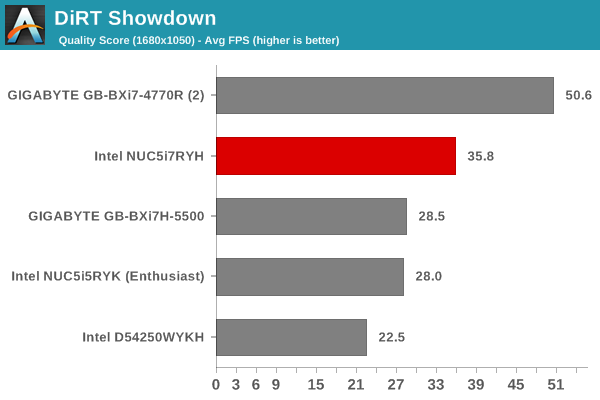
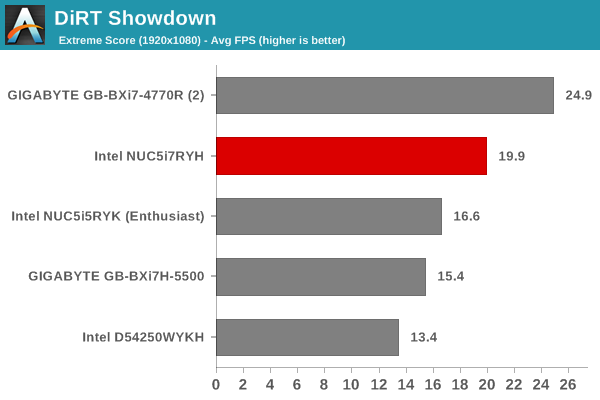
At lower quality levels, the HD 5500 in the Core i7-5500U can sometimes provide marginally better frame rates, but the Iris Graphics 6100 trumps other UCFF PCs in almost all other situations. The only exception is the Core i7-4770R-equipped BRIX Pro that is also equipped with Iris Pro Graphics. Despite belonging to the previous generation, the higher TDP (65W vs. 28W) allows for better GPU performance.However, at the 20W and lower TDP-point / acoustic profile / chassis size, it goes without saying that Iris Graphics 6100 possesses the best gaming credentials.










66 Comments
View All Comments
ShieTar - Monday, April 20, 2015 - link
Depends on what you mean with "the M.2 spec". I have a XP941 on a MSI Z97 Board, its measurably faster than the 840Pro I came from.I figure in this case the problem should be with the NUC board rather than the interface spec. The Plextor itself is not fast enough to profit from the interface, but it should be fast enough to work without noticable stuttering.
nutternatter34 - Tuesday, April 21, 2015 - link
In my case we're talking about an X99 board, and an Intel 530 series M.2 drive (180gb). I compared that to each SSD I own. An Intel 320 series, a Samsung 830 series and the Crucial MX100 series. (120gb/256gb/512gb). M.2 was a disaster, what's worse there's barely anything to configure, it should just work.meacupla - Monday, April 20, 2015 - link
Oh, so this is limited to 45W?I wonder what the 3rd party makers could do with this chip if they expanded the power envelope and cooling capabilities.
Qwertilot - Monday, April 20, 2015 - link
28w for the CPU/GPU, 17 for the rest even ;)I guess we'll find out what is possible when Broadwell K finally makes its much delayed appearance....
charea - Monday, April 20, 2015 - link
So why use a 65W brick for a system limited at 45W? It doesn't make sense.close - Monday, April 20, 2015 - link
If you're going to power some more devices from the system then it helps to have a power source that's slightly oversized.charea - Monday, April 20, 2015 - link
Are you saying that the monitor is excluded from this limit? Was the test done without a screen included?dave_the_nerd - Monday, April 20, 2015 - link
USB devices pull up to 5w each. The test doesn't include a monitor. 30-40w draw for a 24" monitor is typical.ganeshts - Monday, April 20, 2015 - link
Right - 4x USB 3.0 ports need 20W. Add that to the 45W, and you are already at the 65W limit.Our stress test only loads up the CPU and GPU - it doesn't even do the internal storage stressing or WLAN stressing - these are bound to increase the power consumption a bit. That said, stressing those might actually result in the CPU not getting loaded as much as it does in our Prime 95 test.
ShieTar - Monday, April 20, 2015 - link
And thats nicely keeping to the spec, there are ports and charger cables out there working with 2A => 10W.