Belkin WeMo and Ubiquiti mFi Home Automation Platforms Review
by Ganesh T S on April 27, 2015 8:00 AM EST- Posted in
- Home Automation
- Belkin
- Ubiquiti Networks
- IoT
WeMo Setup and Usage
The WeMo Insight Switch is easy to get up and running, as it just needs to be connected to a power outlet, but the Light Switch is a complicated install due to its in-wall nature. The process is similar to that of the mFi Light Switch & Dimmer. Depending on local regulations, one might need a licensed electrician for the installation. It is important to remember that both these in-wall devices need a neutral wire. Belkin provides a YouTube video with instructions for a DIY install. Just like the mFi InWall light switch, it is good to ensure that there is enough depth and space available in the wall opening to safely install the unit.
The Insight Switch can be controlled directly, thanks to a capacitive on/off touch button on the top. Also, unlike the non-monitoring version, it doesn't block the adjacent port.
WeMo units are setup in a manner similar to the mFi - However, unlike the mFi units where any computing platform with a web browser can be connected to the ad-hoc Wi-Fi network, only smart devices running the WeMo app can be used to setup the units. Belkin's market is for simple setup and operation for unsophisticated users. There are no IP addresses for the users to find or configure, no local web pages, no router changes, no usernames and passwords etc. The authentication is purely via Wi-Fi SSID. The units communicate with Belkin's cloud servers to enable access over the Internet.
The official usage model is through smart devices. The mobile apps allow control and also setting up of rules and scenes. Users can also edit the WeMo devices (names, icons etc.), connect them to IFTTT and export generated data via e-mail / schedule the export (the last point is applicable only to WeMo Insight).
Unfortunately, the WeMo app (the Android version, at least) has been inconsistent over the last year or so. Earlier, I used to be able to set up rules and modify them, but, recently, the app never loads the rules and doesn't allow adding them either. In addition, the energy monitoring aspect of the Insight has become flaky - reading the unit as being on standby even when a load is connected to it.
The division of work between the cloud infrastructure and the local device is not well-documented. We know that WeMo's official APIs communicate via their cloud servers. However, most specific rules (that deal only with that particular device) such as schedules can work independent of the cloud.
MPP App Suite - WemoManager and WemoServer
WeMo, being one of the pioneers in the mass-market home automation ecosystem, piqued the interest of hackers with good intentions. Multiple efforts have gone into deciphering the control protocol and putting it to use in unofficial third-party scripts and applications.
The most comprehensive reverse-engineering / consumer-friendly attempt is Mike's WemoManager / WemoServer. Part of the MPP App Suite, readers must note that the app is not free. The WemoServer does have a free standalone implementation, but requires the WemoManager paid app for extra functionality such as remote access. Mike does deserve recognition for what he has achieved, but, this should have been Belkin's strategy with the WeMo from the beginning (note that Ubiquiti Networks is doing the same thing with the mFi - providing the rules and scenes backend for all devices as a free download that can operate independent of the cloud).
Mike shares many of our thoughts - particularly the aspect that the cloud is probably not the best place to run home automation. It's too slow, occasionally unreliable, and certainly a security risk. As mentioned earlier, Belkin's cloud approach is perfect for unsophisticated users. However, this doesn't mean that power users need to be left out.
Another aspect that we dealt with in our home automation consumer checklist earlier this month was the monetization potential of the cloud. It is likely that Belkin will move to do that in the future - after all, someone needs to pay to keep the cloud servers running and there are no subscription aspects attached to the WeMo devices right now.


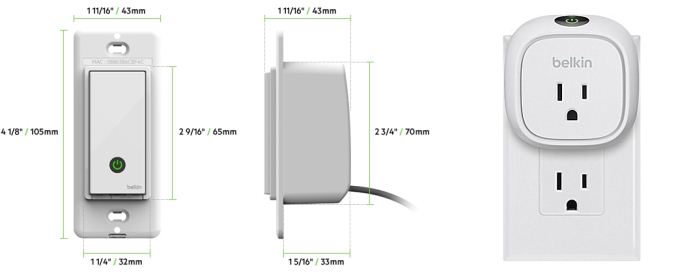






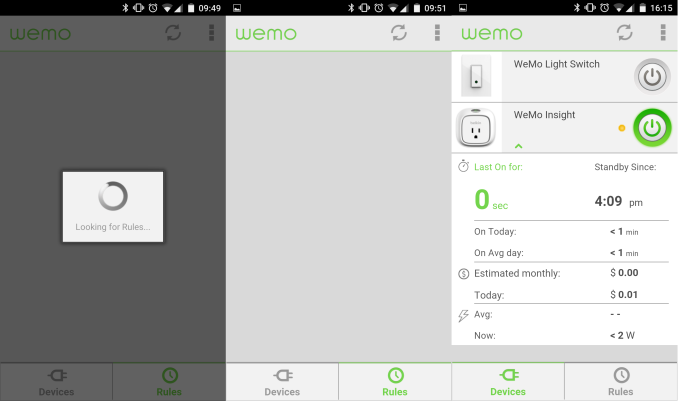
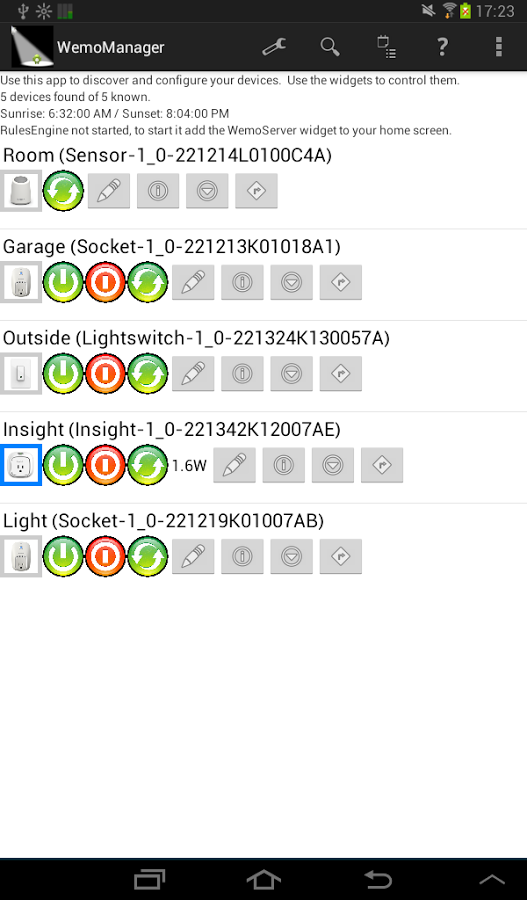








41 Comments
View All Comments
metayoshi - Monday, April 27, 2015 - link
Wow. I'm surprised you guys are actually reviewing these products.I have one of those WeMo Switches myself (not the light switch and not the Insight, just the plain switch that has a power outlet). It's actually very convenient for me as I wanted a way to turn on and off my bedroom light without needing to walk in the dark, so I just found one of these at Best Buy, and I've been happy with it ever since. I originally thought I wouldn't use the remote features, but I actually have when, for example, both my girlfriend and I are out late, and we need to turn on the light for the cats.
However, I also agree that the Android app is sometimes inconsistent. Upon opening the app, sometimes my phone takes a while to connect to it, or it just doesn't find the WeMo switch at all. One thing I know is that the switch that I got is 2.4 GHz WiFi only, and my phone connects to my WiFi on the 5 GHz band, so I think it sometimes gets confused and doesn't connect right away. A close and re-opening of the app usually fixes that problem. Also, firmware updates are kind of annoying since the WeMo device has to power cycle itself, and it always reboots into a power off state, so doing a firmware update in the middle of the night when the light is still on is inconvenient.
Other than those annoyances though, I'm very happy with it. I can turn off the lights without fearing I might trip on something on my way to the bed or on my way to the light switch, and I can turn on the lights for the cats when I'm not home and it's getting dark. I don't think the products are for everybody, but I like my simple use case of it. I don't see myself getting anything fancier than the simple power outlet at the moment, but what I have was a worthwhile investment for me.
Byte - Tuesday, April 28, 2015 - link
I've been using a Belkin switch for about 2 years now and it needs to be repaired every quarter or so from bugs and updates can make it forget pairing. I use it to turn on the AC at work half an hour before I get in as it takes that long to cool the place down and really helps. But other than that fringe scenario, i really don't see much use in these switches.olafgarten - Tuesday, April 28, 2015 - link
Ubiquiti Products are really good, I use to use ruckus access points, but decided to give the unifi stuff a try, they outperformed the ruckus ones while still costing a fifth of the price.SunLord - Tuesday, April 28, 2015 - link
I'd personally would love it if you guys reviews a wink based system given it's large product selection from multiple vendorsbznotins - Tuesday, April 28, 2015 - link
I've been using the 3-plug mPower for a couple of years now (bought it back when AT did the first review) and it works great. Will have to investigate the light switches!zodiacfml - Tuesday, April 28, 2015 - link
I still don't know what these things try to solve. They seem added complexity for little benefit.I'd rather have a review of LED lighting.
I'm still thinking....but nothing came, but could be an opportunity for the first great idea though.
toyotabedzrock - Tuesday, April 28, 2015 - link
If they used a different type of relay they could eliminate the power drain.toyotabedzrock - Tuesday, April 28, 2015 - link
You should look at firmware updates, how hard will they be for end users?ganeshts - Wednesday, April 29, 2015 - link
That is a good point. I will add it to the comparison table in future reviews.Usually, the mobile apps handle the firmware updates after prompting the user - it is mostly a seamless operation (at least as far as the two product lines discussed here are concerned). The web UI for the Ubiquiti devices also allow the upgrade - that aspect is not a dumbed down procedure like what Belkin has done - but it should be familiar to anyone who has upgraded their router or NAS firmware.
Azurael - Wednesday, April 29, 2015 - link
Yum. Belkin network hardware. Sure to need rebooting several times a week and randomly refuse to talk to the device you're using at any given moment. Then, a 6 months later when massive security holes are uncovered in it, they'll refuse to update the firmware on the grounds of obsolescence. And it'll probably be full of holes in the first place (I love the way you can't actually disable WPS on most of the Belkin routers I've encountered. They often have a toggle in the management interface, but it does NOTHING!)Theire router hardware is okay when it's running something like OpenWRT or DD-WRT but I can't say I'd go out of my way to give money to them.