Belkin WeMo and Ubiquiti mFi Home Automation Platforms Review
by Ganesh T S on April 27, 2015 8:00 AM EST- Posted in
- Home Automation
- Belkin
- Ubiquiti Networks
- IoT
WeMo Setup and Usage
The WeMo Insight Switch is easy to get up and running, as it just needs to be connected to a power outlet, but the Light Switch is a complicated install due to its in-wall nature. The process is similar to that of the mFi Light Switch & Dimmer. Depending on local regulations, one might need a licensed electrician for the installation. It is important to remember that both these in-wall devices need a neutral wire. Belkin provides a YouTube video with instructions for a DIY install. Just like the mFi InWall light switch, it is good to ensure that there is enough depth and space available in the wall opening to safely install the unit.
The Insight Switch can be controlled directly, thanks to a capacitive on/off touch button on the top. Also, unlike the non-monitoring version, it doesn't block the adjacent port.
WeMo units are setup in a manner similar to the mFi - However, unlike the mFi units where any computing platform with a web browser can be connected to the ad-hoc Wi-Fi network, only smart devices running the WeMo app can be used to setup the units. Belkin's market is for simple setup and operation for unsophisticated users. There are no IP addresses for the users to find or configure, no local web pages, no router changes, no usernames and passwords etc. The authentication is purely via Wi-Fi SSID. The units communicate with Belkin's cloud servers to enable access over the Internet.
The official usage model is through smart devices. The mobile apps allow control and also setting up of rules and scenes. Users can also edit the WeMo devices (names, icons etc.), connect them to IFTTT and export generated data via e-mail / schedule the export (the last point is applicable only to WeMo Insight).
Unfortunately, the WeMo app (the Android version, at least) has been inconsistent over the last year or so. Earlier, I used to be able to set up rules and modify them, but, recently, the app never loads the rules and doesn't allow adding them either. In addition, the energy monitoring aspect of the Insight has become flaky - reading the unit as being on standby even when a load is connected to it.
The division of work between the cloud infrastructure and the local device is not well-documented. We know that WeMo's official APIs communicate via their cloud servers. However, most specific rules (that deal only with that particular device) such as schedules can work independent of the cloud.
MPP App Suite - WemoManager and WemoServer
WeMo, being one of the pioneers in the mass-market home automation ecosystem, piqued the interest of hackers with good intentions. Multiple efforts have gone into deciphering the control protocol and putting it to use in unofficial third-party scripts and applications.
The most comprehensive reverse-engineering / consumer-friendly attempt is Mike's WemoManager / WemoServer. Part of the MPP App Suite, readers must note that the app is not free. The WemoServer does have a free standalone implementation, but requires the WemoManager paid app for extra functionality such as remote access. Mike does deserve recognition for what he has achieved, but, this should have been Belkin's strategy with the WeMo from the beginning (note that Ubiquiti Networks is doing the same thing with the mFi - providing the rules and scenes backend for all devices as a free download that can operate independent of the cloud).
Mike shares many of our thoughts - particularly the aspect that the cloud is probably not the best place to run home automation. It's too slow, occasionally unreliable, and certainly a security risk. As mentioned earlier, Belkin's cloud approach is perfect for unsophisticated users. However, this doesn't mean that power users need to be left out.
Another aspect that we dealt with in our home automation consumer checklist earlier this month was the monetization potential of the cloud. It is likely that Belkin will move to do that in the future - after all, someone needs to pay to keep the cloud servers running and there are no subscription aspects attached to the WeMo devices right now.


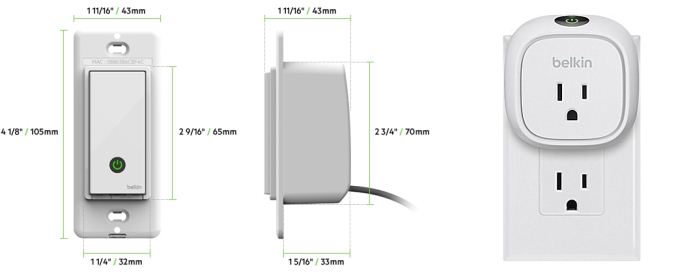






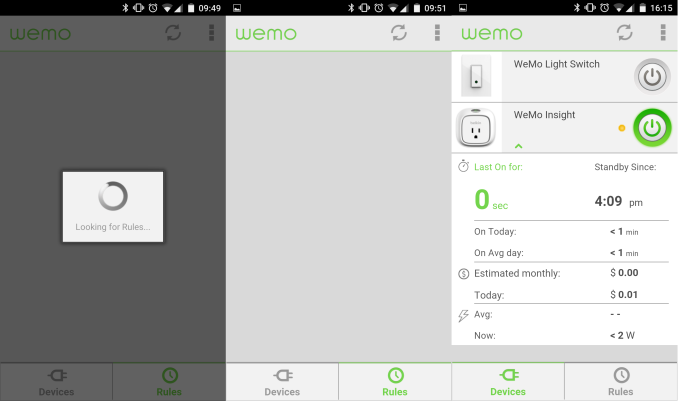
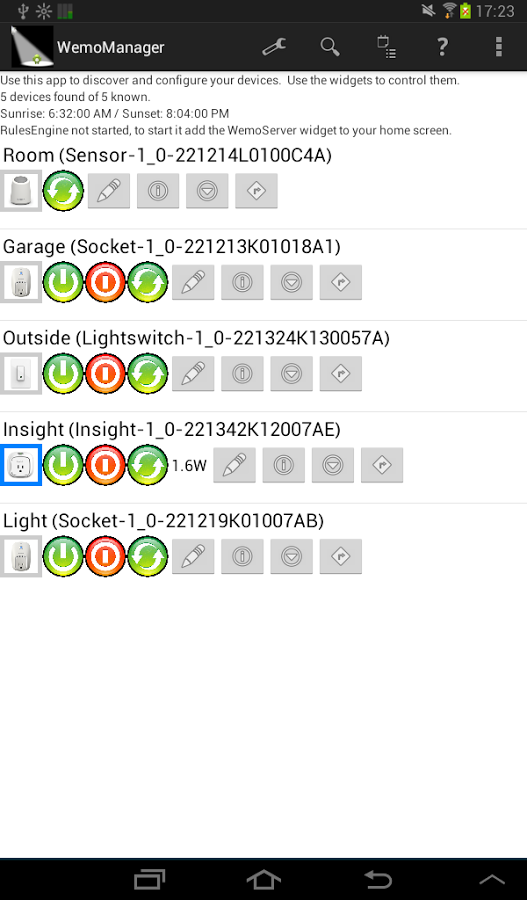








41 Comments
View All Comments
bznotins - Tuesday, April 28, 2015 - link
Yup, I can remotely reboot my home media server which locks-up from time to time. I can also use it to monitor power consumption of said server to see if there are any processes using up power unnecessarily.CynicalPhred - Monday, April 27, 2015 - link
I use one on my wife and my electric blankets. As the blankets come on at full setting when power is "restored" (not what I'd call a safety feature but hey, useful in my circumstances) it's great to be able to turn on the blankets 10 minutes before bed time using my phone.olafgarten - Tuesday, April 28, 2015 - link
Your wife needs an electrical power source?MobiusPizza - Tuesday, April 28, 2015 - link
No offense to OP, but can't resist :)http://edition.cnn.com/2009/WORLD/asiapcf/12/16/ja...
Lord of the Bored - Tuesday, April 28, 2015 - link
I've wondered that since I was a child in a house full of X10 modules. I never saw that a remote-control outlet was particularly useful. Maybe before electronics had standby modes and wireless remote controls, where the device plugged in would just turn on when you fired the outlet, but... that would be a long time agoCoryS - Tuesday, April 28, 2015 - link
I use one at my wifes bathroom outlet which turns off after 15 minutes of inactivity in the room. She always forgets to turn off the curling iron. I also use one to control the compressor on a chest freezer with beer kegs in it (zigbee temp sensor inside)name99 - Tuesday, April 28, 2015 - link
I THINK the value is in things like- did I leave the iron plugged in?
- did I switch off the space heater when I left the house?
- did I leave that lamp on, so my burglar camera can see the living room?
All of these are nice to have, but the existing offerings are all crazy expensive and kinda lousy in how they actually work. For example, with the space heater or lamp the usage model kinda sucks. The normal way to operate these is to use the switch on the heater or lamp, which is conveniently placed at usage level. But to get the benefit of remote control, you have to ALWAYS ignore that convenient switch and grope around on the floor to switch the power socket on or off.
I don't know how to do better. But that doesn't change the fact that these existing usage models generally suck, and that doesn't look like it will change until the integration moves higher up stack (ie the LAMP has the internet knowledge, not the socket). Of course that's not going to work out well until the prices fall SUBSTANTIALLY and the specs unify to a single spec...
sluflyer06 - Tuesday, May 19, 2015 - link
Easy. My 90lb espresso machine takes 30-40 minutes to stabilize and I needed a way to both set schedules to have it turn on before I wake up and to be able to turn it on remotely if I'm out and about and want to have it hot and ready when I get home. These units do not have any kind of smart interface or computerization and nor will they ever, they are very mechanical in nature so solutions like the Insight switch are amazing.Craig69 - Wednesday, November 11, 2015 - link
I don't consider this a solution for general home users. It takes some tech savvy just to get this thing to work correctly. (It will not work with the latest Java version for example. I have had issues with Firefox so use Chrome.) I implemented at home to fully understand its functionality and limitations but deploy it at commercial sites. It allows me to control equipment remotely and avoid a truck roll. One customer site visit will pay for four of these devices. The outlet being installed in the wall eliminates someone from easily unplugging the device. I turn off the indicator light so it looks like a normal outlet. Someone unplugs or turns off the computer and I know it immediately. I don't need to call someone to turn off the computer to force a reset if all else fails. I have never used the light controller so I can't comment on its functionality. Great device in a commercial environment.V900 - Monday, April 27, 2015 - link
Well ok, I guess lamps and light switches could be controlled through a "smart" outlet...But since an led light usually uses around 5 watt an hour, how many decades do you need to keep the light on before a 50$ light switch and 2-300$ total solution pays for itself?