The Dell Venue 11 Pro 7000 Review
by Brett Howse on April 16, 2015 8:00 AM EST- Posted in
- Tablets
- Dell
- Windows 8.1
- Core M
Tablet Performance
So far we have compared the Venue 11 Pro with its Windows PC based brethren. And that is a fair comparison to make, since the Venue 11 Pro is offered with accessories to transform it into exactly that. But to complete the picture we should take a look at how it performs as a pure tablet.
We do not have all of the same benchmarks available on Windows as we do on iOS and Android, but we will make what comparisons we can to get a general feel for how this tablet compares against competing devices.
Web Performance
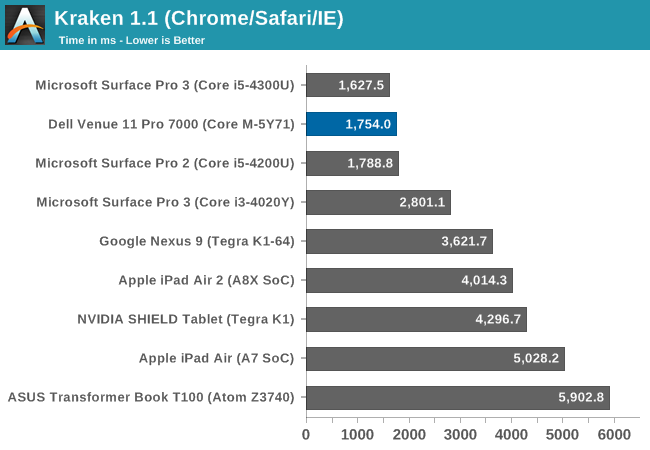
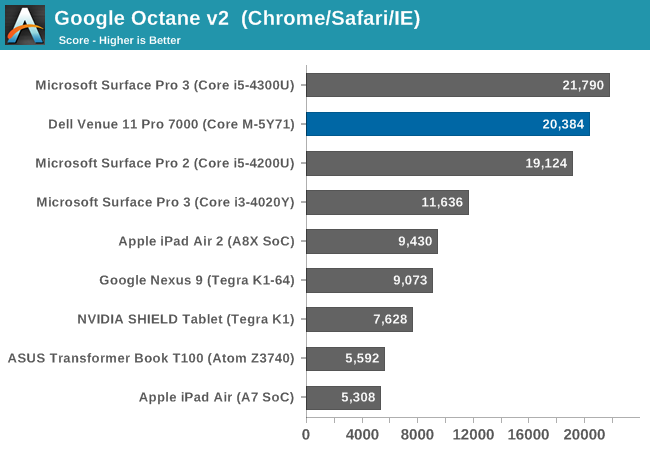
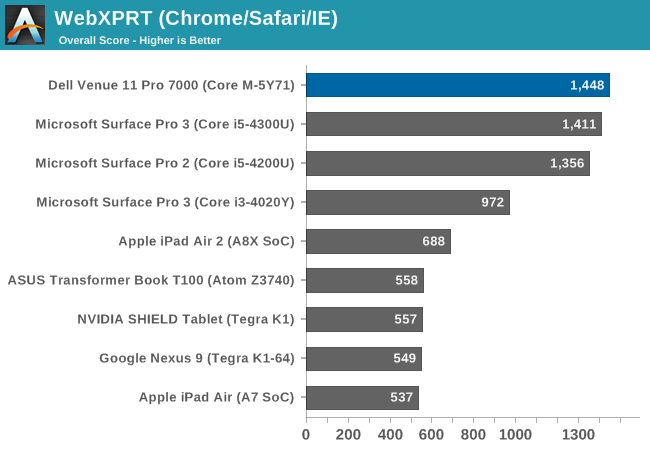
Core M offers a lot more performance than any of the ARM based tablets when it comes to CPU bound tasks. It is easily double the performance of the best ARM or Atom based devices. It is a pretty great achievement when you look at how far back Intel was in the mobile game a few years ago. Atom got them to somewhat competitive performance and TDP, but Core M has pushed them well past. Of course that is ignoring the huge price differential, with the Core M CPU having a tray price of more than many Android tablets, as well as the larger circuit board that Core M requires. Intel still has Atom, and for good reason. They can and do price Core M at a premium, but have Atom to provide the less expensive option.
3DMark Unlimited
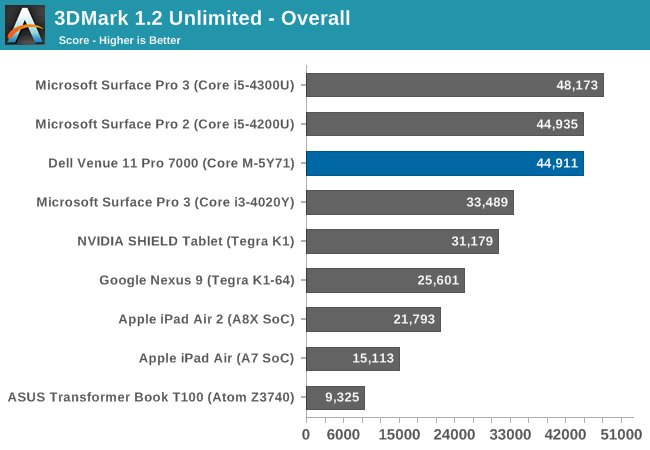
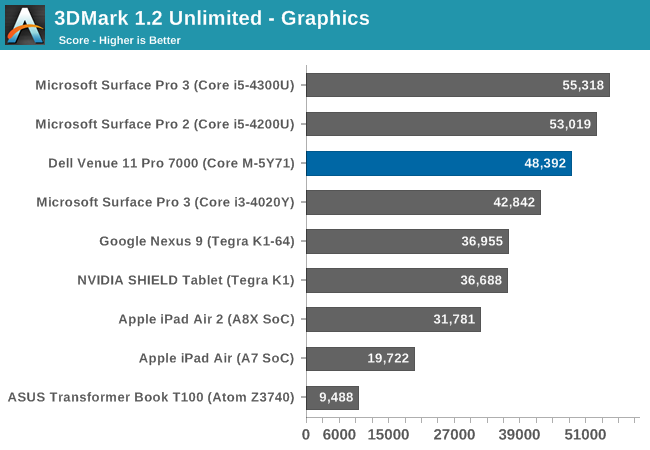
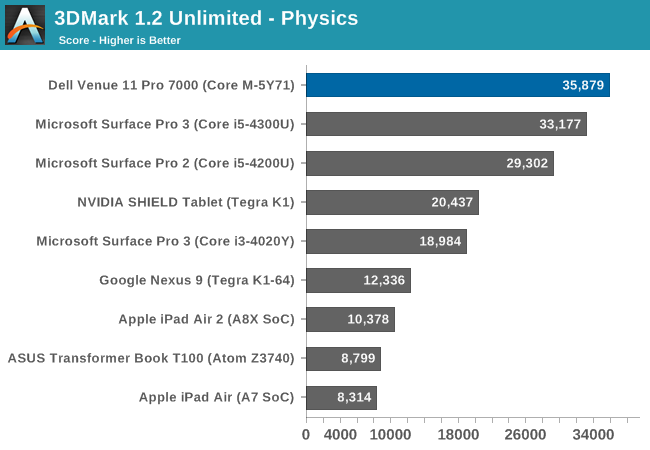
Ice Storm Unlimited is rendered off-screen, so that it can be used to compare across devices and platforms. As we have seen in the PC comparison, the Venue 11 Pro can perform quite well if given such a short benchmark. This does show to capabilities of the GPU inside, but unfortunately it is more limited in performance when doing longer workloads.
GFXBench
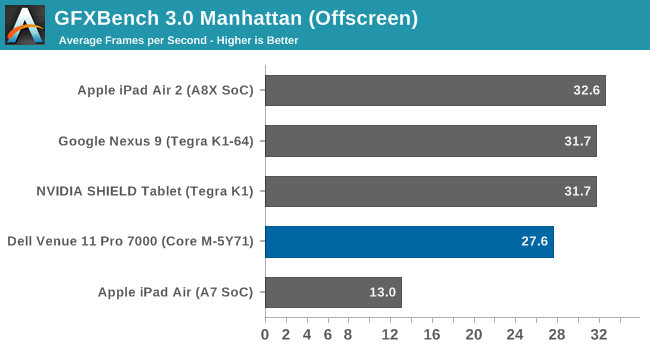
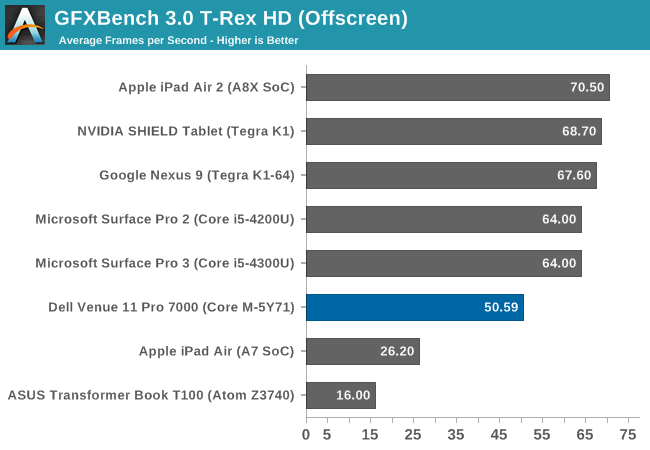
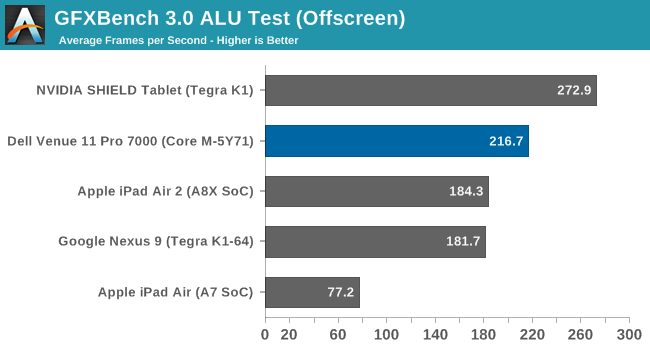
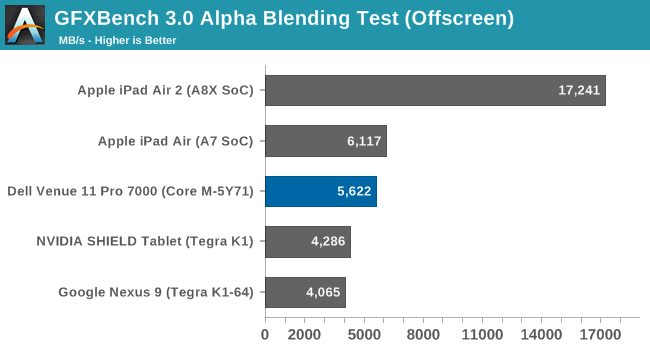
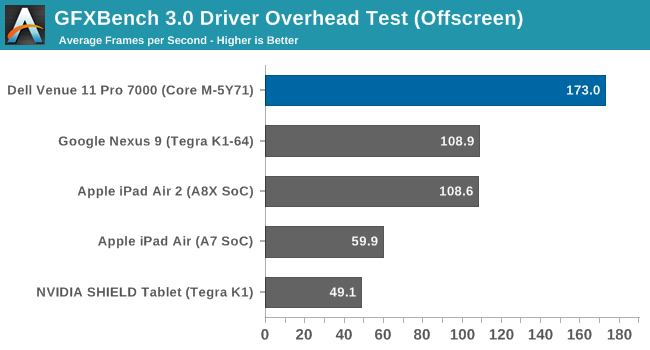
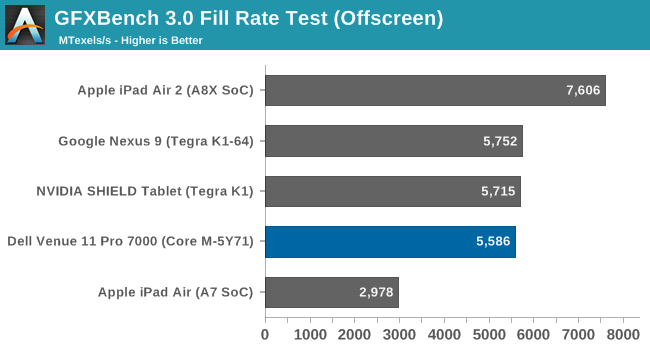
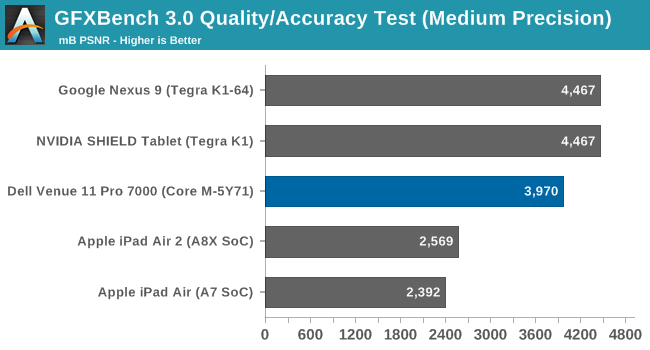
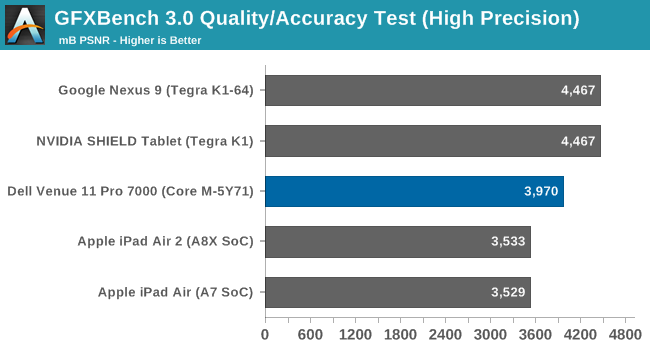
On the CPU side, Core M dominates the ARM competition, but on the GPU front it is not the same story. As we saw in 3DMark, the GPU can perform very well, but on a test like this where sustained performance is required, the performance does drop off quite a bit. The GPU is not terrible, but it cannot compete with the top GPUs available in a tablet today. Perhaps that will change with Skylake. At the moment, it is only ok.
NAND Performance
The Venue 11 Pro has an older model of SSD, but it is still a SSD, where as most tablets are outfitted with some form of eMMC storage.
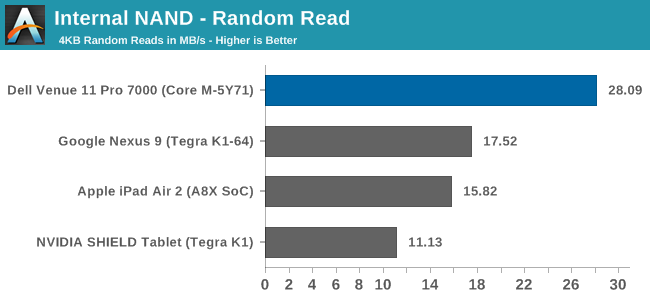
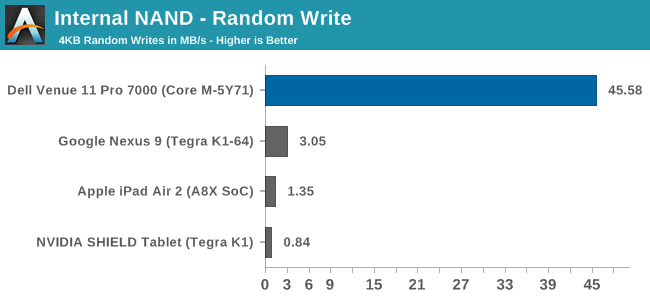
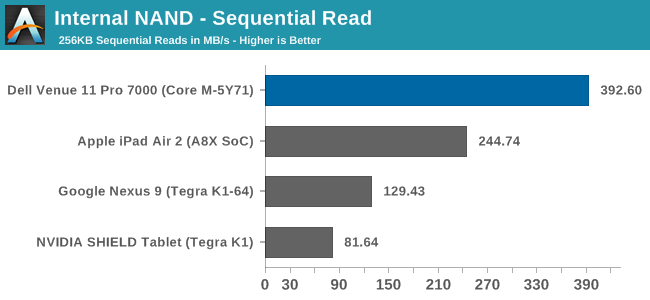
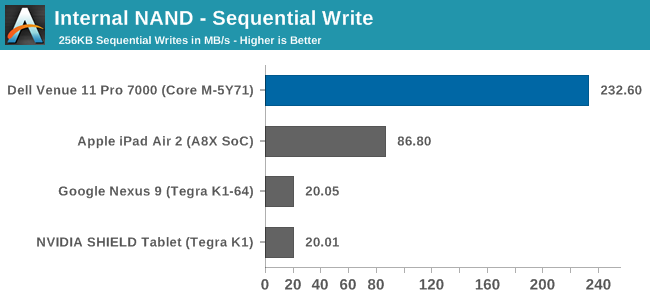
Building a tablet out of PC components still has its upsides, and storage performance is one of them. There is still quite a gap between a true SSD and eMMC storage. The Venue 11 Pro has the SanDisk X110 SSD, which is an older model drive, yet performance is still a good bit better than the average tablet.
Tablet Performance Summary
The Venue 11 Pro, with Windows 8.1, a Core M CPU, and a SSD, has very competetive performance compared to the standard tablets of today. There are certainly advantages to a true tablet, such as weight and thickness, but as far as performance, the Venue 11 Pro outclasses these devices in everything except GPU performance. The GPU performance is still good, but it is not class leading.










92 Comments
View All Comments
gijames1225 - Thursday, April 16, 2015 - link
Out of curiosity, why aren't MacBook Air battery life times available in the comparison chart? Those are normally held up to be the standard for battery life.Brett Howse - Thursday, April 16, 2015 - link
They are no longer the standard, Dell has passed the Air with the XPS 13. But you can see everything in Bench http://www.anandtech.com/bench/Notebook/620TEAMSWITCHER - Thursday, April 16, 2015 - link
That depends on who you want to believe. CNet did some battery benchmark tests of the XPS 13 and found that it got only 5 hours compared to 8.5 hours on the MacBook Air. Having used a MacBook Air heavily and actually gotten over 8 hours of use from it, I tend to believe CNet. I never feel the need to carry my charger with me, but I have a coworker with an XPS 13 who never seems to be without it. That's also quite telling, IMHO.TEAMSWITCHER - Thursday, April 16, 2015 - link
Correction... The Battery Numbers for the XPS came from Gizmodo....not CNet.YuLeven - Thursday, April 16, 2015 - link
Remember that the MacBook Air has a crappy low resolution TN display that accounts for a reduced energy usage.TEAMSWITCHER - Thursday, April 16, 2015 - link
I'm using that display right now....and it looks shaper than the 27 inch IPS 2560x1440 display on the iMac directly behind it. TN displays aren't all bad...the ones used in the MacBook Air are good quality. And the pixel density is still higher than just about every desktop monitor that's not 4K or better.My biggest complaint about the screen is the size...11" is a bit too small. But the 13" MacBook Air felt a bit too big....too much like a traditional notebook. For me, this 11" MacBook Air is like my iPad...I take it with me everywhere.....except that I can do real work on it.
YuLeven - Friday, April 17, 2015 - link
Fine, in your experience it outscores the perceived sharpness of ordinary desktops. But wasn't the QHD+ screen equipped XPS 13 the whole point of the comparison? Heck, even the rMBP 13 (which I absolutely love) makes the MBA kind of a dubious choice. The point is: The Air makes compromises to delivery it's extra battery life - one being below average screen for it's price point.akdj - Saturday, April 18, 2015 - link
But the 'only' one in the lineup to not be given the hiDPI 'treatment' ala "Retina". Will the 12" replace it? Or will the Air continue to be an entry level laptop? Time will tell, but one thing's for sure, regardless of the XPS battery life, one still has to deal with Win's awful scaling algorithms (or lack there of). The trade off isn't worth it (especially touch as hiDPI displays targets are tiny and mandate using a stylus, not finger). The TN panels on the Airs while not IPS are of the highest quality and 'look' better than most OEM displays out of the box due to simple calibration pre-sale. The 'only' compromise is your opinion of a 'below average screen' which can be eliminate for a couple hundred bucks and an external display of choice. The iGPU in the Air is excellent and the processor choices, PCIe storage speeds and phenomenal 'support' are beyond any other OEM's abilities right now. In fact, Apple is replacing the logic board on one of our '11 MBAs out of warranty. Gratis. It's JUST the kind of thing that makes OS X and Apple such an excellent choice, not to mention it's still my favorite machine to run Windows on ;)id4andrei - Thursday, April 16, 2015 - link
CNet is not the standard, Anandtech is. Anandtech has the thorough and transparent testing suite and uses native browsers for all platforms. Cnet is like all the other tech bloggers that are in Apple's camp. They test PCs with itunes for video playback and Chrome for browsing while giving macs the benefit of native Safari. They also don't adjust for panel brightness.akdj - Saturday, April 18, 2015 - link
I agree, and love reading reviews her, ARS and Display Mate. But there are often discrepancies and one must decide on their own which review to go by. 'Apple's camp'. Seriously? Good. Lord