Crucial BX100 (120GB, 250GB, 500GB & 1TB) SSD Review
by Kristian Vättö on April 10, 2015 1:20 PM EST- Posted in
- Storage
- SSDs
- Crucial
- Micron
- Silicon Motion
- BX100
- SM2246EN
- Micron 16nm
Idle Power Consumption
Since we truncate idle times to 25µs in our Storage Bench traces, they don't give a fully accurate picture of real world power consumption as idle power consumption is not taken properly into account. Hence I'm still reporting idle power consumption as a separate benchmark because it's one of the most critical metrics when it comes evaluating an SSD for mobile use.
Unfortunately I still don't have a way to test DevSleep power consumption due to lack of platform support, but my testbed supports HIPM+DIPM power commands (also referred to as Slumber power), so the results give a rather accurate picture of real-world idle power consumption.
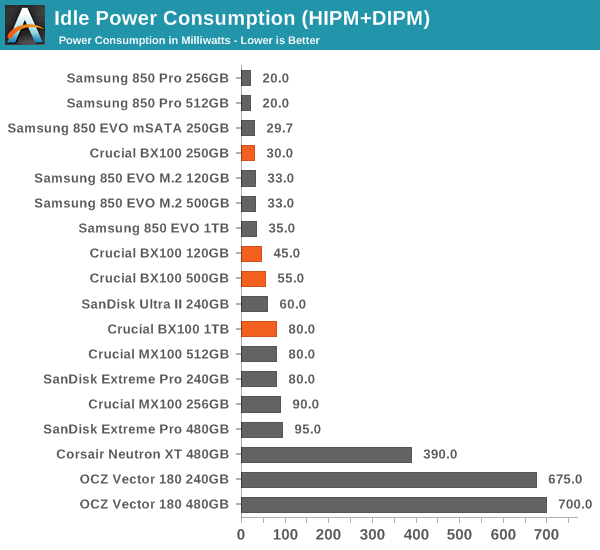
We've already seen that the BX100 is super efficient under load and what makes the news even better is that it also has excellent power consumption in idle/slumber mode. The BX100 seems to be an ideal fit for a laptop with its efficient power characteristics.
TRIM Validation
The move from Windows 7 to 8.1 introduced some problems with the methodology we have previously used to test TRIM functionality, so I had to come up with a new way to test. I tested a couple of different methods, but ultimately I decided to go with the easiest one that can actually be used by anyone. The software is simply called trimcheck and it was made by a developer that goes by the name CyberShadow in GitHub.
Trimcheck tests TRIM by creating a small, unique file and then deleting it. Next the program will check whether the data is still accessible by reading the raw LBA locations. If the data that is returned by the drive is all zeros, it has received the TRIM command and TRIM is functional.
And TRIM works.


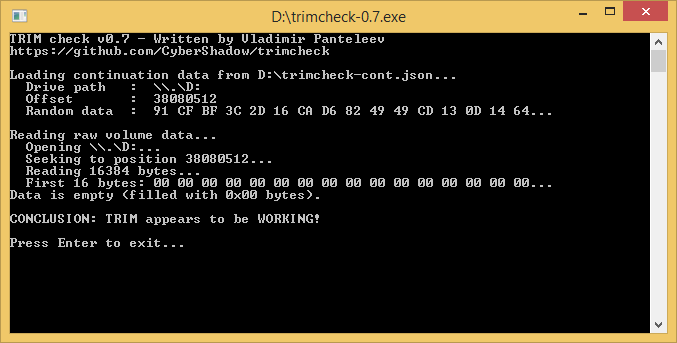








67 Comments
View All Comments
SeanJ76 - Monday, April 27, 2015 - link
-and Crucial has the worst reliability record when it comes to SSD's, right next to OCZ, two of the worst SSD makers today.........that's why their so dirt cheap!MarkHunt - Sunday, May 3, 2015 - link
BX100 250GB running excellent on an old SATA 2 motherboard based C2D Hackintosh, the boot speed is incredible and applications such as Logic open with little lag, which used to happen with previous HDD. TRIM is also simple to enable with Clover bootloader.rogerdpack - Thursday, May 14, 2015 - link
unfortunately it appears the 120GB version has dramatically worse write performance, just a heads up, than its counterparts: http://ssd.userbenchmark.com/Compare/Crucial-BX100...kadajawi - Thursday, May 21, 2015 - link
Wait a minute. According to pretty much every other reviewer, news site etc. the power loss capacitors are missing from the BX100, yet Anandtech says they are there. What is it now? To me that's a pretty big deal, as I don't run my laptop with a battery and the power plug may occasionally slide out...LeonS - Monday, October 19, 2015 - link
Has anyone found a definitive answer for this yet? I have searched high and low, but cannot find an answer!sligett - Tuesday, June 16, 2015 - link
Are the idle power consumption labels switched for the BX100 250GB and 120GB?marvalsys - Monday, October 12, 2015 - link
Just spent way too much time trying to clone a 500GB WD hard disk with Windows 10 to a BX100 to use in a new Lenovo Flex 3 15". Clone went fine (booting from a True Image 2015 CD) but with cloned SSD installed laptop wouldn't boot / wouldn't even POST or allow booting from any other drive. Same exact clone to a Samsung 850 EVO worked flawlessly. Call to Crucial tech support resulted in rep saying that they have no current SSDs compatible with Flex 3 15 (even though their website lists 7, including the BX100). Seems to be some confusion - buyers beware!