Crucial BX100 (120GB, 250GB, 500GB & 1TB) SSD Review
by Kristian Vättö on April 10, 2015 1:20 PM EST- Posted in
- Storage
- SSDs
- Crucial
- Micron
- Silicon Motion
- BX100
- SM2246EN
- Micron 16nm
Idle Power Consumption
Since we truncate idle times to 25µs in our Storage Bench traces, they don't give a fully accurate picture of real world power consumption as idle power consumption is not taken properly into account. Hence I'm still reporting idle power consumption as a separate benchmark because it's one of the most critical metrics when it comes evaluating an SSD for mobile use.
Unfortunately I still don't have a way to test DevSleep power consumption due to lack of platform support, but my testbed supports HIPM+DIPM power commands (also referred to as Slumber power), so the results give a rather accurate picture of real-world idle power consumption.
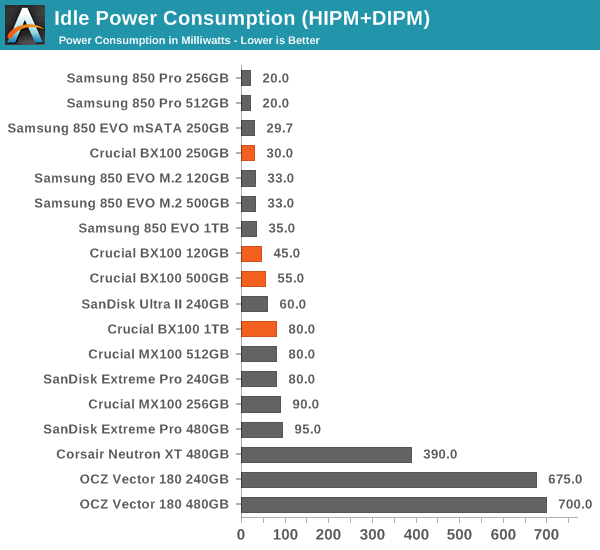
We've already seen that the BX100 is super efficient under load and what makes the news even better is that it also has excellent power consumption in idle/slumber mode. The BX100 seems to be an ideal fit for a laptop with its efficient power characteristics.
TRIM Validation
The move from Windows 7 to 8.1 introduced some problems with the methodology we have previously used to test TRIM functionality, so I had to come up with a new way to test. I tested a couple of different methods, but ultimately I decided to go with the easiest one that can actually be used by anyone. The software is simply called trimcheck and it was made by a developer that goes by the name CyberShadow in GitHub.
Trimcheck tests TRIM by creating a small, unique file and then deleting it. Next the program will check whether the data is still accessible by reading the raw LBA locations. If the data that is returned by the drive is all zeros, it has received the TRIM command and TRIM is functional.
And TRIM works.


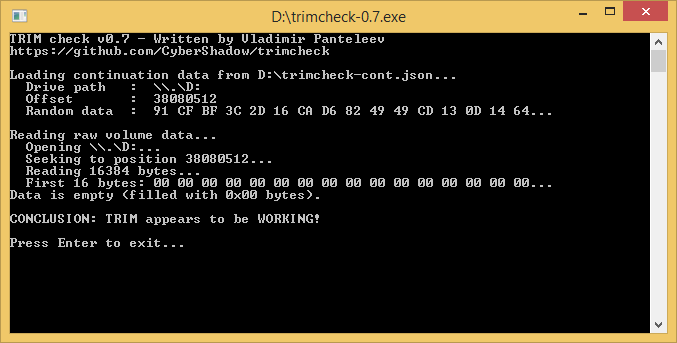








67 Comments
View All Comments
Kristian Vättö - Saturday, April 11, 2015 - link
I plan on testing the SSD370 as soon as I have time, but the past two months have been full of travel and NDAs, thus I've only been able to test a limited number of drive with our new 2015 SSD suite.leexgx - Sunday, April 12, 2015 - link
i just got a SSD370 comming my way now, very annoying it lacks any power managementi am happy you did the review on this as i was mostly ignoring the bx100, as the mx100 is generally cheaper then the BX100 in the UK , but for laptops well wow its worst case power useage is overall better then any other SSD (add a Devsleep supported laptop and the reg Tweek to expose the Lowest Option under balanced power profile for AHCI power management and you get mad power savinging)
http://www.sevenforums.com/tutorials/177819-ahci-l...
http://www.sisoftware.co.uk/?d=qa&f=apu_hsw_di...
leexgx - Sunday, April 12, 2015 - link
be nice if they bring a update out for the SSD370 to turn back on DIPM as it must be the only current SSD in the last 2 years that lacks a 0.150w ish slumber state (most SSDs are stuck in idle 0.330w ish zone without DIPM or HIPM) even though i paid not much for this used ssd370 it be nice if it had the optionjaegerschnitzel - Sunday, April 12, 2015 - link
Great review. But please can you explain me how to determine the Over-Provisioning?For example the drive with 500 GB. It has 8 flash chips with 512Gbit each, a total of 512GiB. User capacity is 465.76. 1 - 465,76/512. Am I right?
Kristian Vättö - Sunday, April 12, 2015 - link
That is correct. The other way to put it would be 1 - (500*1000^3)/(512*1024^3).jaegerschnitzel - Sunday, April 12, 2015 - link
Thanks for your fast reply! Just another question to clarify, why not the other way round?1 - (512*1024^3) / (500*1000^3) = 9.95%?
Kristian Vättö - Sunday, April 12, 2015 - link
That returns a negative number (-9.95%) because (512*1024^3) > (500*1000^3).(512*1024^3) = raw NAND capacity in bytes, i.e. 512GiB (GiB = 1024^3)
(500*1000^3) = user capacity in bytes, i.e. 500GB = 465.76GiB (GB = 1000^3)
jaegerschnitzel - Sunday, April 12, 2015 - link
That was my fault. But this should be right: (512*1024^3) / (500*1000^3) - 1 = 9.95%.I think you misunderstood my second question. Sorry for that, obviously my English is too bad ;-)
Another try. Your percentage is relative to the real physical capacity (9.1%). Why do you not refer the percentage to the end user capacity (9.9%)?
Squuiid - Sunday, April 12, 2015 - link
Given the problems I and many, many others have had with Crucial's MX100, I would not recommend anyone buy a Crucial SSD. Their firmware dev team are incompetent, no two ways about it. There have been serious power management problems with all of Crucial's SSD's since their C300 released years ago.http://forum.crucial.com/t5/Crucial-SSDs/Feedback-...
leexgx - Sunday, April 12, 2015 - link
the current SSDs are not even related to the C300 (witch i agree was not a great SSD as latency was not very good on that drive under some loads it was slow)