The 2015 MacBook Review
by Ryan Smith on April 14, 2015 10:15 AM ESTForce Touch Trackpad
Along with Apple’s changes to their keyboard, the company has also gone in and significantly reworked their trackpad. The new Force Touch Trackpad represents the biggest change to Apple’s trackpad design since the creation of the capacitive, multi-touch pivoting trackpad introduced on the unibody MacBook Pro. In putting together the Force Touch Trackpad, Apple has significantly reworked the internals of the trackpad, creating a trackpad that behaves a lot like their traditional trackpad with some new features, but under the hood relies on some very different mechanisms.
The big change here is that Apple has done away with the traditional pivot and switch mechanism. With pivot and switch, the capacitive trackpad surface would act like a small touchscreen, and underneath it was a switch to register when the trackpad was pressed down. Mechanically the trackpad pivoted from the top (Apple likes to compare it to a diving board), with the trackpad inferring what action to take based on the combination of the capacitive readings and the switch reading. Multi-finger gestures would rely solely on the capacitive layer, primary/secondary clicks would be based on the number of fingers in use when the switch was actuated, etc.
The Force Touch Trackpad on the other hand eliminates the pivot and switch mechanism in favor of a combination of an electromagnet and force/pressure sensors. The pressure sensors essentially replace the physical switch, allowing the trackpad to tell when it has been pressed based on the amount of pressure, and thanks to the pressure sensors it can now tell how hard it has been pressed as opposed to the binary nature of the physical switch. Meanwhile without a physical switch in place to provide the clicking sensation and feedback of pressing down on the touchpad, Apple’s electromagnet – the Taptic Engine – activates to simulate the feeling and noise of pressing a switch.
Update 04/15/2015: iFixit has a great shot of the trackpad's internals, including a good look at just how big the electromagnet/taptic engine really is.
The end result is that the MacBook’s trackpad is among the first wave of devices that ships with Apple’s next generation trackpad and the enhanced capabilities that go with it. Ignoring the pressure sensitivity for a moment (we’ll get back to it), replacing the pivot and switch for an electromagnet works shockingly well. From a touch & feel standpoint the Force Touch Trackpad feels virtually identical to a traditional trackpad, to the point where it’s more than a bit uncanny. In practice you are not actually triggering a switch nor is the trackpad really moving (technically it’s deforming ever so slightly), but it sure feels like you’re working a switch. Apple has clearly done their homework on getting an electromagnet to emulate a switch, to great results. Meanwhile they don’t have the trackpad’s acoustics precisely matching a switch, but the resulting pinball-machine like plunk is close enough to a click that I don’t imagine anyone will mind the difference.
One side benefit of this change is that the trackpad feels the same throughout, and unlike the pivoting trackpad does not require more or less force depending on where you are relative to the pivot point. The variable force required has never been a major problem in my experience, but it is nice to no longer need to worry about where your fingers are relative to the top, and consequently how much force you need to use.
However the bigger deal is that by making the amount of force required to click consistent throughout the entire trackpad, Apple can now use the amount of pressure applied as another input, making the trackpad pressure-sensitive. The underlying pressure sensors and electromagnet are by default programmed to have two levels of feedback – a shallower press is equivalent to a click – and a deeper press brings about the pressure-sensitive “Force Click.” What force clicking does depends on the application, and right now it’s clear that Apple is still experimenting with what they can do with pressure sensitivity. The most obvious uses include line thickness in drawing applications, but the company is also using it for things such as variable speed fast forward and rewinding in QuickTime/iMovie. At times the force click is treated like a 3rd (tertiary) click, and other times the result is based on variable pressure. Since this is a new (and uncommon) feature there’s no global action assigned to the force click – nor does it behave as a middle click on a regular mouse – so what happens is up to the application.
In implementing force click and the Force Touch Trackpad, Apple does offer the ability to control the amount of pressure required and whether force click is active. With force click deactivated the trackpad behaves more or less identical to a traditional trackpad with a single click level. Meanwhile the click pressure setting is interesting, though I’m not entirely convinced it’s all that effective. Short of the tools to actually measure click pressure, I’m not so sure Apple is changing the amount of pressure required to trigger a click so much as they’re changing how hard the electromagnet vibrates. The feedback change is certainly very subtle going from light to firm, and if there is a change in the amount of pressure required then it is certainly equally subtle.
Ultimately whether the Force Touch Trackpad is a major upgrade or not is going to depend on a user’s ability to make use of the force click features. Even turned off, the new trackpad is essentially an improved version of the old trackpad without the minor drawbacks of the pivot mechanism. But with the force click turned on, then it brings new (though not always useful) actions to the trackpad that in turn makes it a bigger upgrade over the old trackpad.
In any case, the MacBook along with the 2015 MacBook Pro 13” are the first wave of devices to implement the new Force Touch Trackpad. Given its expanded capabilities I would expect Apple to eventually replace many (if not all) of their trackpads with this new design. Certainly the 15” MacBook Pro is a likely candidate, as is a future version of the Magic Trackpad. What remains to be seen is whether the next MacBook Air also gets this new trackpad, or if Apple withholds it to keep the products differentiated and to keep the costs of the MacBook Air down.



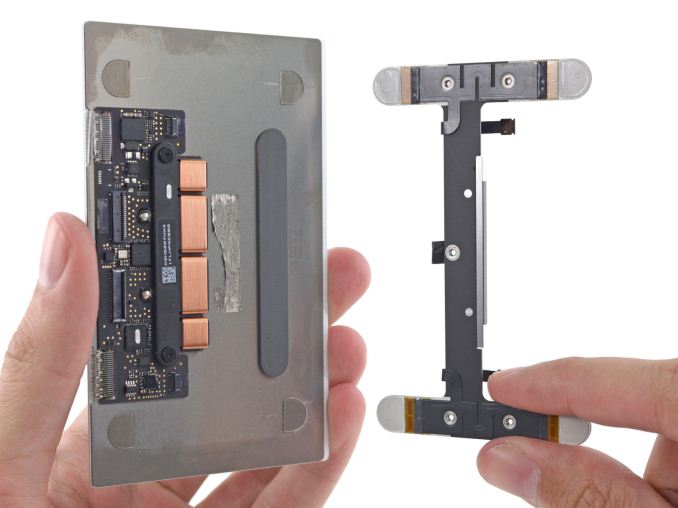
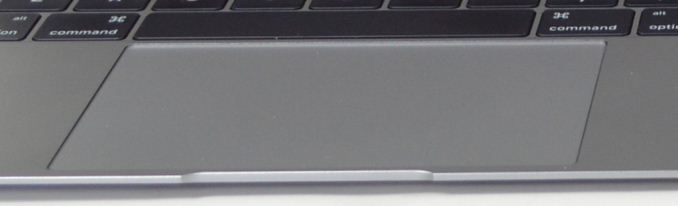
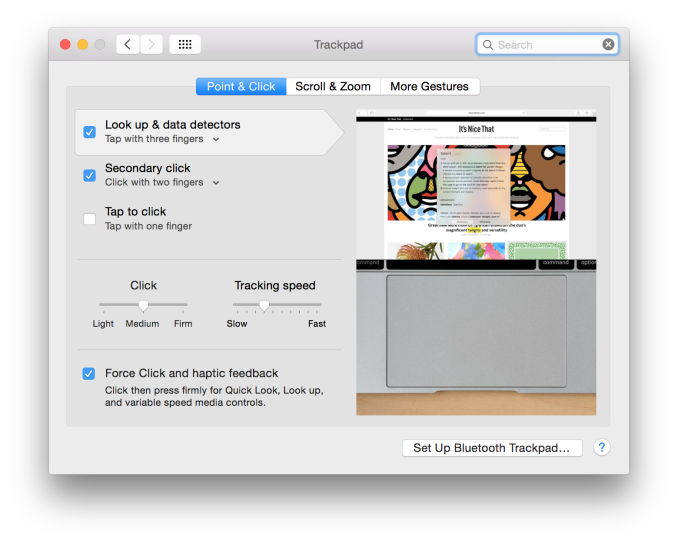








354 Comments
View All Comments
kyuu - Tuesday, April 14, 2015 - link
You hate anything that doesn't have an Apple logo on it. We know.Essence_of_War - Wednesday, April 15, 2015 - link
"Also I have zero interest in owning a low quality laptop like Asus or Dell."That may have been a reasonable thing to say 10 years ago when Apple was the only one making titanium/aluminum laptops. I've played with zenbooks and the xps 13 (products that are near the same price point) and the build quality is excellent.
Now none of that says anything about your more central issue: That neither of those run OS X. But let's not confuse that very real issue with a vague and unsubstantiated claim about build quality.
YuLeven - Wednesday, April 15, 2015 - link
Well, not quite. My last two notebooks where a Dell's XPS 15 (2011) and a XPS 15 QHD+. The first had serious problems with the GPU that could only be solved by severely underclocking it. I had the motherboard replaced a few times, but gave up entirely after discovering on the internet that more than a handful people had the same issue. It was a design issue, no fix would solve it. The latter has an infernal coil whine. And guess what? I'm not alone on that problem again.Notmyusualid - Thursday, April 16, 2015 - link
My gf's Macbook was never out the Mac Store. Three failed / bulging batteries, two hard disks.Makes a nice paper weight.
Even my Dell has broken down, my car did also, should I never buy a VW again?
jospoortvliet - Wednesday, April 15, 2015 - link
I would sure compare a Mac to a Dell, because in both cases I remove the rubbish that is their default OS and put a proper Linux on it...jospoortvliet - Wednesday, April 15, 2015 - link
I would sure compare a Mac to a Dell, because in both cases I remove the rubbish that is their default OS and put a proper Linux on it...Notmyusualid - Thursday, April 16, 2015 - link
My gf's M3800 will walk all over that netbook you fancy...Outstanding build quality, nice keyboard, Quadro graphics, and full-fat 4th Gen i7. LOTS of connectivity also.
Check mate.
modulusshift - Tuesday, April 14, 2015 - link
Don't think you've ever used a SP3, then. Unless you mean the Surface 3, in which case, yeah, maybe. Atom x7 doesn't seem encouraging from performance standpoint. Why not just use an iPad?And before you say that's ridiculous, that's actually exactly what I'm doing.
daveedvdv - Tuesday, April 14, 2015 - link
I cannot speak for the ASUS UX305, but it feels much more portable than a MBA13 (my current laptop), almost shockingly so. What most blew me away, however, was putting it next to an rMBP13. Sure, I expected the latter to feel bigger and heavier, but I also remembered it as a fairly sleek full-featured laptop (an acceptable compromise compared to the MBA13). However, compared to the new MB12 it just feels coarse and clunky. If you can live with its limitations (I can), then the new MB12 is a stunningly fine tool.id4andrei - Tuesday, April 14, 2015 - link
Are you for real? The new MB comes up short, way short. On this very site the UX305, with a lower performing chipset, is actually faster than the MB - in browsing and Dota, and it wins its fair share of benchmarks.It also trounces this 1300$(+80$ dongle) unit in battery life. 11 hours light and 6.3 hours heavy to the MB12's 8 hours and 5 hours respectively.
The new MB is a shocking disappointment for the price tag. It's a stunningly failed package. According to Arstechnica it also lags during scrolling and moving windows around at 1440x900 resolution. Face the truth and steer away. Get any other macbook.