The Moto E (2015) Review
by Brandon Chester on April 21, 2015 8:00 AM EST- Posted in
- Smartphones
- Motorola
- Mobile
- Moto E (2015)
Camera Architecture
It seems that having a camera is now a necessity on even the most inexpensive devices. But there are cases like HP's Stream 7 where the quality of the camera is so poor that you question whether it was even worth the money spent on it in the first place. However, with inexpensive smartphones the image quality is usually good enough for sharing via social media and instant messaging which makes it worth including. Whether or not this holds true for the Moto E is yet to be seen, but before discussing image quality it's important to have a good understanding of the Moto E's camera system.
| Motorola Moto E (2015) Camera Specifications | ||||
| Front Camera - Resolution | 0.3MP (640x480) | |||
| Front Camera - Sensor | Aptina MT9V113 (2.2µm, 1/11") |
|||
| Front Camera - Focal Length | 1.4mm | |||
| Front Camera - Max Aperture | F/3.0 | |||
| Rear Camera - Resolution | 5.0MP (2560x1920) | |||
| Rear Camera - Sensor | Samsung S5K5E2 (1.12µm, 1/5") | |||
| Rear Camera - Focal Length | 2.5mm (28mm eff) | |||
| Rear Camera - Max Aperture | F/2.2 | |||
The front facing camera on the Moto E is a 0.3MP sensor from Aptina. The original Moto E didn't even have a front facing camera so it's definitely an upgrade in that respect, but I do wonder if it would have been better to continue without the front facing camera and either spend the money elsewhere or further drive down the price of the phone.
The rear facing sensor is made by Samsung. It's a 1/5" 5MP sensor with 1.12 micron pixels. You may be familiar with it, as it was the sensor used for the HTC One M8's front-facing camera. It's also important to note that the 2015 Moto E supports autofocus, which is an enormous improvement over its predecessor which had a fixed focus camera. The video recording resolution of the rear camera has also been bumped from 854x480p30 to 1280x720p30.
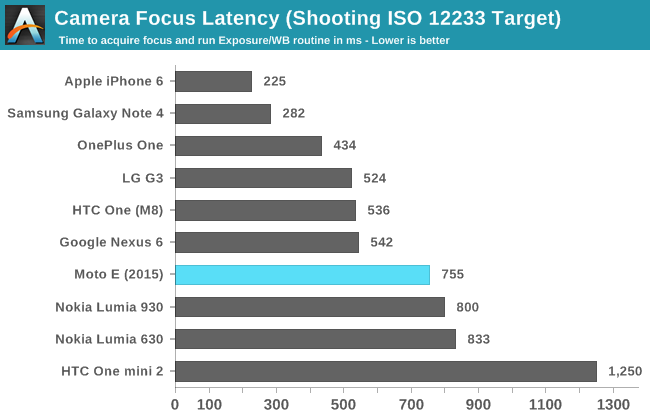
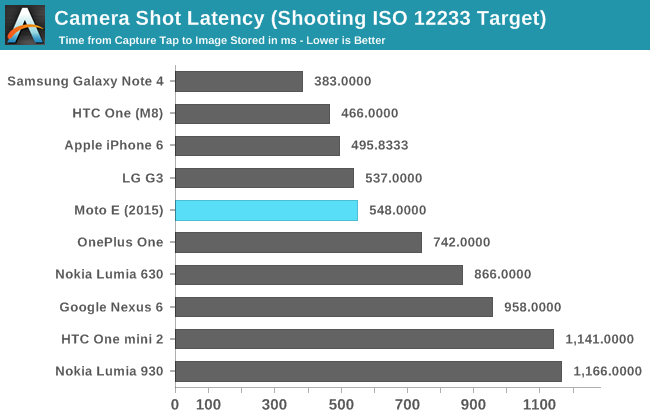
The focus latency on the Moto E is one of the longer results on our test. For a device with only contrast detection auto focus it's not a bad result, although there are a couple devices that manage to focus a couple hundred milliseconds quicker. Shot latency is actually pretty good, and you don't ever feel like you're waiting in between taking photos.
Motorola Camera
Motorola includes their own camera application with the Moto E. By default it gives you what is essentially the most automatic camera experience possible, with zero control over focus, exposure, or any other options. In this mode, tapping anywhere on the display takes a photo, and the camera is always focused in the center. Pressing and holding on the display takes a succession of photos, which seems to work well apart from a pause after every 20 photos or so to write them to memory. Moving your finger up or down does a digital zoom up to 4.0x, although I wouldn't recommend it.
To access the controls in Motorola's camera app, you need to know to swipe in from the left side. I really don't like this hidden magic menu style of design. Motorola really should have had the menu set to be visible when the app is loaded and set it move off screen after a second or two. It is shown initially in the tutorial when you first run the app, but when you're relying on tutorials to show the user how to use the basic functions of your app your design is already a failure. Once you do find this menu, you'll be able to do various things like switch to panorama mode, change whether photos are stored on an SD card or internal memory, and most importantly, enable the control over focus and exposure that should have been enabled in the first place. You'll also be able to change the app from the default 3.7MP 16:9 cropped output to the full 2560x1920 output of the 4:3 sensor.
Unfortunately, even the focus control and exposure are implemented in a strange manner. You control the focus by moving a disk around on your screen, and when it turns green you know that you've successfully focused on that area. I understand what Motorola was trying to do here, as having the disk always on your screen lets you know where you focused. However, it's just not as intuitive as being able to tap somewhere to focus, and it just makes for a less comfortable experience than other camera applications.
I actually like some of Motorola's included applications, but the ones that try to replace the applications that already exist in AOSP or from Google tend to fall short. After playing with Motorola's camera app I just went to Google Play to download Google's Camera app which is quite frankly better than Motorola's. It's unfortunate though, because on an 8GB device the last thing you want is to have replacement apps for less than optimal default ones taking up space on your phone.
Of course, the biggest part of a smartphone's camera is not the camera app but the photos themselves. That's what I'll be looking at next.




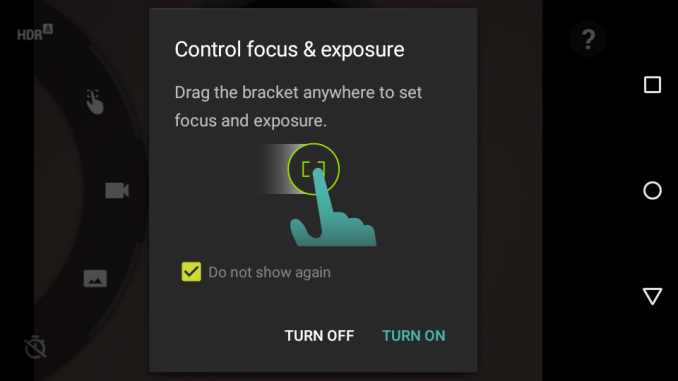








90 Comments
View All Comments
Kakti - Tuesday, April 21, 2015 - link
Don't all companies have to unlock phones these days once you're not in a contract though? I personally use the month to month for $45, but figured if they ever scrapped it or raised the price I'd move to an MVNO.Also, I recently received a MS Nokia Lumia 635 from my work - that's another real nice cheap phone IMO. Was originally going to get one for my personal but went with the Moto E when I saw the price. Everyone complains about it at work (they all use Iphones) but I think it's great for what its intended purpose is i.e. make calls, read emails, read news, weather, etc. I dunno maybe I'm just getting old (get off my lawn) but the prices and specs of top end phones these days are so overkill. Having a 2560p 6.5" screen and then needing a 300g battery to power it? No thanks....
RealTheXev - Wednesday, April 29, 2015 - link
Several people on XDA forums have been able to contact Verizon and get the phone added to their postpay plan. I would have gone that route myself if I could have unlocked the bootloader (but you can't with Moto's tools).All Verizon LTE phones should come unlocked, but I have no other carriers to try my mothers Moto E on (that would get reception no less).
Gunbuster - Tuesday, April 21, 2015 - link
Would be nice to see a review of the new BLU Win JR LTESamus - Tuesday, April 21, 2015 - link
Super nice phone for $150. Probably the only android phone id recommend to people like my parents.grant3 - Wednesday, April 22, 2015 - link
Does this phone respond to 3-button android headset controls?What is the sound quality on music playback?
I'm disappointed that so much effort and detail was put into analyzing the display/software/etc. but there is nothing about the audio.
Kakti - Wednesday, April 22, 2015 - link
Can't comment on android headsets but the sound quality through $10 earbuds is fine. Sounds the exact same as my previous phones playing FLAC files.Playing music without headphones is alright, it's definitely loud enough for most uses; I play music on it after most leave my office and can hear it probably 50-75 feet away. There's roughly 0.0% bass as expected....played some Omni Trio drum and bass and it was like listening to half the song ;) But that's a given for any cell phone speaker really. Playing rock music FLAC files sounded as good as I could ask for from a cell phone.
grant3 - Wednesday, April 22, 2015 - link
The issue I had with a previous motorola droid was there was a lot of line hiss. i.e., if you were in the quiet portion of a song, you can hear a background hiss (sounds like when you're on a phone call and no one is talking)It's sometimes tricky to notice because the internal amp would shut off when music is paused. and usually people are listening to their phone in a place where there is some background noise.
Kakti - Wednesday, April 22, 2015 - link
Just checked with some live concert soundboards - between songs it's pretty much silent and I didn't hear any hiss at volume levels that are comfortable to listen to.ASEdouardD - Thursday, May 7, 2015 - link
Why use FLAC files using $10 earbuds? I'd go high quality MP3.CharonPDX - Wednesday, April 22, 2015 - link
I'm curious - is lack of 5 GHz WiFi (n or ac) really that much of a problem in an ultra-low-cost phone?I understand it would be great for future-proofing, but how often are people looking at ultra-low-end phones going to have 5 GHz 802.11n, much less ac? Or the high-enough-speed internet to notice the difference?