The Moto E (2015) Review
by Brandon Chester on April 21, 2015 8:00 AM EST- Posted in
- Smartphones
- Motorola
- Mobile
- Moto E (2015)
Software
Long ago, Motorola devices shipped with a custom Motorola UI known as Motoblur. It was one of the heavier custom Android interfaces, with many applications and widgets being included in addition to skinning the entirety of the Android interface. Naturally, it was also heavily criticized for slowing down devices and filling up storage with pre-installed applications. Over time Motorola reduced the amount of modifications they were making to stock Android, and by the time Google originally purchased Motorola Mobility before selling it again they had moved to shipping devices that were the closest to stock Google Android that you could find on a non-Nexus device. For the most part, you can find out about the Moto E software experience just by looking at our Android Lollipop review. That being said, Motorola does add a few apps and features to Android, and that's what I'll be covering here.
Motorola Alert is one of the first apps you'll see on your phone since the app drawer organizes your apps alphabetically. The app has a few different functions, and on a fundamental level it's really an app for keeping other people updated with where you are. This has fairly obvious use cases such as for elderly people and small children. When you set up the app, you'll be asked to pick some of the people from your contacts to be used as emergency contacts.
The Meet me button allows you to send a text message to some or all of your emergency contacts with a location that you are presumably travelling to and a prompt to meet you there. The Follow me feature is similar, but it instead periodically broadcasts your current location on a interval that you can specify in the settings section of the app. The Emergency button will send a special emergency message to your emergency contacts, and it will also bring up a button to either call your local emergency services number or a designated contact. You can also opt to have that number automatically dialed, and there's also an option to sound an alarm from your speakers to let anyone in the vicinity know you need help.
Motorola Migrate is another thoughtful app included by Motorola. It allows you to transfer much of your content from your older Android phone to your new Motorola device. While your Google account already allows for the transfer of things in the cloud and your applications, it doesn't move over your text messages or local photos and videos. That's where Motorola Migrate comes in. It supports transferring messages, photos, videos, music, contacts, and call logs from other Android devices, as well as contacts and calendar info from iOS devices.
When moving content from another Android device, you simply download the Migrate app on that device and scan a QR code which will be displayed on your new Motorola phone. This initiates a transfer of your files over an ad-hoc 802.11 link between the two devices, and once the transfer is complete you're ready to start using your Motorola phone. The procedure for iOS is a bit different, and it involves signing into your iCloud account which I'm just a bit wary of as you're signing into iCloud on a non-Apple device, and the migration service is actually powered by a third party company rather than Motorola. While it's most likely safe, I tend to err on the side of caution when using my Google account or Apple ID with any third party service.
Motorola has also seen fit to include their own gallery application. The reason I'm a bit confused about this is because the Moto E still ships with Google's own Photos app, and you can't remove it. Motorola's gallery isn't any worse than Google's app, but it doesn't really improve on it either. It even has the same issue of low resolution thumbnails that Google Photos does. Normally I wouldn't mind and would just hide the app, but on an 8GB device with only 5GB available to the user it's really frustrating to have a second gallery application taking up 45MB of space on the phone.
The rest of the software experience is really the same as you'll get on a Nexus device. Moto Display is a cool feature, but when your device uses an LCD instead of an AMOLED panel the power saving benefit of the dark appearance is lost. For me Moto Display isn't really a notable improvement over the standard Lollipop lock screen and how it displays notifications.
Moto Display also seems to be introducing a bug when picking up the device. The Moto Display screen will be shown briefly, and then the screen will show the launcher before suddenly drawing the standard Android lock screen. This represents a potential security flaw and I hope it will be fixed alongside a future Android 5.1 Lollipop update. I've also encountered some issues with memory usage causing the launcher to be evicted from memory. While the device is memory constrained, the memory management issues in early Lollipop releases are really Google's problem so I can't fault Motorola for it.


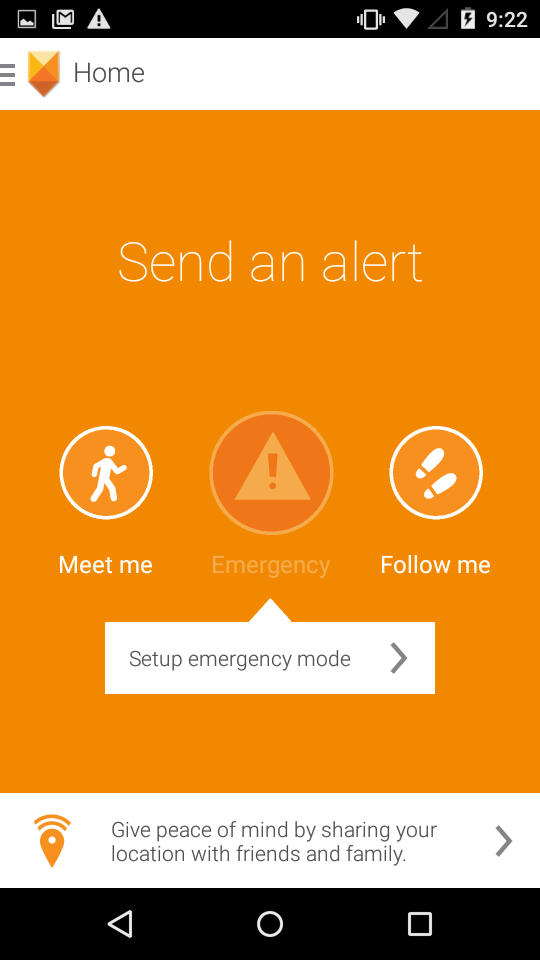
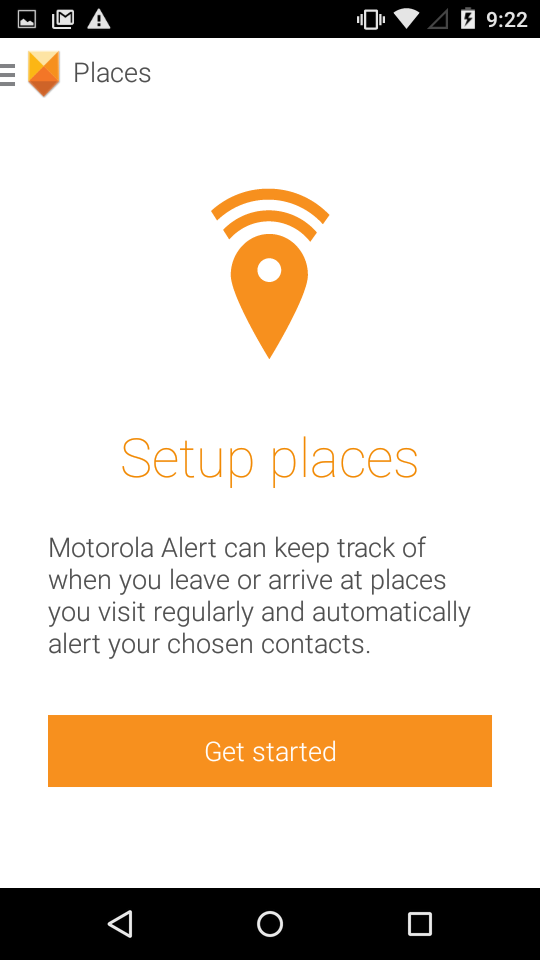
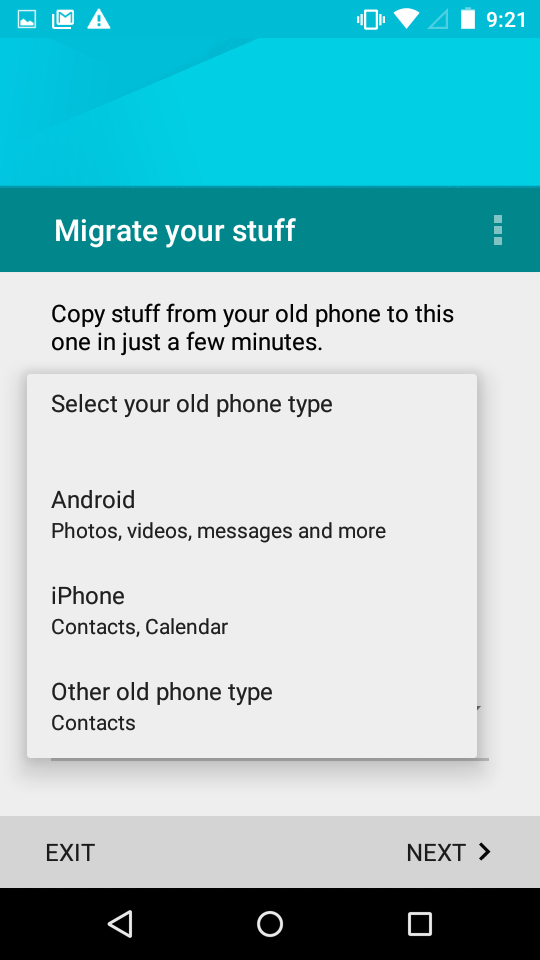
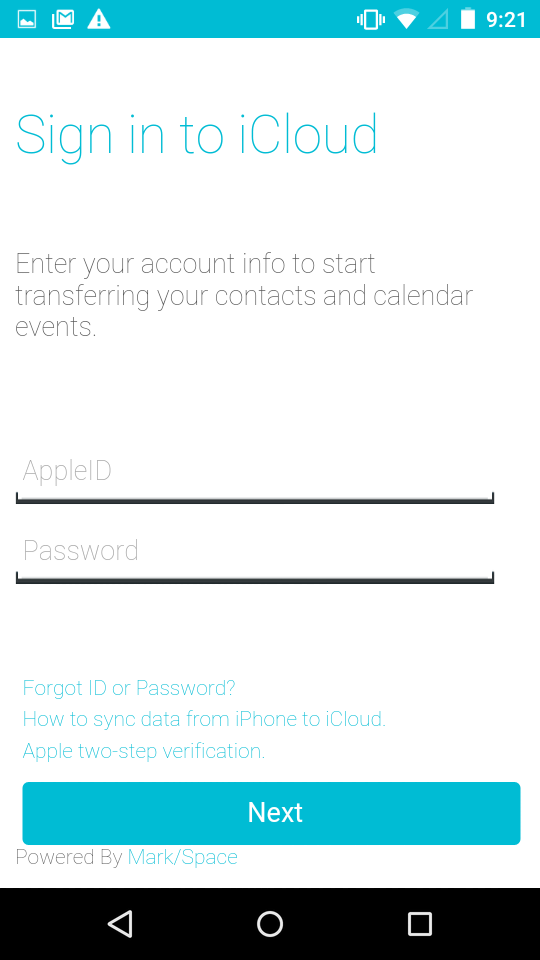









90 Comments
View All Comments
RealTheXev - Wednesday, April 29, 2015 - link
I picked one up for my mother, only $69 at Walmart (Verizon LTE prepay). The only REAL downside is you cannot unlock the bootloader using Moto's official tool (and that's why my mother got the phone lol).BMNify - Tuesday, April 21, 2015 - link
Xiaomi Redmi 2, Lenovo A6000 Plus and Micromax Canvas Spark are three better options than Moto E, Lenovo is already widespread in many countries and Xiaomi already caters to the largest smartphones markets that is China, India, Taiwan, Singapore, Malaysia and the Philippines. In 2015, Xiaomi will enter Russia and Brazil which is Hugo Barra's home market.BMNify - Tuesday, April 21, 2015 - link
I have considered the pricing from Flipkart for the above phones but the pricing is nearly the same for these in all the countries in which they are sold officially by the manufacturers.hans_ober - Tuesday, April 21, 2015 - link
Yeah, but how's the software support? Heard that Xiaomi/Lenovo have almost non-existent service centers in India.BMNify - Wednesday, April 22, 2015 - link
Software updates: Xiaomi has excellent software support, they provide software updates and even small bug fixes in between for all their phones, even the low end $100 phones. Infact their Developer ROM is updated every week. Apart from that Xiaomi is the only company who listens and replies to complaints via facebook, twitter, G+ etc. Xiaomi Devs and even the head Hugo Barra listen and reply to comments, no company is such consumer focused and that is the reason why they have millions of fans with Zero Dollar marketing budget.Service centres: Xiaomi has more service centres than Motorola in India, Xiaomi has exclusive service centres too along with tie-up with 3rd parties/outsourced whereas Motorola relies only on outsourced service centres. Lenovo and Motorola are neck and neck with both sharing the same service centres in most places.
Microsoft/nokia Lumia, Samsung and LG have better service than the above brands but that is expected.
loimlo - Tuesday, April 28, 2015 - link
That said, Redmi and Xiaomi series are different with regard to SW update mechanisms. Redmi doesn't get update on a weekly basis. It's not that I need weekly update for my Redmi, but I'd like to clarify the things.Btw, I've been using Redmi for past 15 months. It's a solid phone given its pricing of USD 130.
Tyron - Saturday, March 12, 2016 - link
Lol redmi 2 or the Lenovo A6000 never got even Android 5.1 !!While Moto E2, 5.0-5.1-5.1.1-6.0
Motorola rocks (and lenovo sucks)
Thermogenic - Tuesday, April 21, 2015 - link
The Microsoft Lumia 640(XL) looks to be a very solid competitor to the Moto E.der - Tuesday, April 21, 2015 - link
50th comment woooStanand - Tuesday, April 21, 2015 - link
Also, the Verizon-locked Moto E seems to be only usable with Verizon's monthly prepaid smartphone plans that start at $45 per month. That's not a horrible deal for those that want unlimited talk/text and a little data, but many budget buyers (like me) want pay-as-you-go and the option to use an MVNO (like Page Plus).