LG 34UM67: UltraWide FreeSync Review
by Jarred Walton on March 31, 2015 3:00 PM ESTLG 34UM67 Display Uniformity
Given the size of the display, creating good uniformity can be difficult. Most of the display does reasonably well, with the corners tending to vary a bit more the center. The left side of our sample in particular looks a bit dim, but it’s only something you really notice when you look for it.
Starting with white uniformity, the center ends up being close to the brightest area, when most other sectors dropping off slightly. The center portion along with the bottom are all within 10%, which is a good result, but the top left and right corners fall off by up to 15%. Professionals would appreciate better uniformity overall, but for gaming the LG 34UM67 works well.
Black uniformity interestingly is a bit of a reverse from the white, with many areas showing slightly higher black levels than the center. However, our i1 Pro is not the best device for measuring black levels and the actual difference between 0.315 cd/m2 and 0.387 cd/m2 isn’t all the great when looking with your physical eyes, even though it’s a 23% difference. There’s a lot of variability in the charts, but mostly the corners seem to be the biggest outliers.
Compared to our earlier calibrated results, or uniformity contrast measurements have all fallen off quite a bit. Our measured contrast this time ranges from 465:1 on the bottom-right corner to as high as 662:1 just above the center, but I think most of the black levels were measured too high so the contrast results are only moderately useful.
Delta E shows similar uniformity again. The top-left edge and top-right seem to have the greatest variance, but for a non-professional display most of this discussion is academic.
The short summary is that uniformity on the LG 34UM67 is good but not exceptional. There will obviously be differences between panels, so where we had problems primarily on the corners and left/right edges, other displays may show more or less issues. Perhaps the most telling aspect is that prior to testing uniformity, I looked carefully over the display with a variety of solid background images to see if I could detect any problems. There are some very minor discolorations that show up primarily when viewing pure white, but the size of the display makes the corners more of an acute viewing angle so it often feels like that’s as big of a problem as display uniformity.


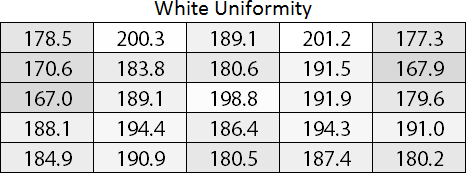
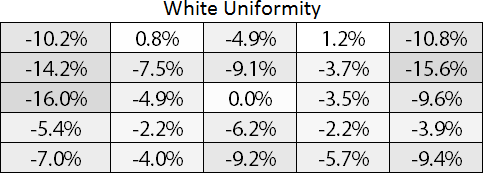
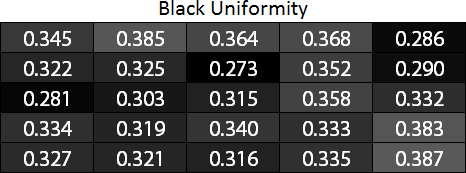
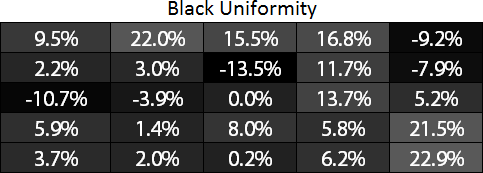
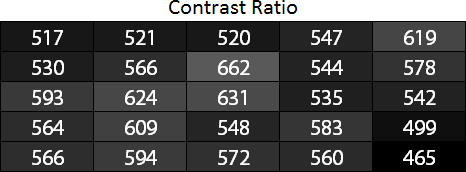
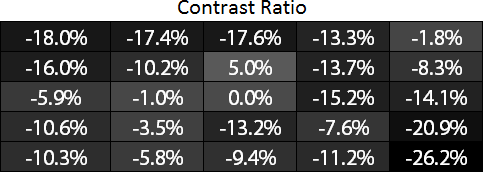
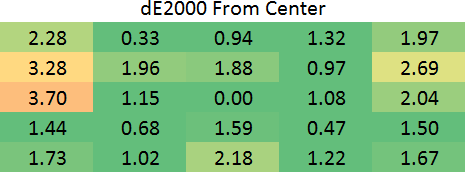








96 Comments
View All Comments
willis936 - Wednesday, April 1, 2015 - link
It's worth mentioning that this wouldn't be good test methodology. Youd be at the mercy of how windows is feeling that day. To test monitor input lag you need to know how long it takes between when a pixel is sent across displayport or whatever to when it is updated on the display. It can be done without "fancy hardware" with a CRT and a high speed camera. Outside of that you'll need to be handling gigabit signals.willis936 - Wednesday, April 1, 2015 - link
Actually it can still be done with inexpensive hardware. I don't have a lot of experience with how low level you can get on the display drivers. Uou would need to find one that has the video transmission specs you want and you could dig into the driver to give out debug times when a frame started being sent (I could be making this unnecessarily complicated in my head, there may be easiest ways to do it). Then you could do a black and white test pattern with a photodiode to get the response time + input lag then some other test patterns to try to work out each of the two components (you'd need to know something about pixel decay and things I'm not an expert on).All of the embedded systems I know of are vga or hdmi though...
Murloc - Wednesday, April 1, 2015 - link
I saw some time ago that some company sold an affordable FPGA development board with video output.Maybe that would work.
Soulwager - Wednesday, April 1, 2015 - link
You can still calibrate with a CRT, but you can get thousands of times more samples than with a high speed camera(with the same amount of effort). USB polling variance is very easy to account for with this much data, so you can pretty easily get ~100 microsecond resolution.willis936 - Wednesday, April 1, 2015 - link
100 microsecond resolution is definitely good enough for monitor input lag testing. I won't believe you can get that by putting mouse input into a black box until I see it. It's not just windows. There's a whole lot of things between the mouse and the screen. anandtech did a decent article on it a few years back.http://www.anandtech.com/show/2803/7
Soulwager - Thursday, April 2, 2015 - link
Games are complicated, but you can make a test program as simple as you want, all you really need to do is go from dark to light when you give an input. And the microcontroller is measuring the timestamps at both ends of the chain, so if there's an inconsistency you haven't accounted for, you'll notice it.AnnonymousCoward - Friday, April 3, 2015 - link
If Windows adds unpredictable delays, all you need to do is take enough samples and trials and compare averages. That's a cool thing about probability.Ryan Smith - Wednesday, April 1, 2015 - link
CRTs aren't a real option here unfortunately. You can't mirror a 4K LCD to a CRT, and any additional processing will throw off the calculations.invinciblegod - Tuesday, March 31, 2015 - link
Having proprietary standards in pc gaming accessories is extremely frustrating. I switch between AMD and nVidia every other generation or so and I would hate for my monitor to be "downgraded" because I bought the wrong graphics card. I guess the only solution here is to pray for nVidia to support Adaptive-Sync so that we can all focus on one standard.invinciblegod - Tuesday, March 31, 2015 - link
I assume you didn't encounter supposed horrible backlight bleed that people seem to complain about on forums. That (and the currently proprietary nature of freesync until intel or nvidia supports it) is preventing me from buying this monitor.