Analyzing Intel Core M Performance: How 5Y10 can beat 5Y71 & the OEMs' Dilemma
by Brett Howse & Ian Cutress on April 8, 2015 8:00 AM ESTClosing Thoughts
There is a lot to say about Core M performance. We have tested three very different devices, all with Core M inside - each device tackles the design philosophy of Core M from different directions, and it comes across in the results based on where each device stands. We started this analysis to answer the question "how can 5Y10 beat 5Y71?', and the results answer that quite clearly.
Dell Venue 11 Pro 7000 (5Y71)
Starting with the Dell Venue 11 Pro 7000, this is an 11 inch tablet with passive cooling and a small chassis. The plastic exterior helps with skin temperature, but hinders the ability of the device to radiate the heat that it generates.
This chart shows where Intel believes Core M can be done in a passivly cooled device, and it assumes a metal chassis which the Venue 11 Pro 7000 lacks. Device thickness, material, and chassis size all play a big factor in how much heat can be dissipated. Under sustained use, the Venue 11 Pro can get warm to the touch, but as seen in the previous pages the actual SoC temperature can spike very rapidly. This compromises performance, although everything is relative. Compromised Core M CPU performance is still quite a bit more powerful than a Silvermont core in an Atom.
Lenovo Yoga 3 Pro (5Y71)
The Yoga 3 Pro on the other hand is a convertible tablet, and is the only Core M device in our test with active cooling. Lenovo has gone to great lengths to ensure that it does not get hot in the hand, since it most certainly can and will be used when held. It has the lowest SoC temperature of any of the devices by quite a bit, although it is of course helped by the inclusion of a fan. Lenovo has clearly set a target SoC temperature of 65°C as the maximum they are comfortable with in order to keep skin temperatures where they want them. It does not really hurt the device in all workloads, and as we have seen the Yoga 3 Pro can even outperform a Core i5-5200U in cherry-picked scenarios. On sustained maximum performance though, the lower SoC temperature means that the CPU and GPU must cut back sooner than the other devices, which limits performance.
ASUS Zenbook UX305 (5Y10)
The ASUS Zenbook UX305 is a completely different device. It is a laptop, so skin temperatures are not as big of a concern, and while it does get hot at around 48°C on long workloads, that heat is well away from where you would normally be touching the device. Also, being made out of aluminum is clearly a huge benefit for a passively cooled device such as this, as it allowed the ASUS to consistently outperform the other Core M devices despite it being the lowest boost frequencies in the test. The performance of the Zenbook was very consistent, even on extended workloads, and on the DOTA 2 test, the Zenbook even outperformed the Latitude, although that was less to do with thermals and more to do with the lack of memory bandwidth on the Dell laptop.
Core M
So with all of this data, what more do we know about Core M? Clearly, Intel’s goal with Core M is to provide excellent performance on short workloads. It has higher boost frequencies than the Core i5-5200U that was included in this test, and it has 4 MB of L3 cache as well compared to 3 MB of cache on the i5. On certain workloads, performance can even surpass the i5-5200U. Race to sleep is not a new idea, but that is what Core M is designed to do, and it does it well. Run on very little power, and then when tasked with work, get it done as quickly as possible and get back to the low power mode. This is not unique to Core M of course, as the Core i5 does the exact same thing, however the much more restrictive thermal envelope of just a 4.5 watt TDP means that sustained workloads just have to suffer compared to a device with a 15 watt TDP.
We did see that happen too. The Core M scored very well in the PCMark 8 benchmarks, which attempt to emulate real world use rather than just performing a single task until it is done. The burst nature of this allowed Core M to have enough time in between work to keep the temperatures in check. On sustained work, this was not always the case.
On the 5Y71 vs. 5Y10 front, we have some clear lines drawn:
| Intel Core M Performance | |||
| 5Y10 Result ASUS UX305 |
5Y71 Result Lenovo Yoga 3 Pro |
5Y71 Result Dell Venue 11 Pro 7000 |
|
| Cinebench R15 ST | 82.14 pts | 90.85 pts | 86.00 pts |
| Cinebench R15 MT | 210.66 pts | 196.00 pts | 175.00 pts |
| PCMark 8 - Home | 2655 pts | 2443 pts | 2606 pts |
| PCMark 8 - Creative | 3056 pts | 3110 pts | 3064 pts |
| TouchXPRT 2014 | 654 pts | 820 pts | 764 pts |
| 3DMark Sky Diver | 2773 pts | 1624 pts | 1820 pts |
| 3DMark Cloud Gate | 4251 pts | 3685 pts | 3753 pts |
| 3DMark Ice Storm | 47527 pts | 49619 pts | 44911 pts |
| DOTA 2 | 34.0 fps | 26.5 fps | 25.2 fps |
It also shows just how much the individual device plays in how much performance is available. The ASUS has by far the best cooling solution of the three Core M devices, which is helped of course by the form factor. Lenovo could not get away with a 50°C surface temperature on a device that can be used as a tablet. It just would not work. The form factor of the Yoga 3 Pro plays against it on sustained workloads. The Dell Venue 11 Pro allowed a much higher SoC temperature, but it would also spike there very quickly. What we would really love to see is the Core M-5Y71 processor inside of the Zenbook to see just how much the increased boost of the 5Y71 compromises the performance on longer duration workloads, if it does.
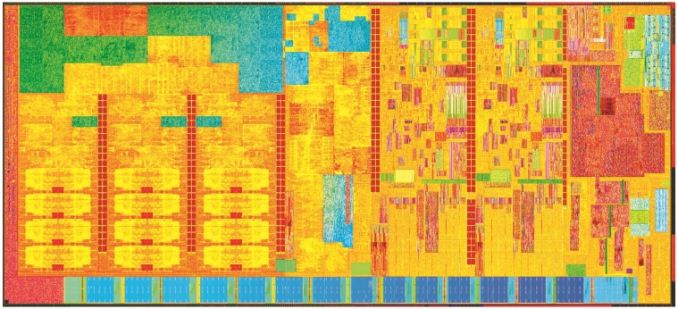
Die Shot of a Core M Processor
Is Core M a good processor? Or is it slow? It is clearly slower than a Core i5, but it would be hard to expect it not to be. On many daily workloads, it performs very well. On things like web browsing we are already to the point where the Yoga 3 Pro outscores a Core i7-860 4C/8T 95 watt desktop CPU from 2009 in web benchmarks. Since Core M is mainly aimed at thin and light devices, it can be expected that these are the kinds of workloads that one would perform on them. Many companies have jumped onboard with the smaller processor, as it allows a thinner and lighter device, and the possiblity of having no moving parts. Core M enables this with a much lower TDP than the next tier of mobile processors from Intel, as well as a smaller overall SoC which is thinner as well.
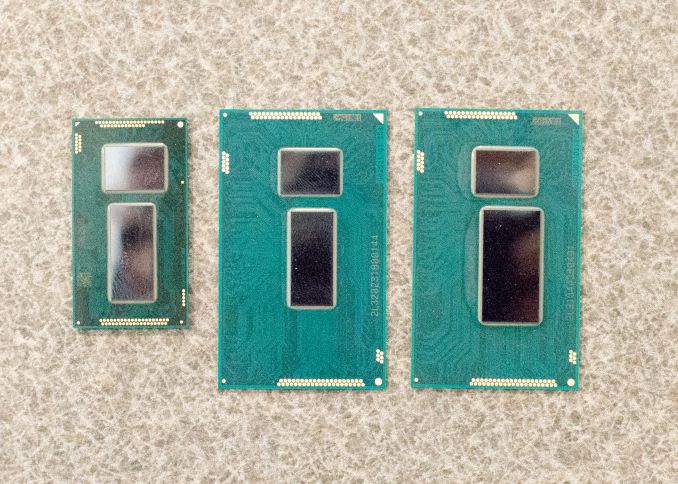 Broadwell-Y (left) vs Broadwell-U (center) vs Haswell-U (right)
Broadwell-Y (left) vs Broadwell-U (center) vs Haswell-U (right)
With the rise of tablets, the migration from hard desktops to smaller form factors has been unprecedented and Core M gives much more CPU performance than any tablet SoC available right now, at the expense of the additional cost the premium product brings. It is well suited to the types of workloads that many of us do during a typical day. There has been a lot of design wins already for this processor, covering a large range of device types and manufacturers. Even Apple has decided that there is a niche where a thinner and lighter version of their laptop may be of good use to their customers.
That said, there are a few other differences that set Core M apart from the mainline Core processors that need to be noted. For example, even though it shares the Gen8 Graphics with the Core i3 / i5 / i7 models in Broadwell-U, it is not quite as capable. It only has software HEVC decode for instance, which means that it might not be suitable for a Home Theatre PC without additional graphics helping out. Gaming is also a scenario where Core M can come up short, but only if you are comparing it to typical PC games. Tablet style games will have no issues, and Core M can perform similarily to other tablets in the GPU department.
In the end, we will quote one of Brett's favorite Formula 1 announcers and author, the great Steve Matchett. Everything is compromise. In Formula 1 racing, each corner of the track would need a different setup on the car for maximum results for that corner, and on the straights you would want most of the car’s downforce removed. Therefore every race and even every corner of a race is compromised for the maximum overall lap speed. The same can be said of Core M. In order to get something as powerful as the Core architecture inside of a fanless tablet, there is going to be compromise. In a Core M device, that is going to be sustained performance. What you give up in sustained performance though allows a thinner and lighter device, in form factors that would never have been possible with Core even one year ago. But it also means that the Core M SKU designation is only a sign of general performance, rather than absolute positioning. For that, we have to compare and contrast each unit in a review. Luckily, we hope to cover a large number of the important models over the next few months.



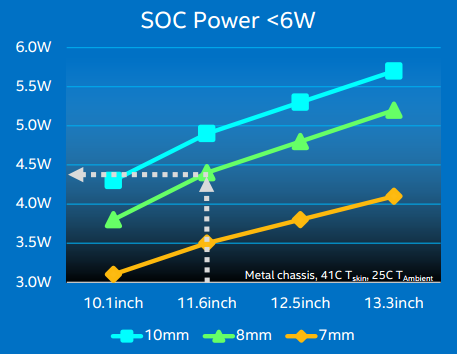

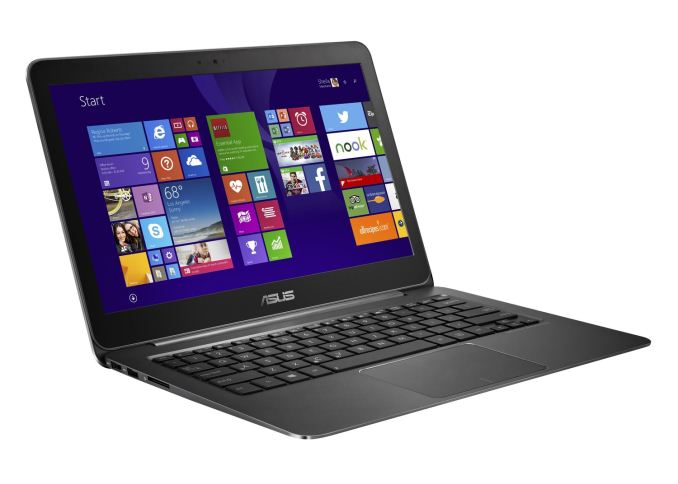








110 Comments
View All Comments
jjj - Wednesday, April 8, 2015 - link
You insist on only showing low power CPU results , because putting them properly in context would hurt sales right? God forbid you include laptops....And today somehow you decided to fully ignore AMD too.
Maybe stop working for Intel and serve your readers instead.
MrSpadge - Wednesday, April 8, 2015 - link
Dude.. WTF?This is an evaluation of what Core M is and what this means for devices using it. It's neither a comparison to other device and CPU classes, nor a general recommendation of this product.
Michael Bay - Wednesday, April 8, 2015 - link
AMD just can`t afford a decent shill anymore.THIS is what they go these days.
xthetenth - Wednesday, April 8, 2015 - link
I guess it's easy to confuse discussions of architectural details for devices that have already been reviewed on this very site with articles comparing those devices to other similar devices when the preexisting reviews contain many of the very comparisons you want.Dorek - Wednesday, April 8, 2015 - link
"And today somehow you decided to fully ignore AMD too."Only because the market does.
Refuge - Wednesday, April 8, 2015 - link
This article was never about comparing the CPU's to AMD or anyone. It was about explaining why we are getting awkward results across the board on the performance of these low TDP Intel parts.Nothing to do with AMD, or even the specific OEM's products either, so much as their construction and heat dissipation performance, but it was only in an effort to further explain the varying results of these low TDP Intel chips.
Pissedoffyouth - Wednesday, April 8, 2015 - link
Haha how does a 4.5w CPU for a laptop have anything to do with a 65w+ desktop CPU?Allan_Hundeboll - Wednesday, April 8, 2015 - link
If he was working for intel he would have included amd's "lowpower" cpuname99 - Wednesday, April 8, 2015 - link
Yeah, it's ridiculous.Why isn't there also a comparison against a POWER8 --- that would DEMOLISH this silly little Broadwell-Y.
And they're going on about how great the power dissipation is? Compare it against an ARM M0 and look who has crazy low power dissipation then!
I demand that every future AnandTech review compare any CPU against every other other CPU in the known universe, no matter how irrelevant the comparison...
lilmoe - Wednesday, April 8, 2015 - link
That price tag makes this the most confusing and out-of-place processor from Intel... Microsoft proved that Haswell-U can power an ultra-thin x86 tablet, have mobile SoC comparable battery life, and price it comparably or even lower than Core M products. All that with the added benefit of better performance...OEMs can take advantage of lower pricing on some Broadwell-U processors, and install a better/thinner active cooling solution with the savings. So where does that put Core M other than "luxury" devices that have no need for "real" performance advantages?
Not for me, thanks... Not at THAT price tag.