The HTC One M9 Review: Part 1
by Joshua Ho on March 22, 2015 7:00 PM EST- Posted in
- Smartphones
- HTC
- Qualcomm
- Mobile
- Snapdragon 810
- One M9
Software: Sense 7
On the software side of things, HTC has refreshed Sense for its latest incarnation, but the changes are relatively few and we’ve generally covered most of them in the launch article, but it’s still well worth going over again. With this new generation of Sense, HTC seems to be more focused upon refining Sense rather than a major redesign. To this end, they’ve introduced a few new key features, but everything else has had only a few minor changes in terms of aesthetics in order to clean things up.
The first major feature that HTC wants to highlight is Sense Home, which is effectively a system that relies on location and time of day to present applications and to avoid cluttering home screens with a sea of icons, as HTC puts it. To this end, I found that the system actually works pretty well, but I’m not really sure if it’s all that valuable as I tend to use a small set of the same applications regardless of location and the time of day. I think the harder problem that HTC needed to solve to really make this a compelling experience is to try and predict cases where applications aren’t on a homescreen but are likely to be used in the near future. However, the problem here is that Google Now basically solves that problem as well. As a result, power users aren’t really going to be very interested in using this widget. There are also some issues with how the app requires a “recommended apps” folder, which ends up rather intrusive in practice feels closer to sponsored placement than anything else.
The other features HTC highlighted as new additions were additional personalization and lock screen recommendations. In general, these are definitely helpful additions to the UI. The personalization allowed on the on screen buttons makes it possible to do things like enable and disable rotation, hide the on screen buttons, put the phone to sleep, open the notification drawer, or open the quick settings drawer. The ability to customize and rearrange these navigation buttons is definitely a neat feature, and it’s good to see that HTC is taking advantage of the on screen buttons even if it isn’t a novel idea.
Themes were the other aspect that was meant to make Sense 7 more personal for the end user, and this is probably the single biggest change to Sense 7 when compared against the previous version. HTC has really made it easy to customize themes with a single tap, by taking a wallpaper or any photo and automatically generating icons, backgrounds, and color schemes based upon the photo given. In addition, it’s possible to download themes from HTC’s theme application, and it’s also possible to make a custom theme online for extra control. In practice, after testing out the theming system, I’m not really sure that the default system is really all that useful. It does work as promised, but the results aren’t really going to fit with anything that follows Holo or Material Design guidelines. I definitely think that someone that makes a determined effort could make a compelling theme, but this is by no means guaranteed.
The final change is to the lock screen, which introduces food and drink recommendations on the lock screen. Once again, there’s a sense that this isn’t done purely for the sake of user experience, but in my experience this aspect of Sense is at least somewhat helpful, even if most suggestions end up being ignored. In practice, I’m not sure that a lot of users will find this feature all that helpful, and there is some level of concern that such location polling could reduce battery life, but it’s hard to notice such impacts without extensive usage and comparison.
Outside of these changes, Sense 7 is mostly composed of cosmetic changes. These do help to make the UI look a bit more modern, but HTC definitely needs to do a redesign to make everything fit in with material design. Unfortunately, it’s rather hard to show this with pictures as so much of Material Design is focused on animations which help to introduce a sense a continuity. While Lollipop’s animations help to make it feel like everything is grounded in a certain way, Sense 7 seems to have some rather jarring animations, such as returning to home screens without any real transition at all. There are cases where HTC does get this right, like the quick settings menu, but in general this seems to be a weakness of Sense 7.
Overall, Sense 7 remains a relatively strong UI, even if the additions over Sense 6 aren’t particularly compelling. HTC has managed to do a good job here, but future versions definitely need to focus more strongly on keeping up with Google’s design guidelines. There also seems to be some minor frame drops in rare cases in the UI, which seems to suggest either that Sense 7 isn’t as optimized as Sense 6 or that the Snapdragon 810 isn’t able to ramp up as quickly to respond to demand as previous SoCs.


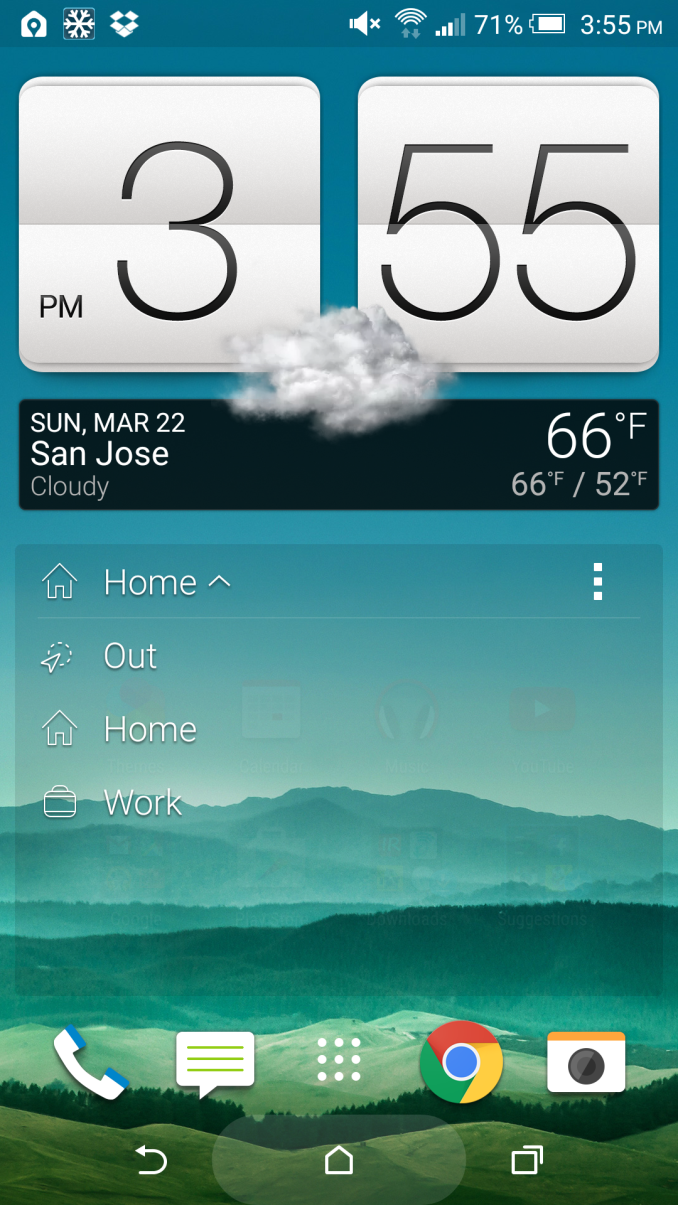
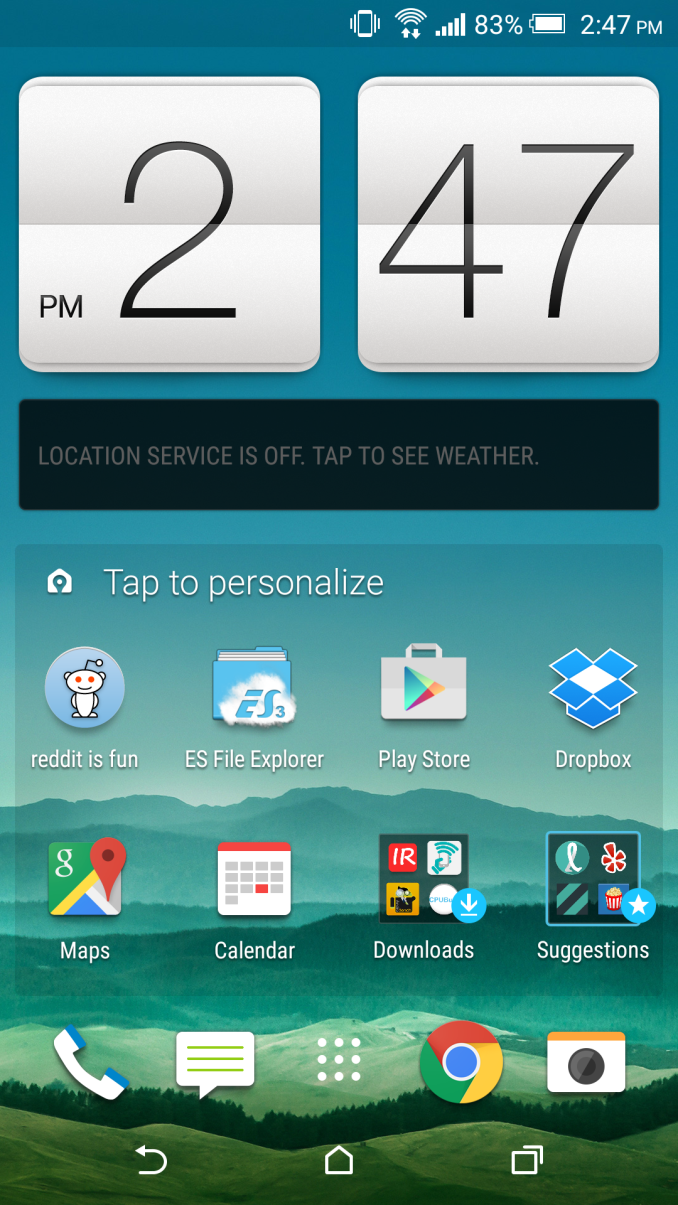
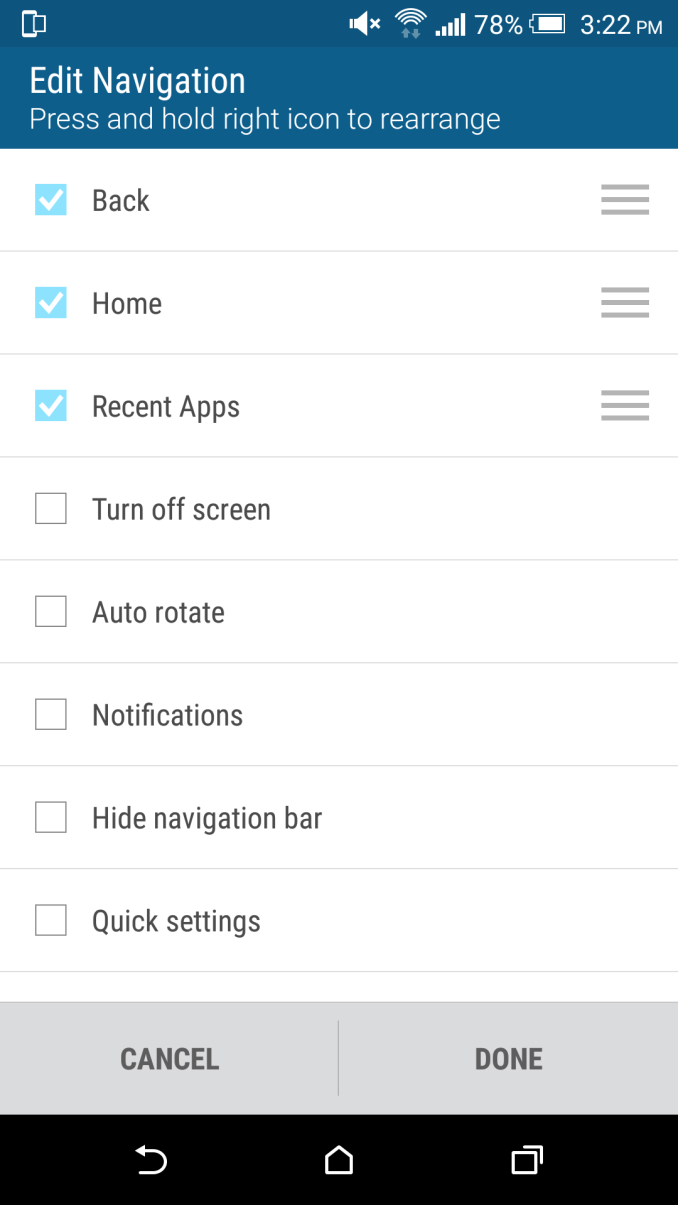
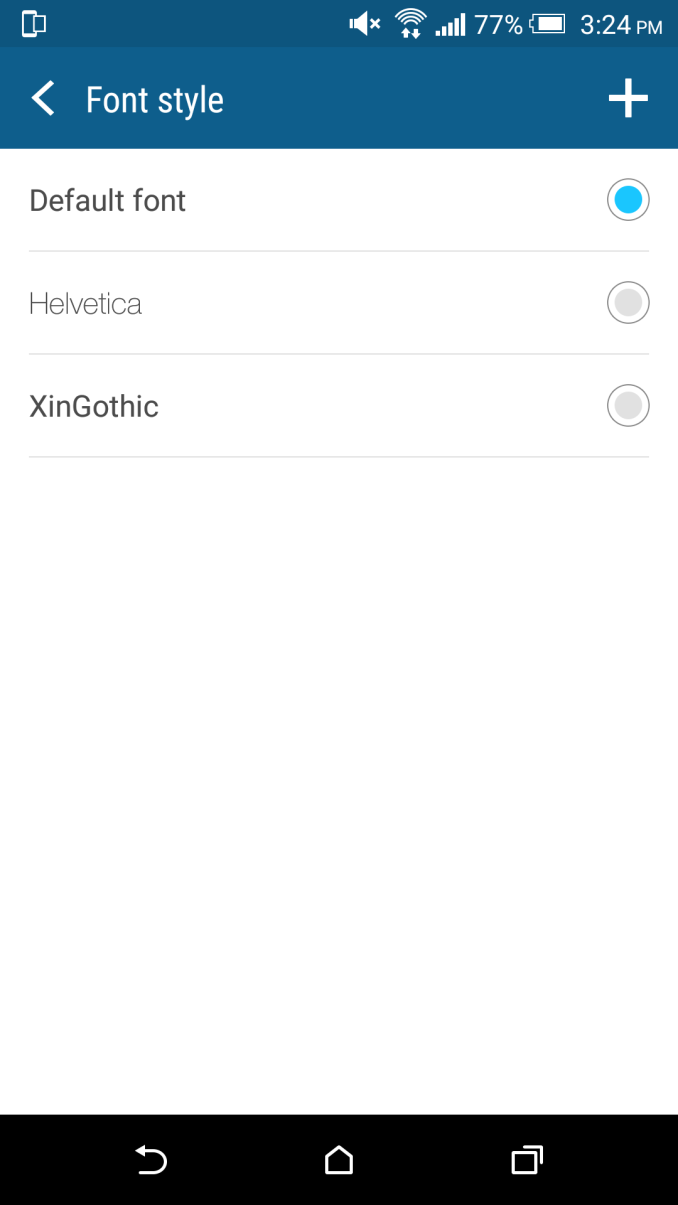
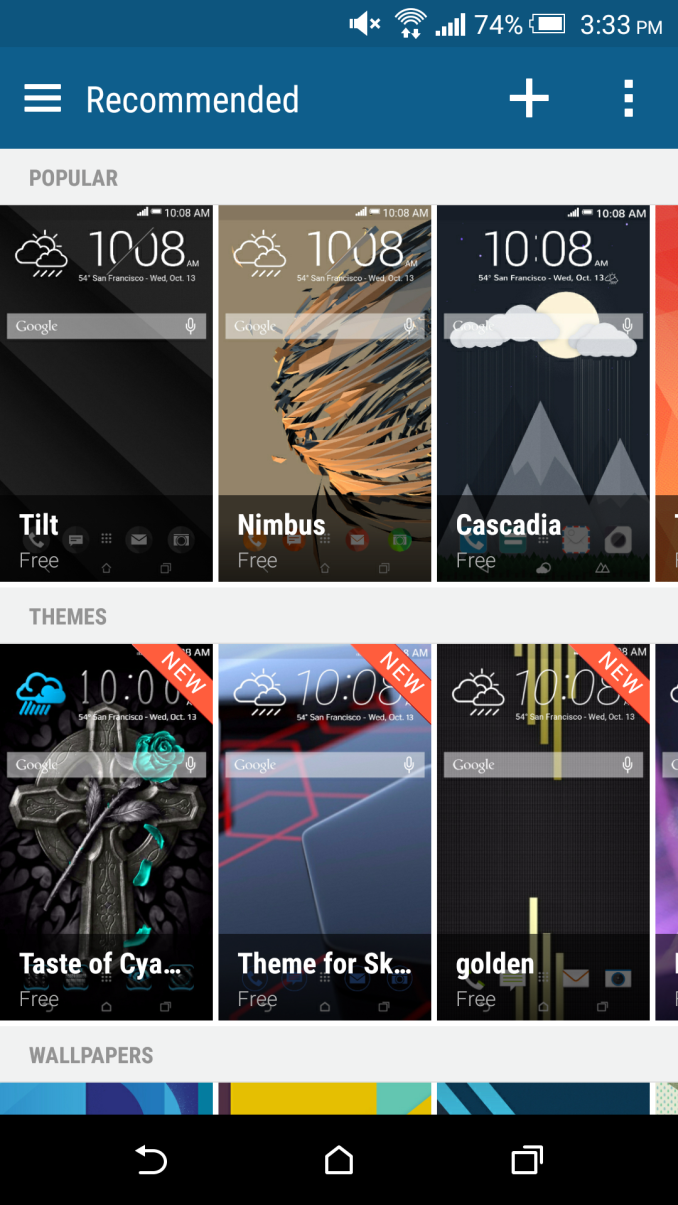
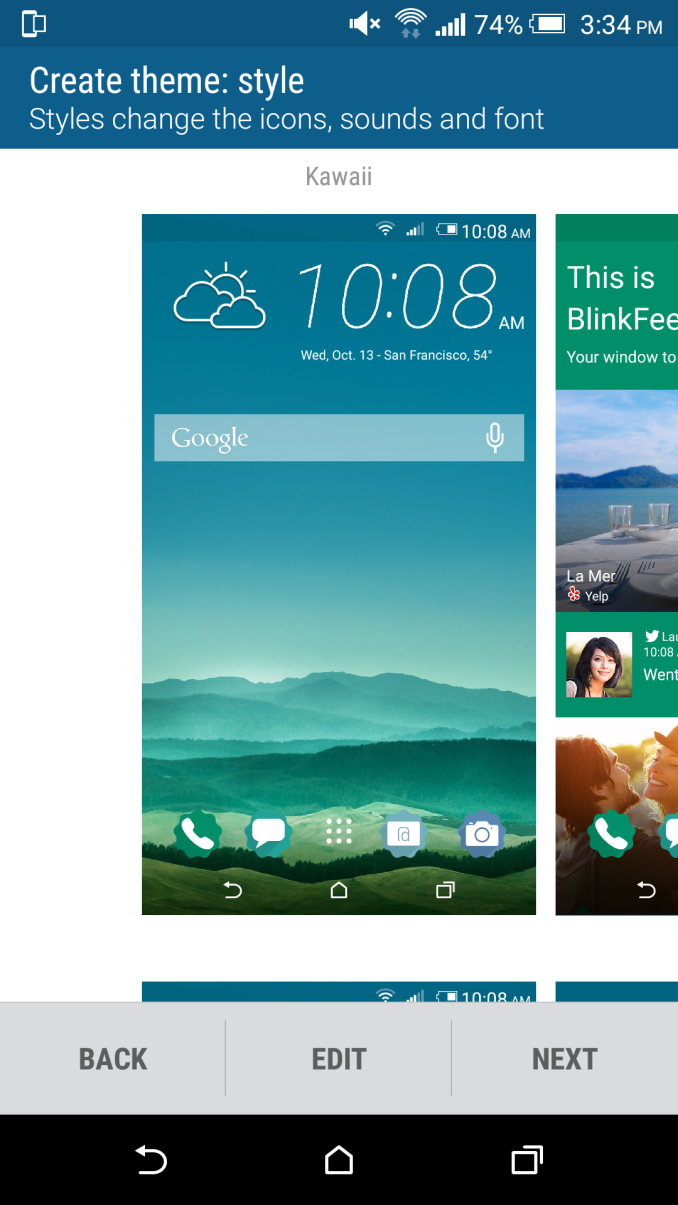
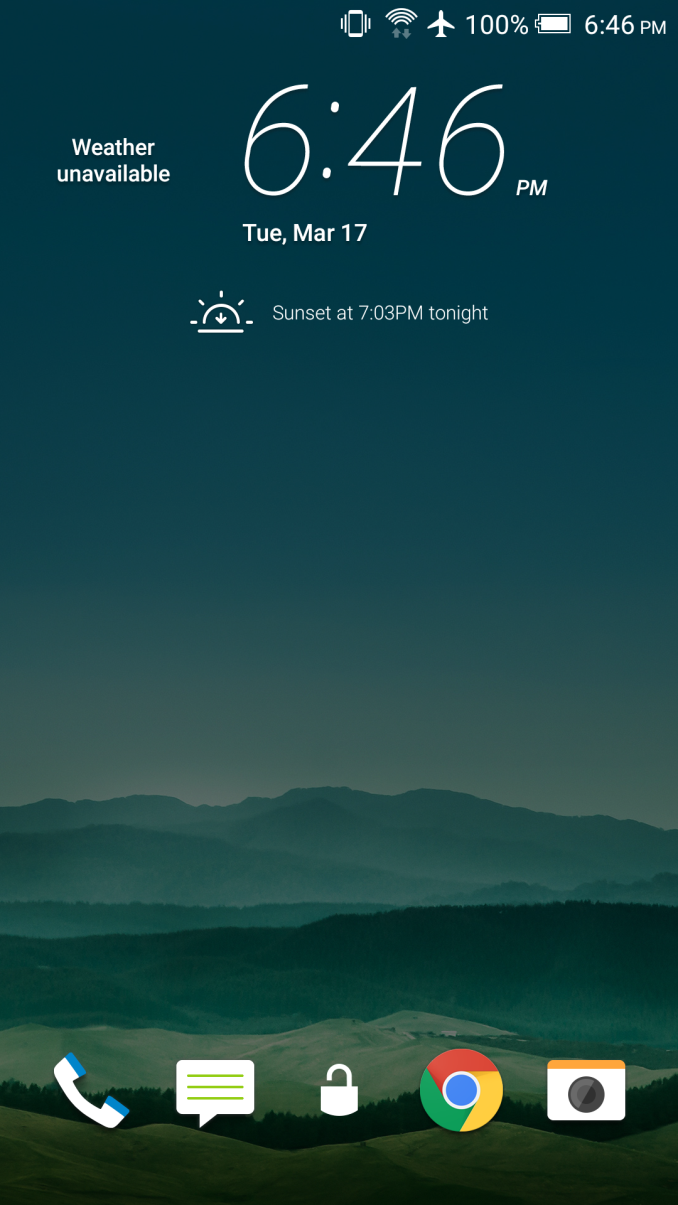

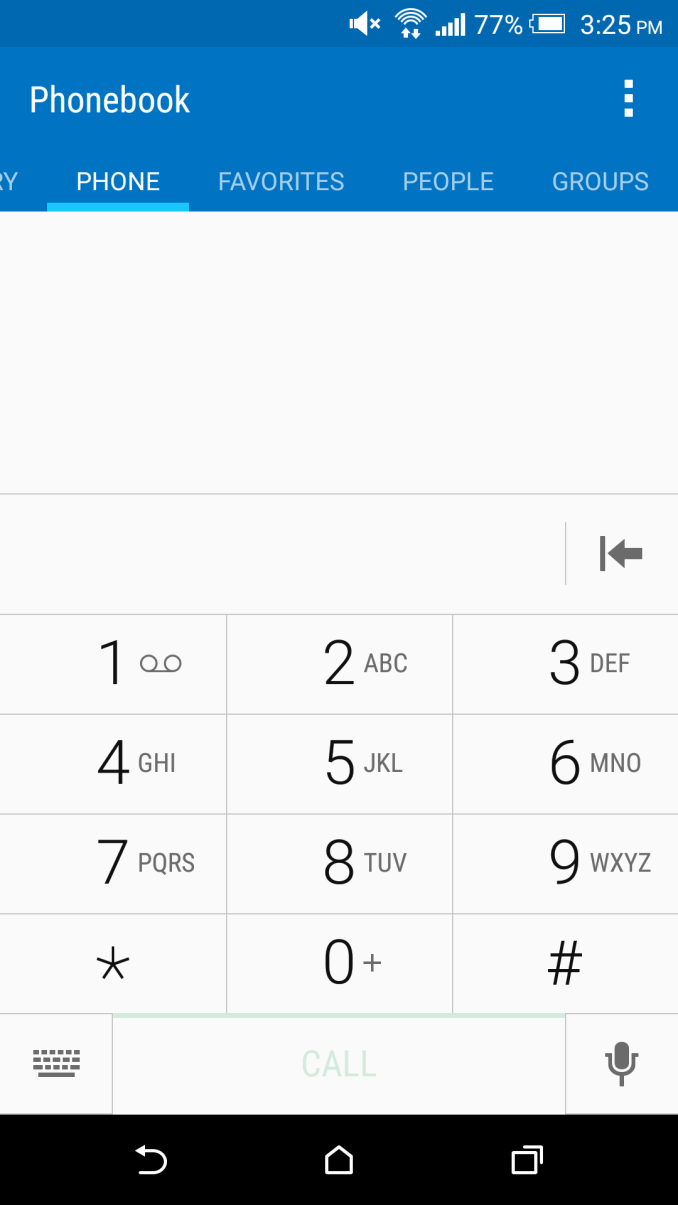
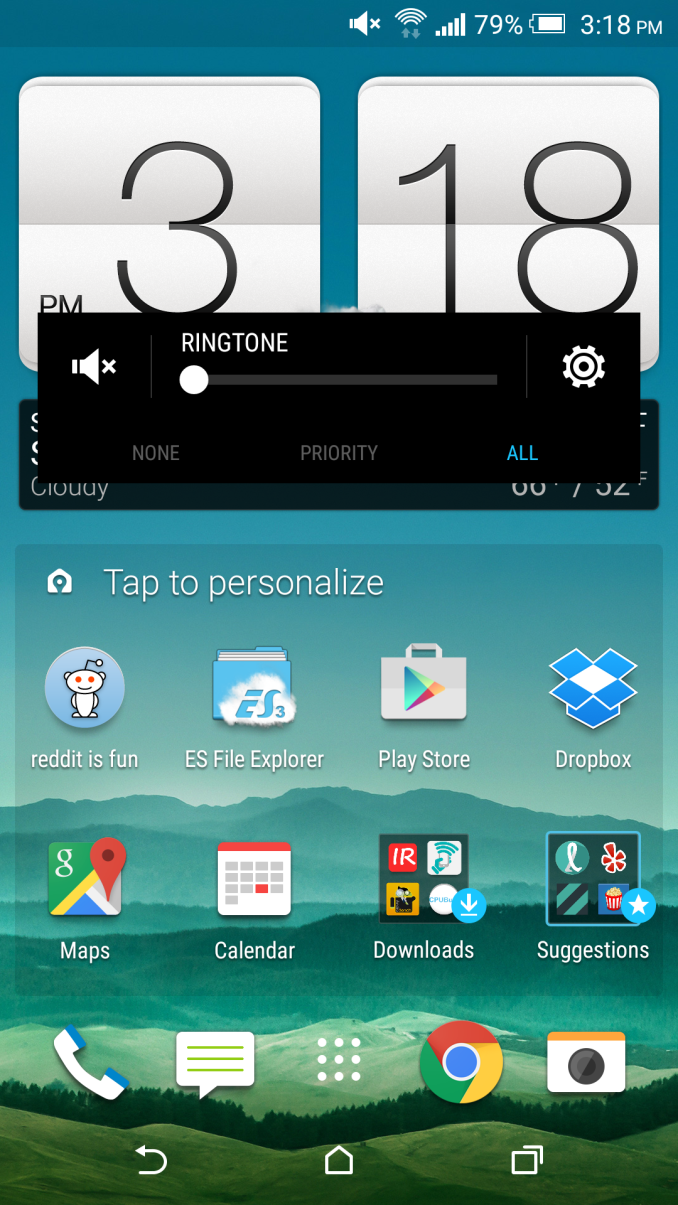
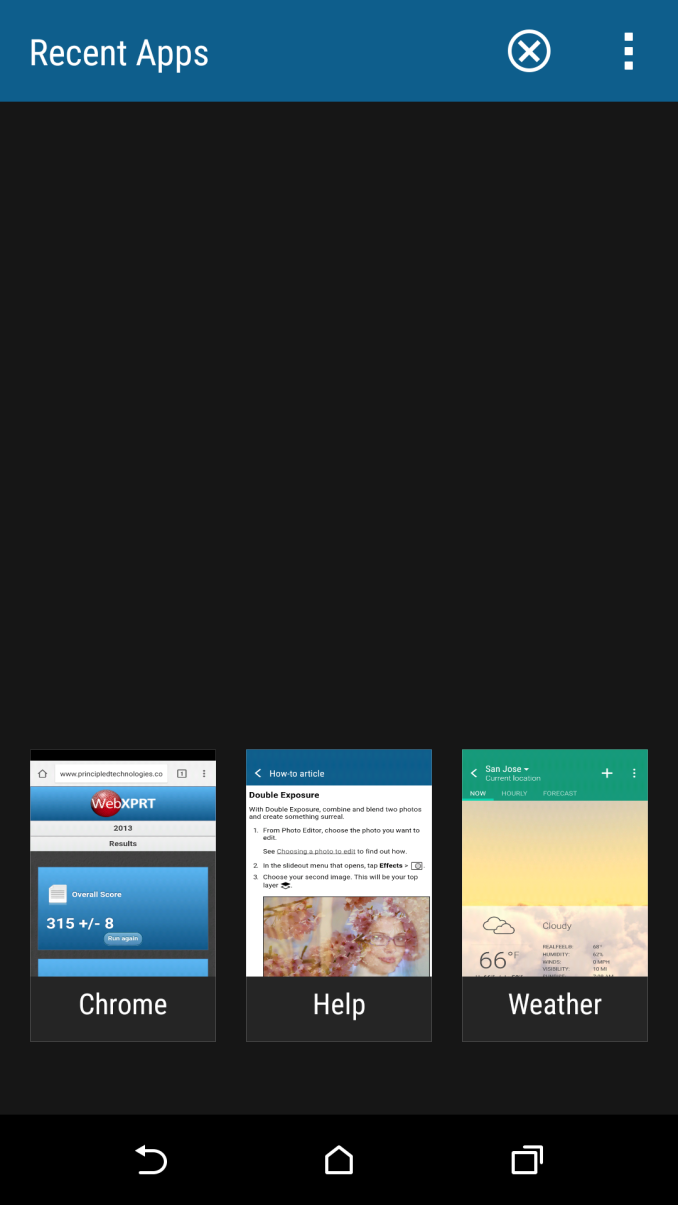
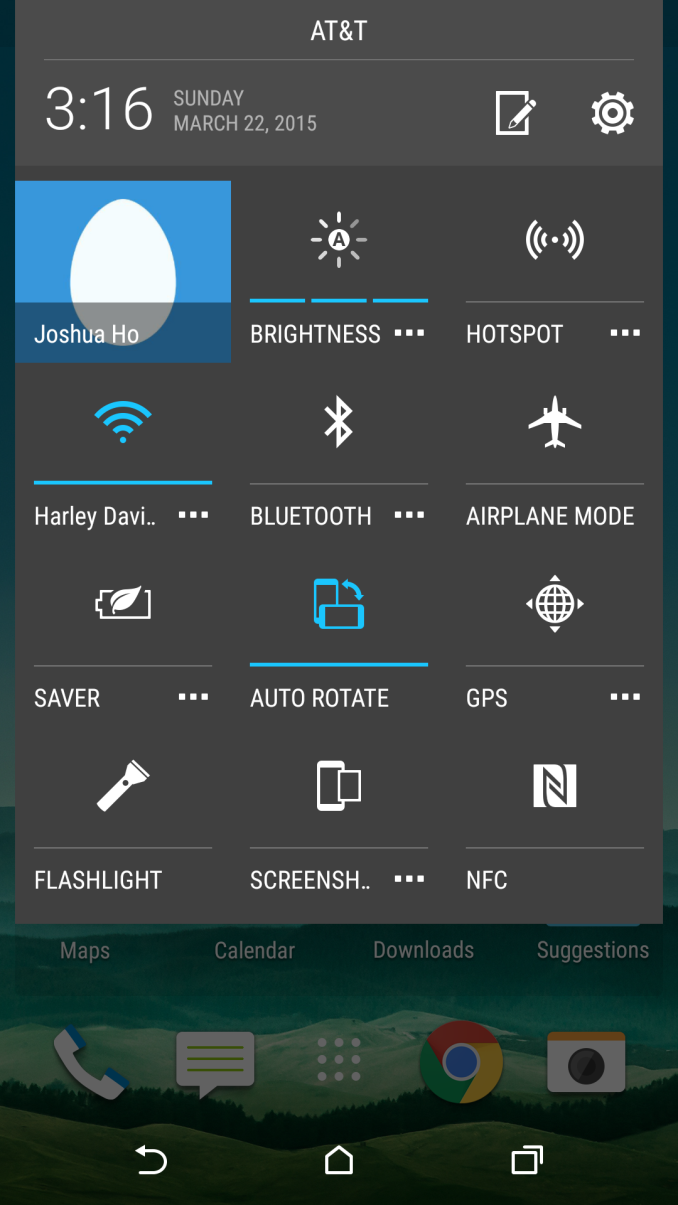








132 Comments
View All Comments
xnay - Monday, March 23, 2015 - link
Disappointing display, disappointing battery life - enough for me, these are key aspects of a mobile phone.And the camera is disappointing also and lacks OIS.
Chaser - Monday, March 23, 2015 - link
Crap battery life. Pass. Bummer too because I like HTC.trivor - Monday, March 23, 2015 - link
I think the really amazing things when you look at all the benchmarks is how well the LG G2 has held up at the 18 month point since launch. It's battery life is excellent and overall performance of the Snapdragon 800 is quite good overall with an excellent 1080p IPS panel.will54 - Monday, March 23, 2015 - link
Has anyone else read any reviews of the M9, and if so did they have the same complaints of the screen? They might be using a different vendor for screens and Anandtech might have just gotten a lemon.aryonoco - Monday, March 23, 2015 - link
Yes every review of the M9 basically says the same. The panel is sub par, the colours have a green tint to them, and it's not accurate.M7's display was better than M8, which is itself better than M9. Such a massive disappointment to see this regression.
hp79 - Monday, March 23, 2015 - link
Is the front bezel plastic or metal?From the article, "but the plastic bezel has been updated to surround the entire front of the device instead of just the speakers"
Can you double check whether the front piece is plastic or metal?
Engadget posted a review yesterday saying "... the M9 is the first One with a front plate hewn from a single block of aluminum, with holes machined in to hold the screen and speakers in place. ..."
Thanks.
Kepe - Monday, March 23, 2015 - link
Looking at the pictures, the texture of the front looks a lot like what plastic usually looks like. Completely different from what the metal parts at the back look like.JoshHo - Tuesday, March 24, 2015 - link
It's definitely plastic, just touching it when the phone is cold makes it obvious.Samus - Monday, March 23, 2015 - link
ohhh HTC, what a dud :(no wonder the CEO stepped down.
Morawka - Tuesday, March 24, 2015 - link
Snapdragon 810 is literally breathing fire. Sad that the first 64bit soc from qualcomm runs hot... They really dropped the ball by not having a Krait 64 bit soc by now.. Apple's done shipped 3 64 bit soc's, soon to be 5...That's right, by the time Qualcomm ships Krait 64bit. Apple will have already shipped 5 different 64bit SOC's counting the A7, A8, A8X, A9, A9X. And probably 250 million of them (didn't do the math since release but it's safe to say it's close)
This has really hurt android as a platform. It will certainly recover, but the damage is done.