Lenovo Yoga 3 Pro Review: Refreshed With Faster Core M
by Brett Howse on March 13, 2015 8:00 AM ESTDisplay
The Yoga 3 Pro keeps the same display resolution as the Yoga 2 Pro, but the model number has been bumped from the SDC424A to SDC434A. The good is that this is already a high resolution display, with 3200x1800 pixels. The bad is that the Samsung made display is a Red Green Blue White (RGBW) subpixel arrangement, which can cause issues with color reproduction and contrast. Luckily Lenovo has sorted out the color reproduction for the Yoga 3 Pro, just like they did with the Yoga 2 Pro a few months into its life.
The higher display density can cause issues with some Windows apps, but overall it is less of a problem now. Hopefully Windows 10 will fix the last remaining issues with high DPI displays.
The Samsung display now has some competition as well. As we have recently seen, Dell launched the new XPS 13 with a Sharp IGZO 3200x1800 display. The Lenovo does come in a bit less expensive, but the Sharp displays have proven to be very good for brightness, black levels, contrast, and color reproduction.
To test our displays, we use SpectralCal’s CalMAN 5 software suite, with an X-Rite i1Display Pro colorimeter for brightness and contrast testing, and the X-Rite i1Pro spectrophotometer for color accuracy.
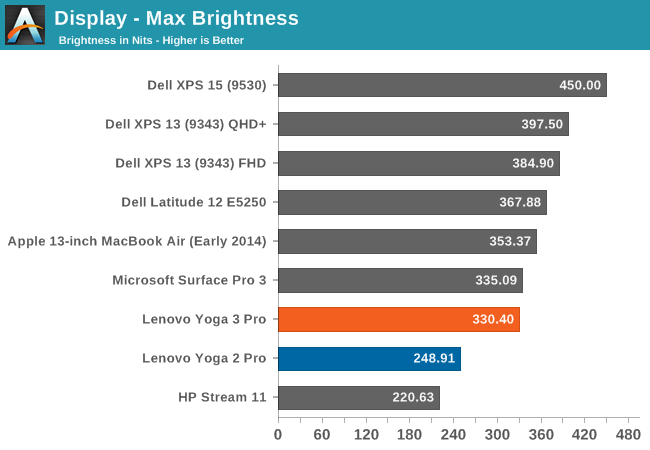
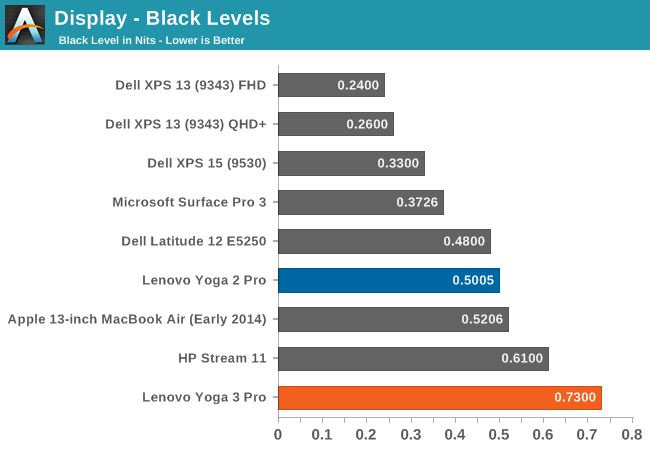
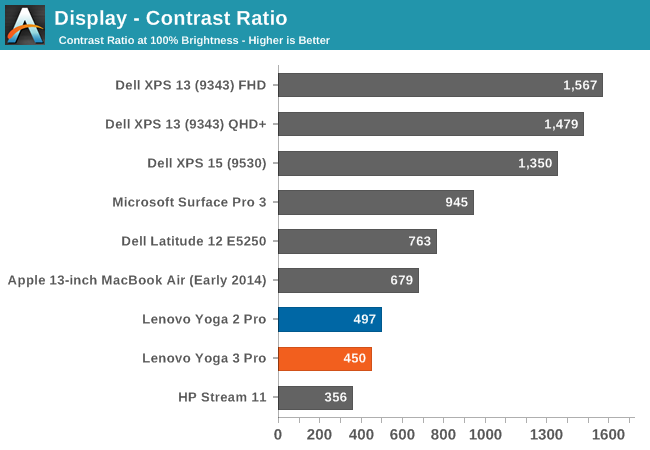
The Yoga 2 Pro was only able to hit 248 nits, and the Yoga 3 Pro can achieve 330 nits, which is a good improvement. However the black levels are very high, with 0.73 nits at maximum brightness, which leads to a mediocre 450:1 contrast ratio. The Dell XPS 13 was able to get over 1500:1, with a higher brightness as well. Lenovo needs to move away from the Samsung display if they can.
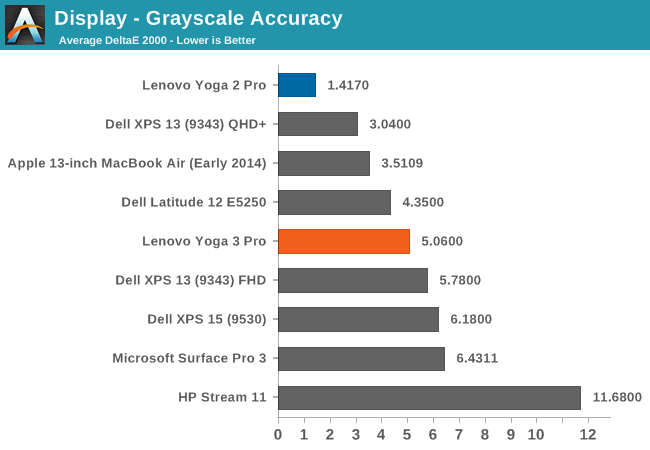
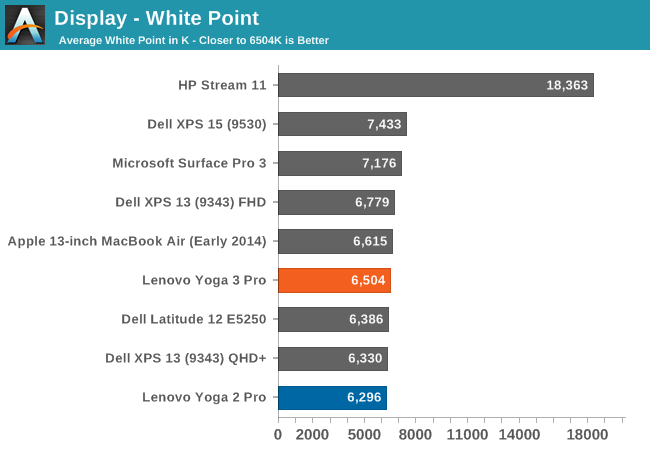
In the Grayscale sweep, you can see that the blue colors drop off quite substantially in the upper levels. This gives us an average dE of just over 5. It is not horrible, but not as good as we have seen from competing devices lately. Luckily this can be corrected through calibration. The White Point is ideal though, and the default gamma comes in close to the 2.2 that we are looking for.
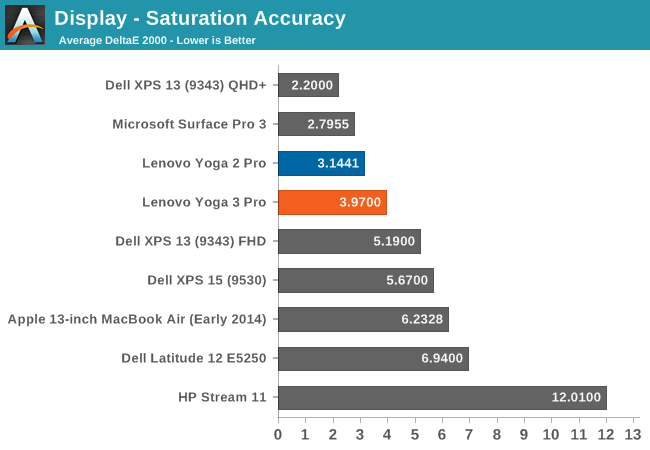
The saturations on the Yoga 3 Pro are pretty good, with the display able to cover the sRGB gamut with the exception of the Blue range which cannot quite hit the 100% level. Still, it is a reasonable showing.
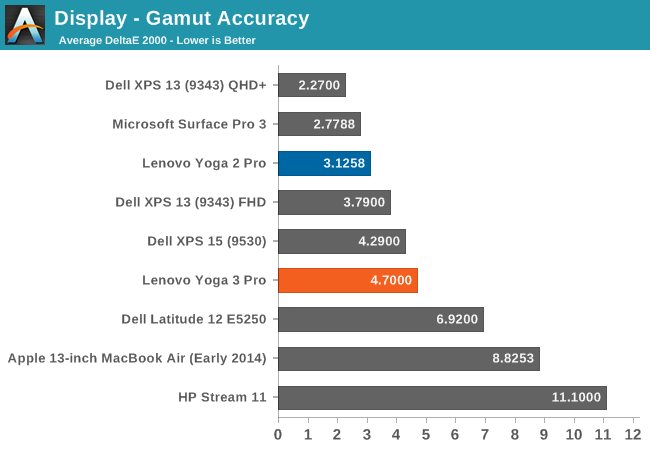
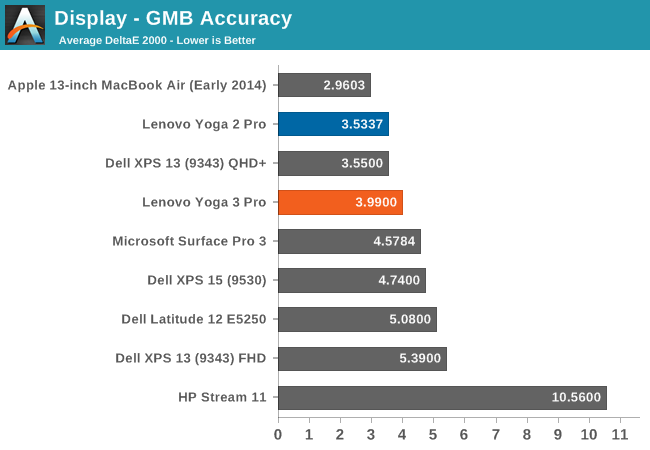
The GMB score is also reasonable, with the Yoga 3 Pro coming in just under 4. It is not the best nor worst display we have seen, but the bar has been raised and it would be good to see more devices having better quality displays. It seems like a broken record, since we have now pretty much moved away from TN panels on all premium devices, but we still have a ways to go.
The Yoga 3 Pro had no issues being calibrated, and we were able to run through our tests and clean up the scores a bit. Calibration on a device like this mostly just fixes the grayscale, but it can be a big improvement.
The grayscale result is much better once calibrated, coming in at just 1.34. All of the other scores have improved as well, with saturation now 2.337, GMB at 2.5013, and gamut at 3.6681. Once calibrated, the display behaves very well, although the contrast ratio cannot be corrected through calibration. That is really the one detriment to this display. The RGBW layout is not ideal and hopefully Lenovo will move to a different display for future models. The Samsung display just has very poor blacks, and it can be distracting when using the device for watching dark movies. Still, it would be a nice benefit if Lenovo would include an ICC profile for the display to correct what can be corrected.


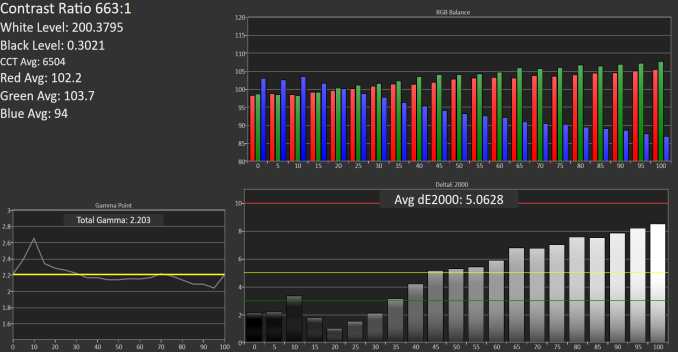
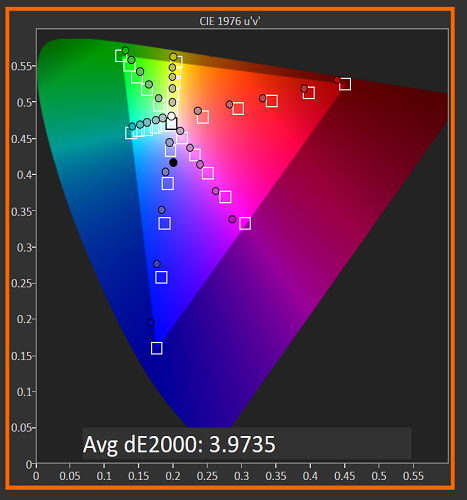
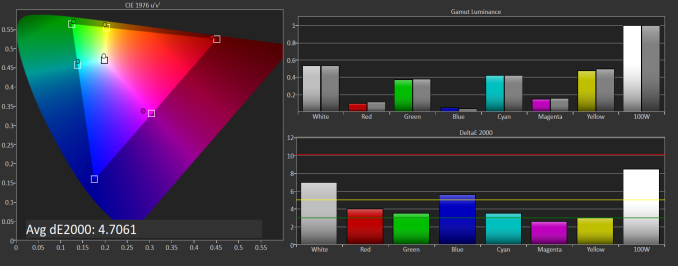
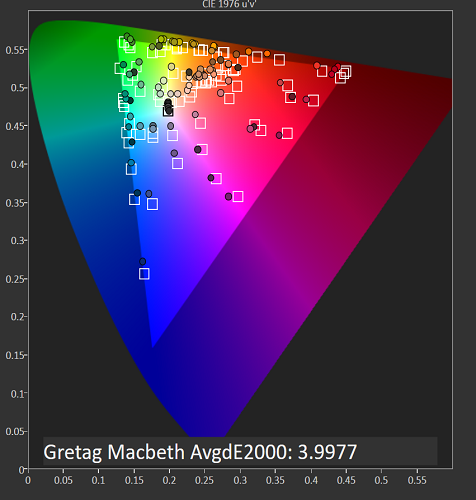












113 Comments
View All Comments
wintermute000 - Saturday, March 14, 2015 - link
The benches don't look that bad, or am I missing something?(never used a Core M product IRL so dunno)
FwFred - Saturday, March 14, 2015 - link
Did you read any of the performance data? On CPU benchmarks, it trades blows with 15W Haswell. On GPU benchmarks, it seems to be up at the top of fanless SoCs. Last time I checked, you could do a lot more than angry birds on an iPad 2 or Nexus 9, this should be as good or better.Arbie - Friday, March 13, 2015 - link
I agree with the broken keyboard comment. A high end laptop with 20% of its keys missing, forcing such silliness as doubling PageUp/Down and Home/End? Never here, and I will be in the market for something like this.jabber - Friday, March 13, 2015 - link
Can't remember when 99% of the worlds population used the Home/End key.Same goes for SysRq Scroll Lock and Pause/Break.
Sounds to me like a bonus to start ditching old AT era legacy on mobile devices.
Gigaplex - Friday, March 13, 2015 - link
I use the F keys a lot for Visual Studio development. Certainly not ready to give up on those.fokka - Friday, March 13, 2015 - link
even as a home user, having those brightness and media keys only one tap away sure as hell is handy. wouldn't want to miss those, even on a convertible.andrewaggb - Friday, March 13, 2015 - link
well I use home/end regularly in linux and in software dev tools. I'm never used scroll lock or pause/break.wintermute000 - Saturday, March 14, 2015 - link
router guy (terminals all day long) who dabbles in python, you can pry the home/end, pgup/pgdn and insert keys from my cold dead fingers. (old fashioned, use shift-ins for pasting in terminals)Pissedoffyouth - Saturday, March 14, 2015 - link
Lotus Notes users really need Pause/BreakManch - Sunday, March 15, 2015 - link
They at least should have kept them as touch keys. That's a compromise I could live with. Even still hitting Fn + <Key> to get F1 isn't that big of a deal.