The NVIDIA GeForce GTX Titan X Review
by Ryan Smith on March 17, 2015 3:00 PM ESTCompute
Shifting gears, we have our look at compute performance.
As we outlined earlier, GTX Titan X is not the same kind of compute powerhouse that the original GTX Titan was. Make no mistake, at single precision (FP32) compute tasks it is still a very potent card, which for consumer level workloads is generally all that will matter. But for pro-level double precision (FP64) workloads the new Titan lacks the high FP64 performance of the old one.
Starting us off for our look at compute is LuxMark3.0, the latest version of the official benchmark of LuxRender 2.0. LuxRender’s GPU-accelerated rendering mode is an OpenCL based ray tracer that forms a part of the larger LuxRender suite. Ray tracing has become a stronghold for GPUs in recent years as ray tracing maps well to GPU pipelines, allowing artists to render scenes much more quickly than with CPUs alone.
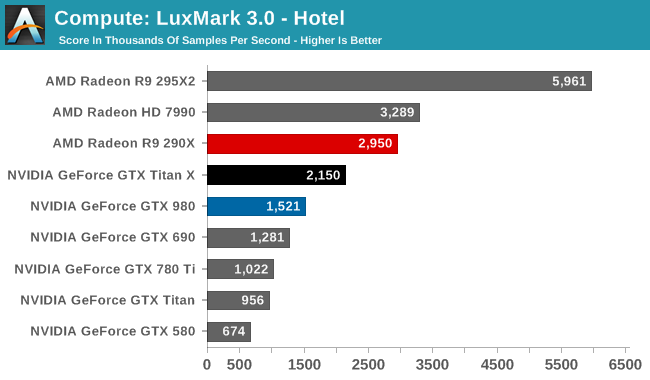
While in LuxMark 2.0 AMD and NVIDIA were fairly close post-Maxwell, the recently released LuxMark 3.0 finds NVIDIA trailing AMD once more. While GTX Titan X sees a better than average 41% performance increase over the GTX 980 (owing to its ability to stay at its max boost clock on this benchmark) it’s not enough to dethrone the Radeon R9 290X. Even though GTX Titan X packs a lot of performance on paper, and can more than deliver it in graphics workloads, as we can see compute workloads are still highly variable.
For our second set of compute benchmarks we have CompuBench 1.5, the successor to CLBenchmark. CompuBench offers a wide array of different practical compute workloads, and we’ve decided to focus on face detection, optical flow modeling, and particle simulations.
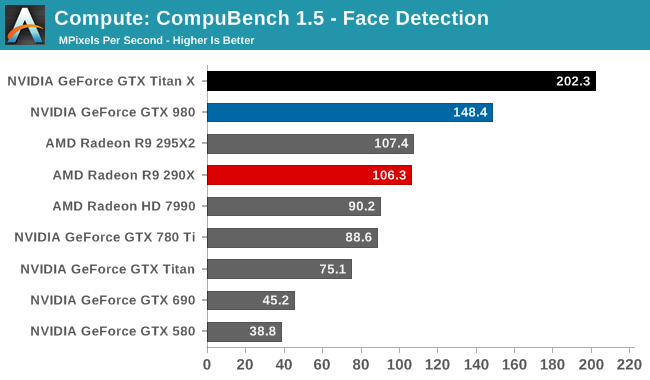
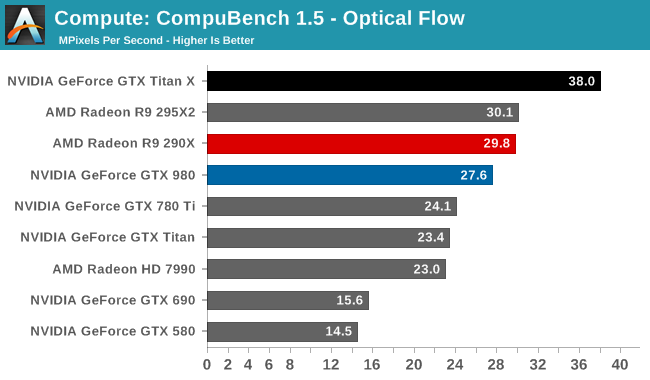
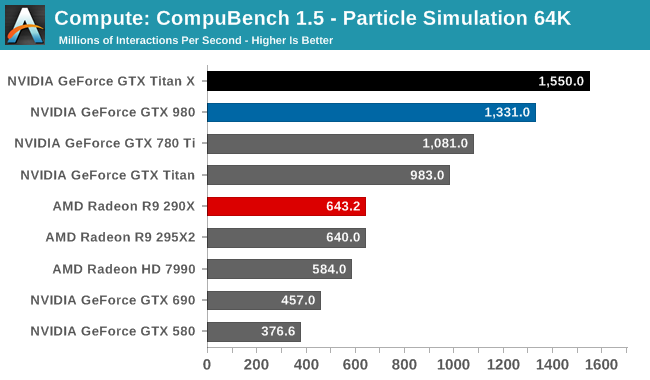
Although GTX Titan X struggled at LuxMark, the same cannot be said for CompuBench. Though the lead varies with the specific sub-benchmark, in every case the latest Titan comes out on top. Face detection in particular shows some massive gains, with GTX Titan X more than doubling the GK110 based GTX 780 Ti's performance.
Our 3rd compute benchmark is Sony Vegas Pro 13, an OpenGL and OpenCL video editing and authoring package. Vegas can use GPUs in a few different ways, the primary uses being to accelerate the video effects and compositing process itself, and in the video encoding step. With video encoding being increasingly offloaded to dedicated DSPs these days we’re focusing on the editing and compositing process, rendering to a low CPU overhead format (XDCAM EX). This specific test comes from Sony, and measures how long it takes to render a video.
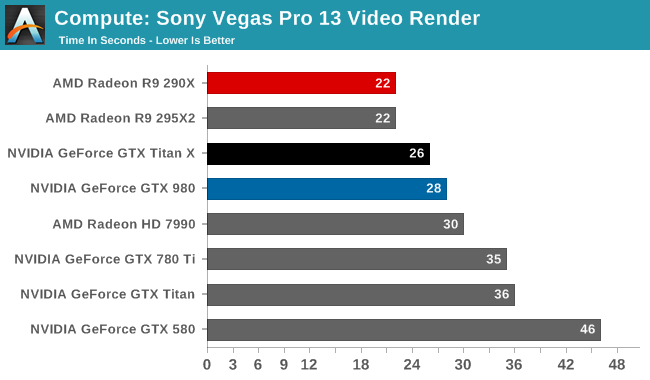
Traditionally a benchmark that favors AMD, GTX Titan X closes the gap some. But it's still not enough to surpass the R9 290X.
Moving on, our 4th compute benchmark is FAHBench, the official Folding @ Home benchmark. Folding @ Home is the popular Stanford-backed research and distributed computing initiative that has work distributed to millions of volunteer computers over the internet, each of which is responsible for a tiny slice of a protein folding simulation. FAHBench can test both single precision and double precision floating point performance, with single precision being the most useful metric for most consumer cards due to their low double precision performance. Each precision has two modes, explicit and implicit, the difference being whether water atoms are included in the simulation, which adds quite a bit of work and overhead. This is another OpenCL test, utilizing the OpenCL path for FAHCore 17.
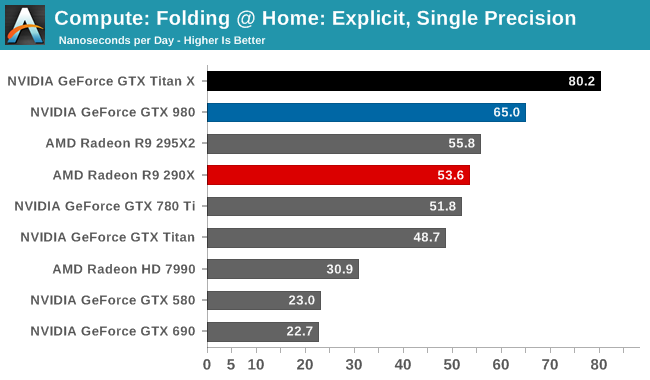
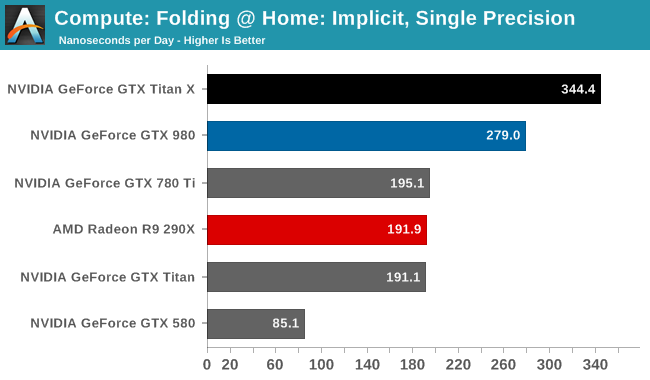
Folding @ Home’s single precision tests reiterate just how powerful GTX Titan X can be at FP32 workloads, even if it’s ostensibly a graphics GPU. With a 50-75% lead over the GTX 780 Ti, the GTX Titan X showcases some of the remarkable efficiency improvements that the Maxwell GPU architecture can offer in compute scenarios, and in the process shoots well past the AMD Radeon cards.
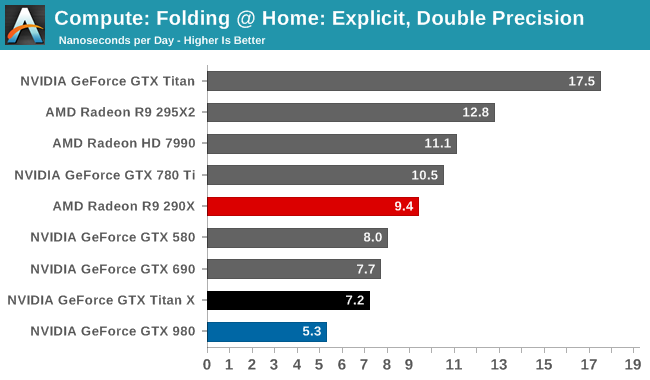
On the other hand with a native FP64 rate of 1/32, the GTX Titan X flounders at double precision. There is no better example of just how much the GTX Titan X and the original GTX Titan differ in their FP64 capabilities than this graph; the GTX Titan X can’t beat the GTX 580, never mind the chart-topping original GTX Titan. FP64 users looking for an entry level FP64 card would be well advised to stick with the GTX Titan Black for now. The new Titan is not the prosumer compute card that was the old Titan.
Wrapping things up, our final compute benchmark is an in-house project developed by our very own Dr. Ian Cutress. SystemCompute is our first C++ AMP benchmark, utilizing Microsoft’s simple C++ extensions to allow the easy use of GPU computing in C++ programs. SystemCompute in turn is a collection of benchmarks for several different fundamental compute algorithms, with the final score represented in points. DirectCompute is the compute backend for C++ AMP on Windows, so this forms our other DirectCompute test.
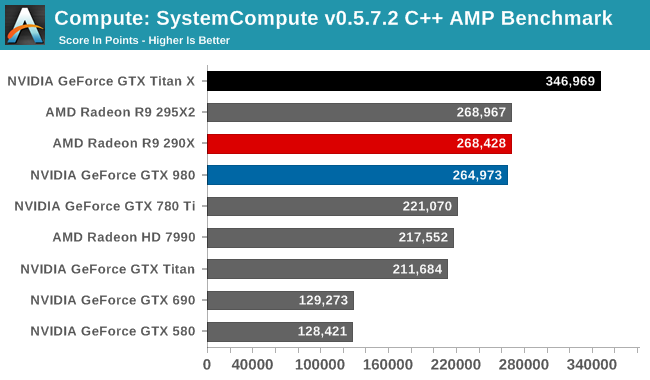
With the GTX 980 already performing well here, the GTX Titan X takes it home, improving on the GTX 980 by 31%. Whereas GTX 980 could only hold even with the Radeon R9 290X, the GTX Titan X takes a clear lead.
Overall then the new GTX Titan X can still be a force to be reckoned with in compute scenarios, but only when the workloads are FP32. Users accustomed to the original GTX Titan’s FP64 performance on the other hand will find that this is a very different card, one that doesn’t live up to the same standards.










276 Comments
View All Comments
FlushedBubblyJock - Saturday, March 21, 2015 - link
Wow, it's stomping all over 2 of AMDs best gpu's combined.It's a freaking monster.
cykodrone - Saturday, March 21, 2015 - link
I actually went to the trouble to make an account to say sometimes I come here just to read the comments, some of the convos have me rolling on the floor busting my guts laughing, seriously, this is free entertainment at its best! Aside from that, the cost of this Nvidia e-penis would feed 10 starving children for a month. I mean seriously, at what point is it overkill? By that I mean is there any game out there that would absolutely not run good enough on a slightly lesser card at half the price? When I read this card alone requires 250W, my eyes popped out of my head, holy electric bill batman, but I guess if somebody has a 1G to throw away on an e-penis, they don't have electric bill worries. One more question, what kind of CPU/motherboard would you need to back this sucker up? I think this card would be retarded without at least the latest i7 Extreme(ly overpriced), can you imagine some tool dropping this in an i3? What I'm saying is, this sucker would need an expensive 'bed' too, otherwise, you'd just be wasting your time and money.sna1970 - Saturday, March 21, 2015 - link
What dual GTX 980 Anand ?for 2 x $300 Gtx 970 you will get the same or better performance than Titan X for $600 ONLY.
almost same power as well.
$1000 for this card is too much , Just tooooo much.
rolfaalto - Saturday, March 21, 2015 - link
So much silly complaining about value. This is an incredible bargain for compute compared to Tesla -- absolutely crushes at single precision for a fraction of the price! For my application the new Titan X is the absolute best that money can buy, and it's comparatively cheap. So, I'll buy 10 of them, and 100 more if they work out.rolfaalto - Saturday, March 21, 2015 - link
... and the 12GB is the deal maker, 6 GB on the previous Titans was way too little.yiling cao - Sunday, March 22, 2015 - link
for people using cuda, there is just no AMD option, Upgrading every nvidia new releases.Antronman - Sunday, March 22, 2015 - link
Or, if you're the kind of person who actually needs CUDA and isn't just using it because they made a mistake in choosing their software and just chose something with a bloated price tag and fancy webpage then you get a Quadro card instead of wasting your money on a Titan.You know. The sort of people who need Solidworks because they're working for a multimillion or even multibillion dollar corporation that wants 3D models or is using GPU computing, or if you're using Maya to animate a movie for a multimillion dollar studio.
Even if you're an indie on a budget, you don't buy a Titan. Because you won't be using software with CUDA or special Nvidia optimization. Because you won't be using iRay.
With the exception of industry applications (excluding individual/small businesses), Nvidia is currently just a choice for brand loyalists or people who want a big epeen.
r13j13r13 - Sunday, March 22, 2015 - link
titan x vs R9 295x2MyNuts - Sunday, March 22, 2015 - link
Ill take 2 pleaseXsjado Koncept - Sunday, March 22, 2015 - link
Your "in-house project developed by our very own Dr. Ian Cutress" is garbage and is obviously not dividing workloads between multi-GPUs, a very simple task for any programmer with access to Google.It's plain as day to see, but gives NV the lead in another benchmark - was this the goal of such awful programming?